End Manual Document
Compliance using AI
Shift supply chain and loan compliance from
bottleneck to AI-enabled confidence and
operational excellence.
Trusted by Industry Leaders
ROI Within Months
$125 Million
Total Savings in Processing Costs
150 Million
Documents Processed Across
Above 90%
Straight Through Processing
Supply Chain Document Automation
1
Unburden Your Workflow
Managing high volumes of purchase orders, invoices, and delivery notes is overwhelming and error-prone. KlearStack automates data extraction and verification, effortlessly handling massive document volumes with precision.
2
Enhance Speed and Accuracy
3
Seamless System Integration
4
Cost Efficiency at Scale
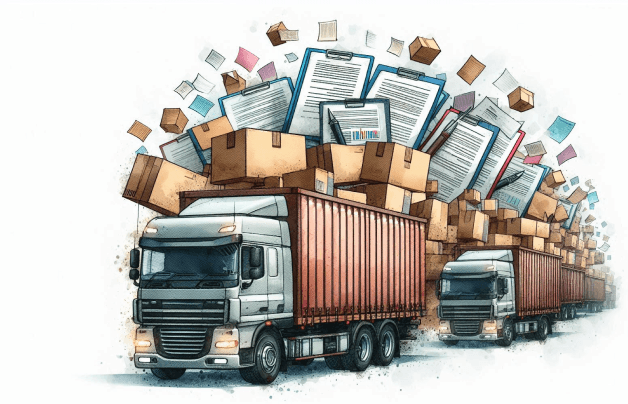
Watch a real-world success story in 2 minutes
Consumer Loan Document Automation

Watch a real-world success story in 2 minutes
1
Eliminate Manual Bottlenecks
Manual data entry makes loan processing slow and prone to errors. KlearStack automates entry and verification, speeding up approvals without compromising accuracy.
2
Stay Audit-Ready and Compliant
3
Drive Down Costs
4
Build Customer Trust with Speed and Accuracy
Your Document Automation Journey
with KlearStack AI
with KlearStack AI


Achieving Unmatched Straight Through Processing (STP)
with KlearStack
with KlearStack

20% to 30% STP on Day Zero
From the moment you start using KlearStack, our advanced AI delivers an impressive 75% STP, ensuring immediate efficiency and reduced manual intervention.
Upto 75% plus STP during UAT
As we tailor the system to your specific workflows during User Acceptance Testing, STP exceeds 80%, showcasing our adaptability and precision in handling complex document processes.
Upto 95% plus STP within weeks of Go-live
Post-launch, KlearStack self-learning algorithms and continuous optimizations push STP rates above 95%, giving you unparalleled accuracy and speed in document automation.
Factors That Impact STP
Data Quality:Clear and structured data improves STP rates.
Document Complexity:Standardized documents are easier to process automatically compared to complex, unstructured formats.
AI Learning Curve:KlearStack AI adapts and learns, improving STP rates over time.
How KlearStack Optimizes STP
Advanced Pre-Processing:Cleans and standardizes document formats for better automation readiness.
AI Fine-Tuning:Customizes data extraction models to handle unique document types with minimal errors.
Continuous Learning:Improves accuracy by learning from corrections made during the trial and testing phases.
What Our Customers Say
Our clients prefer secrecy!
We prioritize confidentiality, data security and protecting our client’s competitive edge.
While we don’t showcase testimonials, we’re the top choice for leading BFSI and logistics companies.
While we don’t showcase testimonials, we’re the top choice for leading BFSI and logistics companies.
J
KlearStack streamlined our invoice reconciliation and data integration, boosting efficiency and accuracy. Their exceptional support and adaptable platform are invaluable. Highly recommended for enhancing data processing.
Chief Operating Officer
Tradewinds Intl
T
We are pleased to inform you that our experience with KlearStack SaaS has been good. The solution has enabled us to streamline our document processing workflows, resulting in increased operational efficiency and reduced manual errors.
Digital Transformation Head
A Large Indian Bank
k
KlearStack has enabled us to significantly streamline our Accounts Payable Invoice processing operations. We are now able to focus our attention on more value added activities due to significant productivity improvements.
Accounts Payable Head
A Global Fortune 50 Manufacturing Enterprise
I
KlearStack made a noticeable difference in our logistics operations. Its integration was straightforward, cutting down processing times and errors. As a supply chain director, it’s become a practical asset in our quest for efficiency.
Supply Chain Director
Global Logistics Firm
M
KlearStack simplified our compliance management. Its AI technology boosted accuracy and compliance adherence, making regulatory tasks more manageable. As a compliance officer, it’s a tool I trust for staying on top of requirements.
Compaliance Officer
Global Logistics Firm
Need new document model or a custom solution?
We build it for you! Let’s talk,
Benefits of KlearStack Against OCR
Template-Less AI
No need to train the model for every new document layout.
Multi-channel Ingestion
Speed up your operations with AI that learns and adapts.
Self Learning AI
Complete data security, exclusivity and compliance.
Data Formatting
Utilizes ML to identify and extract the significant fields from the documents.
API Friendly
Intelligently extract the document fields during automated document processing.
Downstream Integration
Even if the invoice layout changes, ML models handle the data extraction smoothly.
Built for Enterprise Scale
Data Ownership
No need to train the model for every new document layout.
Highly Scalable
Speed up your operations with AI that learns and adapts.
Expert Support
Complete data security, exclusivity and compliance.
Plug & Play API
Utilizes ML to identify and extract the significant fields from the documents.
Secured & Compliant
Utilizes ML to identify and extract the significant fields from the documents.
Security Compliance



Memberships


Case Studies

Decreased Loan Processing Time by 300% for a Bank
Improvement in Team Productivity
80%
Times Faster Loan Processing
300%
Straight Through Processing
85%
Transforming Cut Flower Supply Chain Operations
Cost Reduction
80%
Operational Efficiency
500%
Accuracy
99%

One Platform, Comprehensive
Document Intelligence
Document Intelligence
KlearStack’s Key Features
01
Pre-trained Document
Models
Models
02
Auto-Classification of
Documents
Documents
03
Auto-Classification of
Pages
Pages
04
Document & Page
Auto-splitting
Auto-splitting
05
Custom Model
Creation
Creation

06
Data
Extraction
Extraction

07
Easy-to-use APIs
08
Approval Workflows
09
Human in the Loop
10
Out-of-the-box Integrations
11
Data Validation
12
Data Reconciliation
13
Real-time Data Insights
14
Template-free Data Extraction
15
Day Zero Accuracy

Get Intuitive UI & Flexible API
Cost Reduction
Up to
80%
Operation Efficiency
Up to
500%
Accuracy
Up to
99%





