Data Extraction from Shipping Labels: Error-Free Ways to Extract Data For Logistics using AI

Every day, logistics companies spend countless hours on manual data entry. Staff members squint at labels, type information into systems, and double-check entries – yet errors still slip through, causing misrouted shipments and delayed deliveries.
Key Questions for Logistics Leaders:
- How many staff hours does your team spend on manual data entry from shipping labels each week?
- What percentage of shipping errors stem from incorrect data entry?
- Have you quantified the cost of delayed shipments due to data processing bottlenecks?
Manual methods require significant time and resources, with staff typing each field from shipping labels into your systems. This approach isn’t just slow – it’s a major source of errors that impact your entire supply chain. But there’s an alternative: automated data extraction using AI, ML, and OCR technology transforms unstructured shipping label information into organized, usable data.
In this guide, we’ll examine the technology that makes this possible, show you how it transforms logistics operations, and provide a detailed walkthrough of extracting shipping label data with KlearStack.
What is OCR Technology and How Does it Work?
Optical Character Recognition (OCR) technology converts images of typed, handwritten, or printed text into machine-readable formats. It functions as a digital translator, deciphering the visual symbols on a document and converting them into text that software applications can understand and process.
Key OCR Processing Capabilities:
- Analyzes multiple document types: typed, printed, and handwritten text
- Processes various fonts, sizes, and text orientations simultaneously
- Maintains consistent accuracy across different label formats
- Adapts to varying image qualities and lighting conditions
In shipping label data extraction, OCR performs essential analysis of shipping labels, identifying characters that represent recipient names, addresses, tracking numbers, and other critical details.
The technology reads these elements and transforms them into editable text that your systems can immediately use and process.
OCR Direct Business Benefits:
- Reduces manual data entry time by up to 90%
- Minimizes human error in data processing
- Enables real-time data availability across systems
- Supports high-volume label processing without delays
The extracted information moves directly into logistics management systems, inventory databases, and other applications, replacing time-consuming manual entry methods. This automated approach allows your team to process more labels while maintaining high accuracy.
OCR serves as the foundation for efficient data extraction from shipping labels. This technology enables your business to process labels faster, maintain better data quality, and access information immediately for operational decisions.
Your staff can focus on higher-value tasks while OCR handles the repetitive work of reading and recording label information.
Importance of Efficient Data Extraction in Shipping Labels
Manually extracting information from shipping labels is time-consuming and prone to mistakes, significantly slowing logistics operations. Quick and accurate data extraction from shipping labels is not just a convenience — it’s a necessity for modern logistics operations.
The adoption of document digitization in the supply chain, including the use of shipping label scanners to process shipping labels, can significantly reduce these challenges. Automated data capture helps businesses in the following ways:
Reduce Costs: Manual data entry requires significant labor and expense. Automating extraction with tools like KlearStack frees up valuable resources and lowers operational expenses.
Improve Speed and Accuracy: Automated models process data faster and more accurately than humans. Automated extraction removes typos and misinterpretations, leading to smoother operations and fewer costly mistakes.
Prevent Errors: Minimizing human involvement with automated extraction significantly reduces mistakes, preventing issues such as misdirected shipments and incorrect billing.
Identify Fraud: Data extraction tools can spot inconsistencies or unusual patterns in shipping data, helping to detect potential fraud or unauthorized activity.
Improve Operational Performance: Quick and accurate data access speeds up order processing, shipment tracking, and customer responses, improving overall operational results.
Increase Customer Satisfaction: Better data extraction in logistics leads to timely deliveries, accurate tracking information, and prompt responses to customer inquiries, contributing to positive customer experiences.
Improve Resource Distribution: By understanding shipping patterns, volumes, and costs, businesses can make informed decisions to improve resource distribution and increase profitability.
Key Data Fields in Shipping Labels for Data Extraction
Shipping labels contain a wealth of information important for logistics operations. Let’s explore the key data fields in shipping labels for data extraction and their significance:
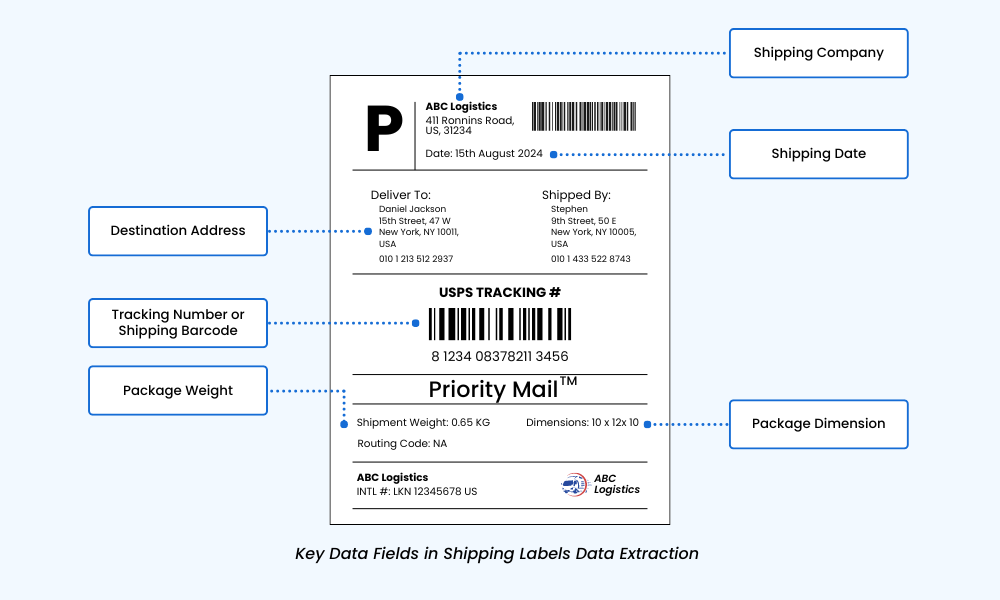
- Shipping Company: The carrier responsible for delivering the package. This information is essential for tracking shipments
- Origin/Return Address: The address from which the package is being shipped or where it should be returned if necessary. This data is used to manage inventory and handle returns.
- Destination Address: The recipient’s address, including the street, city, state, postal code, and country. Accurate extraction of this information ensures successful deliveries.
- Sender & Receiver Name: The names of the sender and recipient. This data helps identify the parties involved in the shipment and facilitates communication.
- Postal Code: The unique code assigned to a geographic area. This information is used to sort and route packages efficiently.
- Street, City, State, Province or Area, Country: The detailed location information of the sender and recipient. This data is required for accurate delivery and customs clearance for international shipments.
- Tracking Number or Shipping Barcode: The unique identifier assigned to a package. This code enables tracking the package’s journey through the shipping network.
- Date: The date at which package was shipped or scheduled for delivery. This information is useful for monitoring transit times and identifying potential delays.
- Package Quantity: The number of packages included in the shipment. This data helps ensure all packages are accounted for and delivered.
- Package Weight: The weight of the package. This information is used to calculate shipping costs and determine appropriate handling procedures.
Common Challenges in Shipping Label Data Extraction
While data extraction from shipping labels offers significant benefits, it’s not without its challenges. The natural variability in shipping labels, plus the requirements for accuracy and compliance, creates obstacles for businesses.
Let’s examine some of the common challenges in shipping label data extraction.
- Inconsistent Shipping Labels Formats
Shipping labels come in many sizes, layouts, and designs, varying across carriers and regions. This lack of standardization makes it difficult for data extraction tools, which need to adapt to different formats to accurately capture information.
- Multiple Languages
International shipments involve labels with information in multiple languages. This adds difficulty to the extraction process, as the software must recognize and process text in various languages.
- Data Validation Issues
Extracted data needs to be accurate and complete to be useful. Ensuring data validation can be difficult, especially when dealing with handwritten or damaged labels.
- Regulatory Compliance
Shipping labels contain sensitive information subject to data privacy regulations. Data extraction solutions must follow these regulations to protect customer information and avoid legal complications.
- High Volume Processing
Businesses dealing with large volumes of shipments face the challenge of processing vast quantities of shipping label data quickly and efficiently. Data extraction solutions need to scale to handle these demands.
- Integration with Existing Systems
Extracted data needs to work smoothly with existing logistics management systems, inventory databases, and other applications. Ensuring compatibility and consistent data flow requires careful planning.
Industries Benefiting from OCR-Based Shipping Label Processing
OCR’s speed and accuracy in extracting information from shipping labels creates measurable improvements across numerous sectors.
As businesses work to improve efficiency, reduce costs, and increase customer satisfaction, OCR proves essential in achieving these goals.
Let’s examine how different industries benefit from this technology:
- E-commerce and Retail: Online retailers and brick-and-mortar stores processing high volumes of shipments use OCR to automate data entry and speed up order fulfillment.
- Logistics and Transportation: Shipping carriers, freight forwarders, and 3PL providers need accurate and timely data to track shipments, manage inventory, and plan routes. OCR-based processing helps them achieve these goals efficiently.
- Warehousing and Distribution: Warehouse managers require real-time visibility into incoming and outgoing shipments. OCR automates inventory tracking, improving accuracy and reducing the risk of misplacement or loss.
- Manufacturing and Supply Chain: Manufacturers depend on efficient movement of goods and materials. OCR-powered data extraction from shipping labels helps them track shipments, monitor inventory levels, and identify potential delays in the supply chain.
- Healthcare and Pharmaceuticals: The healthcare sector handles sensitive and time-critical shipments. OCR provides quick and accurate processing of shipping label data, ensuring timely delivery of medical supplies and pharmaceuticals.
These are just a few examples, and OCR-based shipping label processing continues to improve operations across various industries.
It is widely used in the following industries as well:
- Postal and Courier Services
- Third-Party Logistics (3PL) Providers
- Government and Regulatory Agencies
- Food and Beverage Industry
- Automotive Industry
- Construction and Real Estate
Key Technologies Used in Data Extraction for Shipping Labels
Modern data extraction goes beyond simple scanning. It uses a sophisticated combination of technologies to accurately and efficiently process the information within shipping labels.
Let’s examine some of the key technologies used in shipping labels data extraction:
Optical Character Recognition (OCR): OCR forms the foundation of data extraction, converting images of text into machine-readable formats. Advanced OCR systems can handle various fonts, handwriting styles, and even damaged or low-quality images.
Machine Learning Algorithms: Machine learning algorithms help data extraction systems learn and improve over time. By analyzing vast amounts of shipping label data, these algorithms refine their accuracy and adapt to new label formats and variations.
Natural Language Processing (NLP): NLP interprets the meaning and context of extracted text. It allows systems to identify key data fields, even if they are not explicitly labeled, and to handle variations in language and phrasing.
Image Processing Techniques: Image processing techniques improve the quality of label images before OCR is applied. This involves noise reduction, contrast adjustment, and skew correction, increasing the accuracy of data extraction.
Barcode Recognition: Many shipping labels contain barcodes that encode essential information like tracking numbers. Barcode recognition technology decodes these barcodes quickly and accurately.
Cloud-based Data Processing: Cloud computing supports the processing of large volumes of shipping label data in a scalable and cost-effective manner. It also provides easy access to data from anywhere, supporting collaboration and real-time decision-making.
API and SDK Integration: Application Programming Interfaces (APIs) and Software Development Kits (SDKs) connect data extraction solutions with existing business systems, maintaining consistent data flow and maximizing the value of extracted information.
8 Steps Guide to Extract Data from Shipping Labels
KlearStack is a template-free data extraction software that uses advanced technologies to process shipping labels and structure the data in the desired format. It saves thousands of hours and delivers output with up to 99% accuracy.
Here is a step-by-step guide to extracting data using KlearStack:
Step 1: Register/login to the software After registering with KlearStack, you will receive login credentials. Enter these, read the terms and conditions carefully, and tick the check box. After this, you can log in to the dashboard to begin data extraction.
Step 2: View the dashboard to upload the documents Once logged in, you will see the dashboard for document uploads. From here, you can add and process various documents, including shipping labels, bills, purchase orders, receipts, and over 12 other document types.
KlearStack processes multiple documents simultaneously, increasing efficiency by handling bulk uploads in parallel.
Step 3: Upload the Shipping Label Click on the ‘Add new’ tab. KlearStack accepts documents in different formats such as Electronic PDF, Word, Excel, JPG, BMP, TIFF, PNG or Image, scanned PDF, and ZIP.
Step 4: Select the business type Browse your document and upload from available sources. Select if the document is for a B2B or B2C transaction. This improves categorization and storage of your data for accurate final reporting. Click on Done to proceed.
Step 5: View the added document Your most recently uploaded document appears on top. Uploaded documents with their extracted data are listed here, showing all necessary information at any time.
Step 6: Click to check the extracted data For detailed information, click on the uploaded document. You will see all fields on one part of the screen and the uploaded document on the other. Scroll to review all extracted data. To verify information sources, click any field to see it highlighted on the uploaded document. You can edit incorrect information here. This improves accuracy for future receipts from this entity. Once done, click on ‘Save’.
Step 7: Click on approve After verifying the details are correct, click on “Approve.” The system processes data with high accuracy.
Step 8: View the document on the dashboard Once approved, return to the dashboard to see your document with the approval sign. You can view all documents and their extracted data here.
Why Should You Choose KlearStack?
Among various data extraction solutions, KlearStack sets itself apart with AI-driven shipping label processing. As a leading provider in automated data extraction, KlearStack achieves 99% accuracy even with damaged or poorly printed shipping labels.

When evaluating data extraction software for logistics operations, KlearStack’s advanced capabilities make it the right choice for shipping companies and supply chain operations.
KlearStack reduces manual processing time by 80% while increasing accuracy – helping logistics teams process more shipments faster and with fewer errors.
Key Features of KlearStack that make it stand out:
- Intelligent Label Recognition: Processes shipping labels of all formats and designs with consistent accuracy, outperforming standard OCR solutions
- Template-free Extraction: Automatically identifies and extracts key shipping data without pre-set templates or manual configuration
- Multi-carrier Support: Works with labels from all major carriers and shipping services, maintaining high accuracy across different formats
- Self-Adaptive Models: Processes even entirely new document formats with remarkable accuracy, outperforming traditional solutions.
- Supports All Document Types: Handles a wide range of formats, from invoices to credit notes, ensuring versatility across departments.
Check out our Product Tours for a rich and detailed tutorial experience on KlearStack. Reach out to our team to get a tailored guide on how KlearStack can help you.
Book a Free Demo Call Now!
Conclusion
Data extraction from shipping labels represents a critical shift from time-consuming manual processes to efficient, accurate automation. KlearStack’s AI-powered solution addresses the core challenges of shipping label processing: variable formats, high volumes, and the need for perfect accuracy.
The future of logistics demands smarter, faster data processing – especially as shipping volumes continue to rise. KlearStack provides the technical foundation your business needs, combining OCR, machine learning, and AI to turn complex shipping label information into usable data instantly.
Frequently Asked Questions:
A shipping label contains key details like sender and receiver names, tracking numbers, origin and destination addresses, package weight, shipping date, and service level, providing all essential data for shipping and delivery tracking.
Shipping label OCR is a technology that reads and extracts text from shipping label images, allowing automated data capture of critical information like names, addresses, and tracking numbers, streamlining logistics and improving accuracy in shipping processes.
OCR can extract fields such as sender and receiver names, origin and destination addresses, tracking numbers, package weight, shipping dates, and service levels. This leads to efficient processing and tracking of shipments in logistics and delivery operations.


