
A company or organization holds a huge collection of data that keeps increasing with time. The data collection may include some repetitive information and tons of documents.
Extracting specific key information from unstructured documents and complex stats can be complicated. This is where the data extraction tools come to the rescue of businesses like you.
Data extraction tools are pivotal in extracting useful information and making it accessible.
But what are those data extraction tools that help enterprises and businesses in extracting data from multiple sources?
Don’t worry — this blog post includes the top 10 data extraction tools. But before that, let’s briefly understand: what is a data extraction tool?
What are Data Extraction Tools ?
Data extraction tools help retrieve and extract data from various sources, including vast databases, physical documents, websites and APIs and make it structured. Here, the structured data means the arrangement of data in a systematic way. Extracting it in columns and rows can make the process efficient for further actions.
Data extraction tool is a medium to extract data efficiently with little human intervention, lesser errors, and less time consumption. Discover the top data extractor tools and find the best one for your business.
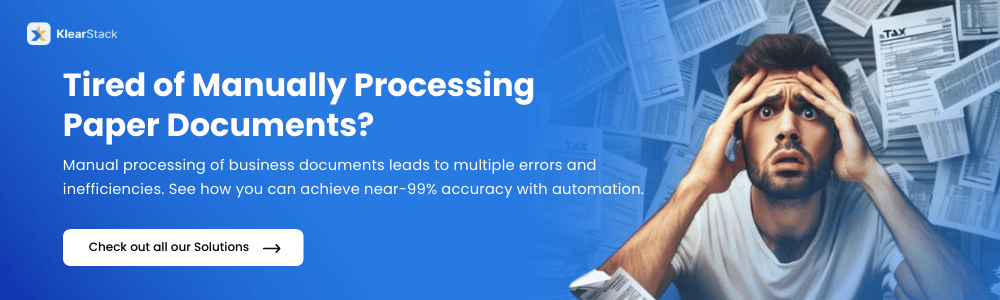
Benefits of Data Extraction Tools

1. Reduced Manual Errors
AI-empowered data extraction tools are less prone to errors, which makes the data extraction process highly accurate. Few tools listed below provide 99% of data accuracy.
2. Improved Operational Efficiency
Automated data extraction tool uses AI, Ml and OCR technologies to extract data from physical and unstructured documents. This leads to increase in speed of processing and faster turnaround time.
3. Cost Savings
Data extraction software and tools automate several tasks which leads to saving of cost in manual labour and other operational costs.
4. Scalability
Data extraction tools empower companies to amass data from diverse sources, fostering the creation of a robust database. This, in turn, facilitates easy extraction and contributes to business expansion.
5. Time Saving
These tools help in automating manual data processing and saving time of humans.
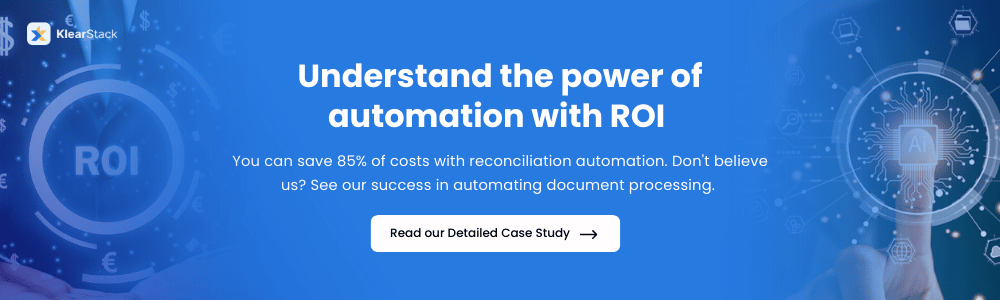
10 Data Extraction Tools for Businesses in 2024 [To SAVE Cost & Time]
1. KlearStack
Klearstack is an pioneer data extraction tool in data warehouses. It is an intelligent document processing software for businesses looking to automate their data extraction, processing, and interpretation processes.
Equipped with automotive and generative AI, Klearstack can extract data from PDFs, online documents, images, emails, scanned documents, or unstructured datasets with more than 99% accuracy and 80% cost reduction.
The tool is suitable for supply chain management companies, banks, product manufacturing companies, and other big enterprises that process bills of lading, invoices, ID cards, and document verification.
| Pros | Cons |
| ✔99% Accuracy | ✔ Not suitable for personal use. |
| ✔Suitable for invoice, Receipt, Us Passport, OMR sheet, Airway Bill, Purchase Order, India Passport, Transport Bill and other numbers of document types. | ✔ Trial version is not available |
| ✔Reliable and Robust Solution | |
| ✔Seamless integrations with any accounting, ERP or RPA systems. Out-of-the-box integrations with SAP, QuickBooks, Traze, AWS S3 Bucket, Google Drive, Secure FTP and other logistics ERPs | |
| ✔Available in 3 plans- Standard, Premium, Enterprise |
Key Features of Klearstack Tool

- Pre-Trained Document Models
- Custom Model Creation
- Document & Page Auto-Classification
- Document & Page Auto-Splitting
- Easy-To-Use APIs
- Data Validation & Reconciliation
- Template-Free Data Extraction

2. Hevo
Hevo is a data extraction tool capable of extracting data from 150+ sources, including SaaS apps and databases. It pipelines the data and syncs automatically to data warehouses. Havo loads data in real-time and transforms data at the same time.
The SaaS tool is easy to use to interface and locate your data at your choice, such as Snowflake, BigQuery, Redshift, Databricks, and Firebolt.
- Demo: Free demo
- Free Trial: Available
- Pricing: Starts with $239/month
| Pros | Cons |
| ✔24×7 Live Technical Support | ✔ Suitable for enterprise use. |
| ✔150+ plug-and-play integrations | ✔Limited to complex uses. |
| ✔Paid service is available with different plans- Starter, professional, business critical |
3. Octoparse
Octoparse is a cloud-based data extraction tool that helps extract data from various websites. It is one the best tools for web scraping without the need to use coding. However, the use of Octoparse is limited to data extraction from websites only.
- Demo: Not Provided
- Free Trial: Available
- Pricing: Starts with $75/month
| Pros | Cons |
| ✔Free plan is available | ✔Not suitable to extract data from multiple sources. |
| ✔Coding is not required. | ✔Free version is limited to 10 tasks |
| ✔Available in 3 paid plans- standard, professional, enterprises |
4. Import.io
Import i.o is among the best data extraction tools that ensure you invest time and effort in analyzing the data instead of collecting and finding them. The tool works with various sources, including emails, documents, social media, websites, etc. Import i.o caters to multiple industries: retail, travel, hospitality, air, brand and e-commerce.
- Demo: Available
- Free Trial: Not Available
- Pricing: Starts with $399/month
| Pros | Cons |
| ✔ Integrate with CSV, Excel, JSON, Output, API Library Access, Extractor Tagging, Webhook | ✔ Desktop app is required |
| ✔No-coding is required | ✔Chat and phone support is available only with advanced and custom plan |
| ✔Capable in extracting data from multiple pages |
5. Matillion
If your business requires a cloud-native data extraction platform, Matillion can be one of the right platforms. Matillion transforms and loads data into warehouses and is suitable for small enterprises with limited team members. The data extraction tool requires low minimum or no coding.
The tool is also ideal for medium and more enormous organizations with REST API and connector and the option to manually code scripts in Python, Bash, and SQL.
- Demo: Available
- Free Trial: Available
- Pricing: Starts with $2/credit
| Pros | Cons |
| ✔ Easy to use interface | ✔More suitable for small business. |
| ✔Minimum Coding is required. | ✔Pricing model works on credit not monthly |
| ✔Available in 3 paid plans- basic, advanced, enterprises |
6. Improvado
Improvado is an AI-powered ETL tool (Extract, Transform, and Load) specialized in extracting data from marketing and sales platforms. With Impravado, you can easily create data pipelines and customized metrics for your reports, marketing channels, target audience, and data sources.
This data extraction software provides solutions such as paid research analysis, e-commerce analytics, campaign health audits, etc.
- Demo: Not Mentioned
- Free Trial: Not Mentioned
- Pricing: Can know after booking the call
| Pros | Cons |
| ✔ Extract any metrics and dimensions from unlimited accounts per data source | ✔More suitable for marketing and advertising business. |
| ✔ Access upto 5 years of data | ✔Details about free trial, demo, and price not disclosed. |
| ✔Available in 3 paid plans- basic, advanced, enterprises |
7. SAS Data Management
SAS Data Management is comprehensive software for accessing, extracting, transforming, and loading data into a unified environment. It assists in managing and integrating data from multiple sources, including data warehouses and data lakes like Hadoop.
This data extraction software tool allows you to create data management rules and reuse them across different projects and data sets at your convenience.
- Demo: Available
- Free Trial: Available
- Pricing: Can request to learn pricing
| Pros | Cons |
| ✔ Caters to different industries agriculture, banking, capital markets, hospitality, insurance etc. | ✔Can be complex to use. |
| ✔ SAS Data Management is capable in matrix programming, optimization, advanced workload management and more. | ✔Price is not disclosed. |
| ✔Provide Free consultation and training |
8. Web Scraper
Web Scraper is among the best data extraction tools online, and it runs on your browser without any additional app installation on your desktop. The data extraction tool is a Chrome extension suitable for regular and professional use.
To use a Web Scraper, individuals don’t require to learn or know Python, JavaScript, CSV, or coding.
- Demo: Not provided, can use video tutorials
- Free Trial: Available
- Pricing: Starts with $50/Month
| Pros | Cons |
| ✔ Available for your regular use cases | ✔Plans include limited cloud credits except scale plans . |
| ✔ Affordable and inexpensive compared to competitors | ✔Requires tech savvy personnel to work on the website efficiently. |
| ✔Available in 4 plans- project, professional, business, and scale |
9. Nanonets
Another excellent tool for data extraction is Nanonets, which has an in-built OCR software facility. Nanonets supports over 200 languages and is compatible with extracting data from multiple sources such as PDFs, documents, images, emails, and scanned files.
The AI data extraction tool is similar to Klearstack. However, unlike Klearstack, Nanonets gives only 95% accuracy.
- Demo: Available
- Free Trial: Available
- Pricing: Starts with $999/Month
| Pros | Cons |
| ✔ 24*7 customer supports | ✔ Requires to enhance its usability. |
| ✔ Enterprise plan includes personalized training | ✔Expensive when compared to other apps. |
| ✔Suitable for both cloud and On-premise hosting |
10. Docsumo
Docsumo helps in extracting data from unstructured documents efficiently and accurately. The data extraction tool minimizes manual efforts in processing the data and enhances efficiency.
With it, you can extract data from PDF, PNG, JPG, API, Email, Cloud drive, local machine, etc.
- Demo: Available
- Free Trial: Available
- Pricing: Starts with $500/Month
| Pros | Cons |
| ✔ 24*7 customer supports | ✔Not able to extract data through handwritten text and OMR with Growth and business plan, |
| ✔ Enterprise plan includes personalized training | ✔Limited users in growth and business plans. |
| ✔Available with 3 pricing models – growth, business, enterprise |
Top 3 [FREE] Data Extraction Tools
1. Web Scraper
Web Scraper is an accessible data extraction tool available as a Chrome extension.
2. Havo Data
Havo Data is also an excellent tool for extracting data for free with its free plan. Up to 5 users can use Havo data with limited features.
3. Octoparse
Octoparse is also available as a free version suitable for simple and minor projects.
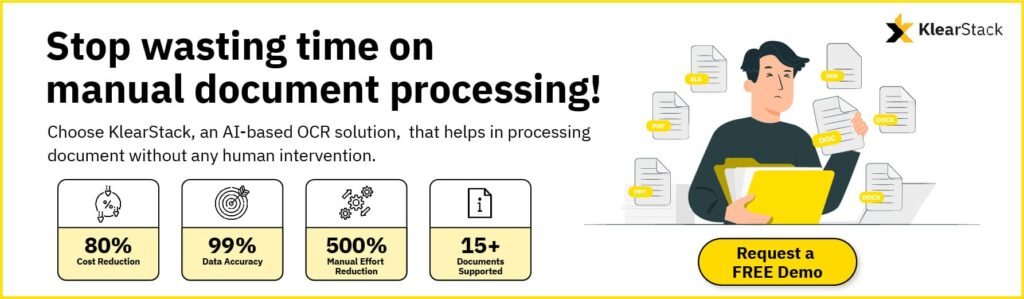
How to Select the Best Data Extraction Tool?
Consider Your Company Size
Company size is essential for identifying the right data extraction tool for your company. Do you want to extract data for enterprise-level projects, or is it for any small use?
Identify Document Types for Data Extraction
PDFs, physical documents, online invoices, bill of lading, which document type your business deals with or figures out, which type of documents you’re looking for a solution.
Take a Demo, Trial or Use Free Version
Nearly all the data extraction tools provide a demo of the tool. Some also offer free trials and versions, leveraging the opportunity to learn about the tool in detail.
Examine its Suitability as Per Uses
Now, you examine the suitability of the data extraction tools for your requirements, whether their capability eases your tasks or not.
Check Plans and Compare
Pricing is also important. Different online data extraction tools offer various plans. You can check the plans and compare them according to their features to select the right tool for your business.
Which is the Best Data Extraction Tool?
Klearstack has flexibility, highest accuracy, and cost efficiency, and it is a one-go choice for various businesses for invoice OCR, bill of lading, loan applications, purchase orders, and over 50 document types. The AI-empowered tool is capable of processing multiple-page documents.


Hear from our clients who saved 80% cost and 3x time in data extraction.
FAQs Related to Data Extraction Tools
The types of data extraction include:
Manual or Automated Data Extraction: This refers to the extraction of data either manually with the help of human resources or using an automated process with AI-empowered tools.
Excel is one of the most essential tools for managing data in one place.
Data extraction techniques are processes for extracting data from different sources through web scraping, API-based extraction, text extraction, OCR, etc.







