
Every day, businesses watch their teams spend hours managing mountains of paper documents. Financial teams manually type invoice details into systems, while operations staff struggle with organizing and maintaining physical files.
Beyond data entry costs, organizations pay for storage, filing systems, and extra staff hours just to keep paper documents in order. The best AI for scanning documents can eliminate these manual processes that drain resources and introduce costly errors.
Key Questions to Consider:
- How can modern document scan software transform your current paper-based workflows?
- What’s the hidden cost when companies that scan documents for you handle your paperwork versus managing it in-house?
- Have you calculated the financial impact of upgrading to documents scanning software for your operations?
While many companies that scan documents for you offer basic services, advanced documents scanning software transforms how organizations handle paperwork. The best AI for scanning documents does more than create digital copies – it extracts, validates, and automatically inputs data into your business systems.
Let’s examine 11 leading document scanning platforms to help you choose the right solution for your organization’s specific document management needs.
What is a Document Scanning Software?
When evaluating the best AI for scanning documents, businesses need solutions that transform physical files into machine-readable digital text.

Modern document scan software processes these files efficiently, while unlike traditional companies that scan documents for you, today’s documents scanning software offers intelligent processing that goes beyond basic digitization.
When these critical business documents exist as physical copies, organizations face significant challenges in sorting, accessing, and maintaining them effectively.
Considerable Document Processing Insights:
- PDF files, images, and even handwritten notes become digitally accessible through Optical Character Recognition (OCR) technology
- Digital conversion enables automatic data extraction from structured and unstructured document formats
- Smart categorization helps sort different document types based on their content and purpose
The true value of document scanning solutions extends beyond basic digitization. These systems strengthen document security through encryption and access controls, while helping organizations meet compliance requirements through automated audit trails.
By eliminating manual document handling, businesses reduce operational costs and free up teams to focus on strategic tasks that drive growth.
11 Best Document Scanning Software with Comparison
KlearStack stands out as the best AI for scanning documents with its 99% accuracy and AI-driven platform. Its document scan software capabilities enable instant processing of any document type.
It is completely template-free and automates end-to-end processes with accuracy and efficiency. You can automate data extraction and processing from semi-structured and unstructured documents and automate your operational workflow.
This scanning software can easily capture, convert, and analyze data from any of the following:
- jpg, png, tiff, bmp
- PDF documents
- Handwritten notes
- Emails
- Invoices
- Receipts
- Complex datasets
- Legal documents
- ID cards
- Purchase orders
But that’s not all. KlearStack offers template-less processing, thus automating your profits from start to finish, for you.
Easy Setup. Cancel Anytime.
| Pros | Best AI-driven OCR with 99% accuracy Template-less data extractionSave 1000s of hours of manual effort and cost.Is 500x fasterCan discover, clean, standardize, classify and extract data from any source without human intervention |
| Cons | High costs may not suit small businesses. |
| Pricing | Standard: 10,000 to 100,000 Pages/YearPremium: 100,000 Pages/YearEnterprise:1 Mn+ Pages |

DocuWare’s documents scanning software specializes in centralized repositories, while offering comprehensive features that companies that scan documents for you typically can’t match.
It indexes documents according to their metadata, content, or available barcode.
| Pros | Fully AutomaticAccurate IndexingBatch processing |
| Cons | Pricing may vary which might not be suitable for small-scale business |
| Pricing | Request for a demo or contact for pricing details |

As one of the leading companies that scan documents for you, MyQ Solutions delivers one of the best AI for scanning documents with its efficient sorting capabilities.
| Pros | Single-click OCRScan directly to cloud storageAdd more information to scanned documents |
| Cons | Limited reporting |
| Pricing | Request or contact for pricing details |

PairSoft’s documents scanning software enables instant storage in your ERP through Optical Character Recognition (OCR). It automatically extracts data from PDFs and emails with the help of OCR and Machine Learning (ML).
| Pros | Automatic data captureCloud-based filingStreamlined communicationFast data retrieval |
| Cons | Limited support |
| Pricing | Request or contact for pricing quotations |

Docvault is built-in document scanning software that simplifies your documentation process and digitizes paperwork. You can easily replace physical documents with digital documents and automate your operational workflow.
| Pros | Scanner compatibilityBatch document scanningQuality controlAutomatic data capture |
| Cons | Might be costly for small business |
| Pricing | Contact the sales team for pricing information |

Klippa DocHorizon is an AI-powered platform that enables businesses to save time and costs spent on complex document processing and operations. Klippa represents one of the best AI for scanning documents in terms of workflow automation.
| Pros | Fast text recognition and extractionIdentify fraud documentsData discovery automation |
| Cons | Limited customization options |
| Pricing | Contact or fill in the required form to get pricing information |
7. Laserfiche

Laserfiche stands out as one of the best AI for scanning documents for large enterprises. It offers extensive features, scalability, and various integration options.
While it can meet complex needs, it comes with a high initial setup cost and customization complexity.
| Pros | Easy document management featuresBulk import emails and filesFull-text searchMicrosoft 365 integration |
| Cons | High initial setup and customization complexity |
| Pricing | Starter: $50 per monthProfessional: $69 per monthBusiness: $79 per month |

Abbyy FineReader’s document scan software provides good OCR accuracy. It’s a suitable choice for those who require accurate text recognition and document digitization.
It offers extensive language support but may lack some advanced workflow automation features
.
| Pros | Create, edit, and organize PDFsCreate fillable PDF formsCollaborate on and approve PDFsCompare documents in different formatsProtect and sign PDFsDigitize paper documents and scans with OCROptimize digitization and conversion routinesFlexible licensing: per seat, concurrent, remote |
| Cons | May lack advanced workflow automation featuresPricing can be relatively mid-range |
| Pricing | Standard: $99/year |

PaperScan provides a PDF to OCR conversion tool. It makes document acquisition easy and efficient. However, it may have limitations in automation and integration compared to more advanced solutions.
| Pros | Cost-effective solution for basic document managementOffers post-processing tools like border removal and rotation |
| Cons | Limited automation and integration optionsMay not meet the needs of larger or more complex organizations |
| Pricing | Home Edition: $79/yearThe Professional Edition: $149/year |
- Tungsten PSIcapture (formerly Kofax)

PSIcapture is designed for large enterprises with high-volume document capture needs. It enables businesses to streamline a large number of documents and offers comprehensive automation features.
However, it can be expensive and may be overkill for small businesses.
| Pros | High-volume document processing capabilitiesComprehensive automation features for complex workflows |
| Cons | Custom pricing can be costly for smaller businessesOverkill for organizations with simpler document management needs |
| Pricing | Custom pricing- Request for pricing details |

Iris PowerScan is a document management and document data extraction software. It’s known for its high OCR accuracy and advanced features. It’s a suitable documents scanning software that delivers comprehensive management capabilities.
A point to consider is that it comes with a higher cost and complexity.
| Pros | High OCR accuracy for precise data extractionOffers advanced features for comprehensive document management |
| Cons | Custom pricing may not be budget-friendly for all organizationsComplexity may not suit smaller businesses with basic needs |
| Pricing | Essential: $844Advances version: Request for a quote |
Features to Look for in Document Scanning Software
Finding the best AI for scanning documents requires evaluating these key features that align with your operational needs. Modern document scan software should include advanced OCR capabilities, while companies that scan documents for you offer basic features, documents scanning software should provide complete automation.
A thorough assessment of key functionalities ensures your investment delivers long-term value for your document management strategy.
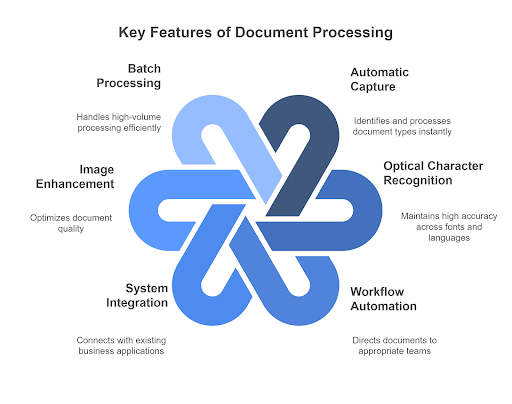
Essential Features for Effective Document Processing:
- Automatic Capture: The system should identify and process various document types instantly, from structured forms to complex multi-page documents. Look for intelligent document recognition that adapts to different layouts and formats without manual intervention.
- Optical Character Recognition (OCR): Advanced OCR capabilities should maintain high accuracy across different fonts, languages, and document qualities. The software should handle both printed and handwritten text while preserving document formatting.
- Workflow Automation: Your solution needs intelligent routing rules that direct documents to appropriate departments and team members. This includes automated data validation, approval chains, and exception handling procedures.
- System Integration: The software should connect smoothly with your existing business applications – from ERP systems to cloud storage platforms. Check for pre-built connectors and API flexibility for custom integrations.
- Image Enhancement: Look for advanced preprocessing capabilities that automatically adjust contrast, remove noise, and correct skewed scans. The software should optimize document quality without manual adjustments.
- Batch Processing: The system should handle high-volume document processing without performance degradation. Consider tools that offer parallel processing and load balancing for peak efficiency.
- User Experience: The interface should enable quick adoption across teams with varying technical expertise. Evaluate the learning curve and availability of no-code configuration options for workflow adjustments.
These capabilities form the foundation of a robust document scanning solution. Beyond individual features, consider how these elements work together to create a cohesive system that addresses your specific document processing challenges.
The right combination of these functionalities enables organizations to transform their document management from a bottleneck into a strategic advantage.
How to Implement KlearStack in Document Scanning?
Implementing the best AI for scanning documents starts with proper planning and clear objectives. Configure your document scan software settings according to your specific needs, then optimize your documents scanning software workflow for maximum efficiency.
Here is a step-by-step guide on how to implement KlearStack when processing your documents.
Step 1: Assess your document scanning needs and objectives.
Step 2: Install and configure KlearStack software.
Step 3: Scan documents using KlearStack and the configured settings.
Step 4: Utilize KlearStack’s OCR capabilities for text and data extraction.
Step 5: Implement workflow automation for streamlined document processes.
Step 6: Integrate KlearStack with other software systems if needed.
Step 7: Store and organize digital documents securely for easy access.
Step 8: Monitor and maintain KlearStack for optimal performance.
Why Should You Choose KlearStack?
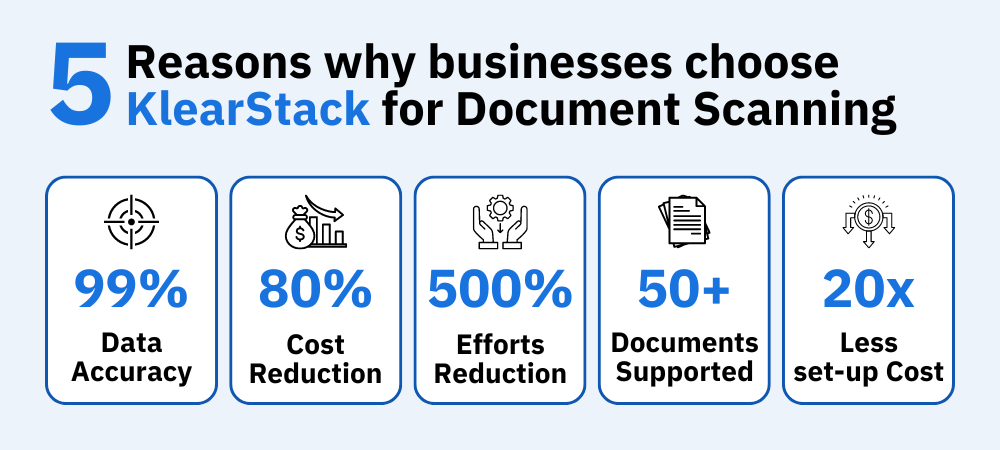
Among the leading document scanning solutions we’ve reviewed, KlearStack distinguishes itself through comprehensive capabilities that go beyond basic OCR.
KlearStack is the best AI for scanning documents with its comprehensive capabilities and 99% accuracy. Our advanced document scan software delivers consistent results, while our leading documents scanning software meets enterprise-grade requirements.
When comparing the top document scanning software options for 2025, KlearStack’s combination of advanced OCR software, extensive format support, and customizable workflows positions it as a standout solution.
The platform’s ability to process everything from simple JPGs to complex PDFs, while maintaining seamless integration with existing business systems, addresses the complete spectrum of document management needs.
Features of KlearStack that makes it stand out:
- High-Quality OCR: Provides accurate Optical Character Recognition (OCR) with 99% precise text extraction from scanned documents.
- Automation: Excels in workflow automation, streamlining document processes and reducing 90% manual effort.
- Integration: Offers robust integration capabilities, allowing seamless connectivity with other software systems.
- Any document type: Capture, convert, and analyze data from any jpg, png, tiff, bmp, or pdf documents.
- Customization: KlearStack can be tailored to meet the specific needs of businesses, making it suitable for various industries and use cases.
Check it out yourself. Experience how KlearStack’s AI based Document Management solutions can simplify your daily operations.
Our product is built for actual business pain points — from invoice OCR software to compliance management.
- Hands-On Preview: See our IDP solutions in action and get a live look at how it processes your sample documents
- Tailored Discussion: Ask questions about compatibility, potential cost reductions, and long-term gains
- Next Steps: Decide on a roadmap for a phased rollout or a pilot project that aligns with your organization’s goals
KlearStack provides the comprehensive tools for all your needs. We transform your document processing operations like never before.
Reach out to Schedule a Free Demo Call Today!
Conclusion
Managing time-sensitive documents demands significant resources, often leading to unexpected operational costs.The best AI for scanning documents transforms business operations by eliminating manual processes.
Unlike traditional companies that scan documents for you, modern solutions deliver significant ROI. Advanced documents scanning software ensures your organization stays competitive in today’s digital environment.
Document scanning software transforms these challenges into opportunities by redirecting your capital and team focus toward strategic growth initiatives.
Why Business Leaders Choose KlearStack:
- Reduces manual data entry costs by 80%
- Speeds up document processing by 300%
- Provides customizable solutions for your specific industry needs
KlearStack delivers advanced OCR technology, smart workflow automation, and seamless integration capabilities to optimize your document management. Our solution helps you process documents efficiently while maintaining high accuracy rates – ensuring your business achieves maximum value from your document processing investment.
The common drawbacks of storing physical documents are: security, cost, and efficiency challenges.
– Risk of loss, damage, or theft.
– High storage costs and space requirements.
– Time-consuming retrieval and manual handling.
Almost any business document can be digitized using document scanning.
– Invoices, contracts, and receipts.
– Employee records and ID cards.
– Bills of lading, purchase orders, and legal documents.
OCR work in scanning software by identifying and converting printed or handwritten text into digital data.
– Scans images or PDFs to recognize characters.
– Converts recognized text into searchable and editable formats.
– Enables automation and seamless integration with workflows.



