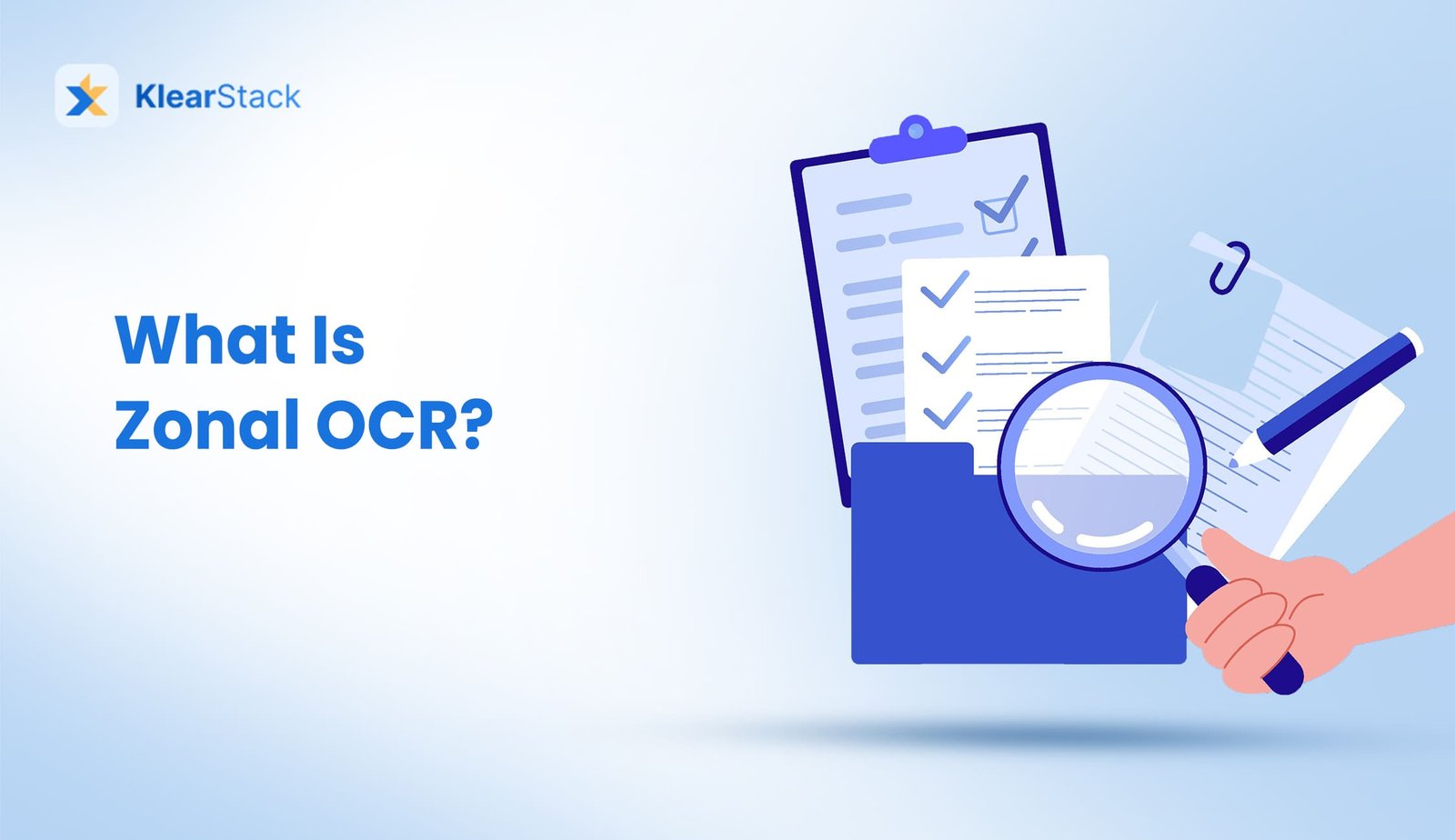
Zonal OCR is a type of optical character recognition (OCR) that focuses on extracting text from specific zones or areas of a document. It’s useful for documents with consistent layouts, like invoices or forms. Instead of processing an entire page, Zonal OCR targets only the parts that contain needed information.
How Zonal OCR Works?
Zonal OCR is trained to recognize predefined areas on documents. The system looks only at the designated zones, speeding up the process and reducing the likelihood of errors.
Why Zonal OCR Matters?
Zonal OCR saves time by grabbing only the data you need. It cuts errors compared to full-page scanning. Businesses can automate tasks like invoice processing, boosting efficiency.
Applications
Zonal OCR is used in finance to extract invoice details for accounts payable. Retail pulls product codes from receipts. Legal firms grab case numbers from forms. It’s ideal for structured documents with consistent layouts.
Applications:
- Invoices: Extracting invoice numbers, dates, and amounts.
- Forms: Processing fields like names or addresses on forms.
- Documents: Extracting text from fixed fields in receipts and order forms.
Challenges:
- Limited Flexibility: It works well only when the document layout is consistent.
- Manual Configuration: Setting up zones for each document type can be time-consuming.
Types of Zonal OCR
Basic zonal OCR uses fixed templates for consistent documents. Smart zonal OCR adjusts to slight layout changes, using AI to find fields. Full OCR, by contrast, scans entire pages, which can be less precise.
Where Zonal OCR Helps
Zonal OCR makes work easier in many areas:
- Banking: Pulls account numbers and amounts from checks
- HR: Extracts applicant details from resumes
- Healthcare: Gets patient information from intake forms
- Insurance: Reads policy numbers and claim details from forms
- Supply Chain: Captures product codes and quantities from invoices
Setting Up Zonal OCR
When adding Zonal OCR to your workflow:
- Choose documents with consistent layouts
- Mark important data fields clearly
- Test with various samples of the same document type
- Plan for handling exceptions when documents don’t match templates
FAQ
Regular OCR processes entire documents. Zonal OCR only reads specific areas you define.
Yes, but accuracy may be lower than with typed text. Modern AI-based systems are getting better at reading handwriting.
Yes, each distinct form layout needs its own template. However, many systems can store multiple templates.
Zonal OCR is typically more accurate than full-page OCR because it focuses on small, specific areas.
Most modern Zonal OCR systems can handle minor misalignments and still find the right zones.



