
Portable Document Format (PDF) is the most common file format in which most files are saved. Word documents, Excel sheets, and PowerPoint presentations are all convertible to PDFs.
But what do you do when you have a number of PDFs, especially those related to your business? Indeed, you will be looking for options to extract data from PDFs and store them in one place.
Don’t worry; the data extraction process helps you extract a large amount of data and store it in a more accessible and desired place.
In this blog, we have covered 6 methods to extract data from PDFs along with some crucial understanding you need to know for PDF data extraction.
So, without any delay, let’s dive deep into the bog.
What is the Importance of PDFs?
When we need to share Word, Excel, or a presentation via email or any other messaging channel, such as WhatsApp or Facebook Messenger, with another person for business or personal reasons, PDF is a highly recommended file format. PDFs help retain the structure and orientation of the data in the file.
Moreover, a scanned document is usually saved in PDF format. The file could be print-text scanned documents like a passport, driver’s license, or identity card, or it could be handwritten documents as well. For legal and compliance purposes, even photocopies of such documents are converted into PDFs.
Types of Data included in PDF
Different types of documents and PDFs include data in different formats including text data, images, tables etc.
1. Text Data
Text is one of the most important components of PDFs. Mostly text-based pdfs, annual reports, salary reports, invoices include text in the pdf. The text can be alphabetical and numerical values.
2. Image Data
Some PDFs also include images with data. Extraction of data from PDFs can be a time-consuming process, and it is important to make it accessible. We can either extract image data manually or through OCR (Optical Character Recognition) technology.
3. Table Data
PDFs may also have tabular content. This often includes crucial information such as annual turnovers, dates, etc. Extracting data from PDFs requires attention. PDFs display data in rows and columns.
4. Page Data
Page data refers to the physical layout of a PDF document that includes various information such as page size, margins, header/ footer information, page numbers, etc.
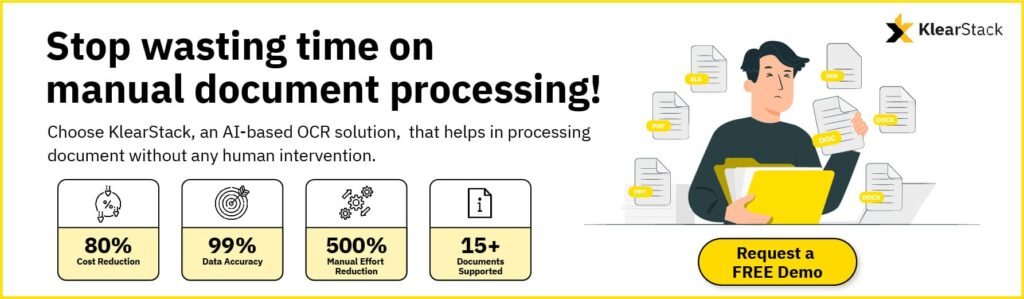
Why is Data Extraction from PDF Documents Important Especially for Business ?
Plenty of reasons exist to extract the data from a PDF document in some other format.
- Multiple documents that are saved in PDF format may also have time-sensitive data that needs to be discovered as quickly as possible.
- Another reason to extract data from PDF files could be to store the data on the cloud or certain software to ensure that the data can be quickly and easily discovered.
- Data extraction helps store data in one place, helping during business analysis, verification, and other purposes.
Want to Learn, What is Data Extraction in Detail? Tap Here!
Types of PDF for Data Extraction
1. Invoice & Receipt PDF
Organizations partner with various other vendors and receive invoices and receipts from them. Often, these invoices or receipts are sent as PDF. Invoices and receipts are proof of order and money sent to these vendors. Extracting data from these pdfs, and collecting them at one place is important for businesses.
2. Scanned PDF
Many companies, especially logistics and supply chain may operate with handwritten bills and share in the system through its scanned copies. Extracting data from scanned pdfs is one of the challenging tasks for many enterprises.
3. Legal Documents
If you are a banking organization, a real estate company, or any other firm that deals with a lot of legal and compliance-related documents, you deal with PDFs on a daily basis. Files such as address proof, electricity bills, property documents, and so on are also sent and received via email, usually in PDF formats. To save the data in one place, one needs to extract it.
4. Identity Proofs
Many organizations require various types of identity proofs, such as passport copies, driver’s licenses, and national identity cards. These are too usually sent in PDF format. For the organization to save time and search for individual details easily, extracting data from these various files and consolidating it in one format is significant.
Apart from these, there are several other document types, formats, and files crucial for extracting data from them.
Is It Possible to Extract Data from a PDF?
Yes, data extraction from PDF is possible. However, the process can be time-consuming and prone to errors. Moreover, PDF data extraction can be a difficult task, especially when using handwritten notes, since alphabets and characters written by pen or pencil are quite hard to detect.
The extraction of tabular data and image data from PDF can also be a difficult task. However, artificial intelligence and deep learning technologies, OCRs, and manual processes help extract data from PDFs.
6 Methods to Extract Data from PDF

1. Copy & Paste Data Manually
One of the most traditional ways of data extraction is manually copying and pasting the data from PDF to any data management file like Google Sheets, excel, etc.
Pros of Copy & Paste Manual Data Entry
- Extract specific data that is important only for the business.
- Human expertise
- Best for simple and small volume data.
Cons of Copy & Paste Manual Data Entry
- The process can be time-consuming
- Prone to human errors
- Not suitable for large volumes of data
2. Outsource Manual Data Entry
If you have data in bulk to process, outsourcing for manual entering comes as the most quick and cost-effective way. There are various companies and freelance websites like upwork, fiverr, Hubstaff Talent etc. that provide an army to do manual data entry at very low cost.
Pros of Outsource Manual Data Entry
- Reduced data extraction costs
- Saves time for In-house team
- Increased operational efficiency
Cons of Outsource Manual Data Entry
- Threat to data misplacement and theft
- Quality & data security may be compromised
- Suitable for only large volume data
3. PDF Converter Tools
There are various PDF converter tools available on the market to help you extract data from PDFs efficiently. These tools help decrease time consumption and become more efficient, especially for companies concerned with data security. The tools convert data into Excel (XLS or XLSX) or convert it to CSV.
Some PDF converter tools are:
- Adobe Acrobat
- Adobe, Simply PDF
- Foxit
- SmallPDF
- PDF2Go
- PDFtoExcel
- PDF bank statement to Excel
- PDFelement
- Nitro Pro
- Cometdocs
- iSkysoft PDF Converter Pro
Pros of PDF Converter Tools
- Present data neatly and cleanly
- Fasten-up the process
- It can convert data in various types, including Excel (XLS or XLSX) or CSV.
Cons of PDF Converter Tools
- PDF converters don’t work best with data on a large scale.
- I need to convert the PDFs one by one.
- High dependency on the internet
4. PDF Table Data Extraction Tool
If your PDF includes a table, using a general pdf convertor may not help you. PDF table data extractor tools help extract tabular information in an originated way. Generally, you are required to select the table specifically to extract the data.
The table data extractor tool includes the following:
- Tabula
- Excalibur
- Aspose products
Pros of PDF Table Data Extraction Tool
- Best for personalized and small data services.
- Extracts data into CSV and Excel files (XLS or XLSX)
- Assists in specific data extraction
Cons of PDF Table Data Extraction Tool
- Need experts to perform the task
- Suitable for only invoices, customer orders, receipts, claim forms, passports, or driver’s license
- It only works with online PDF files, not with handwritten ones.
5 Extract PDF Through OCR Technique
OCR technique is one of the most advanced data extraction ways to scrape data. OCR (optical character recognition) helps automate the data extraction and convert it into machine-readable structured data. However, to increase accuracy and efficiency, you require OCR software with high capacity.
Some OCR Software for Data extraction
- PDFelement
- Adobe Acrobat
- Cam Scanner
- Microsoft Lens
Pros of OCR Software for Data Extraction
- Provides considerable automated data extraction
- Increase productivity by fastening the work
- Offers data security and accuracy
Cons of OCR Software for Data Extraction
- Limited automation, accuracy and efficiency
- Requires OCR solution with high capabilities
- Not suitable for large volumes of data
6 AI-empowered Data Extraction Solution
AI-empowered data extraction solutions offer more holistic and automated data extraction solutions for vast data collection. The AI-powered solutions use OCR techniques to integrate artificial intelligence, machine learning, natural language processing, and more. The AI data extraction tool is a one-go business with a good volume of data.
Some popular AI-empowered Data Extraction Solution
- Klearstack
- AWS Text tract
- Google Document AI
Looking for more AI data Extraction tools options? Get the list
Pros of AI-empowered Data Extraction Solution
- High level of accuracy and offers automation of task
- Capable of handling large data, scanned documents, and a variety of document types
- Fast, quick, and efficient data extraction solution
Cons of AI-empowered Data Extraction Solution
- Requires investment to buy solution
- Needs training or virtual demonstration to understand tools and use cases.
- Suits to large and medium enterprises or data-centric small enterprises
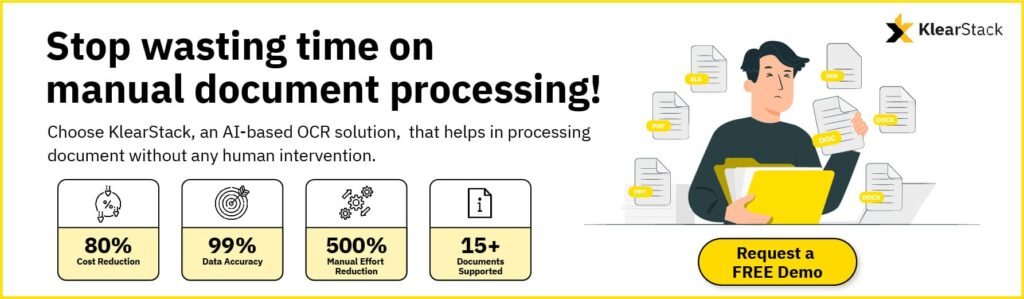
How to Extract Data from PDF Using KlearStack?
Klearstack is a pioneer data extraction tool equipped with AI capabilities. It’s an easily operational software solution for data scraping. KlearStack uses Artificial Intelligence and Machine learning technologies with Optical Character Recognition (OCR) to extract and interpret data accurately. Whether it’s a printed text file or a handwritten one, KlearStack’s solution can help extract any kind of data.
The first step with Klearstack’s data extraction solution is simple: the OCR scans the PDF and identifies the field it belongs to. The field name and its corresponding data are then matched and extracted. This straightforward process ensures a hassle-free experience for users.
For example, a passport has some basic fields: name, passport number, date of birth, date of issue, date of expiry, and nationality.
Data from these fields will be scanned, identified, and matched with several other passport copies, regardless of which country’s passport it is. So, if one country’s passport template/ structure is different from another, it does not matter, as the data from the field names are extracted and matched.
It makes Bulk Data Extraction quite easily achievable. The process remains, more or less, the same. Data is converted from a variety of PDF documents with different templates into a uniform and standardized data schema. This helps PDF files be organized and structured. Instead of reviewing various PDF files and looking for a specific dataset, you can easily find it on the platform from which you extracted the data.
With the KlearStack AI-empowered PDF-to-data extraction tool, tables and images can be extracted from PDFs besides printed text and handwritten notes. PDFs may contain large sets of tables with crucial information. Data from this can be easily captured and stored on the respective platforms.
Check how Klearstack helps extract data from insurance policies!
How to extract data from Insurance Policy using KlearStack
Automate PDF Data Extraction with KlearStack AI
PDF is the go-to document format for saving files in most cases. We have explored various reasons and use cases as to why an organization would like to extract data from it and understood the process of how it works. Evolution in technology has helped us to achieve this today and KlearStack has capitalized on this technological evolution to make day-to-day activities of businesses seamless and efficient.
KlearStack AI’s solution helps in document classification and data extraction and ensures that documents are processed end-to-end without the need for any human intervention. This makes the entire document automation process smooth and easy and enhances the productivity of the employees.With the deep learning and automation solutions kept in place, our solutions can help automate your entire documentation and data capture from start till the end. If you are interested to know more about our solutions, schedule a demo.



