How to Extract Data from ID Cards?

The data that any form of identification card (ID card) like Passport, Driver License, PAN card, Aadhar card, etc holds is important and confidential. It is a primary source to identify and authenticate an individual’s identity. Since it is a primary source of idenfitifcation, it becomes necessary to know, how to extract data from ID cards.
Due to the high sensitivity of the information it becomes essential for the organization to ensure the highest level of accuracy in recording the information. However, the traditional method of manual data entry presents many challenges.
Manual data entry is a labor-intensive and error-prone process. There is a high probability of inconsistencies, and missed deadlines. These inaccuracies have further implications, resulting in costly rework, delays, and security breaches.
The advancement in technology offers a solution to all these challenges. Automated ID card data extraction software makes it possible to extract all the data accurately with minimal human intervention.
This improves the overall productivity of the organization significantly by cutting down costs and saving time.
In this blog, you will learn more about data extraction from ID cards, opting for automated software over manual data extraction, and its benefits. You will also learn about the automated data extraction process and have a step-by-step guide to achieve automation with KlearStack.
What is ID Card Data Extraction?
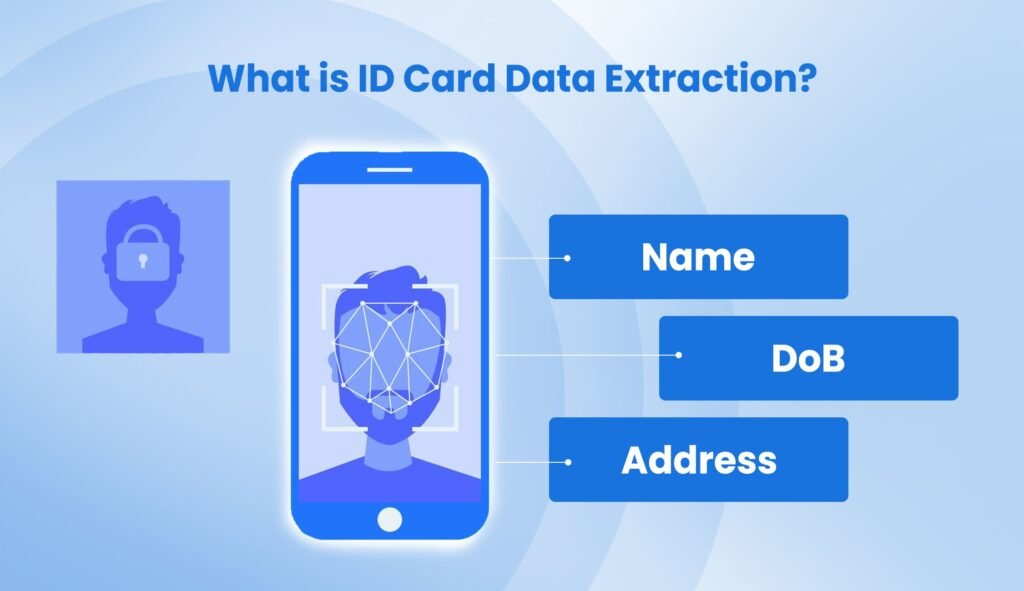
ID card data extraction is the procedure of entering information from an ID card into a system to be used for further processing. ID cards like passport, driver license, PAN card, & Aadhar card can include different fields such as name, date of birth (DOB), ID card number, and so on.
This task can be completed manually or by automation software.
The details on the ID card require careful extraction, as any errors have major repercussions. Due to this and to save cost and time, organizations are increasingly opting to move towards enterprise automation. The sophisticated data extraction tools give accurate results and minimize human intervention.

ID Card Data Extraction – Manual vs Automated

Manual ID Card Data Extraction
Manual data extraction is an activity where the information from an ID card is put into the system manually. This is prone to errors and oversight issues. Because the information is so important on ID Cards, the consequence of each mistake is significant to both the parties involved. This process is also time-consuming and tiring.
Automated ID Card Data Extraction
Automated ID card data extraction is a process where an ID card is uploaded to a system and it automatically captures all the information required. It uses Artificial Intelligence (AI), Machine Learning (ML), and Optical Character Recognition (OCR) to perform this task.
Due to these advanced technologies, data is extracted from any document format, including PDFs, emails, and printed copies. The accuracy here is much higher and the process is much faster.
As the human intervention is limited, the scope of errors is very low.
Automated ID card data extraction software leverages advanced OCR technology along with AI and ML to ensure that the task is performed with precision.
KlearStack is a leading solution provider for data extraction from documents. KlearStack’s ID Card OCR captures and converts data such as name, number, DOB, etc., and converts those into structured data. This data can further be integrated into accounting and Enterprise Resource Planning (ERP) systems.
This is the step-by-step flow of how ID Card OCR works.
How Does ID Card Data Extraction Software Work?

Pre-processing of ID Cards
This is the first step where the scanned or photographed ID card is prepared for further processing. Here the quality of the image is enhanced by reducing the noise and cleaning it for better clarity.
These edits ensure accurate character recognition and data extraction in the next stages.
Document Classification
This is the next step: Document classification where each document is classified. In this step the software identifies which type of document is being processed, it differentiates an ID card from a receipt or invoice.
The accurate identification of the document type helps in applying the correct set of rules pre-defined for the document of each type.
Automated Capture & Digitization
This is the stage where the document is converted into a digital format using the OCR technology. Here the document gets scanned so that the machine-readable text version can be produced. This forms the base for further digital document processing.
Intelligent Data Extraction and Analysis
Now the data extraction happens where the key information is pulled from the digitized document. ML techniques are used to identify the information to be extracted. It is also employed to analyze and interpret the extracted data.
In this step, the data is checked to ensure its completeness and accuracy.
Validation & Integration
Once the data is extracted, it is then validated to make sure that it can be used in other systems. In this step, data is checked against existing databases. It is ensured that all the data meets predefined rules. Here the errors are identified and flagged for review.
After the validation, data is integrated into the ERP systems or accounting software.
RESTful API Integration
The RESTful API (Application Programming Interface) integration provides an option for the ID Card OCR to interact and/or exchange data with other applications over the internet. APIs provide a uniform method for different systems to connect and integrate OCR capabilities into the workflows.
This step aids in reducing human intervention, as data is transferred automatically.
Benefits of Using Automated Data Extraction from ID Cards
Speed and Efficiency:
Automated data extraction tools scan and process the information from ID cards much faster, this reduces the time spent on manual data entry. This speed is particularly beneficial in high-volume settings like airports, banks, and large corporations where quick identification is important.
Accuracy and Error Reduction:
In manual data entry, the chances of human errors are high, which leads to incorrect recording. Due to this organizations face a lot of delays and costly redressals. All these issues are resolved by automated software for data extraction.
It uses AI and ML to extract data with accuracy and precision.
Cost Savings:
The use of automated software cuts down the expenditure on labor costs and the cost incurred errors. This effective management helps businesses allocate resources for other needful areas.
Enhanced Security:
Automated systems have advanced security features like data encryption, secure data storage and archival, and access controls. This helps safeguard sensitive data from unauthorized access and other breaches.
All of this ensures better compliance and data protection.
Improved Customer Experience:
Because the data is processed quickly and correctly, the customer experience and satisfaction levels are always maintained well. This is essential in hotel check-ins, banks, travel and logistics, etc.
Regulatory Compliance:
Many industries are subject to strict regulatory requirements regarding data management and protection. Automated systems maintain accurate records and ensure the implementation of security measures that comply with regulatory requirements.

Step-by-Step Guide to Extract Data from ID Cards Using KlearStack
Step 1: Register/login to the software
Once you successfully register with KlearStack as a user, you will get access to the login credentials. Upon entering these, read the terms and conditions carefully, and tick the check box. After this, you can log in to the dashboard, where all the wonders of data extraction start!
Step 2: View the dashboard to upload the documents.
Once logged in, you will see the dashboard from where different documents can be uploaded. From here, you can add and process various documents, including ID cards, purchase orders, bills of lading, and over 12 other document types.
KlearStack also has an excellent feature that allows bulk processing of the documents, which means you can upload multiple documents and it will process all of those simultaneously giving you speedy and meticulous results.
Click on the ID card section to proceed to the next step.
Step 3: Upload the ID card.
Click on the ‘Add new’ tab in the top right corner of the screen. KlearStack allows you to upload documents in different formats such as Electronic PDF, Word, Excel, JPG, BMP, TIFF, PNG, scanned PDF, and ZIP.
Step 4: Select the number of pages and the business type.
You can put 1 in the field mentioned for a number of pages. Here you have an option to select if the receipt is for a B2B or B2C transaction. This ensures better categorization and storage of your data and unifies your further process of data collection when it comes to final reporting.
Step 5: View added ID card.
Your most recently uploaded ID card will appear on top. Uploaded documents with their extracted data appear here, providing a quick snapshot of all necessary information at any given time.
Step 6: Click to check the extracted data.
For detailed information you can click on the uploaded ID card, you will see all the fields on one part of the screen and the uploaded ID card on the other. Here you can scroll and check all the data while comparing it with the ID card on the other side.
Step 7: Verify the captured information.
If you wish to understand where the information has been picked from, simply click on that particular field and it will get highlighted on the uploaded ID Card. If the information is incorrect, you can edit it here. This will retrain the model for future.
Step 8: Click on approve, once verified.
Once you’ve verified the details are correct, click on “approve.” The models are trained to capture data quickly and accurately.
Step 9: View the ID Card on the dashboard.
Once approved, go back to the dashboard and you will see your ID Card there with the approval sign. Here you will be able to see all the documents and data extraction done from each.
Why Should You Choose KlearStack?
Data extraction from ID Cards can be a tedious and time consuming task – especially, manually. You have been provided with all the necessary data on ID info extraction using automation – but how to implement it?
That’s where KlearStack comes. We are here to help you with all you Documentation needs – using AI. Check out why our solution is the best choice for data extraction from ID cards.

Template-less Solution
KlearStack’s ID card OCR provides a template-less solution for data extraction of ID cards. It can extract data from any new ID layout without needing model retraining.
Also, it can handle various ID card designs, like USA driving licenses, USA passports, Indian PAN cards, Indian Adhaar cards, Indian passports, and Malaysian ID cards, adapting to new formats as required.
This saves time and resources that would otherwise be spent on manual template creation.
Multi-lingual Support
KlearStack supports data extraction in 50 languages, including English, Hindi, Marathi, French, German, Chinese, Japanese, and more. This feature is very helpful for businesses operating in different locations and countries.
It ensures the language barrier is reduced when it comes to accurate processing of the ID cards.
Bulk ID Card Processing:
With the batch processing feature of KlearStack’s ID card OCR, multiple ID cards can be processed at once. Because of this the speed of the process increases and it becomes possible to handle high volumes of ID cards with improved efficiency.
Line-item Data Extraction:
Lime-item data extraction allows all the vital line items to be accurately extracted in detail from the ID cards. Here you can extract text from ID card such name, DOB, address etc. This detailed data extraction is important for making sure that there are no discrepancies.
Straight-through Processing (STP)
STP automates the entire ID card processing workflow, enhancing speed and cost-effectiveness. With STP, ID cards can be processed from capture to processing without manual intervention, ensuring faster turnaround times and reducing error risk.
Seamless Integration
Due to the integration, extracted data directly flows into the relevant management system. This ensures a reduced need for manual data entry, better business productivity, and more accuracy.
Document Classification:
In this feature, document gets automatically categorized based on their content. It is trained in such a way that it identifies the documents as purchase orders, invoices, ID cards, or other relevant categories.
This helps to route documents to the appropriate departments for further processing.
Automated Document splitting:
This feature provides to separate an ID card from other documents that may be attached to it. This is useful for tasks like document categorization, where the content on each page needs to be analyzed independently.
Rich Document Audit Engine:
In KlearStack’s feature audit engine, you can set up rules that the extracted data should comply with. All the extracted data will then be validated against these rules and if any discrepancies are found it will be flagged for review.
This helps in better Information extraction from ID card by ensuring accuracy.
Rules-based workflows:
Here you can define rules for various documents based on different criteria such as the age, country, nationality or any such other. Based on these rules your document processing will move ahead and information will be sent to the particular team or members as per the rules workflow.
Self-learning AI:
Self-learning AI continuously keeps learning and adapting, which eliminates the need for programming and training. This continuous process of learning makes it possible to get better results over time, even from documents that are poorly formatted.

Conclusion
ID card data extraction marks a significant shift in how organizations handle identity documents. Our analysis shows that moving from manual to automated extraction delivers measurable advantages in speed, accuracy, and operational efficiency.
Organizations implementing automated ID card extraction report notable improvements:
- Processing times reduced from hours to minutes
- Data accuracy rates
- Staff time redirected to high-value tasks
- Enhanced security through consistent verification
- Streamlined onboarding and KYC processes
KlearStack is an ID card data extractor which offers an easy and efficient solution for your ID card data extraction needs. It ensures precise ID card extraction, capturing the relevant data appropriately for further use. Worry no more about the compliance and regulations, KlearStack takes care of sensitive data storage, its and its processing thoroughly.
Curious about how KlearStack achieves this? We invite you to test our system in a demo Simplify data extraction from documents with ease. Yes, we’re ready to undertake this blind test.
Security remains paramount in ID processing. Automated systems provide better compliance adherence and audit trails compared to manual methods. This systematic approach reduces risks while improving data management across your organization.
FAQs on how to extract data from id cards?
Data can be extracted from an ID card either manually or by using automated systems like KlearStack.
There are a variety of data extraction software and tools available online that help in data extraction from ID cards. ID card can be uploaded in any of these and it will automatically extract all the relevant data.
Ans. ID card OCR (Optical Character Recognition) is an advanced technology that makes use of AI and ML to extract data from an ID card with precision, reducing errors and saving time.


