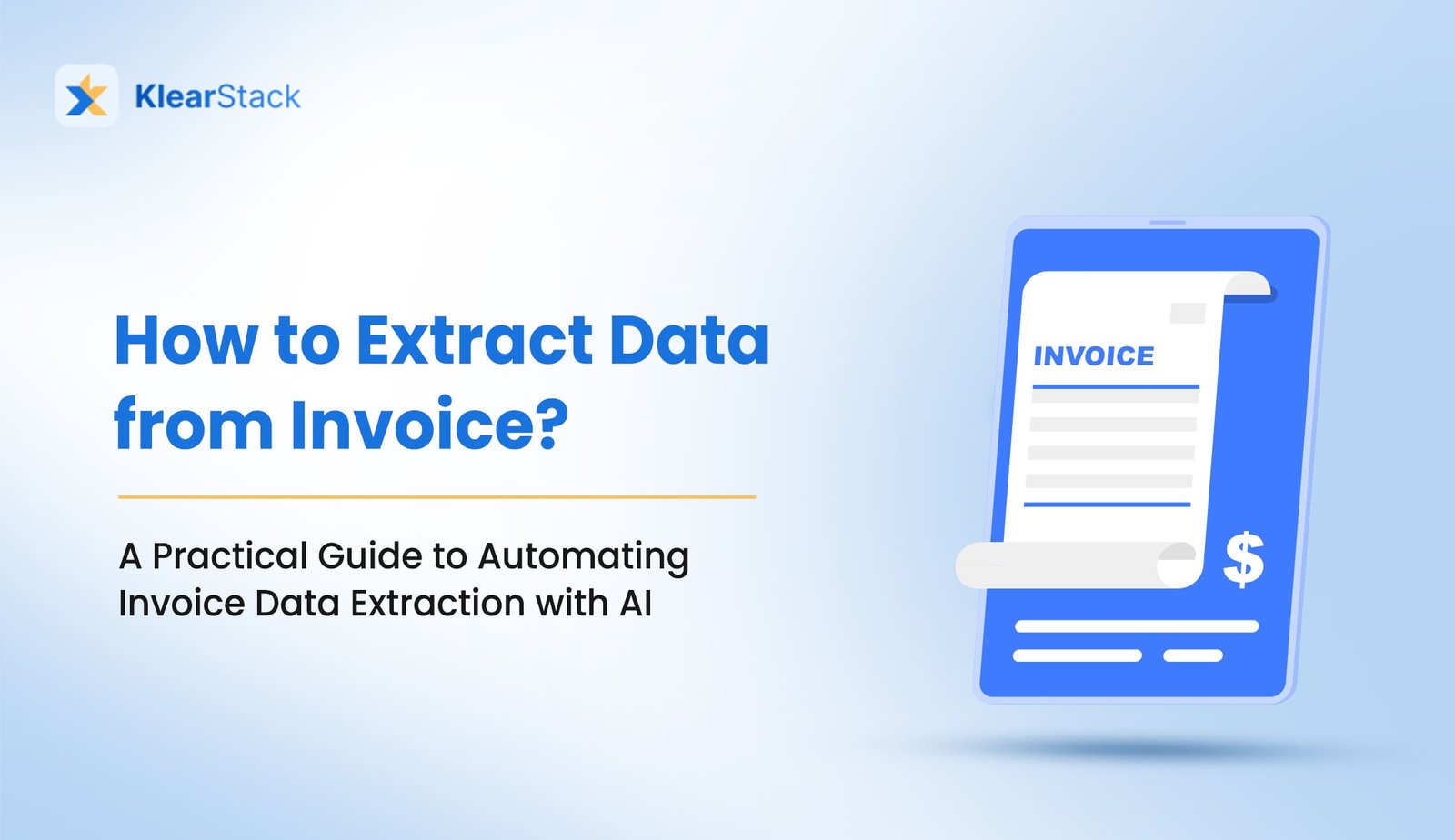
Do you know why you need AI powered Invoice data extraction? According to PYMNTS.com, businesses process over 550 billion invoices globally every year, with 90% of these still processed manually resulting in $2.7 trillion in wasted productivity (Ardent Partners, 2023).
For finance departments, the challenge isn’t just volume – it’s the inconsistent formats and layouts that make extracting critical data both time-consuming and error-prone.
- Are your accounting teams spending hours manually typing invoice data into systems?
- Do you wonder how much money you’re losing to payment delays and processing costs?
- Is your company struggling with the accuracy of invoice information extraction?
Invoice data extraction transforms this labor-intensive process into a streamlined workflow. By pulling essential information from invoices in various formats, companies can significantly reduce processing time and errors, leading to faster payments and better vendor relationships.
But extraction of structured data from invoices help businesses to make things much smoother. It helps speed up invoice document processing and reduce errors.
This guide explores everything you need to know about efficient invoice data extraction – from basic methods to advanced technologies.
Key Takeaways
- Invoice data extraction converts unstructured invoice information into structured, usable data.
- OCR technology forms the backbone of modern invoice data extraction, capable of processing both digital and physical invoices.
- Essential extracted fields include vendor details, invoice numbers, line items, payment terms, and tax information.
- The right extraction approach depends on invoice volume, with high-volume businesses gaining most from automated methods.
- Data validation is a critical step that ensures extracted information matches source documents.
- Multi-format support allows processing invoices in various layouts without needing template training.
What is Invoice Data Extraction?
Invoice data extraction pulls important information from invoices and turns it into organized digital data. This means taking details like vendor names, invoice numbers, dates, and payment amounts from invoices and putting them into accounting systems where they can be easily used.
It efficiently captures information from all kinds of invoices, be it unstructured, or semi-structured. That is why the majority of businesses prefer data extraction tools to extract data from invoice efficiently and smoothly.
Data extraction from invoices is the first step in good financial record-keeping. It helps with paying bills, tracking expenses, and creating financial reports. When done right, invoice data extraction makes sure all the important details are captured quickly and correctly, which helps with approving and paying invoices on time.
Companies handle invoice extraction in two main ways. Some do it manually, where employees look at invoices and type the information into their systems. Others use automated tools with OCR and AI technology that can read and capture the data without human help.
The extracted data can be used for many other purposes such as accounting, financial analysis, and reporting. When this data is well structured, it becomes easy to perform these tasks.
You can do this manually or by using invoice data extraction software or tools.
Manual Invoice Data Extraction vs Automated Invoice Data Extraction
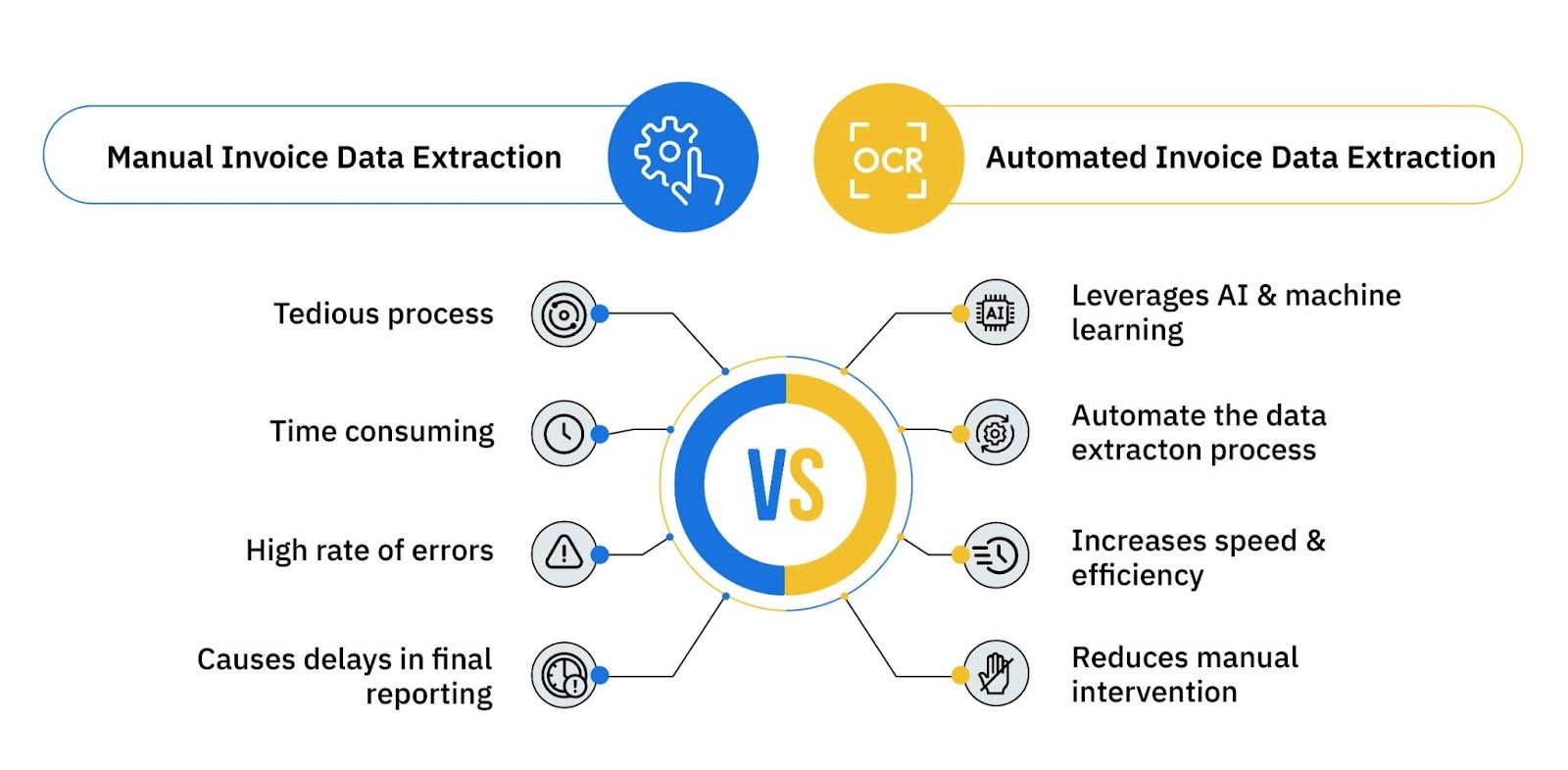
Manual vs. Automated Invoice Data Extraction
The approach to invoice data extraction significantly impacts accuracy, efficiency, and resource allocation. Here’s how manual and automated methods compare:
Manual Invoice Data Extraction
Manual extraction involves staff reviewing physical or digital invoices and manually typing the information into accounting systems or spreadsheets. This traditional approach has several drawbacks:
- Error Rate: Studies from the American Productivity & Quality Center show manual processing leads to error rates of 3.6-4% compared to less than 1% with automated systems.
- Processing Time: The average manual invoice takes 8-9 minutes to process compared to seconds with automation.
- Labor Costs: Companies spend $12-15 per invoice with manual processing according to PayStream Advisors.
- Scalability Challenges: As invoice volume grows, staffing requirements increase proportionally.
Manual processing creates bottlenecks during high-volume periods and leaves businesses vulnerable to delays when key personnel are unavailable.
Automated Invoice Data Extraction
Automated extraction uses OCR technology, AI, and machine learning to capture invoice data without human intervention:
- Error Rate: Reduced to less than 1% with advanced OCR and validation systems.
- Processing Speed: Can process hundreds of invoices in minutes rather than hours.
- Cost Efficiency: Reduces per-invoice costs to $2-3, creating 70-80% cost savings.
- Scalability: Handles volume increases without additional staffing.
Automated systems recognize patterns across different invoice formats, eliminating the need for template creation for each vendor. These systems can process various invoice types including PDFs, scanned images, emails, and electronic invoices.
Cost Comparison
| Factor | Manual Processing | Automated Processing |
| Processing Cost Per Invoice | $12-15 | $2-3 |
| Staff Hours Per 100 Invoices | 13-15 hours | 1-2 hours |
| Annual Cost (1,000 invoices monthly) | $144,000-180,000 | $24,000-36,000 |
| Error Resolution Costs | $53 per error | Minimal |
This dramatic difference in costs makes automated invoice extraction particularly valuable for organizations processing more than 100 invoices monthly.
The choice between manual and automated extraction depends on invoice volume, available resources, and accuracy requirements. For most growing businesses, implementing automated extraction provides a substantial return on investment through error reduction, faster processing, and lower operational costs.
The use of advanced technologies makes sure that the invoices are processed quickly and accurately. The need for manual intervention is reduced significantly in automated invoice processing.

How does Invoice Data Extraction Work?
Automated data extraction from invoice uses OCR for invoice data capture. Invoice data extraction software like KlearStack has comprehensive solution for data extraction from invoices. Invoice data extraction technologies transform unstructured document information into structured, usable data through a systematic process.
This is then integrated into accounting and Enterprise Resource Planning (ERP) systems without any hassle.
Invoice OCR enhances the end-to-end processing, right from initial data entry to archival of invoices. This ensures better efficiency and accuracy. Invoice OCR reduces manual errors and speeds up the entire process. This results in increased availability of man-hours for strategic tasks for enhancing productivity, and improving financial management.
Here’s a detailed breakdown of how these systems work:
1. Document Capture
The extraction process begins with capturing the invoice, which happens through various methods:
- Document Scanning: Converting physical invoices into digital formats using scanners
- Email Capture: Automatically retrieving invoices from designated email accounts
- Direct Upload: Manually uploading digital invoices into the system
- Supplier Portals: Directly receiving electronic invoices from vendor systems
Advanced systems support multiple file formats including PDFs, image files (JPEG, PNG, TIFF), HTML emails, and structured electronic formats like XML or EDI.
2. Pre-Processing and Image Enhancement
Before data extraction begins, the system prepares the document:
- Deskewing: Correcting rotated or tilted document images
- Noise Reduction: Removing spots, marks, or background patterns
- Contrast Adjustment: Enhancing text visibility for better recognition
- Page Separation: Identifying and separating multi-page invoices
This stage improves the quality of the input document, which directly affects extraction accuracy.
3. Document Classification
AI algorithms identify the document type to apply appropriate extraction rules:
- Pattern recognition determines if the document is an invoice versus other financial documents
- Machine learning identifies specific invoice formats or vendors
- Classification triggers the appropriate extraction workflow
This automatic classification eliminates the need for manual sorting and routing.
4. OCR Processing
Optical Character Recognition forms the core technology for invoice data extraction:
- OCR converts the visual text in the document into machine-readable characters
- Advanced OCR handles various fonts, sizes, and styles
- Multiple OCR engines may work in parallel for higher accuracy
- Neural network-based OCR improves recognition of poorly scanned documents
Modern OCR systems achieve character recognition accuracy of 98-99% under good conditions.
5. Data Field Identification and Extraction
AI and machine learning algorithms locate and extract specific data fields:
- Natural Language Processing (NLP) understands context around data fields
- Pattern Recognition identifies common invoice layouts and field positions
- Key-Value Pair Matching connects field labels with their values
- Table Detection identifies and extracts line items and tabular data
These technologies work together to understand both the structure and content of invoices.
6. Data Validation and Verification
Extracted data undergoes validation to ensure accuracy:
- Cross-Field Validation: Checking mathematical relationships (subtotals match line items)
- Database Matching: Comparing extracted vendor information with master data
- Anomaly Detection: Flagging unusual values for human review
- Confidence Scoring: Assigning reliability ratings to extracted data
Systems may route low-confidence extractions for human verification while automatically processing high-confidence data.
7. Data Integration
The final stage connects extracted data with downstream systems:
- API Integration: Direct connections to ERP, accounting, or payment systems
- Export Functionality: Creating structured data files (CSV, XML, JSON)
- Database Storage: Archiving extracted data in searchable formats
- Workflow Triggers: Initiating approval or payment processes
This seamless integration eliminates manual data transfer between systems, creating end-to-end automation.
The entire process happens in seconds for most invoices, with complex or problematic documents requiring minimal human intervention. As the system processes more invoices, machine learning algorithms continuously improve extraction accuracy and reduce the need for human verification.

Firstly, we will try to understand, how to extract data from invoices using python and later we will use a easy tool to extract data from invoices.
How to Extract Data from Invoice using Python?
Businesses aim to streamline their accounting processes by extracting data from invoices and making it structured. Python provides an efficient way to automate this extraction, with the help of its powerful libraries and tools. In this section, we will go through the steps and tools required to do invoice data extraction using Python.
Step 1: Install Required Libraries
To get started, you’ll need to install several Python libraries, These libraries facilitate data extraction from images or PDF files. The primary libraries you can use are:
pdfplumber,Pillow,pytesseractand,OpenCV
You can install these libraries using PIP(Preferred Installer Program). It helps in installing and managing packages that aren’t a part of standard python library. You also need to install Tesseract-OCR, an optical character recognition tool, which is not a Python library but an external dependency.
Step 2: Extract Text from PDF Invoices
Invoices are often in PDF format. We can use pdfplumber to extract text from these files. Here’s an example of how to extract data from invoice PDF:
import pdfplumber
def extract_text_from_pdf(pdf_path):
with pdfplumber.open(pdf_path) as pdf:
all_text = ''
for page in pdf.pages:
all_text += page.extract_text() + '\n'
return all_text
pdf_path = 'path_to_invoice.pdf'
invoice_text = extract_text_from_pdf(pdf_path)
print(invoice_text)Step 3: Extract Text from Image Invoices
For invoices in image format (JPG, PNG, etc.), we can use pytesseract in combination with Pillow to perform OCR. Here’s how to extract text from an image:
from PIL import Image
import pytesseract
def extract_text_from_image(image_path):
image = Image.open(image_path)
text = pytesseract.image_to_string(image)
return text
image_path = 'path_to_invoice.jpg'
invoice_text = extract_text_from_image(image_path)
print(invoice_text)
Step 4: Preprocess Images for Better Accuracy
Image preprocessing can significantly improve the accuracy of OCR. Using OpenCV, we can apply several preprocessing techniques such as grayscale conversion, noise reduction, and thresholding.
Step 5: Parsing and Structuring Extracted Data
Once the text is extracted, it needs to be parsed and structured. Regular expressions (regex) can be used to identify and extract specific fields like invoice number, date, and total amount.
Extracting data from invoices using Python involves several steps, from reading PDF or image files to preprocessing images and parsing the extracted text. By using libraries like pdfplumber, pytesseract, and OpenCV, you can automate this process, making it faster and more efficient.
With this approach, businesses can streamline their invoice processing workflows, reducing manual data entry and minimizing errors.
Now it’s time to know, how to extract data from invoices using a simple tool, KlearStack (Without using a code).
Step-by-Step Guide to Extract Data from Invoices
Here’s a step-by-step guide to efficiently extract data from invoices using KlearStack:
Step 1: Sign up on KlearStack software
Once you successfully register with KlearStack as a user, you will get access to the login credentials. Upon entering these, read the terms and conditions carefully, and tick the check box.
After this, you will be able to login to the dashboard, where all the wonders of data extraction start!
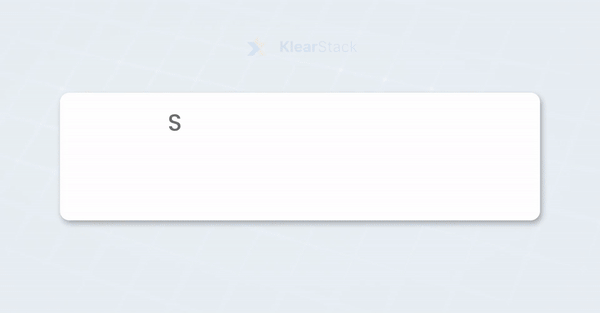
Step 2: Select the Document Type
Once logged in, you will see the dashboard from where different documents can be uploaded. From here, you can add and process various documents, including receipts, purchase orders, bills of lading, and over 12 other document types.
KlearStack has an excellent feature that allows bulk processing of the documents, which means you can upload multiple documents and it will process all of those simultaneously giving you speedy and meticulous results.
Click on the “Invoices” section to proceed to the next step.

Step 3: Upload the Invoice
Click on the ‘Add new’ tab in the top right corner of the screen. KlearStack allows you to upload documents in different formats such as Electronic PDF, Word, Excel, JPG, BMP, TIFF, PNG, scanned PDF, and ZIP.

Step 4: Select the Number of Pages and Business Type
If your invoice has multiple pages, and you wish to process only a few out of those which have relevant information for your perusal, then you can select the number of pages you wish to process from your invoice.
KlearStack can process multiple pages at one go, relieving you of the task of uploading pages one by one.
Also, here you have an option to select if the invoice is for a B2B or B2C transaction, ensuring better categorization and storage of your data and streamlining your further process of data collection when it comes to final reporting.

Step 5: View added invoices
Your most recently uploaded invoice will appear on top. Uploaded documents with their extracted data appear here, providing a quick snapshot of all necessary information at any given time.

Step 6: Click to check the extracted data.
For detailed information you can click on the uploaded invoice, you will see all the fields on one part of the screen and the uploaded invoices on the other. Here you can scroll and check all the data, while comparing it with the invoice on the other side.

Step 7: Verify the Captured Information
If you wish to understand where the information has been picked from, simply click on that particular field and it will get highlighted on the uploaded invoice. If the information is incorrect, you can edit it here. This will retrain the model for future invoices from this entity.

Step 8: Click on approve, once verified.
Once you’ve verified the details are correct, click on “approve.” The models are trained to capture data quickly and accurately.

Step 9: View invoice on the dashboard.
Once approved, go back to the dashboard and you will see your invoice there with the approval sign. Here you will be able to see all the documents and data extraction done from each.

Features of KlearStack’s Invoice OCR: Extract Data From Invoice with Maximum Accuracy
KlearStack utilizes advanced technology such as Invoice OCR for automating the data extraction process. By using Invoice OCR, data can be extracted from both paper-based and digital invoices.
This software helps streamline your business operations, as invoices are processed quickly and correctly with reduced manual interventions. Since the entire invoice processing is automated, from data entry to archival, operational efficiency significantly increases.
KlearStack puts document digitization, classification, extraction, and validation on autopilot, by offering the following:

1. Template-less Solution:
KlearStack’s Invoice OCR offers a template-less solution that can accurately extract data from pdf, image or any new invoice layout without requiring model retraining.
The system can handle many different invoice designs, adjusting to new layouts as needed. This saves time and resources spent on manual template creation.
2. Multi-lingual Support:
In KlearStack 50 languages are supported for invoice data extraction. Which includes English, Hindi, Marathi, French, German, Chinese, Japanese, and more.
When businesses operate with suppliers in different regions and countries, this feature becomes essential. Multi-lingual support ensure that language barriers do not hamper efficient invoice processing.
3. Line-item Data Extraction:
Because of this feature all the vital line-items are extracted in detail from the invoices with utmost precision. These items include product descriptions, quantities, unit prices, total amounts etc.
This detailed extraction of data is crucial for financial analysis and inventory management. It is also essential for ensuring that the invoiced items match purchase orders and received goods.
4. Multi-page Data Extraction:
KlearStack’s Invoice OCR is seamlessly compatible with multi-page invoices, ensuring that data is extracted with precision across all pages.
This capability is particularly important for large invoices or those with extensive itemized lists, ensuring that no critical information is overlooked.
5. Bulk Invoice Processing:
Simultaneous processing of multiple invoices becomes possible with the batch processing feature of KlearStack’s Invoice OCR. This speeds up the processing of invoices significantly, making it possible to handle high volumes of invoices with improved efficiency.
Hundreds or even thousands of invoices in one go can be processed at one go, drastically reducing the time required for manual processes.
6. Straight-through Processing (STP):
Straight-through Processing makes it possible to automate end-to-end invoice processing, which improves the speed and cost-effectiveness of financial transactions.
Since the process is entirely automated, manual intervention in minimised to a great extent. This allows faster turnaround times and reduction in the risk of errors. It also improves efficiency of financial operations and cash flow management.
7. Seamless Integration:
KlearStack’s Invoice OCR can be easily integrated with your existing ERP and accounting systems. Because of this integration, extracted and validated invoice data directly gets transferred into financial management systems. This cuts down on the need for manual data entry.
This boosts the overall productivity and efficiency of the processes.

KlearStack provides an easy and efficient way to get your invoice data extraction process in place. It ensures all your data is extracted precisely and stored in appropriate categories for further utilization. Upload invoices of any format, whether semi-structured or unstructured and benefit from KlearStack’s support for over 50 languages.
Our expertly trained models will extract data from invoice seamlessly.
Key Features That Make The Difference:
- Template-less Solution: No need to train the model for every new document layout
- Self-Learning AI: Speed up your operations with AI that learns and adapts
- Secure & Reliable Document Handling: Complete data security, exclusivity and compliance
- Intelligent Field Extraction: Utilizes ML to identify and extract the significant fields from documents
- Advanced Processing Capabilities: Intelligently extract document fields during automated processing
- Adaptive Deep Learning Models: Handle changing invoice layouts smoothly with ML models
Proven Results:
- 80% Savings on Document Data Entry and Auditing Costs
- 500% Boost in Operational Efficiency
- Template-Less Processing with Self-Learning and Generative AI
Wondering how KlearStack makes it possible? We invite you to come to us for a demo using any invoice format, structured or unstructured.
Witness KlearStack’s exceptional information processing capabilities. Simplify data extraction from documents with ease.
Yes, this is a blind test we are ready to undertake. Book a Free Demo Now!
FAQ on Extract Data from Invoice
Invoice data extraction is the process of capturing key information from invoices like vendor details, amounts, dates, and line items. It converts unstructured invoice documents into structured digital data for accounting systems.
Fields that can be extracted include vendor information, invoice numbers, dates, line items, amounts, taxes, payment terms, and banking details. Advanced systems extract 30+ distinct fields from typical invoices.
Yes, an Invoice OCR (Optical Character Recognition) can extract invoice data from PDFs, images, emails, etc.
Yes, KlearStack can process information in more than 50 languages, such as English, Hindi, Marathi, Spanish, German, Italian, French, Chinese, Japanese, Korean, Portuguese, etc.



