Invoice Reconciliation in SAP: Complete Process Guide and Best Practices for 2025
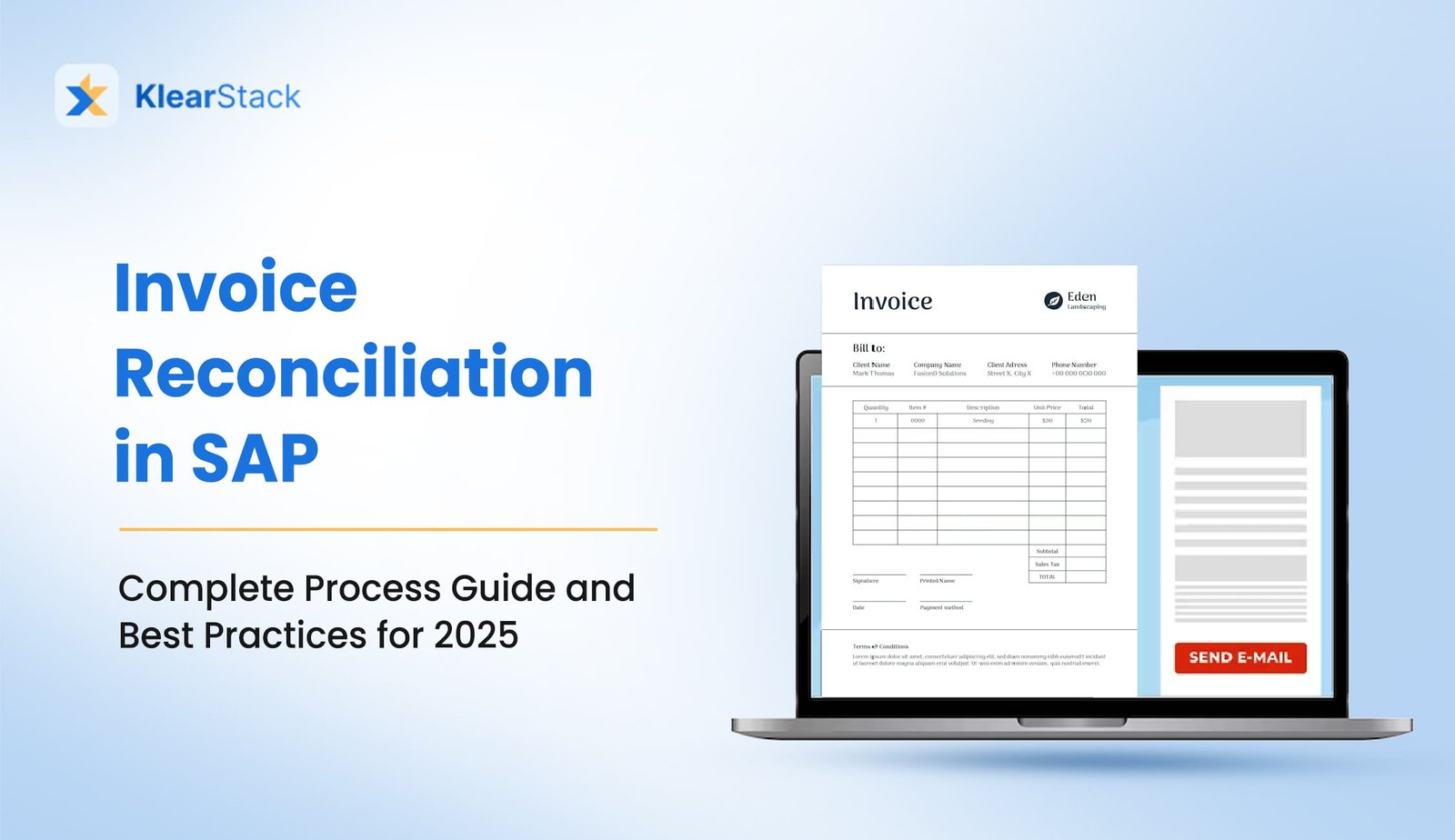
A 2024 study by the American Productivity & Quality Center found that organizations with optimized invoice reconciliation processes spend 65% less on processing each invoice compared to companies with manual reconciliation workflows.
For large enterprises processing thousands of invoices monthly, this difference can translate to hundreds of thousands in annual savings. Invoice reconciliation in SAP serves as the critical verification checkpoint that enables these efficiencies.
The systematic matching of invoices against purchase orders and receiving documents has become essential for organizations using SAP systems. Without proper reconciliation processes, finance teams face significant challenges in payment accuracy and spend visibility.
- Does your team struggle with frequent invoice exceptions that delay payments to vendors?
- Are your AP staff spending excessive time manually comparing invoice data with purchase orders?
- Has your organization experienced payment errors that impact vendor relationships and financial reporting?
For finance and accounts payable teams, these challenges represent not just operational friction but real financial impacts. SAP’s invoice reconciliation capabilities address these issues by creating structured verification processes that ensure accuracy across all invoice transactions.
Key Takeaways
- Invoice reconciliation in SAP is the process of verifying invoice data against purchase orders and receipts before payment.
- SAP creates an Invoice Reconciliation (IR) document for each invoice to manage the matching and exception handling process.
- Organizations can configure 2-way (invoice to PO) or 3-way (invoice to PO and receipt) matching based on their requirements.
- Automatic reconciliation matches invoices within configured tolerance levels, while exceptions are routed to designated handlers.
- The IR document status changes throughout the workflow, indicating where each invoice stands in the reconciliation process.
- Exception handlers can accept, override details, or reject invoices based on discrepancy findings.
- Proper configuration and automation can reduce invoice processing costs by up to 65% while improving accuracy.
What is Invoice Reconciliation in SAP?
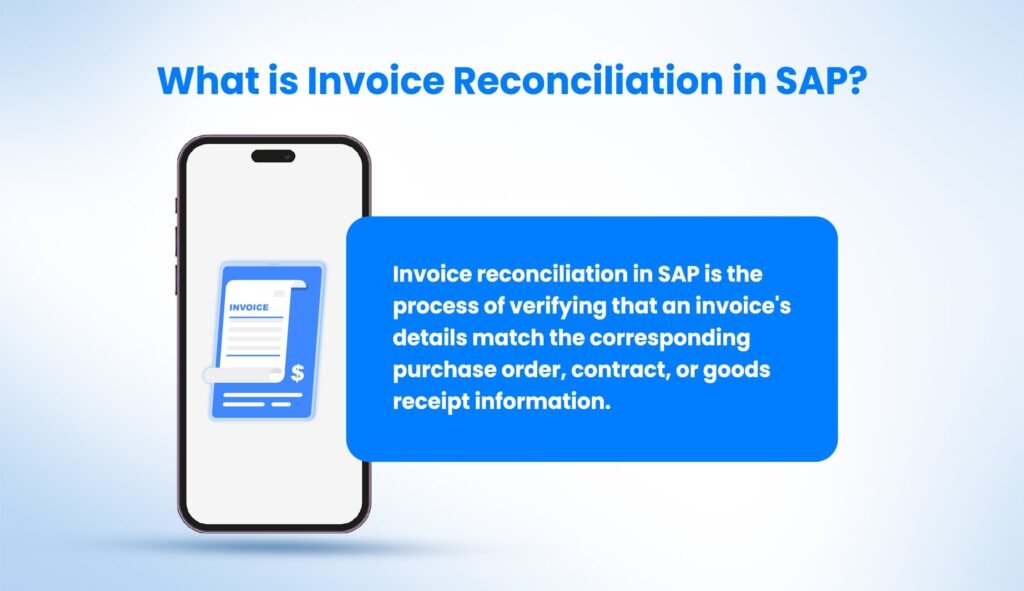
Invoice reconciliation in SAP is the systematic process of verifying that an invoice’s details match the corresponding purchase order, contract, or goods receipt information. This verification ensures payment accuracy and helps prevent discrepancies that could lead to payment errors or financial reporting issues.
The process centers around the Invoice Reconciliation (IR) document, which SAP automatically creates whenever an invoice enters the system. This document serves as the control point for managing the entire reconciliation workflow from initial matching through approval or rejection.
When an invoice arrives in SAP, either via electronic transmission from suppliers or through manual entry, the system immediately begins the reconciliation process. This process follows a structured approach:
- SAP attempts to match the invoice against related purchase orders or contracts
- The system validates the data against predefined tolerance levels
- Exceptions are identified for items that fall outside acceptable parameters
- Designated users receive notifications to handle exceptions when they occur
For finance teams, invoice reconciliation in SAP serves multiple critical functions:
- Acts as a financial control mechanism to ensure accurate payments
- Creates an audit trail documenting the verification of each invoice
- Provides visibility into invoice status throughout the approval workflow
- Helps maintain vendor relationships through timely, accurate payments
Without proper reconciliation, organizations risk significant financial impacts through payment errors, duplicate payments, compliance issues, and strained vendor relationships. The SAP invoice reconciliation process has become a fundamental best practice for organizations seeking strong financial control over their accounts payable operations.
The Invoice Reconciliation Process in SAP
The SAP invoice reconciliation process follows a structured approach designed to verify invoice accuracy before payment. Understanding each step helps finance teams optimize their workflows and resolve exceptions efficiently.
Document Creation and Initial Matching
When an invoice enters the SAP system, three key documents are created:
The invoice document contains all the information provided by the supplier, including line items, quantities, prices, and payment terms. The invoice reconciliation (IR) document serves as the working document for the reconciliation process. The payment request document will eventually trigger the actual payment once reconciliation is complete.
SAP then attempts to automatically match the invoice to the corresponding purchase order or contract. This matching process checks for the presence of a valid reference number on the invoice that links to an existing order in the system. For organizations using 3-way matching, the system also verifies whether goods receipt documentation exists for the referenced purchase order.
This initial matching phase determines how the invoice will flow through subsequent approval steps. Successfully matched invoices proceed to validation, while those without clear matches may require manual intervention from designated exception handlers.
Validation and Tolerance Checking
Once matched to a purchase order, the system validates the invoice details against the original order information:
SAP compares quantities, unit prices, and total amounts between the invoice and purchase order. The system checks for mathematical accuracy across all calculations on the invoice. For invoices with multiple line items, each line undergoes individual validation against the corresponding purchase order line.
During validation, SAP applies tolerance rules configured for the organization. These tolerances define acceptable variance levels for price and quantity differences. For example, a company might configure the system to automatically accept price variances under 5% while flagging larger differences for review.
This validation step helps focus human attention on exceptions that truly require review while allowing acceptable minor variances to process automatically. Properly configured tolerance levels balance control with processing efficiency by reducing unnecessary exception handling.
Exception Handling and Resolution
When the system identifies discrepancies beyond tolerance levels, it creates exceptions that require human intervention:
The IR document is routed to designated exception handlers based on configured workflow rules. These handlers receive notifications prompting them to review and resolve the identified discrepancies. Exception handlers can see detailed information about the specific variances found during validation.
When addressing exceptions, handlers typically have several options:
- Accept the invoice despite the discrepancy (with proper justification)
- Override invoice details to match the purchase order information
- Partially accept some line items while rejecting others
- Reject the entire invoice and request a corrected version from the supplier
Throughout this process, exception handlers can add comments documenting their decisions and justifications. These comments become part of the audit trail associated with the invoice, providing transparency into resolution decisions.
Approval and Payment Processing
After exceptions are resolved or if no exceptions were found, the IR document moves to its final approval stage:
Designated approvers review the reconciled invoice based on company policies. Approvers can either approve the IR document, sending it forward for payment, or reject it with appropriate justification. Once approved, the IR document triggers the payment request document to move into the payment workflow.
This approval step provides a final validation checkpoint before funds are committed. The segregation of duties between exception handlers and final approvers creates strong financial controls over the invoice payment process.
The entire reconciliation workflow maintains detailed status tracking, showing exactly where each invoice stands in the process. This visibility helps finance teams monitor processing efficiency and identify bottlenecks requiring attention.
Case study:
Check out our detailed Case Study on Invoice Processing using KlearStack
Types of Invoice Matching in SAP
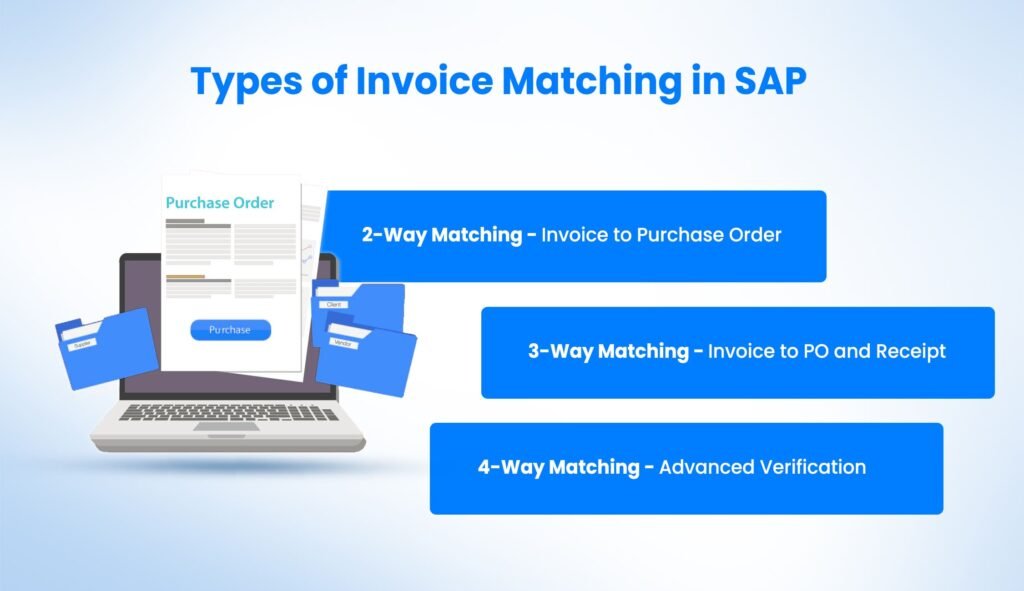
SAP supports different matching methodologies to accommodate varying business requirements and risk tolerance levels. Understanding these options helps organizations configure the most appropriate approach for their needs.
2-Way Matching: Invoice to Purchase Order
Two-way matching represents the basic verification level, comparing just two documents:
This approach matches invoices directly against purchase orders without requiring goods receipt verification. The system checks that the invoice references a valid purchase order and that quantities and prices align within tolerance levels. Two-way matching works well for services, subscriptions, or low-value purchases where formal receipt documentation isn’t maintained.
For many organizations, two-way matching offers a reasonable balance between control and efficiency for specific purchasing categories. It enables faster invoice processing by eliminating the receipt verification step, while still maintaining the essential connection to authorized purchase orders.
3-Way Matching: Invoice to PO and Receipt
Three-way matching adds an additional verification point by incorporating receiving documentation:
This comprehensive approach verifies that goods or services were actually received before approving payment. The system checks for alignment across all three documents: invoice, purchase order, and goods receipt. Three-way matching provides stronger financial controls by ensuring payment only occurs after confirmed delivery.
Most organizations use three-way matching for significant purchases, inventory items, and other material goods where receipt confirmation is essential. While adding this verification step increases control, it can extend processing times if receipt documentation is delayed or incomplete.
4-Way Matching: Advanced Verification
Some organizations implement an extended four-way matching process for special circumstances:
This enhanced approach adds inspection documentation or quality checks as a fourth verification point. The system requires confirmation that received goods passed quality inspection before approving payment. Four-way matching is typically used for critical components, regulated items, or situations where quality verification is essential before payment.
While providing the strongest controls, four-way matching adds complexity to the reconciliation process and should be reserved for situations where the additional verification justifies the processing impact.

Challenges in Manual Invoice Reconciliation
Organizations relying heavily on manual intervention in their SAP invoice reconciliation process face several significant challenges that impact both efficiency and accuracy.
Time-Intensive Exception Handling
Manual exception handling consumes valuable staff time that could be better applied to strategic financial activities:
Finance teams often spend hours investigating discrepancies that could be automatically resolved with better configuration. Each exception requires individual attention as staff must manually compare invoice details against purchase orders and receipts. This labor-intensive approach creates backlogs during busy periods and often leads to rushed verifications to meet payment deadlines.
For companies processing hundreds or thousands of invoices monthly, the volume of exceptions can overwhelm staff resources. Industry research indicates that manual exception handling can consume up to 70% of accounts payable processing time for many organizations.
Data Accuracy and Entry Issues
Manual intervention in the reconciliation process introduces risk factors that can lead to costly mistakes:
Re-keying information during manual matching creates opportunities for typographical errors. Calculation mistakes occur when staff manually verify totals across multiple line items. Inconsistent application of tolerance rules happens when different team members handle similar exceptions differently.
These errors can result in significant financial consequences, including overpayments, duplicate payments, or approval of invalid charges. Without systematic controls, the reconciliation process becomes highly dependent on individual attention to detail rather than consistent application of verification rules.
Process Visibility Limitations
Manual reconciliation processes often suffer from poor visibility into overall status and bottlenecks:
Limited reporting makes it difficult for managers to identify where invoices are getting stuck in the process. Inconsistent documentation of exception resolution decisions creates audit challenges. Siloed information restricts the ability to analyze patterns that could drive process improvements.
These visibility limitations make it difficult for finance leaders to monitor process efficiency, identify training needs, or implement strategic improvements to the reconciliation workflow. Without clear metrics, organizations struggle to measure the impact of process changes or justify investments in automation.
Benefits of Automated Invoice Reconciliation in SAP
Leveraging SAP’s automated reconciliation capabilities delivers measurable benefits for finance teams and the broader organization. These advantages directly impact both operational efficiency and financial outcomes.
Reduced Processing Costs
Automation delivers clear financial benefits for the accounts payable function:
Processing costs drop significantly as the system handles routine matching automatically. Exception handling becomes more efficient with structured workflows and clear resolution options. Staff time shifts from manual verification to higher-value analysis and vendor management activities.
Research indicates that organizations with highly automated invoice processes spend 65% less per invoice compared to those relying on manual processing. For a company processing 5,000 invoices monthly, this can translate to annual savings of $300,000-$500,000 in direct processing costs.
Improved Accuracy and Control
Automated reconciliation significantly reduces financial risk exposure:
Consistent application of matching rules eliminates human variability in verification decisions. Systematic exception handling ensures all discrepancies are addressed following company policies. Detailed audit trails document all verification steps and approval decisions for compliance purposes.
These improvements help organizations maintain stronger financial controls while actually accelerating the reconciliation process. The reduction in human error translates directly to fewer payment mistakes, duplicate payments, and missed discount opportunities.
Enhanced Visibility and Reporting
Automation provides comprehensive visibility into the reconciliation process:
Real-time status tracking shows exactly where each invoice stands in the workflow. Detailed metrics illuminate process efficiency, exception rates, and resolution timeframes. Trend analysis helps identify recurring issues with specific vendors or purchasing categories.
This enhanced visibility enables proactive management of the reconciliation process rather than reactive problem-solving. Finance leaders can quickly identify bottlenecks, implement targeted improvements, and measure the results of process changes.
Best Practices for SAP Invoice Reconciliation
Whether using manual or automated processes, certain best practices help ensure effective reconciliation in SAP. These approaches focus on system configuration, process design, and continuous improvement.
Optimize SAP Configuration
Proper configuration of your SAP system creates the foundation for efficient reconciliation:
Define appropriate tolerance levels that balance control needs with processing efficiency. Configure exception routing to ensure discrepancies reach the right people for resolution. Implement automated matching rules that reflect your organization’s purchasing patterns and requirements.
This configuration should be regularly reviewed and adjusted based on actual processing results. As business needs evolve, reconciliation settings may need updating to maintain the right balance between control and efficiency.
Standardize Exception Handling
Well-defined exception handling procedures create consistency and clarity in the reconciliation process:
Document specific procedures for addressing common exception types to ensure consistent handling. Create clear approval hierarchies that specify who can approve exceptions at different thresholds. Implement systematic tracking of exception causes to identify root issues for long-term resolution.
These standardized approaches help reduce variability in how exceptions are handled, leading to more consistent outcomes and stronger financial controls. They also facilitate training for new team members who need to understand the reconciliation process.
Implement Continuous Improvement
Ongoing monitoring and refinement keeps the reconciliation process efficient and effective:
Track key metrics like match rates, exception frequencies, and processing times to identify trends and issues. Regularly analyze exception causes to address underlying problems in the purchasing or invoicing process. Gather feedback from process participants to identify pain points and improvement opportunities.
This continuous improvement approach helps organizations refine their reconciliation processes over time, increasing efficiency while maintaining strong financial controls. It also helps justify investments in automation by clearly documenting process challenges and improvement opportunities.
Why Should You Choose KlearStack for SAP Invoice Reconciliation?
For organizations looking to optimize their SAP invoice reconciliation process, KlearStack offers a powerful AI-driven solution that works seamlessly with your existing SAP environment. Our approach addresses the key challenges of invoice processing while delivering the accuracy and efficiency finance teams need.
Invoice reconciliation success in SAP depends on accurate data extraction from diverse document formats. Your current process likely creates bottlenecks and requires excessive manual intervention.
KlearStack transforms how your organization handles invoice processing with intelligent automation that integrates directly with SAP. KlearStack’s AI capabilities can go up to “n” number of reconciliations with ultra-precise accuracy.
Solutions That Matter:

- Template-free document processing that works with any invoice format
- Self-learning AI that improves with each document processed
- Direct integration with SAP for seamless data flow
- Exception handling that highlights true discrepancies requiring attention
Processing Benefits for Finance Teams:
Processing Speed: Handle thousands of invoices daily with consistent accuracy Multi-Format Support: Process any invoice type without template training Accuracy Guarantee: Achieve 99% extraction accuracy across all invoice documents
KlearStack’s SAP invoice reconciliation solution helps your team focus on financial strategy rather than manual document handling. The system learns from each transaction, continuously improving its accuracy and exception handling.
Key Processing Capabilities:
- Intelligent field extraction from varying invoice layouts
- Automated validation against SAP purchase order data
- Secure document handling meeting financial compliance standards
Modern finance departments need smart solutions that work with their SAP environment. KlearStack reduces invoice processing time by up to 85% while improving accuracy and control within your existing SAP workflows.
Ready to transform your SAP invoice reconciliation process? Book a Free Demo Call!

Conclusion
Invoice reconciliation in SAP serves as a critical financial control point that ensures payment accuracy, prevents fraud, and maintains proper accounting records. When implemented effectively, it protects organizations from significant financial losses while supporting strong vendor relationships and process efficiency.
Business Impact of Effective SAP Invoice Reconciliation:
- Reduces processing costs by up to 65% compared to manual verification approaches
- Improves cash flow management through faster, more accurate invoice processing
- Strengthens financial compliance with consistent application of verification rules
- Frees finance staff for strategic activities by automating routine matching tasks
The evolution from manual to automated reconciliation represents a significant opportunity for organizations using SAP. By implementing the practices and technologies discussed in this guide, finance teams can transform reconciliation from a burdensome task into a strategic advantage for their organizations.
FAQ’S on Invoice Reconciliation in SAP
Two-way matching compares invoices against purchase orders only. Three-way matching adds goods receipt verification as a third checkpoint. The three-way approach provides stronger controls by confirming receipt before payment approval.
When SAP finds discrepancies between invoices and reference documents, it creates exceptions. The system routes these exceptions to designated handlers based on workflow rules. Handlers can accept, override, or reject invoices to resolve the exceptions.
Automating SAP invoice reconciliation reduces processing costs by up to 65%. It increases accuracy by applying consistent matching rules to all invoices. The technology also improves visibility with detailed status tracking throughout the reconciliation workflow.
SAP invoice reconciliation verifies that each invoice matches an authorized purchase order. It confirms quantities and prices match what was approved. The system also checks that goods were received before payment, creating multiple verification points against fraudulent billing.


