How OCR in Logistics Works: Complete Guide for Error-Free Logistics Management for 2025
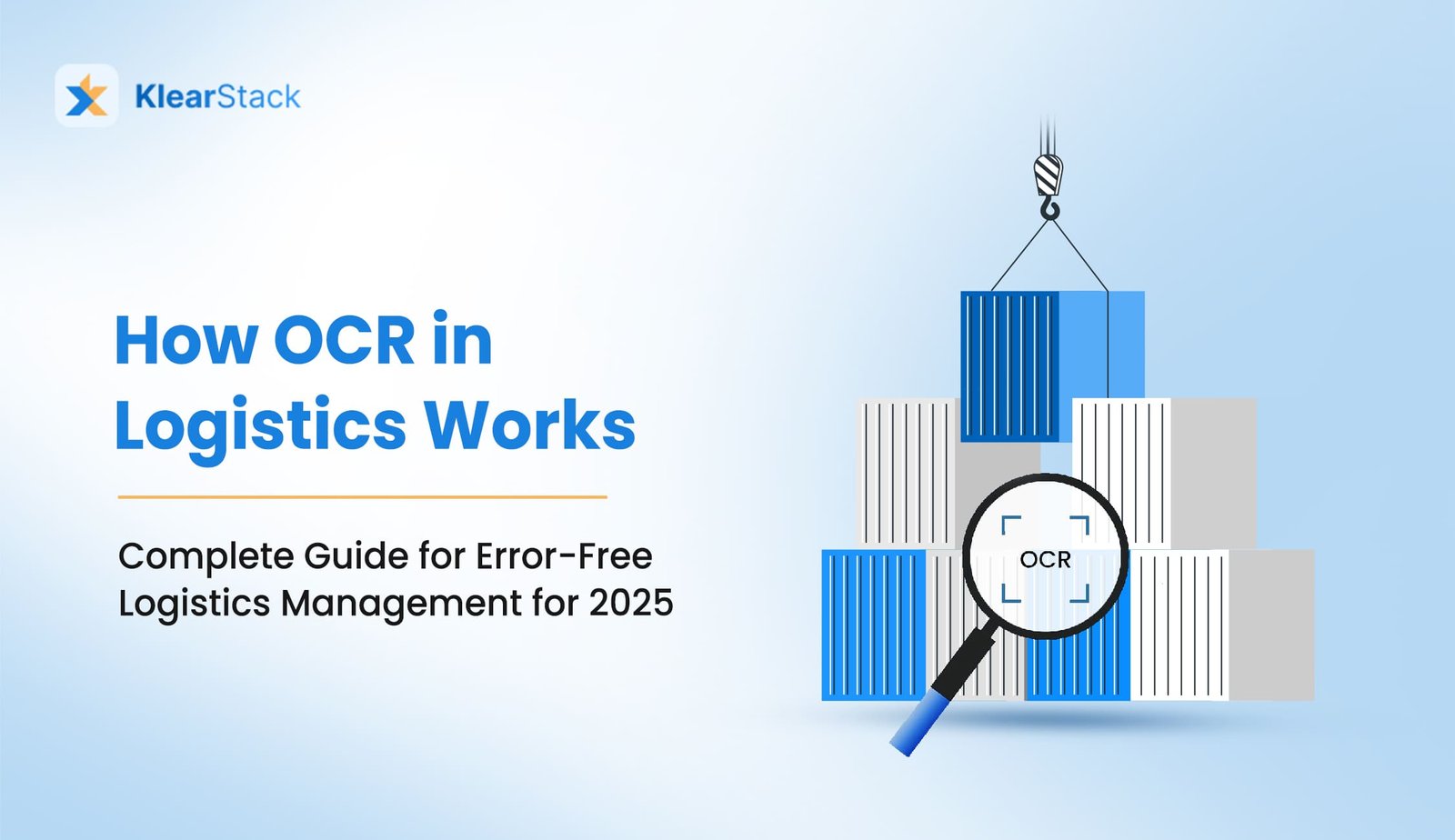
Manually processing thousands of shipping documents? Nightmare. Logistics department does that on daily basis. Staff members spend countless hours typing data from bill of lading, customs forms, and shipping manifests into digital systems.
This repetitive task leads to errors, delayed shipments, and increased operational costs.
Key Processing Challenges:
- How do multinational logistics operations maintain data accuracy across different document formats and languages?
- What’s the real cost of delayed shipment processing due to manual document handling?
- Can automated document processing adapt to varying invoice layouts and complex shipping terms?
The implementation of OCR in logistics can change how companies manage their documentation. OCR logistics software converts physical and digital documents into machine-readable data.
The OCR software for logistics works directly with existing systems to process shipping documents, extract information, and validate data automatically.
OCR solutions provide logistics companies with tools to process bills of lading, customs documentation, and delivery receipts at scale. New Gen logistics OCR software uses algorithms to recognize text across multiple document types.
The following sections examine how this technology works, its business impact, and practical applications in the logistics sector.
Key Takeaways:
Manual document processing slows down logistics operations, increases costs, and leads to compliance risks. OCR logistics software removes all this by automating data extraction, validation, and integration.
- Automate invoice and freight bill processing to cut down approval times and eliminate manual entry errors.
- Digitize and validate shipping documents like waybills, customs declarations, and delivery receipts for faster clearance.
- Improve warehouse efficiency by scanning SKUs, batch numbers, and inventory logs to minimize stock discrepancies.
- Enhance freight management with automated proof-of-delivery tracking, reducing billing disputes.
- Scale document processing capacity to handle 10,000+ documents daily without slowing down operations.
- Ensure compliance accuracy by cross-verifying extracted data with regulatory and internal records.
What is OCR and How it is used in Logistics?
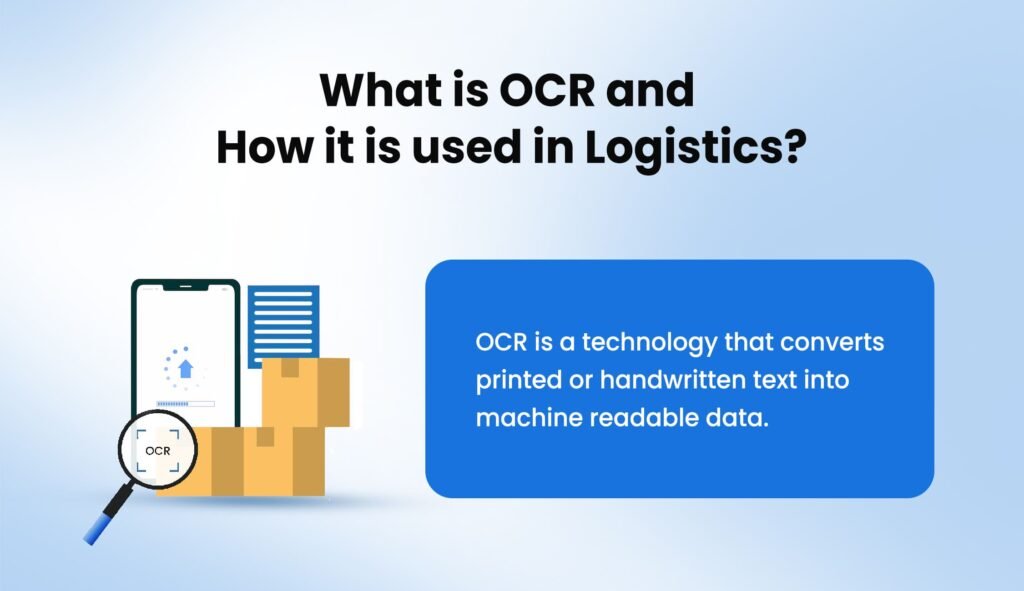
OCR, or Optical Character Recognition, is technology that helps computers read and pull text from pictures and scanned documents. In logistics operations, OCR automates how companies capture information from shipping documents like invoices, packing slips, and bills of lading, which makes processes work better and more accurately.
This technology changes how logistics teams handle paperwork by turning physical documents into digital data that systems can process right away. OCR eliminates the need for staff to type information manually from shipping papers, delivery receipts, and freight documents.
The result is faster document processing and fewer mistakes in logistics workflows. Companies use OCR to speed up order processing, track shipments more accurately, and reduce the time spent on administrative tasks.
How OCR Works in Logistics
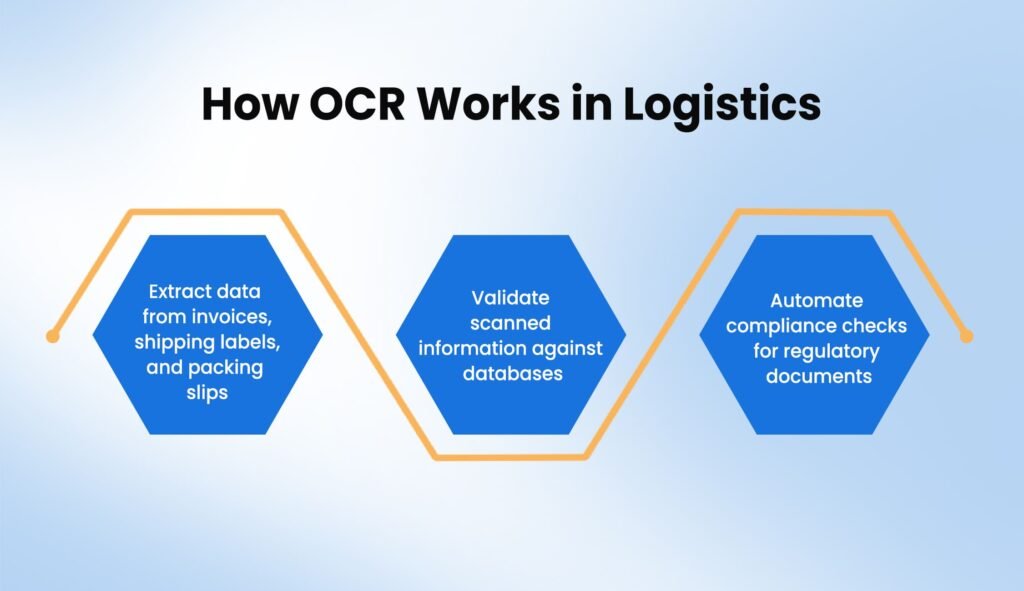
Logistics firms use OCR software for logistics to:
✔ Extract data from invoices, shipping labels, and packing slips
✔ Validate scanned information against databases
✔ Automate compliance checks for regulatory documents
OCR vs Manual Data Entry
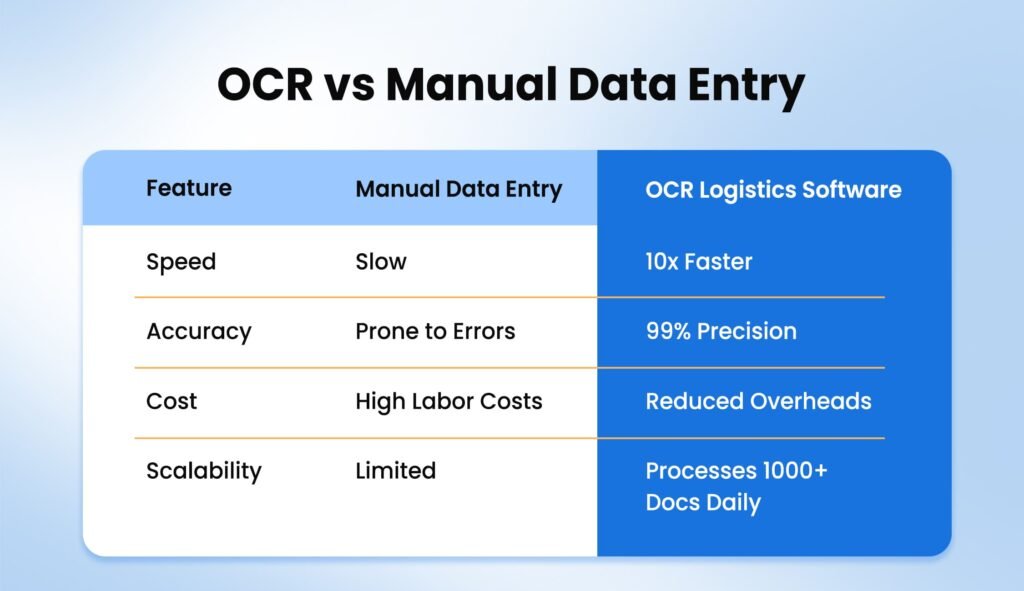
With OCR solutions, logistics companies can cut down processing time, minimize human error, and declutter workflows.
How can OCR in Logistics help your Business?
Using OCR software for logistics solves many issues that businesses face in supply chain management.
1. Faster Invoice & Freight Bill Processing
Manual invoice entry takes hours. OCR in logistics reduces this to seconds, ensuring suppliers are paid on time. Invoice OCR logistics can prevent supply chain disruptions.
2. Enhanced Shipping & Tracking
OCR extracts data from waybills, labels, and customs documents, automating shipping records. It prevents misplacements and ensures on-time delivery.
3. Reduced Compliance Risks
Regulations demand accurate documentation. Logistics OCR software auto-validates documents against regulatory requirements, avoiding costly penalties.
4. Improved Warehouse Management
OCR extracts SKU numbers and product details from packing lists, optimizing inventory tracking and reducing stock miscalculations.
5. Enhanced Customer Experience
Automated tracking and real-time document processing help logistics firms provide customers with faster updates and fewer delays.By adopting OCR solutions, logistics companies can remove inefficiency and ensure smoother operations.

Components and Working of OCR in Logistics?
Trying to use OCR? OCR logistics software requires a trilogy of AI, machine learning, and cloud-based technology to ensure high accuracy, efficiency, and automation.
Here’s a breakdown of the key components that make OCR in logistics successful:
1. OCR Scanner: Capturing and Digitizing Text
What it does:
- Scans printed or handwritten text from invoices, shipping manifests, waybills, and packing slips
- Converts the scanned data into a structured digital format
- Works with barcodes, QR codes, and alphanumeric characters
Why it’s important:
Without high-quality OCR scanners, document digitization becomes inaccurate and prone to errors. Newer AI-powered scanners adapt to different handwriting styles, multi-language text, and low-quality scans, ensuring uninterrupted data extraction.
2. AI-based Recognition Engine: Extracting Primary Data Fields
What it does:
- Uses machine learning algorithms to recognize specific fields from scanned documents
- Extracts invoice info, dates, amounts, customer details, and tracking IDs
- Identifies text from tables, checkboxes, and free-text fields
How it improves logistics?
Traditional OCR often struggles with poor handwriting, faded prints, and complex document layouts. AI-powered OCR self-learns patterns to improve accuracy over time, ensuring error-free processing.
Example:
A logistics firm using KlearStack’s AI-based OCR reduced manual data entry time by 90%, improving accuracy from 85% to 99.5%.
3. Data Validation & Integration: Ensuring Accuracy
What it does:
- Compares extracted data with ERP, TMS (Transport Management System), or WMS (Warehouse Management System)
- Cross-checks invoice amounts, tax details, and shipping records
- Flags inconsistencies, reducing the risk of fraud or duplicate entries
Why it matters?
Without validation, OCR might extract incorrect values due to document smudges, formatting inconsistencies, or missing fields. Automated data validation ensures that extracted values are correct before entering business systems.
KlearStack’s OCR logistics software validates documents in real-time, eliminating errors before they hinder supply chain processes.
4. Cloud-Based OCR Management: Secure Document Processing
What it does:
- Stores and processes logistics documents on cloud-based servers
- Enables multi-location access, allowing teams to retrieve documents from anywhere
- Supports automated document indexing, making searches faster and more efficient
Benefits of Cloud-Based OCR
✔ Faster retrieval: Search and access invoices or shipment data in seconds
✔ Scalability: Processes millions of documents without slowing down
✔ Data security: Encrypted storage prevents unauthorized access
Traditional vs. Cloud-Based OCR
| Feature | Traditional OCR | Cloud-Based OCR Logistics Software |
| Access | Limited to local systems | Available on any device |
| Processing Speed | Slower for large document volumes | Scales instantly |
| Security | Prone to data loss or corruption | Encrypted & Backup-enabled |
| Automation | Requires manual validation | Fully automated |
Logistics firms adopting cloud-based OCR solutions see significant cost savings, faster document retrieval, and real-time collaboration across teams.
How to Use OCR in Logistics?
Implementing OCR in logistics is a step-by-step process designed to reduce manual workflows and accelerate document processing.
Step 1: Scan Invoices, Delivery Notes, or Customs Declarations
- Digitize paper-based documents using OCR scanners
- Works with shipping invoices, freight bills, warehouse receipts, and consignment manifests
- Scanned documents are uploaded directly into OCR logistics software
Example: A global shipping company saved over 1,000 manual work hours per month by switching from manual invoice handling to OCR-powered scanning and digitization.
Step 2: OCR Software Extracts Key Fields
- Recognizes invoice numbers, item descriptions, order values, and tax details
- Automatically detects barcodes, tracking numbers, and SKUs
- Handles multi-format documents (PDFs, images, and handwritten forms)
Why this matters?
Instead of spending hours on manual data entry, logistics firms can extract data in seconds. OCR software for logistics integrates with accounting, warehouse, and ERP systems, making data available instantly.
Step 3: AI Validates Data and Flags Inconsistencies
- Cross-checks extracted data with internal databases
- Flags mismatches in shipping details, tax calculations, and invoice data
- Alerts teams to missing or incomplete information
Use Case: A procurement team using OCR in shipping terms validation detected 15% fewer invoice disputes, reducing vendor payment delays.
Common OCR Validation Checks:
| Validation Type | Benefit |
| Invoice Matching | Verifies if invoices match purchase orders |
| Customs Data Validation | Ensures correct shipment details |
| Duplicate Entry Check | Prevents duplicate payments or processing |
By using logistics OCR software, businesses can prevent costly errors before it damages supply chain operations.
Step 4: The System Auto-Updates Logistics Records and ERPs
- OCR syncs data with ERP, WMS, and CRM platforms
- Automatically updates inventory records, order tracking, and billing details
- Enables real-time visibility across supply chains
How this improves operations?
Traditional manual entry creates halts in order processing. OCR solutions removes these halts by updating records automatically.Example: A logistics firm using OCR management for warehouse tracking reduced order processing time by 50%, ensuring faster shipments.

Industrial Use Cases of OCR in Logistics
OCR logistics software is transforming shipping, warehousing, freight management, and e-commerce by automating document workflows.
Below are four key areas where logistics OCR software makes a measurable impact:
1. OCR in Shipping Terms & Customs Processing
Why It Matters:
International shipping involves complex documentation such as HS codes, bills of lading, customs clearance forms, and tax invoices. Manual handling leads to misclassification, customs rejections, and processing delays.
How OCR in Shipping Improves Customs Processing
- Extracts HS (Harmonized System) codes from invoices, ensuring correct tax categorization
- Digitizes import/export documents, reducing compliance errors
- Automates tariff classification, preventing fines due to incorrect tax filings
- Validates customs clearance forms, ensuring all required data is correctly entered
Impact of OCR in Shipping Terms Processing
| Pain Point | Traditional Process | With OCR Logistics Software |
| HS Code Entry | Prone to manual errors | Auto-extracts and classifies |
| Customs Approval Time | Hours or days | Minutes |
| Compliance Risk | High due to misfiled data | Low due to automated checks |
| Cost of Errors | High penalties for incorrect filing | Reduced fines and smoother operations |
Real-World Example: A global shipping company using OCR in shipping reduced customs processing time by 80%, enabling faster cross-border shipments without regulatory hiccups.
2. OCR in Warehousing & Inventory Control
Why It Matters:
Warehouses handle massive volumes of inventory documents, including stock receipts, picking lists, SKU labels, and packing slips. Manual data entry results in stock mismatches, delays, and misplaced inventory.
How OCR Enhances Warehouse Management
- Scans and logs incoming inventory, preventing data discrepancies
- Extracts barcodes and serial numbers to automate warehouse stock updates
- Tracks expiry dates and batch numbers, reducing the risk of spoilage in perishable goods
- Reduces order fulfillment errors, ensuring accurate stock picking and dispatching
Key Benefits of OCR in Warehousing
- Minimizes stock discrepancies by automating inventory updates
- Reduces order processing times from hours to minutes
- Enhances real-time visibility into stock levels
Use Case:
A leading 3PL warehouse using OCR software for logistics improved inventory tracking accuracy by 99.2%, eliminating losses due to misplaced goods.
3. OCR in Freight & Transportation Management
Why It Matters:
Freight management depends on precise document tracking — from bills of lading to cargo inspection reports. Delayed paperwork leads to missed deliveries, customer dissatisfaction, and financial losses.
How OCR Improves Freight & Transportation Logistics
- Automates proof of delivery (POD) processing, ensuring instant verification of deliveries
- Extracts freight invoice details, reducing billing disputes and errors
- Scans cargo inspection reports, preventing disputes over damaged goods
- Digitizes load manifests, improving fleet efficiency and route optimization
OCR’s Impact on Freight Logistics
| Traditional Freight Processing | OCR-Enabled Freight Processing |
| Manual data entry causes delays | Automated extraction speeds up invoicing |
| Hardcopy PODs get misplaced | Digital records ensure seamless tracking |
| High billing disputes | AI validation reduces discrepancies |
| Inefficient document retrieval | Cloud-based storage enables instant access |
Industry Example: A transportation company using OCR in freight reduced invoice disputes by 45%, ensuring faster payment cycles and higher carrier satisfaction.
4. OCR for E-commerce & Retail Logistics
Why It Matters:
E-commerce fulfillment is document-intensive, involving order receipts, invoices, delivery notes, and return labels. Errors lead to wrong deliveries, lost packages, and unhappy customers.
How OCR Streamlines E-commerce & Retail Logistics
- Extracts customer details from invoices, ensuring accurate order fulfillment
- Scans and categorizes purchase receipts, enabling quick returns and refunds
- Automates last-mile delivery tracking, preventing lost shipments
- Integrates with e-commerce platforms, syncing data in real time
Benefits of OCR in E-commerce Logistics
| Challenge | Without OCR | With OCR |
| Order Processing | Prone to incorrect shipments | Auto-matches invoice & shipment |
| Returns & Refunds | Delays in identifying purchase receipts | Instant verification via OCR |
| Tracking Updates | Manual entry slows down tracking | Real-time updates to customer dashboards |
Use Case:
A top e-commerce retailer implementing logistics OCR software reduced order fulfillment errors by 70%, ensuring faster deliveries and improved customer experience.
Why KlearStack Best OCR Software to use for OCR in Logistics?
Logistics is built on precise documentation — freight invoices, waybills, delivery notes, and customs declarations. Errors, misplaced documents, or processing delays directly impact shipments, costs, and customer satisfaction.
OCR logistics software helps, but not all solutions are built for large-scale logistics operations.
KlearStack stands apart by delivering logistics OCR software designed for high-volume, real-time, and AI-driven document processing.
It is not limited to simple text recognition — it automates entire logistics workflows to ensure faster processing, error-free data entry, and seamless system integration.
How KlearStack’s OCR in Logistics Will Simplify Operations?
1. End-to-End Automation for Logistics Documents
Manual data entry slows down customs processing, freight billing, and warehouse tracking. KlearStack tackles this by automatically extracting invoice numbers, shipment details, and regulatory information — all in real time.
Impact: Logistics teams reduce document processing time by 80%, ensuring on-time shipments and accurate records.
2. AI-Powered Validation for Freight Invoices
Freight invoices often have hidden charges, duplicate line items, or incorrect tax calculations. KlearStack’s AI-powered OCR solutions validate every invoice against purchase orders and contract terms, flagging discrepancies before approval.
Outcome: Prevents overbilling and financial losses, improving cost transparency across supply chains.
3. Seamless ERP & TMS Integration
OCR solutions should not operate in isolation. KlearStack integrates with leading ERP, WMS, and TMS platforms. This ensures real-time data synchronization without manual intervention.
Why It Matters: Make data silos go away and provides instant access to shipment and inventory records for better decision-making.
4. AI-Driven Document Classification
Different logistics documents—bills of lading, customs clearance forms, inventory receipts—require unique handling. KlearStack’s OCR software for logistics categorizes, extracts, and routes documents based on AI-powered classification models.
Efficiency Gain: Removes the need for manual sorting, cutting down paperwork backlogs by 90%.
5. Large-Scale Processing for 10,000+ Documents Daily
Whether handling shipment invoices, customs paperwork, or warehouse inventory logs, KlearStack scales effortlessly to process thousands of documents per day without performance slowdowns.
Advantage: Logistics companies can handle seasonal surges and high-volume transactions without additional staffing.
- 99% Data Accuracy: KlearStack’s AI-powered OCR solutions achieve 99%+ accuracy by intelligently recognizing complex invoice layouts, handwritten text, and multilingual content.
- Multi-Document Format Support: From PDFs and scanned invoices to structured data formats, KlearStack processes any type of logistics document.
- Scalability for High-Volume Operations: KlearStack’s OCR software for logistics handles 10,000+ documents per day.
KlearStack’s Intelligent Document Processing solutions are ideal for enterprises managing complex, multi-location logistics workflows.
Get your Logistics Simplified With KlearStacks!
In logistics, speed and accuracy determine operational success. OCR logistics software must automate decision-making, validate information, and seamlessly integrate with logistics systems.
KlearStack is the best OCR software for logistics, delivering industry-leading accuracy, AI-driven validation, and large-scale document automation.

Final Thoughts
Logistics runs on speed, accuracy, and seamless document handling. Delays, misfiled paperwork, and manual errors slow down shipments, increase costs, and create compliance risks.
- OCR logistics software automates document processing, reducing manual work and errors.
- AI-powered OCR solutions extract, validate, and integrate data in real-time, eliminating bottlenecks.
- Logistics OCR software enhances invoice processing, warehouse tracking, and freight management.
- Scalable OCR solutions process 10,000+ documents daily, ensuring efficiency at every stage.
- KlearStack’s AI-driven OCR offers 99% accuracy, multi-document support, and ERP/TMS integration.
OCR in logistics is a necessity for businesses handling high volumes of shipping documents.
FAQ’s
While all features are important, for SMBs, ease of use, robust content management, and scalability are critical. You need a system your team can easily use, that allows you to manage content effectively, and that can grow with your business.
The types of documents that OCR technology can process in logistics are:
– Bills of Lading – Extracts shipment details for record-keeping.
– Invoices & Receipts – Digitizes billing information for faster reconciliation.
– Packing Slips – Matches shipments with orders.
– Freight Documents – Automates customs declarations and transport logs.
– Driver Manifests – Improves fleet tracking and regulatory compliance.
If you have multiple locations, multi-location management is essential for maintaining consistent branding and messaging. Look for software that allows you to control content for each location from a central platform, schedule content by location, and easily update messages across your entire network.
One of the biggest mistakes is not considering scalability. Businesses often choose software that meets their current needs but can’t grow with them. This can lead to costly migrations and disruptions down the road.
Focus on creating relevant, visually appealing content that resonates with your target audience. Keep your messages concise and easy to understand. And don’t be afraid to experiment with different formats and approaches.


