OCR of Handwritten Text: How AI Converts Handwriting to Digital Data

OCR of handwritten text converts handwritten documents into machine-readable digital format using advanced recognition algorithms. According to Adobe’s benchmark reports, handwriting OCR achieves up to 95% accuracy for legible text, transforming how businesses handle paper-based workflows.
Modern document processing systems integrate handwriting recognition to automate data entry from forms, notes, and field documents.
Organizations processing handwritten forms daily face significant operational bottlenecks. Traditional manual transcription creates delays, errors, and resource constraints that affect business productivity.
- How can AI accurately recognize different handwriting styles and cursive text?
- Which OCR tools and techniques work best for handwritten document processing?
- What factors determine recognition accuracy for business-critical handwritten documents?
The technology combines computer vision, machine learning, and natural language processing to extract text from handwritten sources. Unlike traditional OCR designed for printed text, handwriting recognition systems adapt to writing variations, character connections, and layout irregularities.
This capability opens opportunities for digitizing archives, processing field reports, and automating form-based workflows across industries.
Key Takeaways
- OCR of handwritten text uses AI algorithms to convert handwritten documents into editable digital text with up to 95% accuracy for clear writing
- Recognition accuracy depends on handwriting clarity, font variations, and software capabilities rather than just document quality
- Modern OCR tools include desktop software like Adobe Acrobat, online platforms like Transkribus, and Python libraries for custom development
- Mobile applications now offer built-in handwriting recognition capabilities for real-time document conversion and note digitization
- Cursive and connected letters require specialized AI models trained on diverse handwriting samples to achieve reliable recognition results
- Post-processing techniques including spell-checking and context analysis significantly improve final output accuracy for business applications
- Implementation success requires proper document preparation, tool selection, and quality validation procedures for consistent extraction results
What is OCR of Handwritten Text?

OCR of handwritten text refers to the automated process of recognizing and converting handwritten characters into machine-readable digital text. This technology analyzes handwritten documents, identifies individual characters and words, then transforms them into editable formats like searchable PDFs or structured data files. The process involves more complexity than traditional printed text OCR due to handwriting variations, character connections, and layout irregularities.
Handwritten text recognition differs fundamentally from standard OCR applications. Printed text maintains consistent character shapes, spacing, and formatting that simplify recognition algorithms.
Handwritten characters vary significantly between individuals, with different stroke patterns, sizes, and connection styles that challenge automated recognition systems.
To further understand how this works, you may also want to explore what is data extraction and how it complements OCR capabilities.
How Does Handwriting OCR Work?
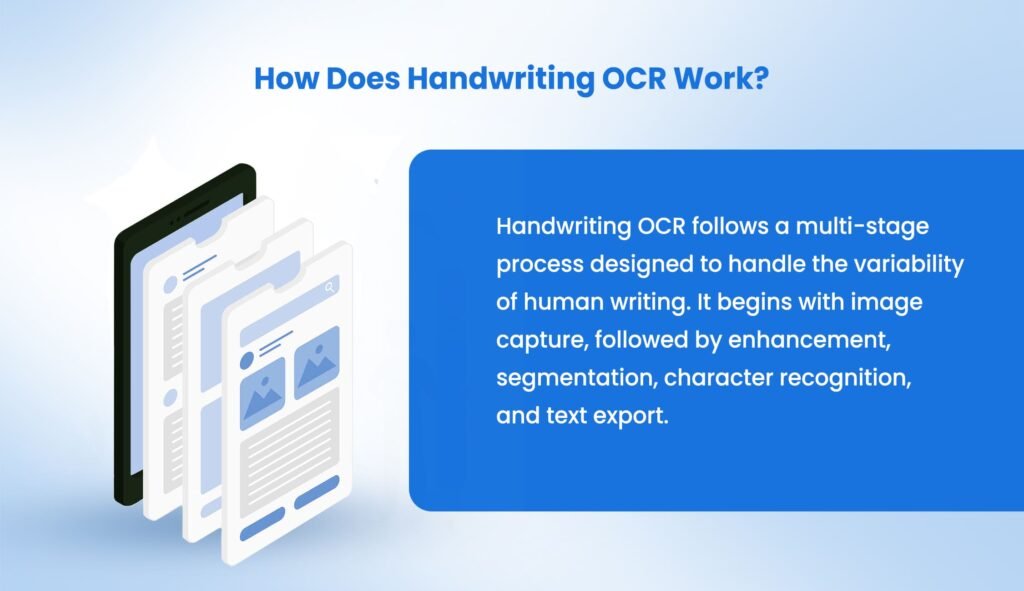
OCR of handwritten text follows a systematic process that transforms handwritten documents into usable digital content. Understanding each processing stage helps organizations optimize implementation and achieve better recognition results.
The process involves three main stages:
- Scanning and image capture
- OCR processing and character recognition
- Text reconstruction and output generation
Step 1: Image Capture
Documents are scanned or photographed to create a digital image for processing.
Step 2: Pre-processing
The image is cleaned to remove noise, enhance contrast, and correct skew. This step ensures that characters are as clear as possible.
Step 3: Segmentation
The system divides the text into lines, words, and characters. For cursive writing, AI models predict where characters start and end.
Step 4: Character Recognition
Deep learning models compare each segment against training data containing thousands of handwriting styles. The model considers stroke patterns, spacing, and context.
Step 5: Post-processing and Export
Language models and spellchecks correct errors. The output is exported into formats such as searchable PDFs, Word documents, or structured JSON for database use.
For related insights, check out how KlearStack supports extracting data from PDFs, often used alongside handwriting OCR.
Factors Affecting OCR Accuracy for Handwritten Text
Recognition accuracy for handwritten text depends on multiple interrelated factors that affect system performance. Understanding these variables helps organizations optimize document preparation and tool selection for better extraction results.
Key accuracy factors include:
- Handwriting clarity and consistency across document sections
- Character formation styles including print, cursive, and mixed writing
- Document image quality and scanning resolution settings
- Software capabilities and training data comprehensiveness
Handwriting Clarity and Consistency
Clear, consistent handwriting produces significantly higher recognition rates than irregular or messy text. Characters with distinct shapes, adequate spacing, and consistent sizing enable OCR algorithms to identify patterns more accurately. Handwriting that maintains uniform baselines and character proportions reduces recognition errors across document sections.
Legibility factors include pen pressure, stroke completeness, and character separation. Well-formed letters with complete strokes provide more visual information for recognition algorithms compared to incomplete or rushed handwriting that obscures character boundaries.
Font Variations and Writing Styles
OCR software performance varies considerably across different handwriting styles and character formations. Print handwriting with separated characters typically achieves higher accuracy rates than cursive writing where characters connect continuously. Mixed writing styles within single documents create additional complexity for recognition systems.
Individual writing characteristics such as letter slant, character spacing, and formation habits affect recognition consistency. Systems trained on diverse handwriting samples perform better across varied writing styles, though specialized models may achieve superior results for specific handwriting types. Understanding ocr accuracy measurements helps organizations set realistic expectations for different document types.
Software Capabilities and Training Models
Recognition accuracy depends heavily on the underlying AI models and training data used by OCR software. Systems trained on extensive handwriting datasets can recognize more character variations and writing styles compared to limited training approaches. Advanced models incorporate contextual understanding that improves word-level accuracy beyond individual character recognition.
Software capabilities include language support, character set coverage, and post-processing features that enhance final output quality. Enterprise-grade systems often provide better accuracy through continuous learning capabilities that improve recognition over time based on user corrections and feedback.
Benefits of OCR for Handwritten Content
OCR of handwritten text provides clear operational and strategic advantages.
- Faster Data Entry: Reduces manual typing, speeding up document processing.
- Higher Accuracy: AI models minimize errors that occur with manual transcription.
- Cost Reduction: Lowers labor costs linked to manual data entry tasks.
- Searchable Archives: Converts static paper into searchable digital records.
- Better Compliance: Creates digital records that can be audited quickly.
- Integration with Systems: Allows extracted data to flow into ERP, CRM, or analytics tools.
Practical Applications of Handwriting OCR
Handwriting OCR has evolved from a niche function into a mainstream business tool. Industries that still rely on pen-and-paper processes now have a way to bridge analog and digital workflows. It finds utility in sectors where documents are either historical, handwritten on forms, or gathered in the field.
In healthcare, patient intake forms, prescriptions, and handwritten charts can be digitized instantly. For insurance, field reports and claims filled out by hand are automatically ingested. Logistics operations convert delivery receipts, logs, and driver notes without delay. Legal firms use it for court transcripts, contracts, and affidavit reviews.
Even education sectors are digitizing handwritten exams and student feedback. Across all of these, the goal is the same — reduce manual entry, improve access to information, and speed up decision-making. Where previously documents had to be keyed in manually, now data becomes instantly accessible, reducing operational friction.
This shift also supports downstream analytics. Structured data enables better reporting, integration with ERPs and CRMs, and compliance documentation.
Businesses not only save time but unlock insights that were buried in paper. Relatedly, efforts in document digitization are further enhanced with handwriting OCR.
Challenges in OCR of Handwritten Text
1. Writing Style Diversity: OCR struggles with unique strokes, angles, and forms across writers.
2. Cursive and Connected Letters: Characters that merge complicate segmentation and increase recognition errors.
3. Poor Image Quality: Blurry or faded scans reduce character clarity and hamper accurate extraction.
4. Cluttered Backgrounds: Ink smears, folds, or dirty paper introduce noise that disturbs OCR models.
5. Language-Specific Traits: Accents, diacritics, or special symbols create confusion in multilingual scenarios.
6. Inconsistent Layouts: Non-uniform spacing or handwritten annotations pose layout segmentation issues.
7. Training Limitations: Limited datasets for niche languages or poor handwriting styles affect output.
8. Post-Correction Gaps: Without spellchecks or language models, OCR results can remain flawed.
9. Processing Power Requirements: AI models require GPU and server resources to train and run effectively.
10. Demand for Real-Time Output: Business users need fast, reliable output with little room for delays.
Best Practices for Better OCR Accuracy
1. Use Block or Capital Letters
OCR models perform better with uppercase characters than cursive or stylized fonts.
2. Maintain Consistent Spacing
Spacing between words and characters should be even to help accurate segmentation.
3. Write on Lined or Grid Paper
Straight baselines help keep the text aligned, reducing OCR confusion.
4. Avoid Mixing Letter Cases
Consistency in case format increases recognition efficiency.
5. Use Dark Ink on Light Paper
Contrast improves scan quality and model visibility.
6. Scan at 300 DPI or Higher
Higher resolution provides more clarity, reducing pixel-related misreads.
7. Prevent Smudges or Folds
Clear and flat documents make OCR results more dependable.
8. Ensure Adequate Lighting
Avoid shadows and glares during scanning to preserve image integrity.
9. Avoid Text Overlaps
Drawings or side notes should not interfere with the main text body.
10. Enable Post-Processing Reviews
Human or automated checks enhance final document accuracy.
Comparing Traditional OCR vs AI-Powered OCR for Handwriting
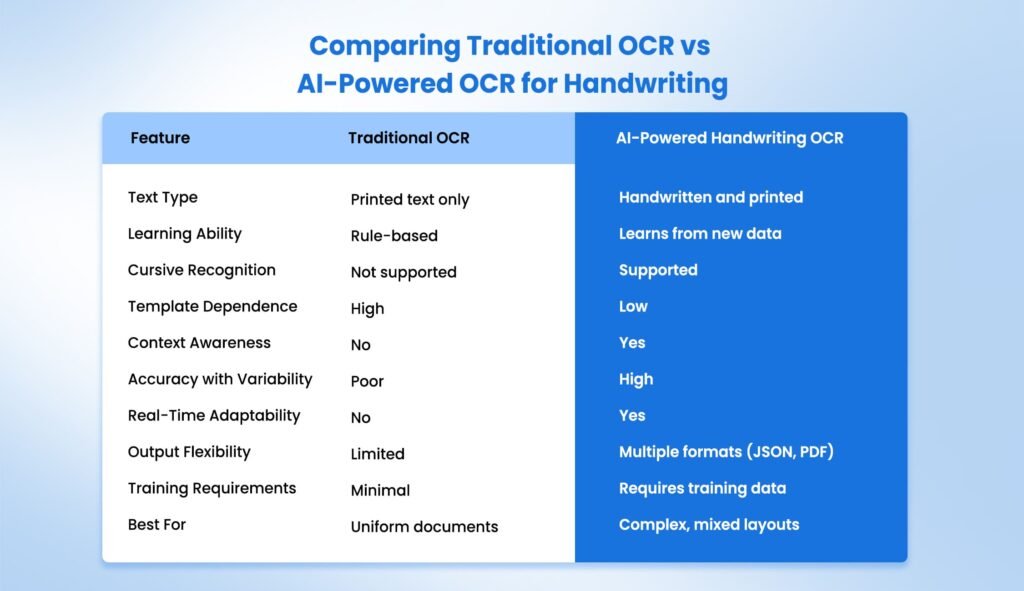
To understand where OCR fits within broader systems, explore how document processing handles various file types.
Data Fields Extracted from Handwritten Text Using OCR
OCR tools today can extract a variety of structured fields from handwritten content. This includes:
Identifiers: Names, Dates of Birth, PAN numbers, Passport numbers
Transaction Details: Amounts, Invoice Numbers, Dates, Payment References
Address Information: Street names, Postal codes, City, State
Itemized Content: Product names, Serial numbers, Descriptions
Instructions or Comments: Free-form notes, signatures, special remarks
This makes OCR highly valuable for turning paper-based processes into structured digital workflows.
Types of Handwritten Documents in BFSI and Shipping & Logistics
BFSI Sector
- KYC Forms
- Cheque Slips
- Loan Applications
- Insurance Claims
- Bank Mandates
Shipping & Logistics
- Delivery Acknowledgment Notes
- Shipping Manifests
- Bill of Lading
- Customs Declaration Forms
- Driver Logs & Route Sheets
To see a real-world application, consider the importance of processing an Ocean Bill of Lading, which often involves handwritten entries. These documents are often handwritten due to field constraints or customer inputs. OCR reduces manual errors and digitizes data entry for fast retrieval and processing.
Why Should You Choose KlearStack for OCR of Handwritten Text?
Organizations processing handwritten documents require reliable solutions that handle diverse writing styles and complex layouts without extensive configuration requirements.
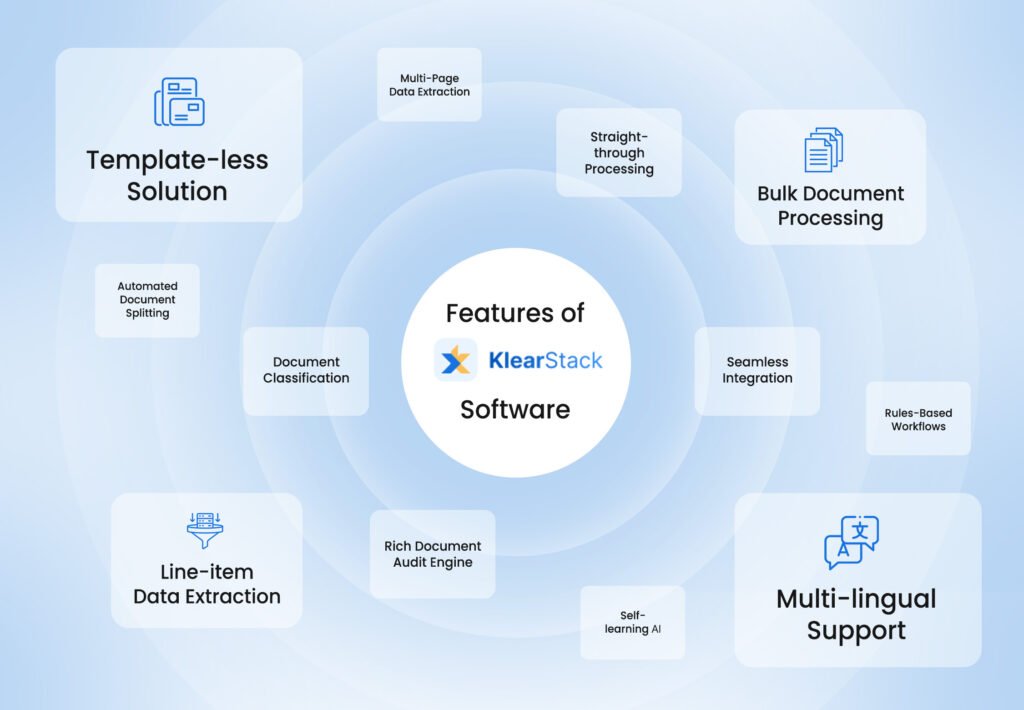
KlearStack provides AI-powered handwriting recognition that adapts to various document types and maintains high accuracy across different handwriting characteristics.
Advanced Recognition Capabilities:
- Template-free processing handles any handwritten document format automatically
- Self-learning algorithms improve accuracy through continuous model refinement
- Multi-language support processes handwritten content in various languages simultaneously
- Real-time validation ensures extracted data meets quality standards before system integration
Enterprise-Grade Performance:
KlearStack processes handwritten documents with up to 99% accuracy while maintaining processing speeds suitable for high-volume workflows. The platform integrates seamlessly with existing business applications, eliminating data transfer bottlenecks that slow document processing operations.
Industry-Specific Solutions:
Healthcare organizations use KlearStack for patient form processing and prescription digitization. Financial institutions rely on our technology for loan application processing and account opening workflows. Logistics companies process delivery receipts and driver logs automatically without manual transcription requirements.
Smart handwriting recognition requires intelligent technology. KlearStack reduces document processing time by up to 85% while improving data accuracy across all handwritten document types. Our platform learns from your specific handwriting patterns, creating increasingly accurate results over time.
Ready to transform your handwritten document workflows? Book a Free Demo Call!
Book a Free Demo Call to try it on your own data.
Conclusion
Handwriting OCR isn’t a future trend — it’s already driving real results for businesses. From operational savings to better compliance and data use, it changes how organizations treat written documents.
For companies still stuck in manual workflows:
- You can reduce transcription costs by over 70%.
- You’ll gain access to structured data from unstructured notes.
- You’ll process forms, claims, or logs up to 5x faster.
- You’ll improve compliance by digitizing records accurately.
When handwritten documents become part of your digital strategy, everything improves — speed, visibility, and control.
FAQ on AI-Powered OCR for Handwriting
KlearStack’s OCR of handwritten text can reach up to 99% accuracy with clean, legible input and AI models.
Yes, modern AI OCR tools like KlearStack can recognize cursive, though neatness affects accuracy.
KlearStack, Adobe Scan, and Google Cloud Vision are among the top choices.
Yes, many OCR tools support multilingual handwriting, depending on training data.


