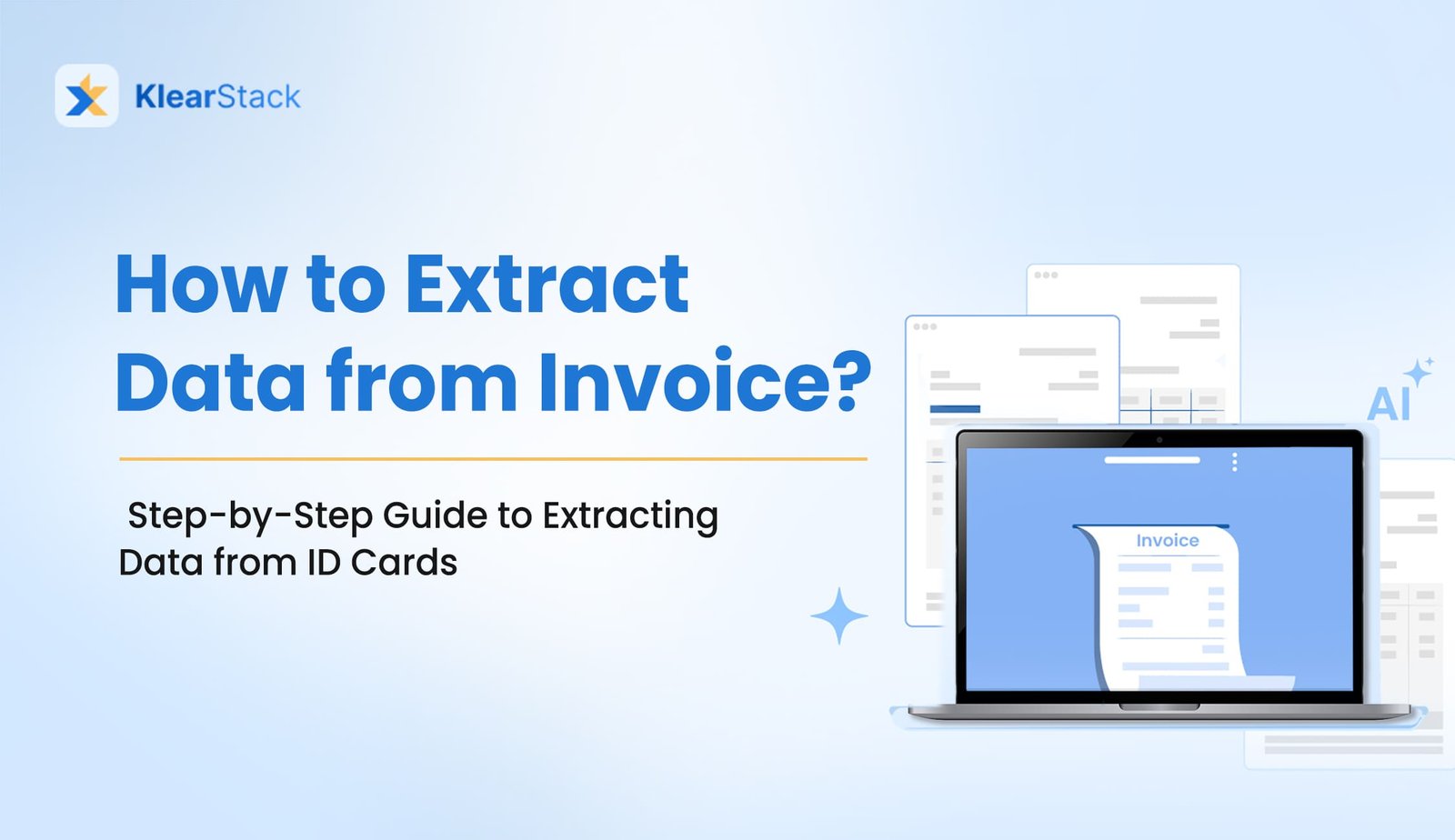
Proforma invoices are among the important documents in business that align pre-transaction processes by offering detailed cost estimates for goods or services. It simplifies the transaction process and provides transparency between buyers and companies.
Proforma Invoices plays an important role in finalizing the deal, especially in international business, arranging funds and advance for the goods/services, outlining the total payable amount, facilitating prepayment arrangements, and nourishing a healthy relationship with customers.
Data extraction from proforma invoices is vital for freight and logistics companies, manufacturing companies, exporters and importers, wholesale distributors, e-commerce businesses, and service providers. It helps keep records and track the estimation of costs with actual payments.
If you’re into business seeking a solution to deal with proforma invoices, you landed at the right place. As, here in this blog, we have discussed everything you need to know about data extraction from a proforma invoice.
What is Proforma Invoice Data Extraction?
A proforma invoice data extraction is the process of extracting several pieces of information such as the description of the goods or services, quantity and price of each item. Proforma invoices also show total value of the invoice, shipping costs and delivery terms, payment terms, validity period of the proforma invoice, and buyer and seller information.
This data extraction must be accurate as it creates transparency and streamlines the sales process.
Process of Data Extraction for Proforma Invoice
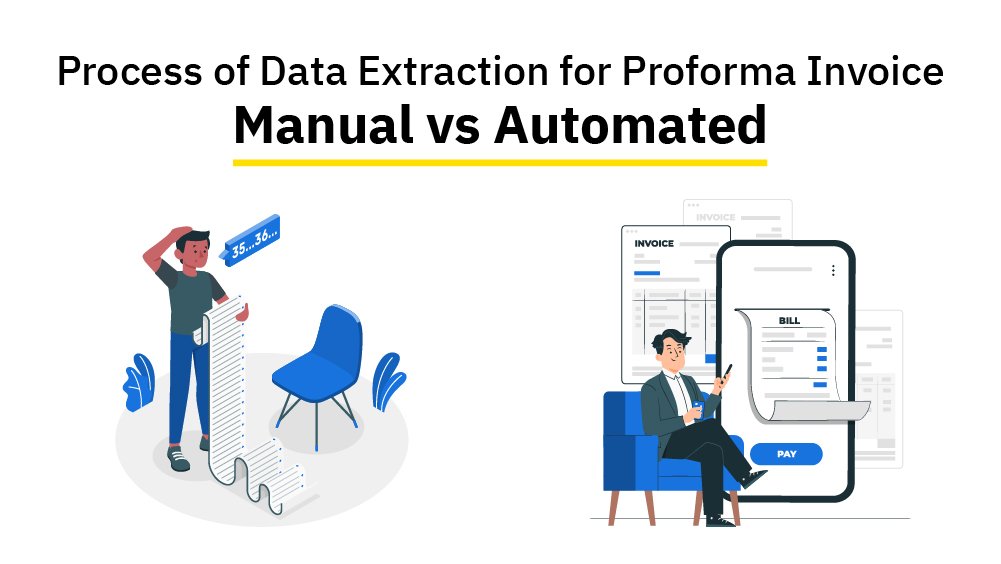
Data extraction for Proforma invoices can be of two types.
1. Manual Data Extraction – This is a traditional process of extracting data from any document. It requires manual data entry from the invoice to the system with the help of human resources. The manual process can be time-consuming and prone to human errors. It may also result in high costs as you need to deploy more staff, systems, and working space.
2. Automated Data Extraction – Automated data extraction is a process of extracting data automatically from a document with the help of specific tools or software. The data extraction tool uses machine learning and artificial intelligence, is less prone to errors, and speeds the processing for further evaluation and tracking.

How Automation Works for Proforma Invoice?
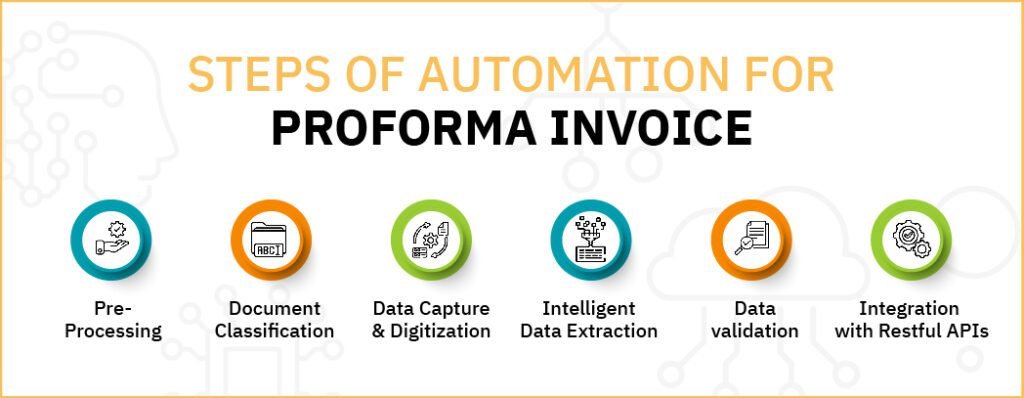
Automated software or tools equipped with natural language processing, machine learning, OCR (Optical Character Recognition) technologies, and artificial intelligence work for data extraction from proforma invoices. Advanced technologies capture the character from the digital or printed invoice, generate information in easy-to-understand language, and organize it in the system by understanding its priority and importance. Klearstack is a tool that helps automate data extraction from proforma invoices with high accuracy, efficiency, and cost savings. The tool follows different steps to extract data.
Here are the steps for the proforma invoice processing.
Step 1: Pre-Processing
In this step, the proforma invoice software evaluates the document’s quality. If it is in a sound step, the tool sends it for further processing; if not, it enhances the quality. If the tool finds the document extremely poor quality, it rejects it.
Step 2: Document Classification
Here, the software understands the pattern of the document and categorizes it with its type. It differentiates the proforma from its different types, such as invoices, receipts, bills of lading, policies, etc.
Step 3: Data Capture and Digitization
Using OCR, the document is scanned and converted into digital format and transferred to the next step for further processing.
Step 4: Intelligent Data Extraction
In this step, performa invoice software extracts valuable data from the documents using machine learning and intelligent analysis. Here, data is extracted, analyzed, and interpreted.
Step 5: Data Validation
Data is checked and validated against the available database to enhance its accuracy. However, if the software finds some errors, it flags them for review. You can validate the data here manually and train the system for a similar data pattern.
Step 6: Integration with Restful APIs
The RESTful API (Application Programming Interface) integrates the proforma invoice data with other applications over the internet eases its use cases.
Benefits of Automated Data Extraction for Proforma Invoice
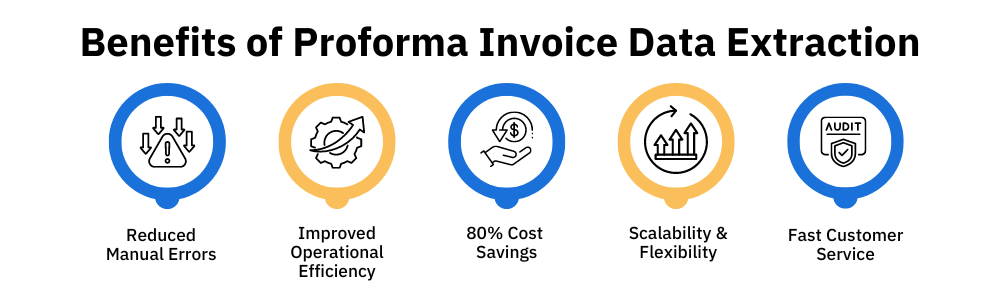
Now that you know how proforma invoice data automation works, let’s understand some of its benefits and why you should opt for it.
Reduced Errors
Automating proforma invoices minimizes human errors, such as typos or misinterpretations, by following a predefined set of rules. It ensures consistent data quality.
Improved Operational Efficiency
Automated software, utilizing AI, ML, and OCR for data extraction, significantly speeds up processing proforma invoices, enhancing the overall efficiency of handling and preparing invoices.
Cost Savings
By reducing the need for human intervention, automation lowers labor costs. Additionally, eliminating manual data entry reduces the costs associated with workspace, systems, and repetitive task performance to check errors.
Scalability and Flexibility
During peak business periods, automated software can efficiently manage large volumes of proforma invoices without declining performance, resulting in maximized productivity.
Enhanced Customer Service
Automated data extraction facilitates faster and more accurate data processing, and businesses can respond to customer inquiries more quickly and accurately. It leads to improved customer satisfaction and better service levels.
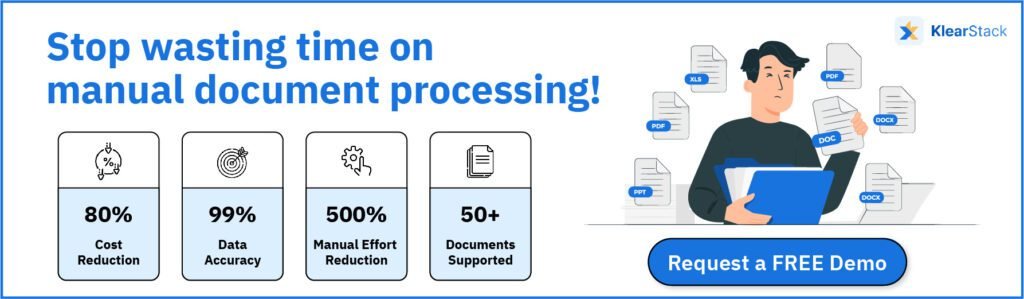
Step-by-Step Guide to Automate Data Extraction for Proforma Invoice
You can automate the data extraction for Proforma invoices with Klearstack, the intelligent document automation software. Here is a step-by-step guide to automating the process using the tool.
Features of Klearstack Proforma Invoice Software
Klearstack is one of the leading software for data extraction from proforma invoices, and it is equipped with several features. Some of the outstanding features of Klearstack are:

- Template-less Solution
- Multi-lingual Support
- Multi-page Data Extraction
- Bulk proforma invoice processing
- Seamless Integration
- Document classification
Want to Process Proforma Invoice with KlearStack?
KlearStack provides an effortless and efficient solution for extracting data from your business’s proforma invoices. It ensures accurate data extraction and their proper categorization for subsequent use. You can upload a proforma invoice in any format, whether semi-structured or unstructured and in any language. KlearStack supports over 50 languages for document processing and extracts your data seamlessly with its trained models.
Want to know how KlearStack does this?
We invite you to test our system with any format of a proforma invoice, structured or unstructured, and experience KlearStack’s exceptional data processing capabilities.
Schedule a demo with Klearstack and examine our system using your choice document.
Yes, we’re ready to take this blind test!
FAQs Related Proforma Invoice Data Extraction
A proforma invoice is a preliminary invoice containing estimated costs of products/services and is issued before sales occur. It is an essential bill for freight and logistics companies, manufacturing companies, exporters and importers, wholesale distributors, e-commerce businesses, and service providers.
A Proforma invoice is issued before the sales take place and acts as a document that states the value of purchasable goods/services. A commercial invoice is the leading invoice generated after the sales.
A proforma invoice is not a legal document, and therefore, you are not obligated to pay the amount stated. It serves as a draft invoice that estimates the cost of your upcoming purchase.



