How to extract data from receipts? Receipt OCR for 99% Accuracy | KlearStack
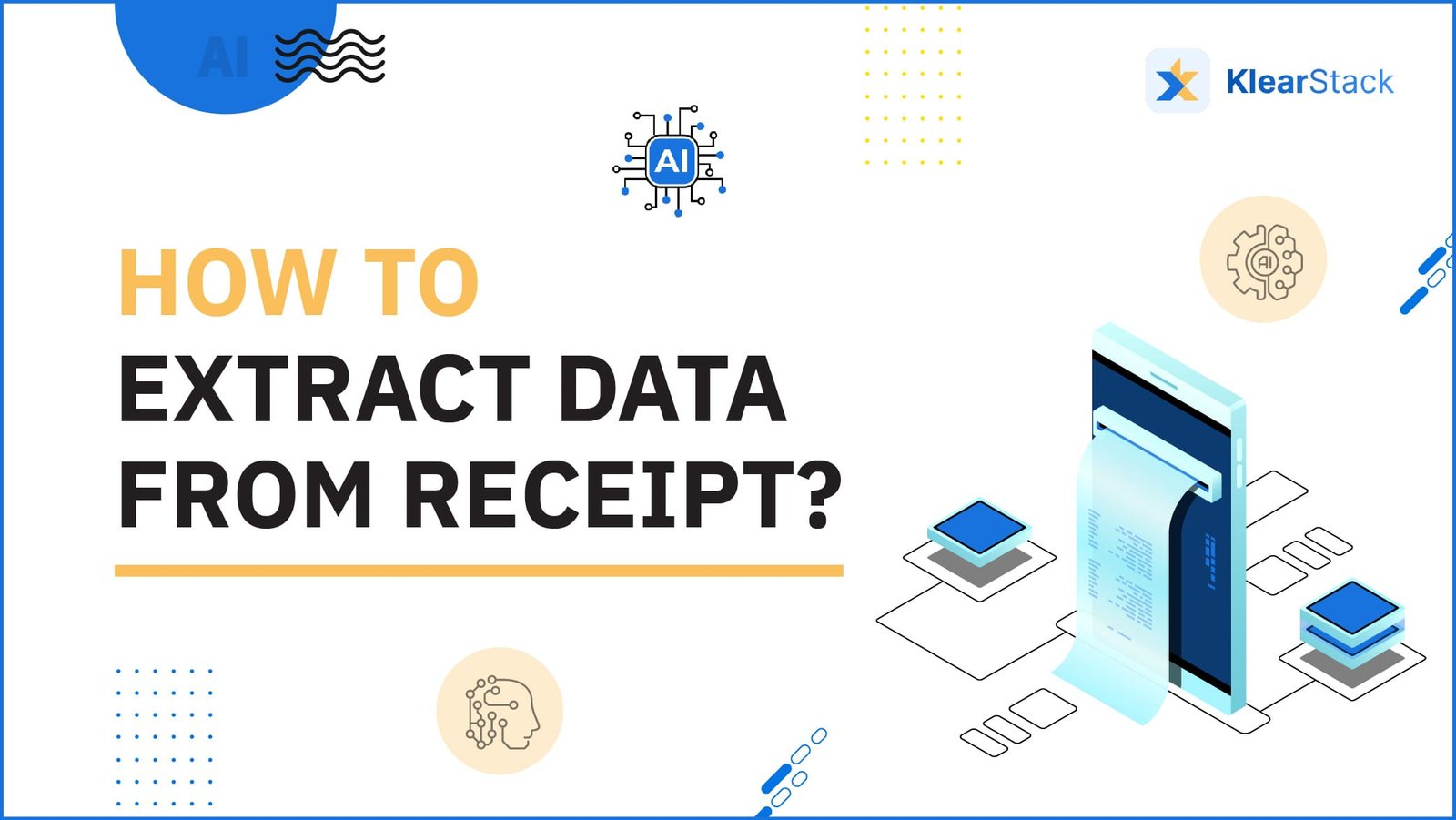
Receipt processing costs finance teams more than time. Manual data entry shows error rates between 1% and 5% in typical back-office work, with academic research documenting rates as high as 26.9% in clinical data processing contexts. When processing hundreds of receipts monthly, these errors compound into significant financial risks and operational delays.
Let’s consider a few questions:
- Does your team spend hours typing receipt details into spreadsheets?
- Are blurry receipt images causing monthly closing delays?
- Could automated OCR technology reduce your processing time by 80%?
Modern receipt data extraction technology transforms paper and digital receipts into structured data through AI-powered OCR systems.
This approach cuts manual entry time from hours to seconds while maintaining accuracy rates above 99%. Companies using automated receipt processing report cost reductions of up to 85% and processing speed improvements of 500%.
Manual tasks drain cash. Receipt data extraction with OCR software and AI puts those hours back into analysis. This guide explains the data hidden in receipts, why manual methods break, and how modern tools collect every field in seconds.
Key Takeaways
- Receipt OCR combined with AI delivers 99% accuracy compared to 95% from OCR alone
- Template-free processing adapts to any receipt format without setup time
- Five-step workflow reduces manual entry from hours to seconds per batch
- Multi-language support processes receipts from 50+ countries without translation
- Real-time validation prevents compliance errors before they reach accounting systems
What is Receipt Data Extraction?
Receipt data extraction converts paper and digital receipts into structured, machine-readable data formats. This automated process captures merchant names, transaction dates, amounts, line items, and tax details from receipts using OCR technology and artificial intelligence. The extracted data feeds directly into accounting systems, expense management platforms, and ERP solutions.
Organizations use receipt data extraction to eliminate manual data entry tasks that consume up to 40% of employee time. Finance teams process expense reports faster, while accounting departments handle vendor payments more accurately. The technology handles various receipt formats including thermal prints, handwritten receipts, email confirmations, and multi-page documents.
Receipt data extraction supports compliance requirements by creating digital audit trails and ensuring accurate tax reporting. Companies processing thousands of receipts monthly rely on this technology to maintain financial accuracy while reducing labor costs associated with manual processing workflows.
Document processing of receipts becomes essential as the extracted data from receipts is valuable for accounting, financial analysis, and reporting purposes.
Structured data simplifies these tasks. Automated data extraction efficiently gathers information from various receipt formats, whether they are unstructured or semi-structured. Hence, many organizations favor this method for its efficiency and streamlined operations.
Manual Receipt Data Extraction vs Automated Receipt Data Extraction
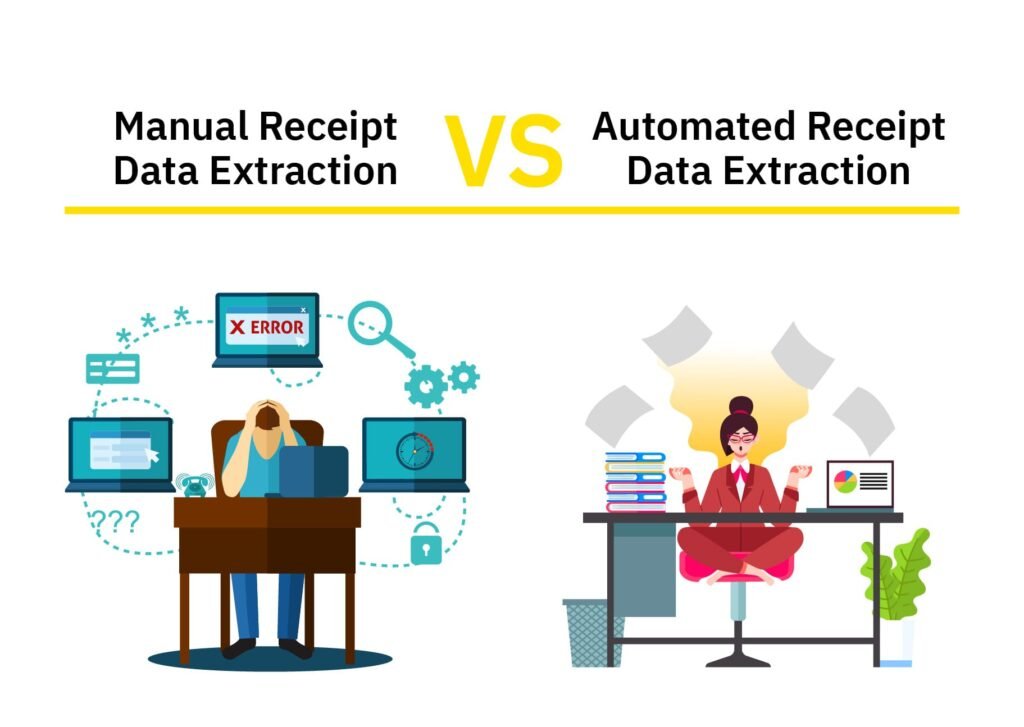
Manual Receipt Data Extraction
It is manually entering the document’s relevant data into the system. It’s a tedious and time-consuming method. It leads to errors, further complicating receipts’ reconciliation with purchase orders and bank statements. All of these issues result in delays and inaccuracies in financial reporting.
Automated Receipt Data Extraction
Automated receipt data extraction is the process of extracting data from documents using advanced technologies such as Artificial Intelligence (AI), Machine Learning (ML), and Optical Character Recognition (OCR). You can extract data from any document format, including PDFs, emails, and printed copies. This process ensures better accuracy, faster processing, minimal human intervention, and a much lesser scope of errors.
How Receipt Data Extraction Works?
Receipt data extraction follows a systematic five-step process that transforms unstructured receipt images into organized business data.
1. Image Capture and Preprocessing
Receipt images enter the system through various channels including mobile apps, email attachments, or document scanners. The preprocessing stage improves image quality by adjusting brightness, removing background noise, and correcting orientation issues. High-quality input images produce better extraction accuracy rates.
2. Document Classification
AI algorithms analyze the document structure to identify receipt types and formats. This classification step determines which extraction rules apply to each document. The system distinguishes between standard retail receipts, restaurant bills, hotel invoices, and other transaction formats automatically.
3. OCR Text Recognition
Optical Character Recognition technology converts printed and handwritten text into digital characters. Modern OCR engines handle multiple languages, various font types, and poor-quality prints. The system identifies text regions and converts visual characters into machine-readable format.
4. AI-Powered Data Extraction
Machine learning models identify specific data fields within the recognized text. AI algorithms understand context and relationships between different receipt elements. The system extracts merchant information, transaction dates, line items, subtotals, taxes, and payment methods with field-level accuracy.
5. Validation and Integration
Business rules validate extracted data against predefined formats and ranges. The system flags inconsistencies and routes exceptions for manual review. Validated data integrates with accounting software, expense management systems, and ERP platforms through secure APIs.
This workflow processes individual receipts in seconds while maintaining accuracy rates above 99% for clear documents.
Receipt OCR vs AI-Powered Extraction
Receipt processing technology operates through two distinct approaches that deliver different accuracy and flexibility levels.
Traditional OCR Technology
Standard OCR reads characters pixel by pixel from receipt images. This technology works best with clean prints and consistent layouts. Accuracy drops when receipt formats change or when dealing with poor image quality. Traditional OCR requires template configuration for each new receipt format.
AI-Enhanced OCR Systems
AI-powered extraction combines OCR with machine learning algorithms that understand context and relationships. These systems adapt to variable layouts, multiple languages, and handwritten elements without template reconfiguration. AI models improve accuracy through continuous learning from processed documents.
Performance Comparison
| Feature | Traditional OCR | AI-Powered OCR |
| Accuracy Rate | 85-90% | 97-99% |
| Layout Flexibility | Low | High |
| Setup Requirements | Templates needed | Template-free |
| Language Support | Limited | 50+ languages |
| Processing Speed | 3-5 seconds | 2-3 seconds |
AI-powered systems handle receipt variations better and deliver consistent results across different formats and languages.
Types of Data Extracted from Receipts
Receipt data extraction captures nine categories of information that support various business processes and compliance requirements.
1. Transaction Details
Core transaction information anchors every receipt record. Date and time stamps enable chronological sorting and reconciliation with bank statements. Transaction IDs link receipts to payment gateway records and help prevent duplicate entries in accounting systems.
2. Purchase Information
Line item data provides granular transaction visibility. Product descriptions, quantities, and unit prices support inventory tracking and spend analysis. This information helps businesses understand purchasing patterns and vendor relationships at the SKU level.
3. Financial Data
Subtotals, tax amounts, discounts, and final totals form the foundation of financial reporting. Clean separation of these amounts enables accurate tax reclaim processes and expense categorization. Financial data validation prevents calculation errors before data enters accounting systems.
4. Payment Information
Payment methods, card details, and authorization codes support fraud detection and reconciliation processes. Masked card information helps verify legitimate transactions while maintaining security standards. Payment data connects receipts to bank records automatically.
5. Customer Information
Loyalty program details and customer identifiers enable marketing analysis and reward allocation. Member numbers and customer-specific discounts provide insights into purchasing behaviors and program effectiveness.
6. Business Information
Merchant names, addresses, and contact details support vendor management and compliance tracking. Store locations help with expense policy enforcement and regional spending analysis. Business registration numbers aid in tax compliance verification.
7. Machine-Readable Data
QR codes, barcodes, and digital identifiers provide additional verification points. These elements often contain encoded transaction details that supplement OCR extraction. Machine-readable data improves processing accuracy and reduces manual validation requirements.
8. Compliance Information
Tax identification numbers, VAT rates, and regulatory statements support audit requirements. Receipt headers and footers often contain compliance information required for business expense deductions and tax reporting.
9. Metadata
Receipt timestamps, processing notes, and quality indicators help manage document workflows. Metadata supports audit trails and provides context for exception handling processes.
Applications and Use Cases
Receipt data extraction supports diverse business functions that require accurate financial data processing and compliance management.
Expense Management Automation
Corporate expense reporting transforms through automated receipt processing. Employees submit receipts via mobile apps while AI extracts relevant details instantly. Finance teams approve expenses faster with pre-validated data and automatic policy compliance checking. Integration with travel booking systems creates end-to-end expense workflows.
Accounting and Bookkeeping
Accounting firms process client receipts at scale using automated extraction technology. Bookkeeping services handle multiple clients simultaneously while maintaining accuracy standards. Real-time data entry eliminates month-end processing bottlenecks and reduces client turnaround times.
Tax Compliance and Reporting
Tax preparation benefits from structured receipt data that supports deduction claims and audit requirements. Automated categorization ensures proper expense classification for tax purposes. Digital receipt storage creates compliant audit trails that meet regulatory standards.
Vendor Payment Processing
Accounts payable departments match receipts with purchase orders and invoices automatically. Three-way matching processes run faster with structured receipt data. Vendor payment approvals accelerate when receipt details validate against contracted terms and pricing.
Customer Loyalty Programs
Retail and hospitality businesses capture purchase data for loyalty program management. Receipt processing identifies qualifying purchases and awards points automatically. Customer behavior analysis improves through detailed transaction insights extracted from receipts.
These applications demonstrate how receipt data extraction supports operational efficiency across finance, accounting, and customer management functions.
Benefits of Automated Receipt Data Extraction
Automated receipt processing delivers measurable improvements in operational efficiency, cost reduction, and data accuracy that directly impact business performance.
Cost Reduction and Resource Optimization
Companies typically reduce processing costs by 80-90% when replacing manual data entry with automated systems. Labor costs for manual entry average $20.09 per hour, while automated systems cost approximately $40 per month for unlimited processing volume. Finance teams redirect staff time from repetitive tasks to strategic analysis and decision-making activities.
Superior Accuracy and Error Prevention
AI-powered extraction achieves 99% accuracy rates compared to manual entry error rates ranging from 1-5%. Academic research shows that manual data entry error rates can vary significantly based on complexity and context, with some studies finding rates as high as 26.9% in challenging processing environments.
Error detection algorithms identify suspicious entries and flag potential duplicates before data enters financial systems. Real-time validation prevents compliance violations and reduces audit preparation time significantly.
Immediate Data Availability
Automated systems provide instant access to receipt data, supporting real-time expense reporting and cash flow management. Finance teams track spending patterns as they occur rather than waiting for monthly reconciliation cycles. Immediate data availability improves budget monitoring and financial forecasting accuracy.
Audit Trail Creation and Compliance
Digital receipt processing creates comprehensive audit trails that meet regulatory requirements. Automated systems maintain data integrity through timestamp validation and user activity logging. Compliance reporting becomes straightforward with structured data formats and built-in regulatory checks.
Scalable Processing Capabilities
Automated systems handle volume fluctuations without additional staffing requirements. Peak processing periods like month-end closes or tax season preparation run smoothly with consistent accuracy levels. Businesses scale operations without proportional increases in processing costs or error rates.
These benefits compound over time, creating significant competitive advantages for organizations that implement automated receipt processing early in their digital transformation journey.
Step-by-Step: Automating Receipt Data Extraction
1. Capture & Digitise
Scan paper slips or ingest emailed PDFs. Use flatbed scanners for crisp images and avoid blurred phone photos.
2. Classify
AI groups files into receipts, invoices, or other docs. Correct class means correct extraction rules.
3. Extract
The model reads key zones: header, body items, totals. Confidence scores flag low-quality lines for review.
4. Validate
Business rules compare totals against purchase orders and tax tables. Exceptions route to finance staff.
5. Export & Integrate
Approved data posts to ERP or QuickBooks through secure APIs. No extra copy-paste.
Each step cuts touch-time, letting accountants focus on insights, not typing.
Features of KlearStack’s Receipts Data Extraction OCR

Template-less Solution
KlearStack’s Receipt OCR provides a template-less solution. It can extract data from any new receipt layout without needing model retraining. Also, it can handle various receipt designs, adapting to new formats as required. This saves time and resources that would otherwise be spent on manual template creation.
Multi-lingual Support
KlearStack supports data extraction in 50 languages, including English, Hindi, Marathi, French, German, Chinese, Japanese, and more. This feature is essential for businesses operating in different locations and countries. It ensures the language barrier is reduced when it comes to accurate processing of the receipts.
Bulk Receipt Processing:
With the batch processing feature of KlearStack’s Receipt OCR, multiple receipts can be processed at once. Because of this the speed of the process increases and it becomes possible to handle high volumes of receipts with improved efficiency.
Line-item Data Extraction:
Lime-item data extraction allows all the vital line items to be accurately extracted in detail from the receipts. These items include product descriptions, quantities, unit prices, total amounts, etc. This detailed data extraction is important for making sure that there are no discrepancies between the goods received and the amount paid.
Multi-page Data Extraction:
KlearStack’s Receipt OCR is compatible with multi-page receipts, ensuring that data is extracted with precision across all pages. This capability is particularly important for those transaction which have extensive itemized lists, ensuring that no critical information is overlooked.
Straight-through Processing (STP)
STP automates the entire receipt processing workflow, enhancing speed and cost-effectiveness. With STP, receipts can be processed from capture to payment without manual intervention, ensuring faster turnaround times and reducing error risk. This automation leads to more efficient financial operations and better cash flow management.
Seamless Integration
Due to the integration, extracted data directly flows into the financial management system. This ensures a reduced need for manual data entry, better business productivity, and more accuracy.
Document Classification:
In this feature, document gets automatically categorized based on their content. It is trained in such a way that it identifies the documents as purchase orders, invoices, receipts, or other relevant categories. This helps to route documents to the appropriate departments for further processing.
Automated Document splitting:
This feature provides to separate a receipt from other documents that may be attached to it such as an invoice or purchase order. This is useful for tasks like document categorization, where the content on each page needs to be analyzed independently.
Rich Document Audit Engine:
In KlearStack’s feature audit engine, you can set up rules that the extracted data should comply with. All the extracted data will then be validated against these rules and if any discrepancies are found it will be flagged for review.
Rules-based workflows:
Here you can define rules for various documents based on different criteria such as their total value, name of the supplier, or any such other. Based on these rules your document will be processed ahead and information will be sent to the particular team or members as per the rules workflow.
Self-learning AI:
Self-learning AI continuously keeps learning and adapting, which eliminates the need for programming and training. This continuous process of learning makes it possible to get better results over time, even from documents that are poorly formatted.
Why Choose KlearStack for Receipt Data Extraction?
Growing companies need a tool that learns, scales, and integrates without fuss. KlearStack meets those needs.
Features That Matter
- Template-free learning handles any new retailer format.
- 50-language support for global operations.
- Batch mode uploads hundreds of PDFs at once.
- Line-item capture keeps SKU-level spend visible.
- Rules-based workflows push exceptions to the right approver.
Proven Results
- 99 % extraction accuracy across mixed layouts.
- 85 % cost reduction versus manual entry.
- 500 % throughput lift on peak days.
Curious about how KlearStack achieves this? We invite you to test our system in a Free Demo with any receipt format, structured or unstructured live!
Experience KlearStack’s exceptional information processing capabilities. Simplify data extraction from documents with ease. Yes, we’re ready to undertake this blind test.
Conclusion
Receipt data extraction represents a fundamental shift from manual processing to intelligent automation that delivers measurable business value. Organizations implementing AI-powered OCR technology achieve 99% accuracy rates while reducing processing costs by up to 85%. Template-free systems eliminate setup requirements and adapt automatically to new receipt formats and business requirements.
The technology supports diverse applications from expense management to tax compliance, creating operational efficiencies that compound over time. Companies processing hundreds or thousands of receipts monthly gain competitive advantages through faster processing, improved accuracy, and reduced labor costs. Automated systems scale naturally with business growth while maintaining consistent performance standards.
Key business impacts include:
- Processing time reduction from hours to seconds per receipt batch
- Error rate improvements from 5% manual errors to less than 1% automated accuracy
- Cost savings of 80-90% through reduced labor requirements and improved efficiency
- Compliance improvements through automated audit trails and regulatory validation
Modern receipt processing technology transforms finance operations by eliminating repetitive tasks and enabling strategic focus on business growth and analysis activities
Frequently Asked Questions (FAQs)
Receipt OCR technology scans receipt images and converts printed text into digital data using optical character recognition. AI algorithms then identify specific data fields like merchant names, amounts, and dates, organizing this information into structured formats for accounting systems.
Automated systems extract transaction details, purchase information, financial data, payment methods, customer information, business details, and compliance information. This includes merchant names, dates, line items, taxes, totals, and payment methods from various receipt formats.
Modern receipt extraction software integrates with accounting platforms through REST APIs and direct connections. Systems support QuickBooks, Xero, SAP, and other ERP platforms, automatically transferring structured receipt data without manual intervention or additional formatting requirements.
Modern receipt extraction software integrates with accounting platforms through REST APIs and direct connections. Systems support QuickBooks, Xero, SAP, and other ERP platforms, automatically transferring structured receipt data without manual intervention or additional formatting requirements.


