Receipt Reconciliation: A Comprehensive Guide to Ensuring Financial Accuracy
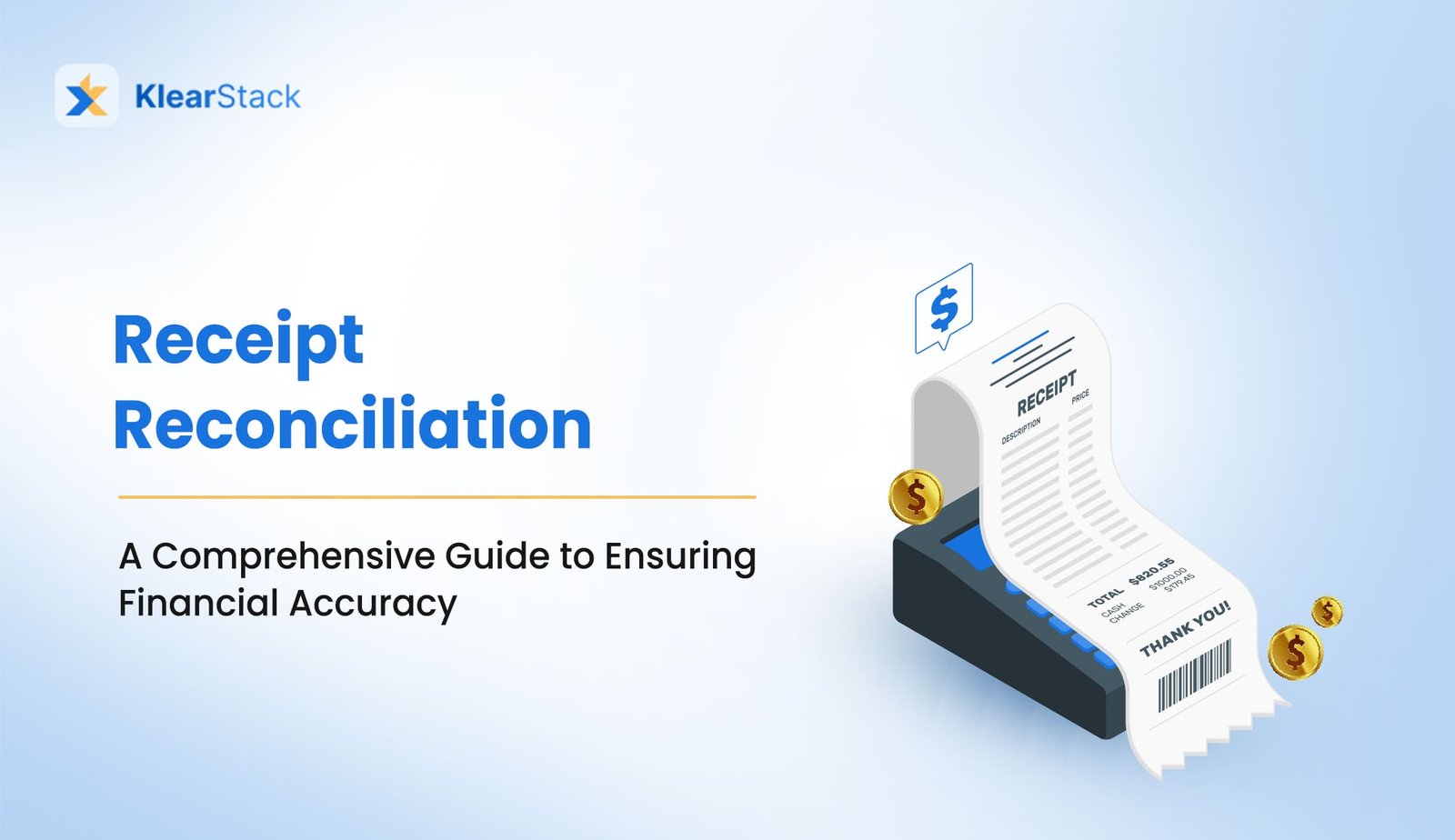
Receipt reconciliation is an essential process for both individuals and businesses, ensuring that financial records align accurately with external documents like bank statements and invoices.
Businesses lose up to 2% of their annual revenue due to inaccurate financial records (According to a report by Investopedia [1]) and fraud, making reconciliation a critical task. This process helps uncover errors, prevent fraud, and maintain financial integrity.
However, many businesses still struggle with the intricacies of this process, resulting in financial discrepancies and inefficiencies.
- Are your financial records consistently accurate, or do you find discrepancies during reconciliation?
- How often do you perform receipt reconciliation in your business?
- Do you have a strategy to resolve discrepancies when they arise?
We know managing financial records can feel heavy, especially with piles of documents. This guide walks you through receipt reconciliation, explains why it matters, and shares ways to make it easier, so you can focus on growing your business.
Key Takeaways
- Receipt reconciliation helps identify discrepancies and prevent fraud.
- The process involves comparing receipts, invoices, and bank statements for consistency.
- Accurate reconciliation is essential for financial reporting and maintaining integrity.
- Using automated reconciliation tools can save time and reduce errors.
What is Receipt Reconciliation?
Receipt reconciliation involves verifying the accuracy of financial records, such as receipts, invoices, and bank statements.
By comparing these documents, businesses ensure that the recorded transactions are accurate and match external statements. This process plays a vital role in preventing errors, detecting fraud, and maintaining the integrity of financial reporting.
Whether for daily sales, purchases, or employee expenses, reconciling receipts ensures that the recorded data is correct, helping businesses avoid financial discrepancies and penalties.
Types of Receipt Reconciliation:
- Daily Sales Reconciliation: Comparing daily receipts to bank deposits.
- Invoice Reconciliation: Ensuring invoices match purchase orders and delivery reports.
- Expense Reconciliation: Verifying expense reports, receipts, and credit card statements.
- Cash Reconciliation: Ensuring the recorded cash matches actual collected amounts.
Why is Receipt Reconciliation Important?

Receipt reconciliation is a cornerstone of maintaining accurate financial records. It helps identify discrepancies between internal and external documents, allowing businesses to act before minor errors grow into significant problems.
Regular reconciliation ensures the company remains financially healthy, avoiding tax issues and fraud. By reviewing transactions and cross-referencing them against external statements, businesses can confidently track cash flow, validate payments, and meet auditing standards.
Moreover, performing regular reconciliation also reduces the risk of financial mismanagement and protects businesses from costly mistakes. Without a reliable reconciliation process, businesses can face delayed payments, tax errors, and issues during financial audits.
In the long run, regular receipt reconciliation helps businesses make more informed financial decisions.
Which Documents Can Be Reconciled with Receipts?

Receipt reconciliation involves matching receipts with various financial documents. Each document provides unique data to verify transactions. Knowing which documents to use ensures thorough reconciliation.
Different documents serve specific purposes in reconciliation. They help confirm payments, deliveries, or expenses. Below are key documents to reconcile with receipts.
Purchase Orders
Purchase orders (POs) detail agreed-upon goods or services. Matching POs with receipts confirms payments align with orders. This prevents overpayments or unauthorized transactions.
- Verify PO numbers and amounts match receipt details.
- Check vendor names for consistency across documents.
POs are common in procurement-heavy industries. They ensure payments reflect approved purchases.
Delivery Notes
Delivery notes confirm goods received from suppliers. Reconciling them with receipts ensures payments match delivered items. This catches errors like short shipments.
- Compare item quantities and descriptions with receipts.
- Ensure delivery dates align with receipt timestamps.
Delivery notes are vital for logistics and retail. They link physical goods to financial records.
Credit Card Statements
Credit card statements track business expenses via card payments. Matching them with receipts verifies recorded transactions. This prevents fraudulent or duplicate charges.
- Confirm transaction dates and amounts match receipts.
- Check merchant names for accuracy.
Credit card reconciliation is key for expense tracking. It ensures all charges are legitimate.
Expense Reports
Expense reports document employee spending, like travel or supplies. Reconciling them with receipts validates claimed expenses. This maintains budget control and compliance.
- Match receipt amounts to reported expenses.
- Verify expense categories align with receipts.
Expense reports are common in corporate settings. They ensure reimbursements are accurate.
Using these documents builds a complete reconciliation process. Next, we cover the data fields to focus on for perfect matching.

Key Data Fields for Perfect Receipt Reconciliation
Receipt reconciliation hinges on matching specific data fields across documents. These fields ensure transactions are accurate and consistent. Focusing on them reduces errors and speeds up the process.
Each field carries critical information for verification. Mismatches in these fields signal discrepancies. Below are the essential fields to reconcile.
Transaction Date
The transaction date marks when a payment or purchase occurred. Matching dates across receipts and documents confirms timing accuracy. Incorrect dates can disrupt financial reporting.
- Check dates on receipts against bank statements or invoices.
- Ensure no discrepancies in day, month, or year
Accurate dates maintain chronological order. They’re vital for audits and tax filings.
Total Amount
The total amount reflects the payment or charge for a transaction. Matching this field across documents ensures financial accuracy. Even small mismatches can lead to errors.
- Verify receipt totals against bank deposits or invoices.
- Account for taxes or fees in calculations.
Total amounts are the core of reconciliation. They confirm financial alignment.
Vendor Details
Vendor details include names and contact information. Matching them ensures payments go to the correct supplier. Incorrect vendor data can cause payment disputes.
- Compare vendor names on receipts and purchase orders.
- Check for consistent spelling or formatting.
Vendor details prevent fraud and mispayments. They’re key for supplier relationships.
Transaction ID
Transaction IDs are unique codes for each payment. Matching them links receipts to bank or credit card records. This field catches duplicate or missing transactions.
- Verify IDs on receipts against bank statements.
- Ensure no IDs are reused or missing.
Transaction IDs streamline tracking. They make reconciliation faster and more reliable.
Focusing on these fields ensures precision. Automation can further enhance this process, as we discuss next.
Step-by-Step Process for Receipt Reconciliation
Performing receipt reconciliation effectively requires gathering key documents and performing careful comparisons. Below is a detailed breakdown of the process:
Step 1: Gather Financial Records
Start by collecting all necessary financial documents:
- Receipts: These documents verify payments made to or by your business.
- Invoices: Ensure that you have invoices for goods or services purchased.
- Bank Statements: These should reflect the deposits and withdrawals related to your business transactions.
- Other Relevant Documents: Credit card statements, purchase orders, and expense reports may also be needed for thorough reconciliation.
Step 2: Compare Documents
Now that you have all the documents, the next step is to compare the information:
- Receipts vs. Bank Statements: Ensure the amounts on your receipts match the corresponding bank deposits or withdrawals.
- Invoices vs. Purchase Orders: Verify that invoices are aligned with the details in purchase orders or receiving reports.
- Expense Reports vs. Receipts/Invoices: Check that the expenses recorded match the receipts and invoices provided.
Step 3: Identify Discrepancies
While comparing documents, you may notice discrepancies. These might include:
- Missing Transactions: Some transactions might be recorded in one document but not in another.
- Incorrect Amounts: Ensure the amounts on receipts and bank statements match exactly.
- Unmatched Entries: Look for entries without a corresponding match in other records.
Step 4: Investigate and Resolve
Once discrepancies are identified, it’s time to investigate and resolve them:
- Clarify Discrepancies: Determine the reason for discrepancies, such as errors or missing information.
- Make Corrections: Correct errors or omissions found during the comparison process.
- Document the Process: Keep detailed records of your reconciliation process and the changes made for future audits and reference.
Step 5: Use Automation Tools for Efficient Reconciliation
To make the reconciliation process smoother, consider using automated tools. These tools help track, compare, and reconcile receipts and invoices without manual intervention. By adopting automation, businesses can reduce errors, speed up the process, and improve accuracy.
How to Automate Receipt Reconciliation for Better Accuracy
Automating the receipt reconciliation process is one of the most effective ways to ensure accuracy and efficiency in managing financial records.
With manual reconciliation, even minor human errors can result in significant discrepancies, leading to financial mismanagement. Automated reconciliation eliminates these risks by ensuring that receipts, invoices, and bank statements are automatically compared and verified against each other.
For businesses, automating receipt reconciliation means fewer mistakes, less time spent on the process, and an overall increase in accuracy. KlearStack’s AI-driven platform is designed to handle these tasks seamlessly, reducing the need for manual input.
By using advanced algorithms and machine learning, KlearStack continuously improves its ability to detect discrepancies and ensure that financial records match.
With automation, businesses can focus more on strategic financial decisions instead of spending valuable time on manual data entry.
The system provides real-time reconciliation reports, allowing businesses to address discrepancies immediately and maintain an up-to-date record of financial transactions. This leads to more reliable financial data, which is crucial for auditing, reporting, and decision-making.

The Cost of Manual Receipt Reconciliation vs. Automation
Manual receipt reconciliation can be costly in terms of both time and resources. Below is a comparison of the costs associated with manual reconciliation and the benefits of automating the process.
| Factor | Manual Receipt Reconciliation | Automated Receipt Reconciliation (e.g., KlearStack) |
| Time Investment | High: Requires significant human effort. | Low: Processes receipts in real-time, reducing hours spent. |
| Risk of Errors | High: Human error leads to discrepancies and corrections. | Low: AI-driven system reduces errors and ensures accuracy. |
| Labor Costs | High: Manual processes demand more staff. | Low: Automation reduces the need for manual labor. |
| Scalability | Low: As transaction volume increases, the process becomes slower and more cumbersome. | High: Scales effortlessly to handle more transactions. |
| Fraud Detection | Limited: Relies on manual checks and oversight. | Enhanced: Automated systems quickly detect anomalies and fraud. |
| Audit Preparedness | Difficult: Manual tracking of discrepancies is time-consuming. | Easy: Automated logs and detailed records make audits simpler. |
| Long-Term Costs | High: Continuous need for resources and time. | Low: Significant savings in long-term operational costs. |
Why Should You Choose KlearStack for Receipt Reconciliation?
KlearStack’s AI-driven document processing platform provides businesses with an efficient way to handle receipt reconciliation. Here’s why you should consider using KlearStack for your reconciliation needs:

- 99% Accuracy: KlearStack ensures highly accurate data extraction from receipts, invoices, and other financial documents.
- Template-Free Processing: Our AI doesn’t require predefined templates, making it versatile and adaptable to different document formats.
- End-to-End Automation: Automate the entire reconciliation process from document gathering to error resolution.
- Self-Learning AI: KlearStack’s AI improves with each document processed, ensuring better accuracy over time.
- Real-Time Insights: Get instant insights into discrepancies and financial health through automated reconciliation reports.
By using KlearStack, businesses can streamline the reconciliation process, reduce manual effort, and ensure that their financial records are always accurate and up to date.
Got more questions on KlearStack? Fill out the Demo Form for a Free Live Demo!
Conclusion
Receipt reconciliation keeps your financial records accurate, preventing errors and fraud. By matching receipts, invoices, and bank statements, businesses gain trust in their data. Automation, like KlearStack’s platform, makes this process faster and more reliable.
- Saves time with automated document matching.
- Cuts costs by reducing manual work.
- Builds confidence for audits and decisions.
- Prevents revenue loss from errors or fraud.
Start automating your reconciliation to see real business impact.
FAQ’S on Receipt Reconciliation
Receipt reconciliation is the process of verifying receipts, invoices, and bank statements to ensure the accuracy of financial records.
Receipt reconciliation helps businesses detect discrepancies, prevent fraud, and maintain accurate financial records, ensuring financial stability.
Automation tools can streamline the reconciliation process, reducing manual effort, errors, and improving accuracy in financial records.
You will need receipts, invoices, bank statements, purchase orders, expense reports, and credit card statements for effective reconciliation.


