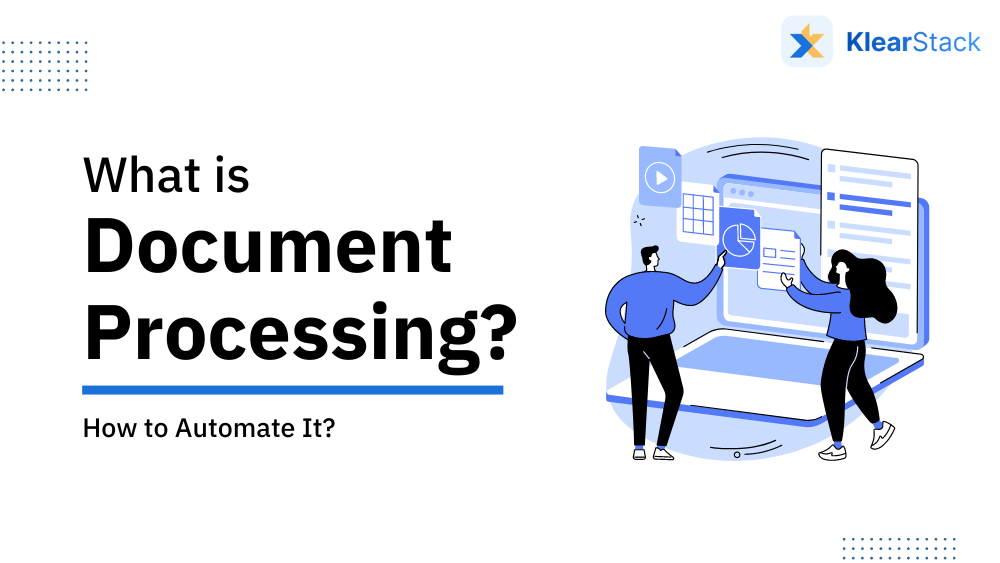
We can’t deny the fact that the volume, variety, and complexity of documents that businesses deal with are constantly increasing. Manual document processing methods are struggling to cope with the increasing data influx, leading to inefficiencies, errors, and delays.
There’s an immediate need for an automated document processing workflow. But let’s first understand about document processing, its evolution, intelligent document processing, etc. in detail.
What is Document Processing?
Document processing is defined as the process of converting unstructured or semi-structured data from physical or native digital documents to digital format that keeps the original layout, text, and pictures of the document intact.
Evolution Phase of Document Processing
In the constantly changing landscape of document processing, new technologies have been crucial in reshaping the way businesses handle information.
Phase 1: Manual Document Processing
It was the phase where documents were handwritten, the information was manually extracted and feeded into the system.
There were various challenges businesses faced with manual document processing.
- It was a laborious process.
- It was time-consuming.
- It was error-prone.
- It was hampering business’ efficiency and growth as well.
Phase 2 – Optical Character Recognition (OCR) Technology: Rule-based Automation/Template-based Solution
During this phase, Optical Character Recognition (OCR) technology emerged as a prominent solution. It enables computers to identify and transform printed text into data interpretable by machines.
In this template-based or completely rule-based solution, businesses must initially train the model on various invoice types, as the placement of invoice numbers can vary. For each new supplier, a new template needs to be defined. And, this was the biggest challenge business were facing in rule-based automation.
Phase 3 – AI for Data Extraction and Verification from Documents (Intelligent Document Processing)
It is a template-free solution where an ML model is trained to work synergistically with OCR, utilising NLP and computer vision. OCR is employed to extract raw data from documents, while ML/Extractive AI is leveraged to derive meaning from the raw text.
The models are trained in such a way that even for a completely new invoice, they attempt with reasonably high accuracy to accurately extract and interpret the data. This is achieved by assuming the level of proximity from the corpus of knowledge obtained during the training set.
Thus, in such a context, exploring how document processing works and how you can automate it becomes essential.
AI solutions such as KlearStack, powered by machine learning(ML) and natural language processing(NLP), can efficiently analyze, extract, and interpret data from diverse documents, irrespective of format or structure. Want to see how? Here’s the attached video link.
This capability of AI has made document processing intelligent and enhanced the accuracy and processing speed.
What is Intelligent Document Processing?
Intelligent Document Processing (IDP) is a workflow automation technology that leverages AI and ML to scan, read, extract, categorize, and organize data into an editable/accessible format.
The technology can process a variety of documents such as Invoices, Purchase Orders, receipts, Bank Statements, etc. This includes physical documents scanned and digitized or electronic documents.
How Does Intelligent Document Processing Work?
Document processing involves a series of steps to extract unstructured data and convert it into digital formats. The journey typically includes pre-processing, data classification, data extraction, validation, and integration.
Let’s walk through each step:
Step 1: Pre-processing: Firstly, documents are scanned or uploaded. Pre-processing involves tasks like noise reduction, image enhancement, and format standardization.
For instance, imagine a stack of handwritten customer feedback forms. The pre-processing step would involve converting the scanned images into clear, standardized digital files.
Step 2: Data Classification: The second step involves classifying documents into categories based on content or purpose.
For example, incoming documents might be categorized as invoices, contracts, bills of lading, packing lists, bank statements or customer inquiries. This classification sets the stage for streamlined processing.
Step 3: Data Extraction: In this step, relevant information is extracted from the documents. Optical Character Recognition (OCR) technology can extract raw text from images. This extracted textual and visual content is further interpreted by an AI/ML layer.
For example, consider a batch of invoices. Data extraction software would identify and extract fields like invoice numbers, dates, and item descriptions.
Step 4: Data Validation: Extracted data is cross-checked for accuracy and completeness.
In the case of invoice processing, the document processing system might verify that the calculated totals match the sum of individual items. Any discrepancies are flagged for human review.
Step 5: Integration: Processed data is integrated into storage systems or APIs for further use.
For example, in a customer relationship management (CRM) system, customer details extracted from forms would be integrated to update records or trigger follow-up actions.
Here’s an example of a document processing journey:
KlearStack works with a company that generates 200,000 sales transactions each day to eliminate 98% of manual work and optimize its sales document processing , enhancing efficiency and customer experience.
- Data processing: When a customer shows interest, their inquiry documents are scanned and uploaded into its standardized digital data.
- Data extraction: The KlearStack system extracts and creates sales quotes or contracts with accurate prices and details.
- Data validation: The sales team reviews and adjusts the document, and if needed, managers or legal teams give their OK. The customer gets the document by email, signs it electronically, and sends it back.
- Integration: The signed document is saved in the system, easy to find and refer to whenever needed.
This end-to-end journey illustrates how document processing takes unstructured documents and transforms them into actionable, structured digital information.
This efficiency not only saves time and reduces errors but also empowers businesses to make informed decisions and enhance their operations.
Benefits of Choosing Intelligent Document Processing
- Cost Savings: Reduced paper usage, printing, and storage costs lead to financial savings.
- Time Savings: Businesses save valuable time by automating repetitive tasks.
- Error Reduction: Automation minimizes human errors that can arise from manual data entry. For example, in healthcare, accurate patient data entry ensures correct medical treatments and prevents potential complications.
- Operational Efficiency: Automated workflows ensure tasks progress seamlessly. In project management, automated task assignments and notifications keep teams aligned, reducing delays and enhancing project completion rates.
- Data Security: Controlled access and digital encryption enhance data security. For instance, in finance, secure document processing ensures confidential client information is protected, building trust and compliance with privacy regulations.
- Scalability: Scalable solutions adapt to changing workloads. For a retail store during holiday seasons, a scalable order processing system handles a surge in orders without slowing down or crashing.
- Customer Experience: Faster processes lead to improved customer satisfaction. In the telecommunications industry, quick activation of new services enhances the customer onboarding experience.
Each benefit contributes to a more efficient, accurate, and adaptable business environment, ultimately leading to improved overall performance and growth.
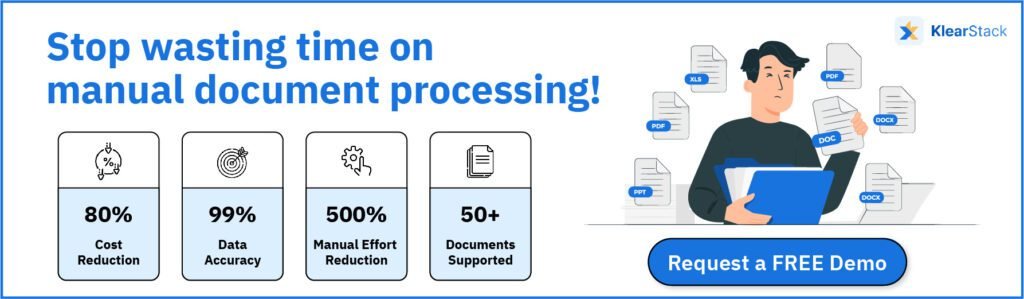
Use-cases of Intelligent Document Processing
Many businesses are now able to eliminate manual errors and streamline their document processing tasks. Consider the following cases:
CRE (Commercial Real Estate)
Document processing can help companies streamline lease management, reduce manual errors, and ensure compliance with lease terms, ultimately enhancing tenant satisfaction and operational efficiency.
Payroll
Document processing can significantly streamline payroll processes by automating tasks related to employee compensation, tax deductions, and record-keeping.
Insurance
Tasks related to policy issuance, claims processing, customer communication, and regulatory compliance can be automated easily with the leverage of document processing, leading to improved customer experiences and reduced errors.
Fraud detection
Document Processing also enhances fraud detection capabilities, ensuring the integrity of insurance operations.
Mortgage processing
Document processing can reduce manual effort, expedite approvals, and ensuring accuracy throughout a customer’s mortgage journey.
Challenges of Automated Document Processing
Document processing, while incredibly beneficial, comes with its own set of challenges. These challenges can vary depending on the complexity of the documents, the accuracy of the technology used, and the specific industry requirements. Some common challenges include:
- Data Accuracy: Ensuring accurate data extraction from documents, especially when dealing with handwritten text, poor-quality scans, or complex layouts, can be a challenge. Mistakes in data extraction can lead to errors downstream in the process. However, companies who automate through KlearStack are able to extract and interpret unstructured data with up to 99% accuracy
- Handling Large Volume of Documents: Processing a large volume of documents efficiently without overwhelming the system or compromising processing speed can pose a significant challenge. Systems need to be designed to handle peak loads without sacrificing accuracy or performance.
- Complex Structures: Documents with complex structures, like tables, forms, or diagrams, can be challenging to parse accurately. Extracting data from these structures while maintaining context can be difficult.
Addressing these challenges requires a combination of advanced technologies, process optimization, user training, and continuous monitoring. Document processing solutions need to be adaptable and resilient to ensure accurate and efficient processing across a variety of scenarios.
Document Processing Technologies
Specific document processing technologies can overcome the challenges highlighted above:
- Optical Character Recognition (OCR): OCR technology converts scanned images or printed text into machine-readable text, reducing manual data entry errors caused by human involvement.
It can handle various fonts, languages, and layouts, enabling accurate data extraction from structured documents. - Intelligent Document Processing (IDP): IDP combines OCR with machine learning to improve accuracy over time by learning from past extraction results.
IDP systems use machine learning algorithms to learn from new documents, thus enhancing their ability to adapt to changing formats and patterns. - Document Classification: Document classification uses machine learning to categorise documents accurately based on content, allowing systems to adapt to various document formats.
By categorizing documents, classification systems can manage and process related documents as a group, addressing multi-document challenges. - Document Extraction: Document extraction is a process that can identify patterns in structured documents, enabling accurate data capture from forms, invoices, and tables.
Extraction tools can be fine-tuned to recognize specific data points within documents, thus minimizing errors in data extraction. - Document Routing: Automated document routing ensures that documents are sent to the correct recipients, reducing the likelihood of errors caused by manual routing.
They integrate seamlessly with existing systems, directing documents to the appropriate teams or individuals for further processing. - Document Archiving: Document archiving systems store documents securely, ensuring compliance with data protection regulations.
Access controls and encryption mechanisms safeguard sensitive information. - Data Entry: Automated data entry processes are powered by OCR and machine learning.
They can handle a high volume of data entry tasks efficiently, reducing the risk of errors that can occur due to manual overload.
Each of these document processing technologies leverages automation, machine learning, and data analysis to address specific challenges. By using a combination of these tools, businesses can significantly improve accuracy, efficiency, and data security while overcoming the obstacles associated with manual document management.
Conclusion
Are you ready to transform the way you handle documents? Klearstack is here to guide you on your path to document processing excellence.
KlearStack is an intelligent document processing (IDP) solution and one of the best software for accounts payable. KlearStack leverages OCR technology to scan documents such as credit notes, invoices, etc.
The tool is built on advanced technologies such as artificial intelligence (AI) and machine learning (ML). With these technologies’ help, the tools extract the data from the document with 99% accuracy without human intervention. It is easy to integrate with RAP, QuickBooks, and APIs.
It eliminates manual data entry, making the accounts payable process efficient. It supports 15+ document types. Its model is so advanced that even if you give it a completely new document, it processes it significantly more accurately than other solutions.
Why Should You Choose KlearStack?
- Achieve 99% Accuracy
- 90% Cost Cut Down
- 20x lower Set-Up Cost
- Time-Saving
- Reduced Errors
- No Human Intervention
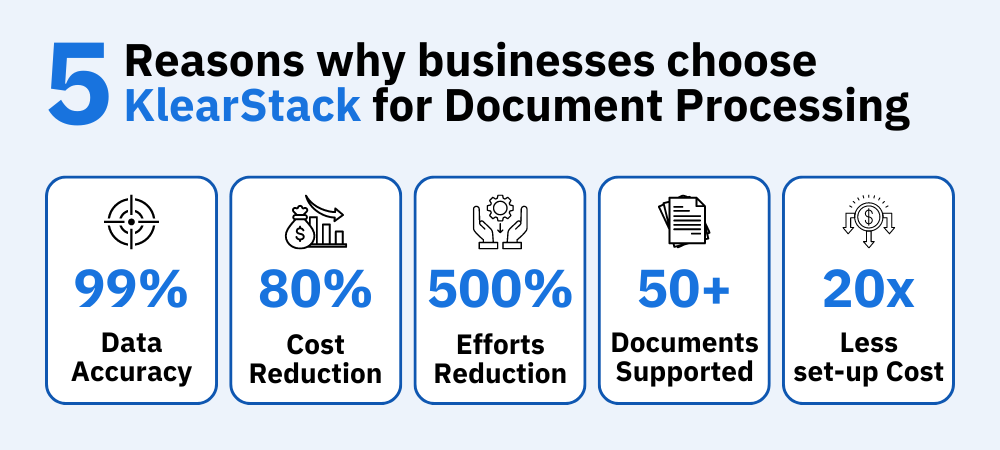
Save time and labor costs by adopting to KlearStack!
FAQs on Document Processing
A document can be processed through a series of steps: pre-processing, data classification, data extraction, validation, and integration. This converts unstructured data or physical documents into digital formats, making them accessible, searchable, and usable.
Document processing tools enable users to create, edit, store, organize, retrieve, and share documents. They involve a variety of software and technologies to assist them in document-related tasks.
Consider invoice processing. In the past, businesses manually entered invoice details, which was time-consuming and prone to errors. With document processing, invoices can be scanned, and data can be automatically extracted and validated, thus reducing overall manual effort, and errors, while accelerating the payment cycle.
Document processing helps companies handle large volumes of unstructured documents, reduce errors, speed up processes, enhance accuracy, and facilitate efficient communication, collaboration, and decision-making.



