What is Invoice Data Capture & How does it work?

What is Invoice Data Capture?
Invoice data capture involves extracting relevant information from invoices, such as the vendor details, invoice number, date, and itemized list of products or services, using various technologies like Optical Character Recognition (OCR) and machine learning.
With invoice data capture, businesses can easily monitor and analyze their spending patterns, identify cost-saving opportunities, and negotiate better terms with vendors.
Some of the fields captured by an Invoice Data Capture involve:
- Vendor or supplier information (name, address, contact details)
- Invoice number
- Invoice date
- Due date
- Line items (description of products or services, quantities, and prices)
- Subtotal, taxes, and total amount
- Payment terms and conditions
- Purchase order number (if applicable)
- Any additional notes or terms specified on the invoice
Benefits of Invoice Data Capture
Businesses that use manual invoice processing can rack up costs ranging from $4 to $20 per invoice, whereas when they adopt automated invoice data capture, they can:
- Slash the cost to as low as $0.50 per invoice.
- Reduces the likelihood of errors.
- Trim processing time by 50-80%, freeing up resources for strategic initiatives.
- Empower organizations to make data-driven business decisions promptly.
How Does Invoice Data Capture Work?
Step 1: Easy Upload and Scan
Users can easily upload their invoice documents to the system, which swiftly scans and converts the text using advanced OCR technology.
Step 2: Automated Data Extraction
The system automatically identifies crucial details such as vendor information, invoice numbers, dates, and itemized lists, simplifying the process of organizing and digitizing the data for the user.
Step 3: Seamless Integration
The extracted data seamlessly integrates into the user’s accounting or ERP system, allowing for effortless access and utilization within their existing workflow.
Step 4: Human Touch for Precision
In cases where the system may encounter complex data or exceptions, a manual reviewer steps in to ensure the accuracy and reliability of the extracted information, providing an added layer of quality assurance.
Ready to Take Charge of Your Invoices?
Simplify your tasks with KlearStack. Extract data from invoices easily, efficiently, and accurately.
✓ Achieve 99% accuracy,
✓ Slash costs by up to 70%
✓ 100+ data fields to extract
Don’t wait— Schedule a demo session today!
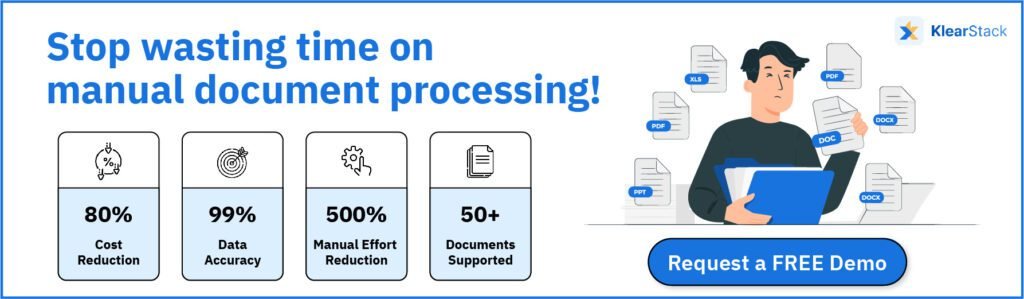
Types of Invoice Data Capture Solutions
1. Manual Data Entry:
Manual data entry is a traditional method of invoice data capture where data is entered manually into an accounting system. It involves the manual keying of invoice data, such as the invoice number, vendor name, date, and line items, into a computer.
Advantages:
- Allows for manual validation and verification of data, which can help reduce errors
- Suitable for smaller organizations with a low volume of invoices
- Can be a cost-effective solution for organizations that cannot afford more advanced technologies
Disadvantages:
- Time-consuming and prone to errors
- Limited scalability, as it can’t handle a high volume of invoices
- Can be expensive in terms of labor costs for larger organizations
2. Traditional Invoice OCR:
OCR is a technology that recognizes and extracts text from scanned images of invoices. OCR can extract data from invoices and save it into an accounting system.
Advantages:
- Can process a high volume of invoices quickly and efficiently
- Reduces the need for manual data entry, which can save time and reduce errors
- Can be cost-effective for larger organizations that process a high volume of invoices
Disadvantages:
- Accuracy can be affected by the quality of the image, resulting in errors in the extracted data
- OCR requires the use of specific invoice formats, which can limit its flexibility and applicability to a wider range of invoice formats
- Can be expensive to set up and maintain, as it requires specialized software and hardware
3. Template-based Invoice OCR:
Template-based OCR uses pre-defined templates to extract data from invoices. These templates are created based on the structure of invoices, making it more accurate than traditional OCR.
Advantages:
- More accurate than traditional OCR, as it uses pre-defined templates to extract data
- Reduces the need for manual data entry, which can save time and reduce errors
- Can handle a higher volume of invoices than manual data entry
Disadvantages:
- Requires manual configuration for each invoice type, which can be time-consuming and expensive
- May require manual intervention to update templates when invoice formats change
- May not be able to handle invoice formats that deviate significantly from pre-defined templates
4. AI-based Invoice OCR:
AI-based OCR uses artificial intelligence and machine learning algorithms to extract data from invoices. It can adapt to invoice variations and doesn’t require manual configuration, making it a highly efficient and cost-effective solution.
Advantages:
- Highly accurate, even when the quality of the image is poor
- Can handle a wide range of invoice formats, without requiring manual configuration
- Can adapt to changes in invoice formats over time
- Reduces the need for manual data entry, which can save time and reduce errors
Disadvantages:
- Can be expensive to set up and maintain, as it requires specialized software and hardware
- Requires significant amounts of data to train machine learning algorithms
- May require some manual intervention to verify and validate extracted data
Use Case Scenarios of Invoice Data Capture

1. Accounts Payable Automation
Company X, a manufacturing firm, implemented invoice data capture to automate their accounts payable process.
Items to be captured:
- Vendor details (name, address, contact information)
- Invoice number
- Invoice date
- Due date
- Line items (description of products or services, quantities, and prices)
- Subtotal, taxes, and total amount
- Payment terms and conditions
By utilizing advanced OCR technology, they streamlined invoice processing, reducing the time spent on manual data entry by 75%.
The result: The company improved payment accuracy, reduced late payment penalties, and enhanced their relationships with suppliers, resulting in a 20% increase in on-time payments and significant cost savings.
2. Expense Management
Company Y, a multinational corporation, integrated invoice data capture into their expense management system.
Items to be captured:
- Vendor details (name, address, contact information)
- Invoice number
- Invoice date
- Itemized expenses with descriptions and amounts
- Expense categories and subcategories
- Total amount
By accurately capturing invoice details and categorizing expenses, they were able to identify cost-saving opportunities across departments.
The result: This approach led to a 15% reduction in overall operational costs and provided the management with comprehensive insights for effective budget planning and resource allocation.
3. Financial Reporting and Analysis
Company Z, a retail chain, utilized invoice data capture to generate detailed financial reports.
Items to be captured:
- Vendor details (name, address, contact information)
- Invoice number
- Invoice date
- Itemized sales data with product descriptions, quantities, and prices
- Cost of goods sold (COGS)
- Total revenue
- Any applicable taxes or fees
By analyzing the data captured from invoices, they were able to identify trends in purchasing behavior, optimize inventory levels, and streamline their supply chain operations.
The result: This data-driven approach resulted in a 10% increase in overall profitability and enabled the company to make informed decisions for future expansion and product diversification.
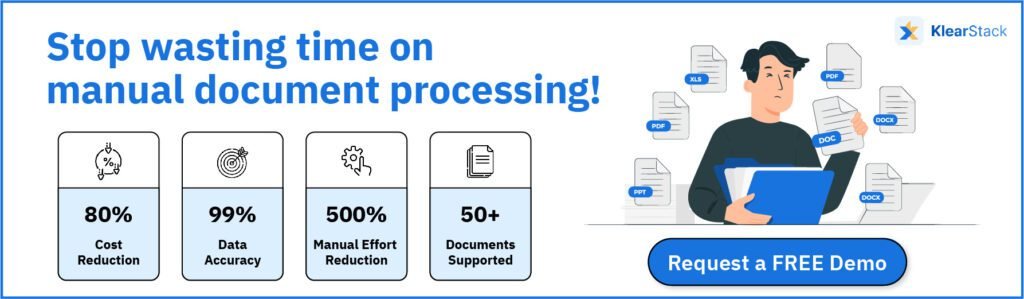
Criteria to Choose a Good Invoice Scanner
Selecting the right invoice data capture tool for a business depends on the type of invoices that need to be processed, broadly categorized as ‘known invoice formats’ and ‘unknown invoice formats.
- Known Invoice Formats: These invoices follow a consistent structure and layout from a fixed set of suppliers or vendors. In such cases, businesses can leverage pre-trained invoice scanners that are adept at recognizing and processing specific types of invoices, streamlining the capture process and ensuring accurate data extraction.
- Unknown Invoice Formats: These invoices involve varying layouts and structures, typically received from a diverse range of suppliers or vendors. To handle such invoices, businesses can utilize advanced AI and ML capabilities embedded in tools like KlearStack, It enables the system to adapt and process different formats accurately over time, even without prior exposure to specific layouts.
Regardless of the invoice format—key features to seek in automated invoice processing tools include:
- Efficient Fields Capture: This feature involves the ability of the tool to accurately capture and extract essential data fields from the invoices, such as vendor details, invoice numbers, dates, line items, and total amounts.
- Intelligent Key-Value Pair Matching: This feature enables the software to intelligently match and cross-verify key data points from the invoice, ensuring that the captured information aligns with the corresponding fields in the system, reducing the risk of errors and discrepancies.
- Table Capture and Extraction: This functionality allows the tool to efficiently extract data from tabular formats within the invoice, capturing information from itemized lists, including descriptions, quantities, unit prices, and total costs, enhancing accuracy and facilitating streamlined data entry.
- User-Friendly Interfaces: Tools with intuitive and user-friendly interfaces simplify the overall user experience, making it easier for employees to navigate the system, access relevant data, and perform necessary tasks without extensive training or technical expertise.
- Three-Way Match Functionality: This feature facilitates the comparison of purchase orders, invoices, and receiving reports, ensuring that the quantities, prices, and terms on the invoice align with the corresponding purchase order and goods received, minimizing discrepancies and discrepancies.
- Customizability: The ability to customize the software to match specific business needs and adapt to different invoice formats is crucial. Customizability allows businesses to tailor the tool’s functionality and settings to accommodate unique invoicing requirements and workflow processes.
- Competitive Pricing: Access to affordable and competitive pricing models for the automated invoice processing tool is essential for businesses, ensuring cost-effectiveness and a positive return on investment (ROI) in the long run.
- Seamless Integrations: The capability to seamlessly integrate with existing accounting systems, enterprise resource planning (ERP) software, and other relevant business applications streamlines the data transfer process, ensuring smooth and efficient financial management operations.
- Reliable Customer Support: Having access to responsive and reliable customer support services is crucial for addressing any technical issues, troubleshooting, and receiving timely assistance, ensuring uninterrupted and effective usage of the invoice processing tool.
Invoices giving you a Headache? KlearStack Has the Cure!
Handling invoices with a variety of layouts or components can be quite a puzzle. So let KlearStack handle invoices for you.
KlearStack stands out from a range of invoice data capture OCRs available in the market, such as ABBYY Flexicapture, Adobe Acrobat Pro DC, ReadIris, and Kofax.
| Parameter | KlearStack | ABBYY Flexicapture | Adobe Acrobat Pro DC | ReadIris | Kofax |
| Accuracy | 99% | 94% | 97% | 99% | 98% |
| Pricing | Starts from 10,000 to 100,000 Pages/Year. | Starts from $99/year | Starts from $12.99/mo | $844 | Starts from $3,500 for 100,000 pages per year |
| Integration | RPA, Quickbooks, API | Alteryx, Bizagi, Pegasustems, Blue Prism, UiPath, SAP, m-Files, SharePoint, Laserfiche | Salesforce, Zoho CRM, and Microsoft Dynamics 365. | Arabic/Hebrew Scripts, Asian CJK OCR, Desktop OCR, Excel OCR, Farsi/Persian/Iranian, IRIS | Third-party AI solutions and open source ML tools such as Python, Webservices, .NET, SOAP and REST |

Not only can you add custom fields to train a model all on the UI, but you also connect data to integration sources like RPA, Quickbooks, and API.
From vendor details to payment information, it’s got you covered—with over 100 data fields to extract from. Achieve 99% accuracy and 70% cost savings with your invoices.

FAQs on Invoice Data Capture
Utilize specialized software equipped with Optical Character Recognition (OCR) technology to automatically scan and extract essential details like vendor information, invoice number, date, line items, and totals from the invoice document.
Invoice capturing involves the automated process of extracting pertinent information from invoices, facilitating streamlined accounting procedures, and enhancing overall operational efficiency within businesses.
Invoicing data comprises crucial details such as vendor information, invoice numbers, dates, itemized products or services, prices, and payment terms found within an invoice. It serves as a critical component for accurate financial record-keeping and transaction management.
Invoice data extraction refers to the automated retrieval of vital information from invoices using advanced technologies such as OCR. It involves the accurate extraction of key details, including vendor information, invoice numbers, dates, itemized lists, and total amounts, which are then processed for various financial management tasks.


