What is Zonal OCR? Definition & Benefits in 2025
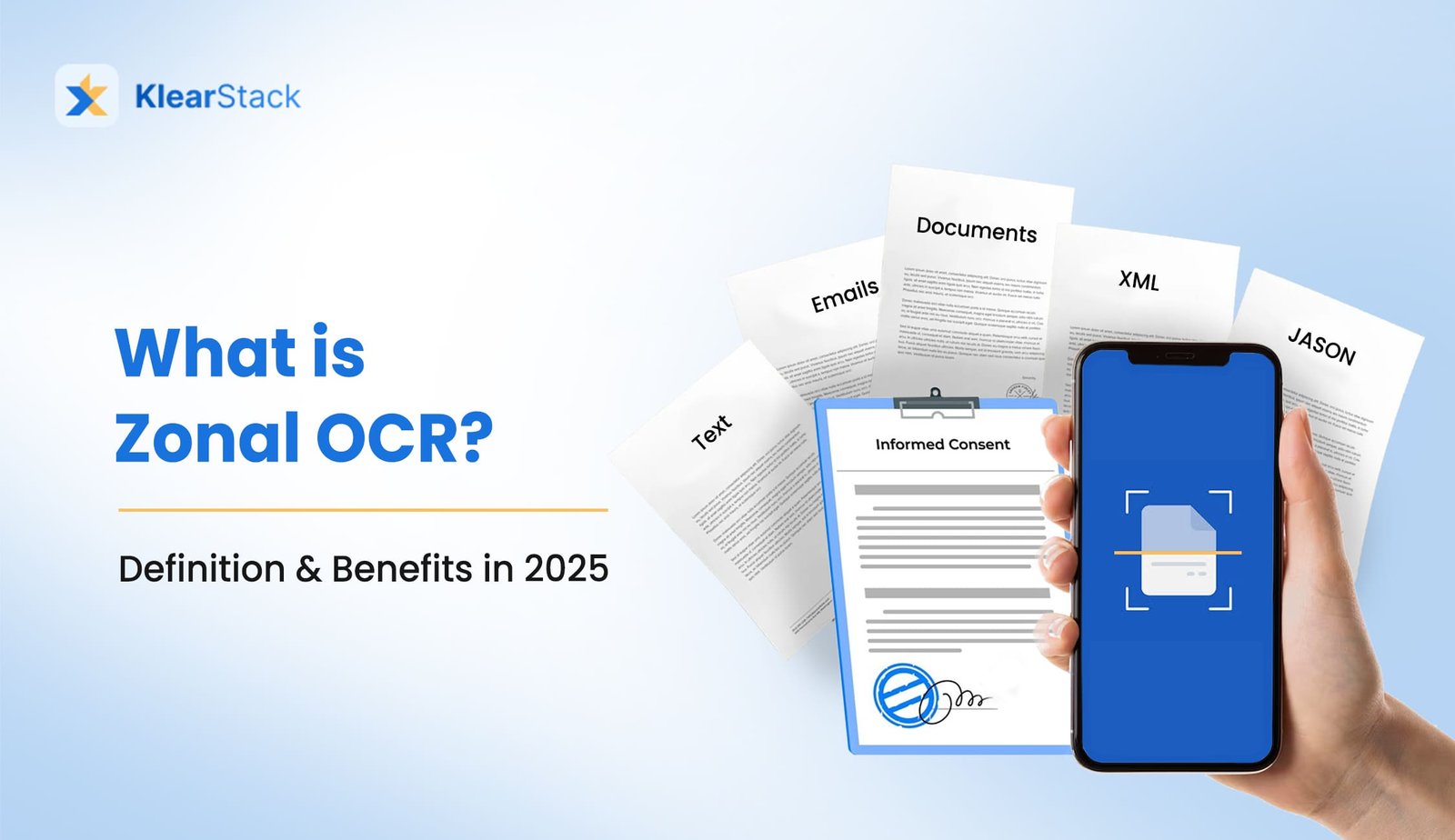
Zonal OCR technology processes over 2.3 billion documents annually across industries, with accuracy rates reaching 99% for structured documents (IDC Research, 2024). This specialized approach targets specific document areas rather than processing entire pages.
Applying Zonal OCR during data capture can greatly expand accuracy and speed in processing (According to Accusoft’s Blog post [1]).
Additionally, automating data extraction tasks with Zonal OCR not only saves time but also prevents data entry errors (According to the report published by Upland Software [2]).
Three key questions every organization faces with document processing:
- How can your team extract only the data fields that matter for business operations?
- What technology provides the highest accuracy for repetitive document layouts like invoices and forms?
- Which approach reduces processing time while maintaining data quality standards?
Zonal OCR addresses these challenges by focusing extraction on predefined document areas. This targeted approach improves accuracy while reducing processing overhead. Understanding zonal OCR capabilities helps organizations make informed decisions about document automation investments.
Key Takeaways
- Zonal OCR reads only the zones you mark, turning scans into ready-to-use data.
- A five-step flow: pre-process, zone, extract, verify, and export.
- Common uses span invoice capture, ID card reading, and quick document indexing.
- Searchability rises because each key field lands in a structured format.
- Limits appear when layouts shift, images blur, or fields stretch over many lines.
What Exactly is Zonal OCR?

Zonal OCR is a type of optical character recognition that reads text only from pre-marked boxes on a scanned page. It pulls out just the fields you care about, like “Total Amount” or “Invoice No.” Zone based OCR, also known as Template OCR, is a specialized Optical Character Recognition technique that targets specific “zones” within a document for data extraction.
It works by defining regions on an image and then extracting the text within those zones, typically for the purpose of automating data entry or indexing.
Businesses define these zones based on their data extraction needs. Unlike traditional OCR, Zonal OCR converts scanned document data into structured formats like JSON or XML. This structured output is directly usable in databases or automation processes.
By extracting data only from the zones of interest, accuracy improves, making it highly beneficial for documents with repetitive layouts like invoices or forms.
Zonal OCR vs. Traditional OCR: Key Differences
| Feature | Traditional OCR | Zonal OCR |
| Processing area | Entire document | Specific predefined zones |
| Output format | Unstructured text | Structured data (JSON, XML) |
| Accuracy for specific fields | Lower (70-85%) | Higher (90-99%) |
| Setup complexity | Simple, one-time | Requires zone definition |
| Best use case | Full document digitization | Targeted data extraction |
How Does Zonal OCR Work?

OCR technology based on Zones, operates through a systematic process that transforms document images into structured data. Let’s break down how this technology works in four key steps:
Document Pre-processing
Initially, documents undergo pre-processing to remove imperfections.
Proper pre-processing ensures high OCR accuracy. Steps include cropping images, removing background noise, and enhancing readability.
Zone Definition
Users define “zones” within documents. This involves highlighting or selecting areas containing required data fields. For instance, identifying invoice numbers, dates, and amounts in invoices.
Data Extraction
The OCR software scans only defined zones, converting identified data fields into structured data formats. The structured output can be integrated directly into business systems without manual re-entry.
Verification and Correction
Extracted data undergoes automated or manual verification. IDP solutions, like KlearStack, use intelligent validation to minimize errors, enhancing overall accuracy.
By clearly defining these steps, businesses ensure streamlined document processing, reducing manual effort significantly.
Important Benefits of Using Zonal OCR
Zone based OCR technology offers clear advantages over traditional methods:
- Increased Accuracy: By focusing on predefined zones, it reduces misreads, ensuring better data integrity for fields like financial figures or personal information.
- Faster Document Processing: Process invoices in minutes, not days. It slashes processing time by targeting specific zones.
- Improved Data Management: Digitized, structured data simplifies storage, retrieval, and analysis, integrating easily with tools like Google Drive or Salesforce.
- Reduced Operational Costs: Automating data extraction cuts costs by up to 50%, according to McKinsey’s report on automation McKinsey Automation Report.
- Advanced Features: Modern Zonal OCR tools use “smart zones” and regular expressions to optimize extraction, even for complex fields.
With predefined zones, document processing becomes swift. Businesses witness dramatic reductions in processing time compared to manual data entry. For example, invoice processing times can reduce from days to minutes.
Common Applications of Zonal OCR

Zonal OCR shines across industries due to its targeted extraction capabilities:
- Invoice Processing: Extract invoice numbers, dates, and totals from hundreds of invoices instantly, streamlining accounts payable workflows.
- ID Card Digitization: Government and private sectors use it with data capture techniques to capture names, birthdates, and ID numbers accurately.
- Purchase Order Automation: Extract PO numbers, quantities, and pricing to speed up supply chain processes.
- Bank Statement Processing: Financial institutions process statements efficiently, pulling key data for analysis.
These diverse applications underline the practicality and effectiveness of zone based OCR in real-world scenarios.

Limitations and Challenges of Zonal OCR
Despite advantages, this technology faces certain practical limitations.
- Fixed Position Requirement: Zones must remain consistent. Changes in document layout significantly reduce accuracy.
- Quality Dependency: Poor-quality scans or images hinder data extraction accuracy.
- Complex Data Fields: Difficulties arise with multi-line or repeating fields.
To address these challenges, businesses may opt for advanced AI-based OCR solutions like KlearStack, capable of adaptive data extraction.
Why Should You Choose KlearStack?
Zonal OCR addresses structured document data extraction needs. However, typical solutions fall short with varying layouts and complex data fields. KlearStack offers advanced OCR solutions overcoming these issues with AI and machine learning.
Key Benefits:
- Template-Free Data Extraction: Works seamlessly across varied document layouts.
- Self-Learning Algorithms: Improves extraction accuracy continuously.
- Real-Time Data Insights: Provides immediate, actionable business intelligence.
Proven Performance:
- Up To 99% Accuracy: Guaranteed high-quality data extraction.
- 85% Cost Savings: Substantial reduction in operational expenses.
- 500% Operational Efficiency: Dramatic improvements in workflow productivity.

KlearStack’s solution simplifies complex data extraction.
Ready to automate your document processing? Book a Free Demo Call Now!

Conclusion
Zonal OCR significantly enhances structured document data extraction, improving accuracy, efficiency, and cost-effectiveness. Selecting advanced AI-driven solutions like KlearStack ensures:
- Reduced manual effort and processing time.
- Enhanced data accuracy and operational productivity.
- Substantial cost reduction and improved ROI.
Integrating it provides clear competitive advantages for businesses in document-intensive industries.
FAQs Zonal OCR
Zonal OCR extracts specific structured data fields from predefined zones in scanned documents accurately.
Zonal OCR typically handles printed text; specialized OCR solutions are necessary for accurate handwritten data extraction.
No, Zonal OCR requires consistent document layouts; accuracy declines significantly with layout changes.
KlearStack combines Zonal OCR with AI, adapting dynamically to various document layouts for enhanced accuracy.


