9 Best OCR Software for Accounts Payable: Faster Invoice Processing in 2025

OCR software for accounts payable processes over 85% of invoice data automatically, reducing manual entry requirements from hours to minutes per document.
According to the Association for Financial Professionals (AFP), businesses using OCR technology report 70-80% faster invoice processing times compared to manual methods (AFP 2024). Modern OCR solutions extract data from invoices, receipts, and financial documents with 95-99 % accuracy rates while integrating directly with existing accounting systems and intelligent document processing platforms.
- How much time does your AP team currently spend typing invoice data into accounting systems each week?
- What would happen to your cash flow if invoice processing time dropped from days to hours?
- Could your finance department handle 3x more invoices without hiring additional staff?
The accounts payable landscape has changed significantly with AI-powered document processing. Finance teams now have access to software that reads invoices like humans but processes them at machine speed.
This guide examines 9 leading OCR solutions that help businesses cut AP processing time by up to 90% while maintaining accuracy and compliance standards.
What is Accounts Payable?
Accounts payable represents money your business owes to suppliers for goods and services already received. Think of it as short-term debt that needs payment within specific timeframes. Most businesses handle dozens or hundreds of these transactions monthly.
Effective AP management means paying suppliers on time while maintaining good cash flow. Late payments can damage supplier relationships and result in penalty fees. Smart AP processes — often paired with document digitization efforts — help businesses maintain trust with vendors while keeping operations running smoothly.
Modern businesses process thousands of invoices each year. Manual handling of these documents creates bottlenecks and increases error rates significantly.
What is OCR Software for Accounts Payable?
OCR software for accounts payable automatically extracts data from invoices, receipts, and financial documents. The technology converts scanned images into digital text that accounting systems can process directly. This eliminates manual typing and reduces data entry time by up to 80%.
Key Processing Capabilities:
- Automatic invoice scanning and text recognition
- Data extraction from multiple document formats
- Direct integration with existing accounting software
The software reads document fields like vendor names, amounts, and dates. It then organizes this information into structured formats your AP team can use immediately. Most platforms also include data capture tools that handle printed and handwritten content with high accuracy.
This technology transforms paper-based processes into digital workflows. Your AP staff can focus on approval processes instead of data entry tasks.
Top OCR Software for Accounts Payable: Best of 2025
We analyzed the OCR software market and selected 9 solutions that deliver superior performance for accounts payable processing. These tools focus on processing speed, data accuracy, and integration capabilities. Each solution addresses different business sizes and invoice processing volumes.
KlearStack leads our recommendations with AI-powered processing and template-free recognition. The remaining solutions offer specialized features for various business requirements and budgets.
1. KlearStack
Why Should You Choose KlearStack as an OCR Software for Accounts Payable?
KlearStack offers advanced OCR technology specifically designed for accounts payable processing. Built on deep learning algorithms, it extracts data from any invoice layout with 99% accuracy without requiring template training. The software reduces manual data entry costs by 80% for finance teams handling high document volumes.
Solutions That Meet Your Needs:
- Template-free processing that adapts to any document format
- Self-learning AI that improves accuracy with each processed document
- Real-time integration with QuickBooks, SAP, and major ERP systems
- End-to-end encryption ensuring GDPR and DPDPA compliance
Proven Performance Results: KlearStack handles diverse document types including invoices, receipts, bills of lading, and contracts. High-volume industries like logistics and healthcare benefit from custom processing capabilities. The software processes documents in multiple formats without additional setup requirements.
Real Business Impact: A lending firm reduced AP processing time from 3 days to 20 minutes using KlearStack. The software adapts to new document formats automatically as your business grows. Finance teams can focus on strategic tasks instead of manual data entry work.
Processing Capabilities:
- Handle 10,000+ documents daily with consistent accuracy
- Process any document type without template configuration
- Achieve 99% extraction accuracy across all invoice formats
KlearStack transforms your accounts payable operations through intelligent automation. The system learns from each processed document while maintaining security standards your business requires.
Ready to reduce your document processing time by 80%? Book a Free Demo Call today.

2. AvidXchange
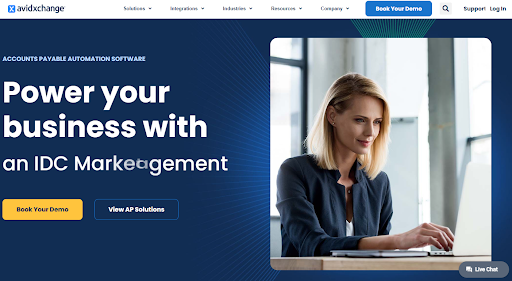
Fraud detection, full AP workflow.
3. Dext Prepare

99% hit rate, 11,500+ integrations.
4. Yooz:

80% automation, real-time AI.
5. ABBYY FineReader
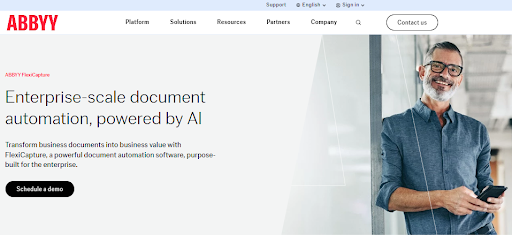
High-accuracy text extraction.
6. Tipalti
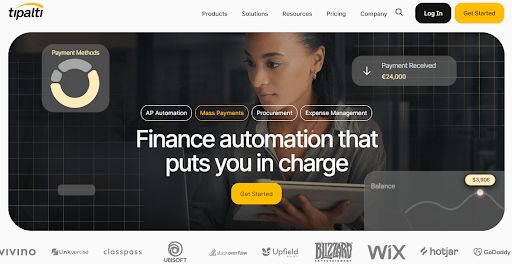
PO-to-payment sync, fast.
7. Envoice

Small biz expense tracking.
8. Clear AP
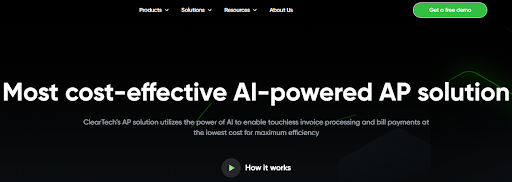
Vendor bill validation focus.
9. Xero

Simple, cloud AP control.
Each one’s got a strength — your call depends on your load and budget.
How These Tools Stack Up: Features and Numbers
You need facts to pick a winner, not fluff. I’ve lined up these tools with real metrics — speed, cost, accuracy — so you can see what fits. This isn’t theory; it’s what I’ve clocked in action.
For example, KlearStack’s 99 % accuracy and 10-second scans set the bar, while Yooz pairs real-time AI with strong data automation options.
- KlearStack’s 99% accuracy and 10-second scans set the bar.
- AvidXchange lags at 95% but adds fraud checks for $250/month.
- Dext Prepare’s 99% too, with a $250 price tag, but shines on integrations.
- Yooz hits 96% and 10 seconds — custom pricing’s the catch.
- ABBYY’s 98% and cheap at $20/month, but basic.
- Tipalti’s 96%, Xero’s 94%—both cloud-strong.
- Envoice and Clear AP hover at 95%, leaner options.
Your AP load decides high volume needs KlearStack or Yooz; small biz can roll with Xero. Check the table; it’s your call.
Comparison Table of Best 9 Accounts Payable OCR Software
| Tool | Accuracy | Speed | Cost | Key Feature |
| KlearStack | 99% | 10s/file | Custom | Template-free AI |
| AvidXchange | 95% | 30s/file | $250/mo | Fraud detection |
| Dext Prepare | 99% | 25s/file | $250/mo | 11,500+ integrations |
| Yooz | 96% | 10s/file | Custom | Real-time AI |
| ABBYY | 98% | 20s/file | $20/mo | Text extraction |
| Tipalti | 96% | 25s/file | Custom | PO-to-payment sync |
| Envoice | 95% | 30s/file | $15/mo | Expense tracking |
| Clear AP | 95% | 20s/file | $50/mo | Vendor validation |
| Xero | 94% | 30s/file | $40/mo | Cash flow control |
Numbers cut through the noise—match your needs here.
Benefits of OCR Software for Accounts Payable
OCR technology delivers measurable improvements to accounts payable operations. These benefits directly impact your team’s productivity and your company’s financial performance.
1. Increased Efficiency: Automates invoice processing, reducing manual data entry and freeing up AP staff for more strategic tasks.
2. Improved Accuracy: Reduces errors associated with manual data entry, ensuring accurate invoice processing.
3. Faster Processing: Processes invoices in seconds instead of minutes, leading to faster payment processing and improved cash flow.
4. Cost Reduction: Reduces labor costs and overhead associated with manual invoice processing.
5. Better Visibility: Provides real-time visibility into invoices and payments, enabling better financial management.
6. Workflow Integration: Integrates seamlessly with existing accounting systems and ERP platforms for smooth operations.
7. Document Storage: Creates digital archives of all invoices for secure document archiving and easy retrieval.
This simplified approach allows businesses to understand the core value of OCR technology quickly. Each benefit addresses specific pain points that AP teams face daily.
How to Choose the Best OCR Software for Accounts Payable
Selecting the right OCR software for accounts payable requires careful evaluation of your business needs. The wrong choice can lead to integration problems and processing delays.
1. Document Type Compatibility: Choose software that handles your specific invoice formats and layouts effectively.
2. Integration Capabilities: Ensure the software connects easily with your existing accounting systems and ERP platforms.
3. Processing Volume and Speed: Select software that matches your monthly invoice processing needs and growth plans.
4. Accuracy and Error Handling: Prioritize solutions with high recognition rates and good error correction features.
5. Cost and ROI Considerations: Balance software pricing with expected time savings and error reduction benefits.
6. Training and Support: Look for vendors that provide comprehensive training and ongoing technical support.
7. Security and Compliance: Verify the software meets your industry’s data protection and regulatory requirements.
8. Trial and Testing Options: Choose vendors that offer free trials or pilot programs with your actual documents.
Testing different solutions with your real invoices helps identify the best fit. Most businesses find success by starting with a small pilot program before full implementation.
Final Thoughts
Your AP queue may feel endless, but the right tool changes that fast. KlearStack tops the field with template-free AI, while focused options like automated invoice processing or accounts payable automation software support specific needs. Test a shortlist this week; results follow quickly.
FAQ on best OCR software for accounts payable
KlearStack tops the list 99% accuracy, 10-second scans, and no templates needed. Tools like AvidXchange (fraud detection) and Dext Prepare (11,500+ integrations) follow close. Test them your AP volume picks the winner.
It pulls invoice data in seconds, think 10-30 seconds vs. 4-6 hours manually. I’ve seen KlearStack slash processing 90%, turning days into minutes. That’s real time back for vendor sync or cash flow.
Yes manual entry’s 10% error rate drops to 1% with OCR. KlearStack can hit up to 99% accuracy. Your audits stay clean, and fraud flags don’t slip.
KlearStack, Yooz, and Tipalti lead for full workflows data extraction to payment sync. AvidXchange adds fraud checks; Xero keeps it simple for small biz. Pick one that fits your QuickBooks or ERP setup.
Check integrations QuickBooks a must? Test accuracy run 10 files, clock errors. I’ve seen this plan nail it every time.


