Here’s why document archiving is an important process: On average, a typical American worker goes through 10,000 sheets of copy paper per year. Unfortunately, when employees can’t find what they need quickly and easily, businesses become 3x prone to inaccuracies, inefficiency, and risk of data loss.
Organizing documents manually is a time-consuming task. However, a process to archive documents significantly eases this burden (By streamlining the process of categorizing, digitizing, and indexing these documents).
These documents are not only organized based on specific criteria, such as document type, date, or department, but are also assigned searchable keywords, to eliminate the cumbersome manual tracking of documents, enhance operational efficiency, and reduce the risk of data loss.
What is Document Archiving?
Document archiving refers to putting away unaccessed documents in secure storage for extended periods while freeing up storage space for regularly accessed information. This ensures that you can easily retrieve information when needed while saving time looking for it manually.
Storing documents for extended periods is essential as they provide a valuable historical record, allowing businesses to:
- Analyze past performance,
- Identify trends,
- Make informed decisions based on historical data.
This historical context aids in understanding patterns, evaluating strategies, and forecasting future directions.
This also allows businesses to remain prepared for unforeseen circumstances such as disputes, investigations, or inquiries.
Dealing with a Lot of Paperwork Lately? Try Archiving Hard Copy Documents!
Reduce time and save costs up to 70% with KlearStack. Start document archival within 10 minutes.
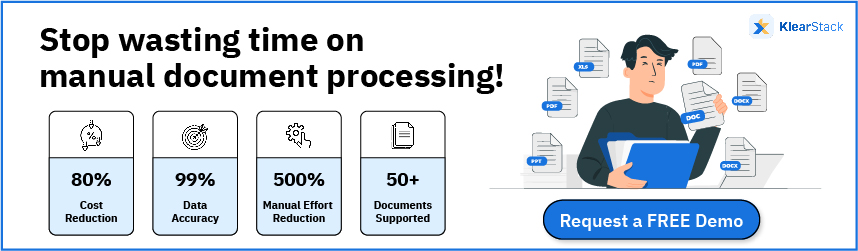
Schedule a demo call today!
Must-Read Articles:
- What is Document Process and How to Automate It?
- What is Document Digitization and How To Digitize Documents?
Different Types of Archiving Documents
1. Physical Archiving
Physical archiving involves the storage of hard-copy documents, files, and records in tangible formats. This method typically includes the use of organized filing systems, cabinets, or off-site storage facilities to securely store documents for extended periods.
Physical archiving is particularly useful for businesses that require tangible records for legal or compliance purposes, ensuring the preservation of important documents in their original form. However, physical archiving can be space-intensive and may pose challenges in terms of accessibility, especially for remote work environments.
2. Digital Archiving
Digital archiving, on the other hand, involves storing electronic documents, files, emails, and other digital content in secure digital repositories or cloud-based storage solutions. This method allows for efficient and convenient access, retrieval, and management of documents from any location, promoting remote work and collaboration.
Digital archiving significantly reduces the need for physical storage space and offers advanced data protection measures, such as encryption and data redundancy. It also facilitates easy sharing and searching capabilities, making it a preferred option for businesses aiming to streamline their document management processes and ensure data security.
Different Between Physical Archiving vs. Digital Archiving
While you can archive documents both manually and digitally/electronically, many businesses prefer it electronically. Electronic archiving reduces the need for physical storage space, thereby cutting down on storage costs.
Additionally, it allows employees quick and convenient access to documents from any location with internet access, thus saving time looking for it manually.
Here are the key differences between physical and digital archiving:
| Criteria | Physical Archiving | Digital Archiving |
| Storage | Hard-copy documents | Electronic files |
| Accessibility | Physical access | Remote access |
| Space | Space-intensive | Space-efficient |
| Preservation | Hard-copy preservation | Electronic data preservation |
| Security | Physical security | Cybersecurity |
| Collaboration | Limited remote collaboration | Seamless remote collaboration |
| Retrieval | Manual search | Digital search |
| Cost | Physical storage costs | Digital storage costs |
What is the Process of Archiving Documents?
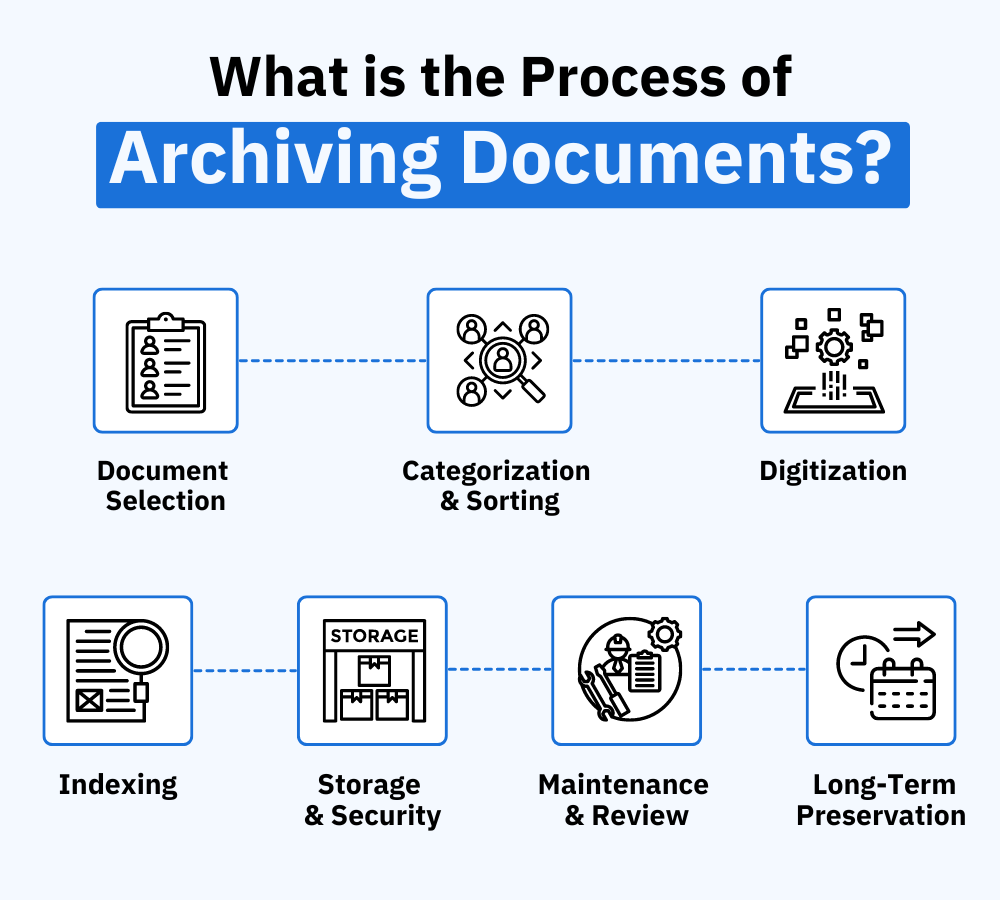
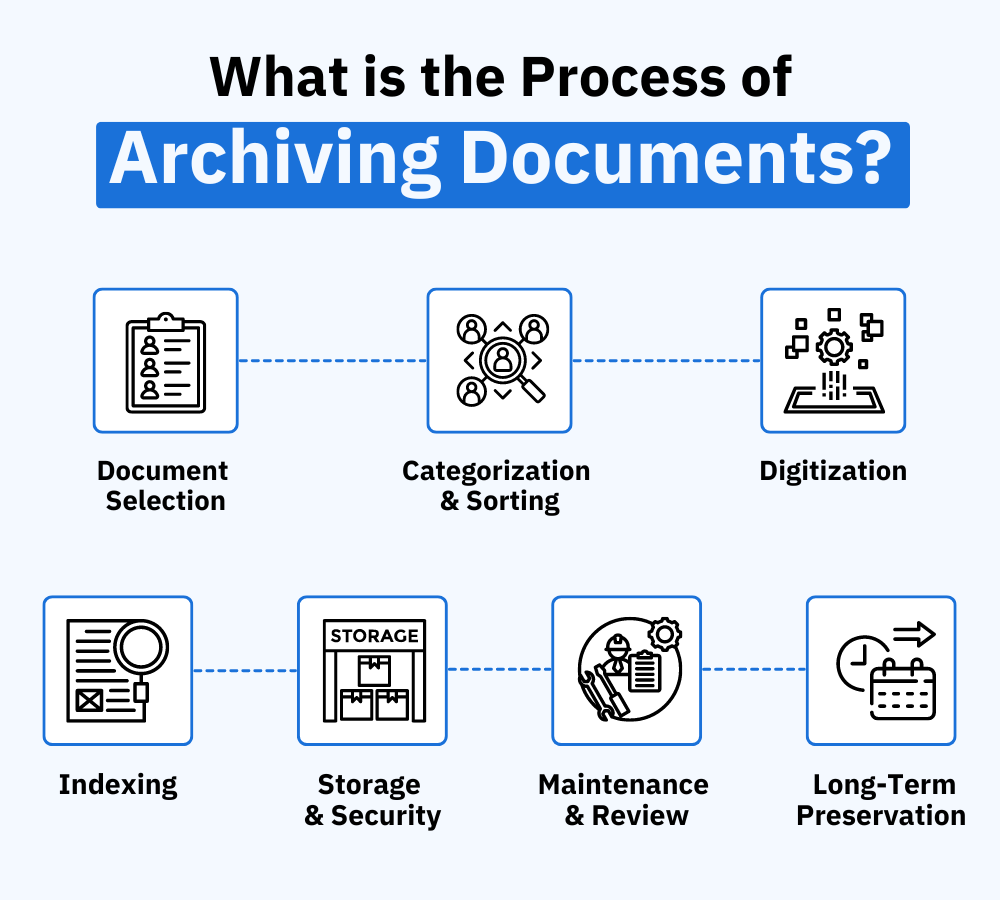
Here’s how you can archive documents:
- Document Selection: Determine which documents are essential for archiving based on their relevance, regulatory requirements, or historical significance.
- Categorization and Sorting: Organize the selected documents into categories based on criteria such as document type, date, or department for efficient retrieval and management.
- Digitization: Convert physical documents into digital formats through scanning or digital conversion processes, allowing for easier storage, access, and search capabilities.
- Indexing: Assign searchable keywords, metadata, or tags to each document, enabling quick and precise retrieval when needed, even after extended periods of archiving.
- Storage and Security: Store the documents in a secure physical location or a digital repository with appropriate access controls, ensuring the confidentiality, integrity, and availability of the archived information.
- Maintenance and Review: Regularly update and review the archived documents to ensure their relevance, accuracy, and compliance with any evolving regulatory requirements or business needs.
- Disposal or Long-Term Preservation: Determine whether certain documents should be securely disposed of based on retention policies, or if they should be preserved for the long term due to their historical or legal significance.
Benefits of Using Digital Document Archiving
Many businesses are switching from physical to digital document archiving for the following benefits that they receive:
- Access Anywhere: Easily access your files from any location, enabling seamless work from home or on-the-go.
- Save Space: Say goodbye to bulky filing cabinets and free up valuable office space for a more organized and efficient workspace.
- Keep Information Safe: Rest assured that your sensitive data is secure with modern encryption and protection from cyber threats.
- Work Together Effortlessly: Collaborate in real-time with colleagues, making teamwork more efficient and streamlined.
- Find What You Need Instantly: Quickly locate specific documents through simple digital searches, saving time and reducing frustration.
- Save Money: Cut down on physical storage costs and potential losses, making digital archiving a cost-effective long-term solution for your business.
By implementing a systematic archiving process, these businesses can effectively:
- Manage the high volume of paperwork, ensuring organized storage and easy retrieval of critical documents.
- Access past data swiftly, enabling informed decision-making and comprehensive analysis to support ongoing operations and future strategies.
- Ensure readiness for audits, compliance checks, or legal inquiries by maintaining comprehensive and easily accessible records, facilitating a smooth and efficient auditing process.
Use Cases of Document Archiving in Different Industries
Healthcare Professionals: For doctors and nurses, document archiving ensures they can quickly access patient medical records and treatment histories, enabling accurate diagnoses and personalized care. It also helps them comply with patient privacy laws.
Documents archived: Patient medical records, test results, treatment plans, insurance information, and consent forms.
Financial Advisors: Financial professionals can easily retrieve historical financial data for clients, making informed investment decisions and helping clients achieve their financial goals while adhering to regulatory requirements.
Documents archived: Transaction records, financial statements, tax documents, investment portfolios, and regulatory compliance filings.
Legal Experts: Lawyers and paralegals can efficiently access past case files, legal documents, and court records, which aids in building strong legal arguments, ensuring justice for clients, and staying compliant with legal processes.
Documents archived: Case files, court documents, legal contracts, witness statements, and legal research materials.
Manufacturing Specialists: Professionals in manufacturing can ensure product quality by referencing archived production records and quality control documents, supporting efficient supply chain management and adherence to industry regulations.
Documents archived: Production reports, quality control certificates, supply chain documentation, and product specification sheets.
Real Estate Agents: Real estate professionals can access property documents and transaction records, simplifying property transactions and helping clients buy or sell properties with confidence while remaining compliant with real estate laws.
Documents archived: Property deeds, lease agreements, purchase contracts, property surveys, and title insurance policies.
Related Content:
- Invoice OCR: Definition, Benefits, How it Works?
- What is Invoice Processing?
- Automated Invoice Processing Guide
Archive Documents with KlearStack
Archive your documents with KlearStack hassle-free. Create a free account on the KlearStack platform or simply log in.
Step #1. Upload the documents you want to archive onto the KlearStack platform, ensuring that they are in a compatible digital format.
Step #2. Configure Document Settings: Set up document archival preferences, including categorization, indexing, and naming conventions, to ensure seamless and standardized archiving processes.
Step #3. Utilize automated workflows to enable the system to categorize, index, and store documents automatically based on predefined rules and criteria, reducing manual effort and ensuring consistency in the archiving process.
Step #4. Take leverage of OCR functionality to extract text and data from documents, facilitating efficient indexing and search functionalities within the platform. This feature automatically extracts text and data from the uploaded documents, enabling efficient indexing and enabling powerful search functionalities within the platform.
Step #5. Save the archived documents within your device for easy retrieval and secure long-term storage. This step is crucial for easy retrieval and long-term storage, enabling quick access to critical information whenever needed.
Dealing with a Lot of Paperwork Lately? Try Archiving It!
Reduce time and save costs up to 70% with KlearStack. Start document archiving within 10 minutes.
Be it texts, images, PDFs, emails, or more, KlearStack is a no-code platform with a drag-and-drop feature that can automate your documents easily, fast & securely.
No Templates. No Regex Rules. Easy Setup. Cancel Anytime.


FAQs on Document Archiving
To archive documents effectively, follow these steps: First, categorize and sort documents based on their type and importance. Next, digitize the files using scanning or digital conversion tools. Implement a structured naming convention for easy retrieval. Finally, securely store the digital documents using reliable backup and cloud storage solutions.
Archiving involves organizing and storing your important files in a way that makes them easy to find later. By using simple digital tools and methods, you can ensure that your documents are safely stored and readily available whenever you need them.
Different types of document archiving include storing physical documents in secure spaces, using digital solutions for easy access, and following specific regulations for certain industries. These methods make it easier for you to manage your documents effectively and securely.
Digital document archiving allows you to store your files in a secure digital space, making it simple for you to find and access them whenever necessary. This method ensures that your documents are safe and easily available, saving you time and effort in managing your important information.





