What is Enterprise Document Automation? Complete Guide with AI-Driven Workflows
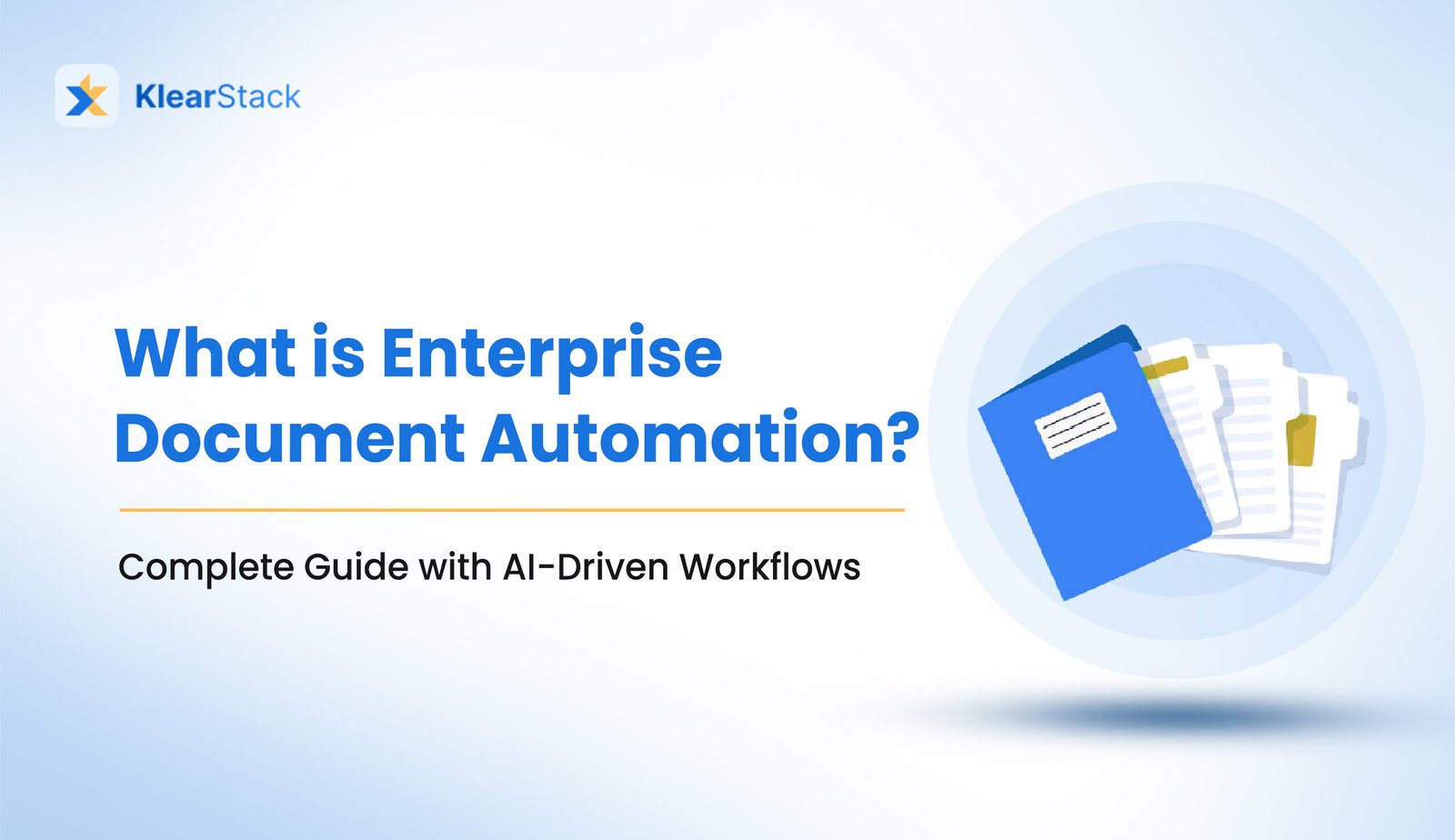
Enterprise operations depend on processing vast amounts of documentation that directly impact business speed and operational costs. Integrating enterprise document automation systems can totally change the way businesses operate.
According to McKinsey research, employees spend nearly 20% of their work time searching for internal information, while organizations struggle with document bottlenecks that slow critical business processes.
Modern businesses require systems that can handle high-volume document workflows without manual intervention.
- How many business opportunities does your organization miss due to slow document approval processes?
- Can your team quickly locate and process critical documents during compliance audits or customer requests?
- What operational costs could you reduce by automating repetitive document creation and processing tasks?
Organizations implementing enterprise document automation report significant improvements in processing speed, accuracy, and regulatory compliance. Advanced systems now integrate intelligent document processing technologies to handle document workflows from creation through disposal. This automation helps businesses process documents faster while reducing human error and operational overhead.
Key Takeaways
- Enterprise document automation refers to using technology including AI and machine learning to automate document creation, management, and processing workflows
- Automated document creation generates contracts, invoices, reports, and proposals automatically from templates reducing manual effort significantly
- Intelligent data extraction pulls relevant information from documents using OCR, NLP, and AI validation for processing accuracy
- Workflow automation routes documents through approval processes and integrates with enterprise systems like ERP and CRM platforms
- Integration with enterprise systems connects document automation solutions with other business systems for information flow
- Improved compliance features help meet regulatory requirements by maintaining documents are created and managed properly
- Cost reduction benefits include reducing manual labor, paper usage, and errors leading to significant operational savings
What is Enterprise Document Automation?
Enterprise document automation refers to the use of technology, often including AI and machine learning, to automate the creation, management, and processing of documents within an organization.
This goes beyond simple digitization and aims to automate repetitive, manual tasks, reduce errors, and improve workflow across various business processes.
Organizations implement these systems to eliminate bottlenecks that slow business operations while maintaining accuracy and compliance standards.
Document automation transforms how businesses handle information-intensive processes across all departments. It addresses the challenge of processing thousands of documents daily while maintaining consistent quality and speed.
Modern systems can adapt to different document types and business requirements without extensive manual configuration.
Key aspects of enterprise document automation include multiple components working together:
The technology encompasses document processing, routing, and storage within unified systems. Organizations benefit from reduced processing times and improved data accuracy.
Automated systems work continuously without breaks, handling peak document volumes during busy periods while maintaining quality standards.
Advanced platforms integrate with existing business applications to create smooth workflows. This integration eliminates data silos while providing real-time document status across all connected systems.
Modern automation reduces the need for manual document handling while improving business process speed.
Automated Document Creation for Enterprise Document Automtation
Generating documents like contracts, invoices, reports, and proposals automatically from templates, reducing manual effort and maintaining consistency. Document creation systems pull information from multiple business sources to generate complete documents without human intervention.
This process maintains formatting standards while adapting content based on specific business requirements and data inputs.
Template-based systems create standardized documents with variable fields that populate automatically from business data. Legal teams can generate contracts with client-specific terms while maintaining compliance requirements.
Financial departments can create invoices that pull pricing and customer information from existing systems automatically.
The process involves several automated steps:
- Data Collection: Systems gather relevant information from CRM, ERP, and other business applications
- Template Selection: Automation chooses appropriate templates based on document type and business rules
- Content Population: Variable fields fill automatically with accurate business data
- Format Application: Documents receive proper formatting, branding, and layout automatically
- Quality Validation: Systems check completed documents for accuracy and completeness
- Distribution Routing: Finished documents route to appropriate recipients or approval workflows
1. Contract Generation Workflows
Legal document automation creates contracts by combining template libraries with client information from business systems. Contract terms adjust automatically based on client type, deal size, and specific requirements.
Automated systems maintain legal compliance while reducing contract creation time significantly.
2. Invoice Processing Systems
Financial automation generates invoices by pulling purchase order data, pricing information, and customer details from multiple systems. Invoice accuracy improves through automated validation while processing speed increases dramatically.
Payment terms and approval routing happen automatically based on predefined business rules.
Document creation automation scales with business growth without requiring additional administrative staff.
Organizations can handle increased document volumes while maintaining consistent quality and faster delivery times.ining consistent quality and faster delivery times.
Intelligent Data Extraction Processes for Enterprise Document Automation
Extracting relevant information from documents, including text, images, and scanned files, using OCR, NLP, and AI to validate and process data. Advanced extraction systems understand document context and relationships between different data points.
Machine learning algorithms improve accuracy over time by learning from processed documents and user corrections.
Modern data extraction handles various document formats including PDFs, images, scanned documents, and handwritten forms.
OCR technology converts visual information into machine-readable text while how to extract text from image capabilities process complex visual documents efficiently.
Natural language processing helps systems understand document meaning beyond simple text recognition.
Data extraction follows a systematic approach:
Document ingestion captures files from email, web uploads, or document management platforms automatically.
Content recognition converts images and scanned documents into structured data formats. Information validation checks extracted data against business rules and known patterns. Processed data routes automatically to appropriate business systems and workflows.
1. OCR and Image Processing Capabilities
Optical character recognition handles poor-quality scans, handwritten documents, and complex layouts that traditional systems cannot process.
AI-powered OCR understands document structure and extracts relevant information even from unstructured formats.
This technology processes documents with varying quality levels while maintaining high accuracy rates.
2. Natural Language Processing Integration
NLP algorithms understand document context and meaning beyond simple text extraction. These systems identify key information like dates, amounts, and entity names while understanding relationships between different data elements.
Contextual understanding improves extraction accuracy while reducing manual validation requirements.
3. Machine Learning Validation
AI systems learn from user corrections and feedback to improve future document processing accuracy. Machine learning models adapt to organization-specific document formats and business rules.
Continuous learning improves system performance while reducing the need for manual intervention over time.
Data extraction automation eliminates manual data entry while improving accuracy and processing speed across all document types and business workflows.
Enterprise Document Workflow Automation
Automating document routing, approvals, and other tasks within a workflow, maintaining timely processing and reducing bottlenecks.
Workflow systems route documents based on content analysis, value thresholds, or predefined business rules while tracking progress through each processing stage.
This automation eliminates delays caused by manual routing decisions and approval bottlenecks.
Document workflows handle complex approval processes involving multiple departments and authorization levels. Automated routing sends documents to appropriate stakeholders based on document type, content analysis, and business rules.
Real-time tracking provides visibility into document location and processing status throughout the entire workflow. Modern organizations leverage data automation frameworks to handle complex multi-stage processes efficiently.
Workflow automation addresses common business challenges through structured processes:
- Approval Bottlenecks: Documents route automatically to appropriate approvers based on content and business rules
- Processing Delays: Automated escalation handles documents that exceed predefined time limits
- Status Tracking: Real-time visibility shows document location and processing progress
- Compliance Monitoring: Automatic validation checks verify documents meet regulatory requirements
- Exception Handling: Special routing for documents requiring additional review or approval
1. Multi-Stage Approval Processes
Complex workflows involving multiple departments use automated routing to maintain proper approval sequences. Document value, type, and content determine routing paths while maintaining audit trails throughout the process.
Mobile approval capabilities allow stakeholders to review and approve documents from any location.
2. Integration with Business Systems
Workflow automation connects with email systems, document management platforms, and business applications. Integration eliminates manual document transfers between systems while maintaining data accuracy.
Automated triggers initiate actions in multiple systems based on document status changes.
3. Real-Time Progress Monitoring
Dashboard interfaces provide real-time visibility into workflow status and bottleneck identification. Management teams can track processing metrics and identify opportunities for workflow optimization.
Automated reporting helps organizations measure workflow performance and improvement opportunities.
Workflow automation reduces document processing time while improving accuracy and compliance across all business operations.
Integration with Enterprise Systems
Connecting document automation solutions with other business systems like ERP, CRM, and compliance platforms to create a smooth flow of information. System integration eliminates data silos while providing unified access to document information across all business applications.
Modern platforms use APIs and pre-built connectors to simplify integration with existing enterprise infrastructure.
Enterprise integration creates unified workflows that span multiple business systems and departments. Document information flows automatically between applications while maintaining data accuracy and security.
Real-time synchronization keeps all systems updated with current document status and content information.
Integration benefits include multiple operational improvements:
- Data Synchronization: Automated information sharing between document systems and business applications
- Workflow Continuity: Document processes continue smoothly across different business systems
- Information Access: Real-time document data availability across all connected platforms
- Process Automation: Trigger-based actions that initiate processes in multiple systems simultaneously
1. ERP System Connectivity
Document automation integrates with enterprise resource planning systems to handle purchase orders, invoices, and financial documentation automatically. Contract approvals trigger updates in accounting and inventory systems while maintaining accurate financial records.
Integration eliminates duplicate data entry while improving financial process accuracy.
2. CRM Platform Integration
Customer relationship management systems receive automatic updates from document processing workflows. Contract information, communication history, and compliance status flow directly to customer records.
Sales teams access current document status without switching between different business applications.
3. Compliance System Links
Regulatory compliance platforms receive automated updates from document processing workflows for tracking and reporting purposes. Audit trails maintain detailed records of document handling and approval history. Integration simplifies compliance reporting while reducing regulatory violation risks.
4. Business Intelligence Connections
Document processing data flows to business intelligence platforms for analytics and reporting purposes. Management teams gain insights into document processing performance and operational efficiency.
Automated metrics help identify improvement opportunities and workflow optimization potential.
Integration platforms use secure authentication and encrypted data transfer to protect information while maintaining smooth connectivity between all business systems.
Benefits of Enterprise Document Automation
Organizations implementing comprehensive document automation experience measurable improvements across multiple business areas while reducing operational costs and compliance risks significantly.
1. Increased Speed
Automating repetitive tasks and optimizing workflows frees up employees to focus on more strategic work. Document processing times decrease dramatically for most business processes while handling capacity increases substantially.
Organizations process higher document volumes without adding administrative staff or extending processing timelines.
Speed improvements appear across multiple business areas:
- Contract generation reduced from hours to minutes through template automation
- Invoice processing completed same-day instead of week-long cycles
- Approval workflows accelerated through automated routing and mobile access
- Document retrieval accomplished in seconds rather than lengthy search processes
2. Reduced Costs
Automating document creation, processing, and storage can significantly reduce operational costs across multiple expense categories. Organizations eliminate costs related to paper, printing, physical storage, and manual labor while improving operational efficiency.
Digital systems require less office space while providing better document access and security features.
3. Improved Accuracy
Minimizing manual data entry and reducing errors can lead to greater data accuracy and consistency across all business processes. Automated validation checks identify errors before documents enter business systems while consistent templates eliminate formatting variations.
Quality control improves through systematic processing rather than variable manual handling.
4. Better Customer Service
Automating document workflows and communication can improve the speed and quality of customer interactions significantly. Customers receive faster responses to requests and applications while gaining access to self-service capabilities.
Real-time status updates improve customer satisfaction while reducing support team workload.
Organizations implementing document automation report improved customer satisfaction through faster response times and more accurate information handling across all customer touchpoints.
Examples of Enterprise Document Automation in Practice
Real-world implementations demonstrate how different industries leverage document automation to solve specific business challenges while achieving measurable operational improvements.
1. Contract Management
Automating the creation, review, approval, and storage of contracts across all business relationships and transaction types. Legal teams use template libraries to generate contracts with variable terms based on client requirements and deal specifics.
Automated routing sends contracts through appropriate review and approval processes based on contract value and complexity.
This resulted in:
- Contract creation time reduced through comprehensive template automation
- Legal review cycles shortened through systematic routing and approval workflows
- Contract compliance improved through standardized templates and automated validation
- Revenue recognition accelerated through faster contract processing and execution
2. Invoice Processing
Automating the creation, sending, and tracking of invoices across all customer relationships and billing cycles. Financial systems extract purchase order information to generate accurate invoices without manual intervention.
Approval workflows route invoices based on amount thresholds while integration with automated invoice processing platforms updates accounting systems automatically. Modern invoice automation handles complex approval hierarchies and vendor management requirements.
3. Customer Onboarding
Automating the process of collecting and processing customer information during initial relationship establishment. Digital forms collect required information while automated systems verify identity and compliance requirements systematically.
Document packages generate automatically and route to customers for completion and return processing.
4. HR Document Management
Automating the creation, storage, and management of employee records and human resources documentation. New hire paperwork generates automatically based on position and location requirements while maintaining compliance standards.
Employee self-service capabilities allow staff to update information and access documents without HR department intervention.
These implementations demonstrate how document automation adapts to specific industry requirements while providing measurable business benefits across different operational areas and business functions.
Improved Compliance with Automated Enterprise Document Workflows
Automated processes can help meet regulatory requirements by maintaining that documents are created and managed in compliance with relevant regulations and industry standards.
Compliance automation includes audit trail maintenance, secure document handling, and automated retention policies that meet legal requirements. These systems reduce compliance risks while simplifying regulatory reporting and audit preparation.
Regulatory compliance automation addresses multiple requirements simultaneously while reducing manual oversight needs.
Document systems maintain detailed activity logs and access records for regulatory review purposes. Automated retention policies manage document lifecycle according to legal requirements while preserving necessary records for compliance periods.
Compliance automation covers several important areas:
- Audit Trail Maintenance: Detailed logging of all document actions and user activities
- Access Control Management: Role-based permissions that restrict document access appropriately
- Retention Policy Enforcement: Automated document lifecycle management according to legal requirements
- Regulatory Reporting: Automated generation of compliance reports for regulatory authorities
1. Audit Trail Documentation
Systems maintain comprehensive records of document creation, modification, access, and disposal activities. User actions receive timestamps and identification for regulatory review purposes.
Automated logging creates evidence of proper document handling during compliance audits and regulatory investigations.
2. Data Privacy Protection
Document automation includes privacy controls that protect sensitive personal and business information appropriately. Access restrictions limit document visibility based on user roles and business requirements.
Automated redaction removes sensitive information before document sharing with external parties or unauthorized users.
3. Regulatory Reporting Automation
Compliance systems generate required reports automatically by analyzing processed document data and user activities. Regulatory teams can schedule regular reports or generate them on-demand for audit requests and regulatory submissions.
Automated validation ensures report accuracy before submission to regulatory authorities.
Compliance automation particularly benefits organizations in highly regulated industries including healthcare, financial services, and manufacturing where regulatory requirements are complex and penalties for non-compliance are severe.
Why Should You Choose KlearStack for Your Enterprise Document Automation?
Enterprise document automation requires intelligent platforms that handle complex workflows while integrating smoothly with existing business systems and operational requirements.
KlearStack provides comprehensive automation solutions that transform document processing without disrupting current business operations or requiring extensive system changes.
Advanced Document Processing Capabilities:
- Template-free document analysis that adapts to any format without requiring extensive training or configuration
- Self-learning AI algorithms that improve processing accuracy through continuous exposure to organizational documents
- Real-time workflow automation that routes documents based on content analysis and predefined business rules
- Advanced security protocols that meet enterprise compliance standards including SOC 2, GDPR, and industry-specific requirements
Proven Enterprise Performance:
- Document processing accuracy rates reaching optimal levels across diverse document types and business formats
- Processing speed improvements that dramatically reduce document handling time compared to manual methods
- Operational cost reduction through automated workflows and eliminated manual intervention requirements
- Scalable architecture supporting high document volumes without performance degradation or system limitations
KlearStack’s intelligent automation platform combines machine learning, natural language processing, and workflow optimization into comprehensive business solutions.
The system continuously adapts to changing business requirements while learning from processed documents to improve performance automatically.
Ready to transform your enterprise document operations? Book a Free Demo Call!
Conclusion
Enterprise document automation transforms organizational operations through AI-driven workflows and intelligent system integration that eliminate manual bottlenecks.
Modern automation systems improve accuracy, compliance, and operational speed while reducing costs across all business functions and departments.
Operational transformation includes several key improvements:
- Automated document creation and processing that eliminates manual labor while improving consistency and speed
- Intelligent data extraction and validation that improves accuracy while supporting faster business decision-making processes
- Workflow automation and system integration that eliminates information silos between different business applications
- Compliance and security features that reduce regulatory risk while simplifying audit preparation and reporting requirements
Organizations implementing comprehensive document automation gain competitive advantages through faster processing capabilities, reduced operational costs, and improved customer service delivery.
Companies investing in document automation technology position themselves for sustainable growth while building operational resilience that supports long-term business success and competitive positioning.
FAQs on Enterprise Document Automation
Enterprise document automation refers to using technology including AI and machine learning to automate document workflows. It automates creation, processing, and management across all business operations.
Automated document creation generates contracts, invoices, and reports from templates using existing business data. Systems pull information automatically to create complete documents without manual intervention.
Workflow automation reduces processing time, improves accuracy, and maintains compliance requirements consistently. Organizations experience faster approvals and better document tracking across all workflows.
Integration connects document automation with ERP, CRM, and other applications through secure APIs. This creates unified workflows while eliminating data silos across business operations.


