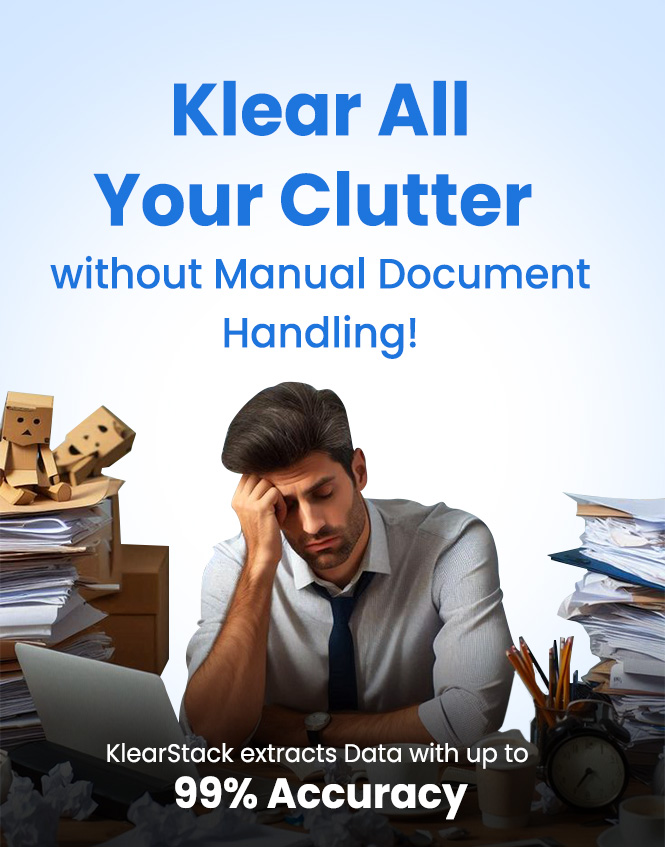[vc_row pix_particles_check=””][vc_column][vc_column_text]
When we talk about a paperless initiative, it means we are trying to eliminate paperwork in its entirety from all the paper-based processes. If papers are nevertheless going to be used anywhere in the process, it cannot be termed as paperless.
In the previous article, we portrayed four different approaches to a paperless office. Manual data entry was one of them and did not seem an efficient method to go paperless, especially when invoices were taken into account. This article gives you an in-depth insight into how invoice automation triumphs over manual data entry for paperless initiative.
As far as the accounts payable (AP) processes are concerned, shifting to a paperless method means uprooting the use of papers entirely from the process. Do you think manual data entry can actually eliminate papers from AP processes?
Let’s break down the process before you jump to any conclusions.
Manual data entry for invoice processing
Invoice processing through manual data entry involves a series of steps – scanning paper invoices, entering data into Excel sheets, running verification checks, and then following up with stakeholders for approval.
Image/ PDF to Excel data entry is a hefty process which consumes a lot of the AP team’s valuable time that can be invested in other important business processes. Relying on humans for every task involved in invoice processing leaves you unproductive and inefficient.
You might even find a solution to automate invoice in Excel conversion, but the process may be flawed due to the quality of data captured by scanning software. Moreover, if you are working remotely, scanning can never benefit you because the scanner needs to be connected to office network and that connection might not be reliable.
Also, if you see in the long run, will a scanning software reduce the cost of processing invoices? Can a scanning solution improve the overall productivity of your staff? Will you get approvals faster?
If your answer is a “NO” for all the questions, you have to rethink your choice of manual data entry as a paperless initiative. Scanning is necessary but not a complete solution by itself.
When you take a deeper look at the pitfalls associated with manual data entry from PDF to Excel, you will be clear about its inefficiency to set up a paperless office.
- Manual data entry is 100% person-dependent with zero cost savings and automation.
- The cost of manual invoice processing is $12 per invoice.
- Given the intermediate processes involved between scanning the invoices and sending them for approvals, 32% of payments are late. Hence, you are losing out on early payment discounts.
- Late payments, as a result, lead to 36% of vendor calls and emails to remind you for payment. It not only has an impact on your business’s reputation, but also risks future business opportunities with your clients.
Hence, if you are looking for a cost-effective, time-saving, and profitable way for paperless initiative, manual data entry is definitely not the one.
If not manual data entry, then what?
Invoice Automation solution for paperless initiative
Invoice automation is the ultimate solution to going paperless while leveraging the full benefits of the process. Instead of searching for “how to save invoice data in Excel” look for “how to automate invoice processing.”
If you try to automate parts of a process, you might end up adding more manual approaches, but if you look forward to automating the entire process, the end results will be exactly what you desire.
Invoice automation is a comprehensive way to eliminate manual processes from the AP department and achieve productivity at its best. It not only automates the invoice PDF to Excel conversion, but also uses adaptive document recognition technology to intelligently capture data from invoices and enter into the internal systems for processing, verification, and approval processes.
The best part is, there is no human intervention involved in the entire process. Hence, the overall time spent in invoice processing is automatically reduced to a large extent.
Here are some major highlights of invoice processing automation.
- Save up to 90% of costs on invoice processing.
- Scale your business unstoppably.
- Achieve 95% of end-to-end automation in invoice processing.
- Reduce set up costs by 20 times and TCO by 300%.
- Achieve 90-95% of accuracy within 90 days of implementing the model.
- No hardware costs, no up-front license costs, no template maintenance costs – cut down on capex.
- Avail 100% interoperability.
If you compare both the models – manual data entry and invoice automation – it’s clear that invoice automation is an effective approach to paperless initiative. Since your end business goal is to minimize the costs of invoice processing while improving the productivity of your AP team, invoice automation is the only solution.
The adaptive document recognition technology helps your AP team to process invoices faster without actually having to do anything. The invoice automation software takes care of all the processes from scanning to data interpretation, extraction, invoice validation, and approval.
Now that you know how invoice automation helps you achieve a paperless office, let’s see how you can implement it easily in your business.
The KlearStack Advantage
KlearStack is a data extraction software that combines the power of template-less data interpretation, end-to-end automation, and document decision support to make invoice processing an easy affair for the AP team.
The software is an AI-enabled OCR solution that uses machine learning, computer vision and NLP for intelligent document processing. To know more about how KlearStack can help your AP team, get in touch with us today.
Stay tuned for more updates about invoice automation.
[/vc_column_text][/vc_column][/vc_row]