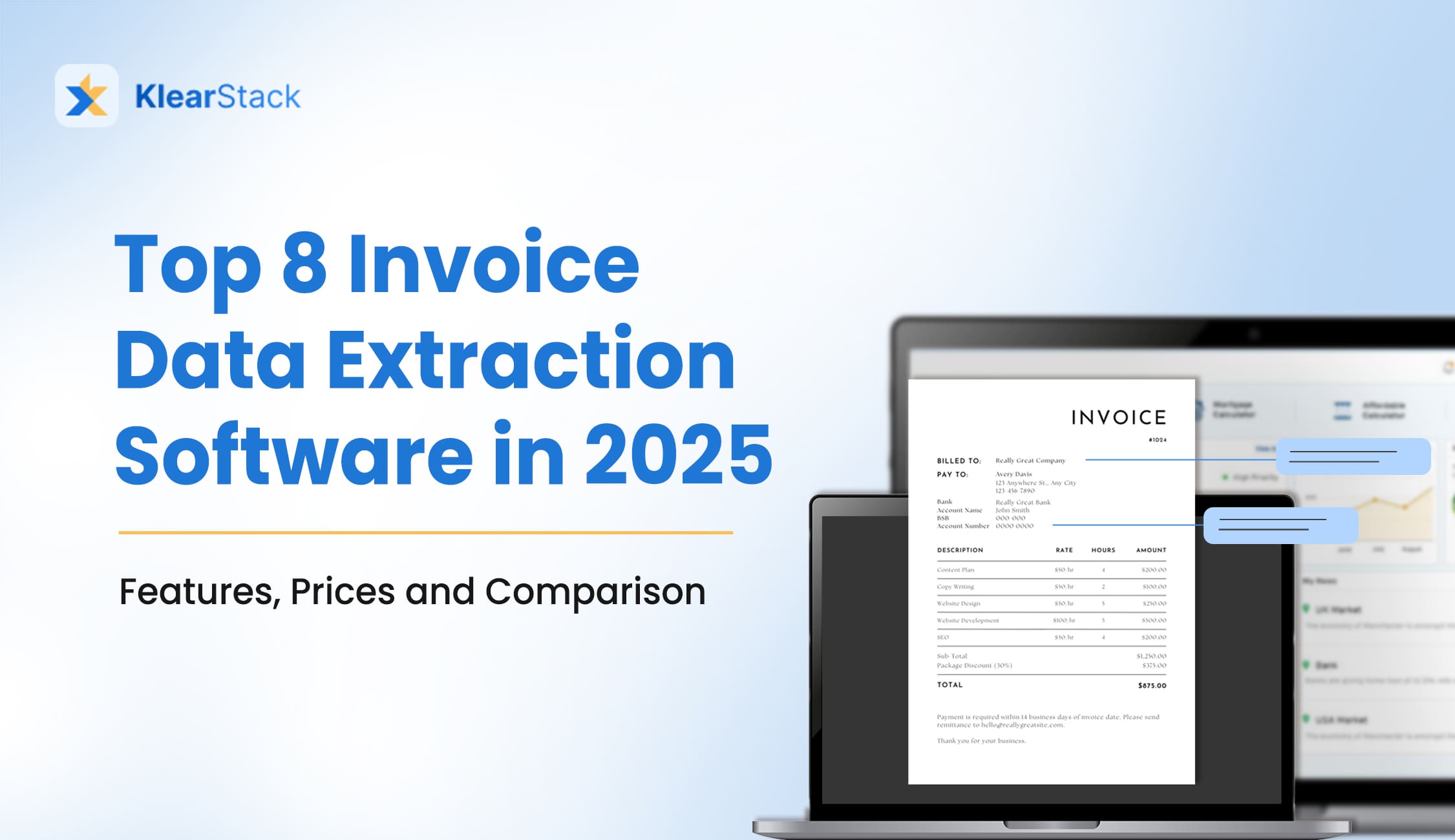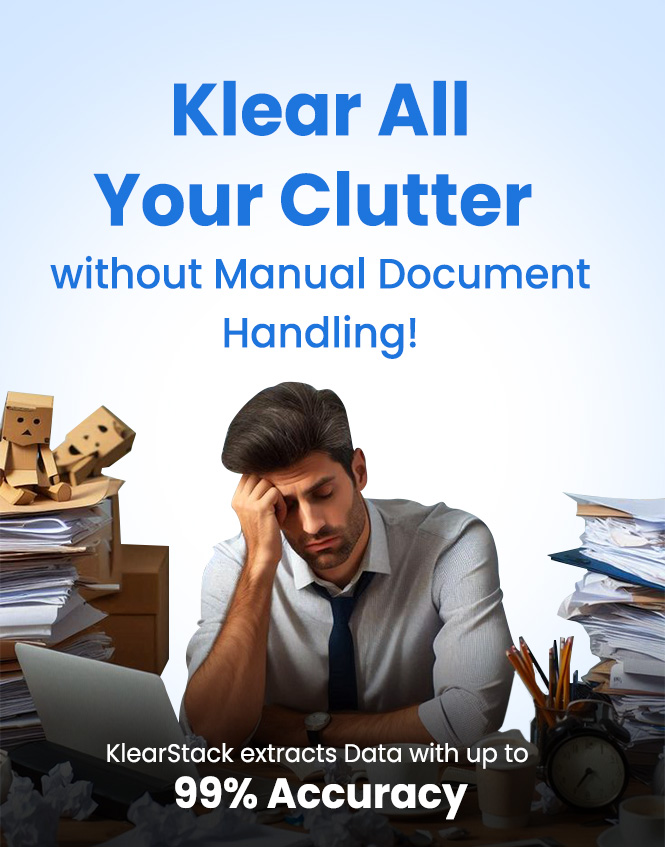Processing invoices manually drains resources, increases errors, and creates bottlenecks in accounts payable departments. Financial teams spend countless hours typing data from hundreds of invoices into their systems, leading to delayed payments and frustrated vendors.
Questions That Matter:
- How much time does your AP team spend on manual invoice processing each month, and what strategic tasks could they focus on instead?
- What’s the true cost of invoice processing errors in your organization, including late payment fees and strained vendor relationships?
- When was the last time you evaluated modern invoice data extraction solutions that could transform your workflow?
In 2025, companies are moving beyond basic invoice data extraction software to adopt advanced solutions that combine AI and automation. These technologies don’t just process invoices – they transform entire financial workflows.
The latest invoice automation systems extract invoice data with excellent accuracy while adapting to your unique document formats.
Let’s examine the top platforms that are setting new standards in accounts payable invoice processing efficiency.
What is Invoice Data Extraction Software?
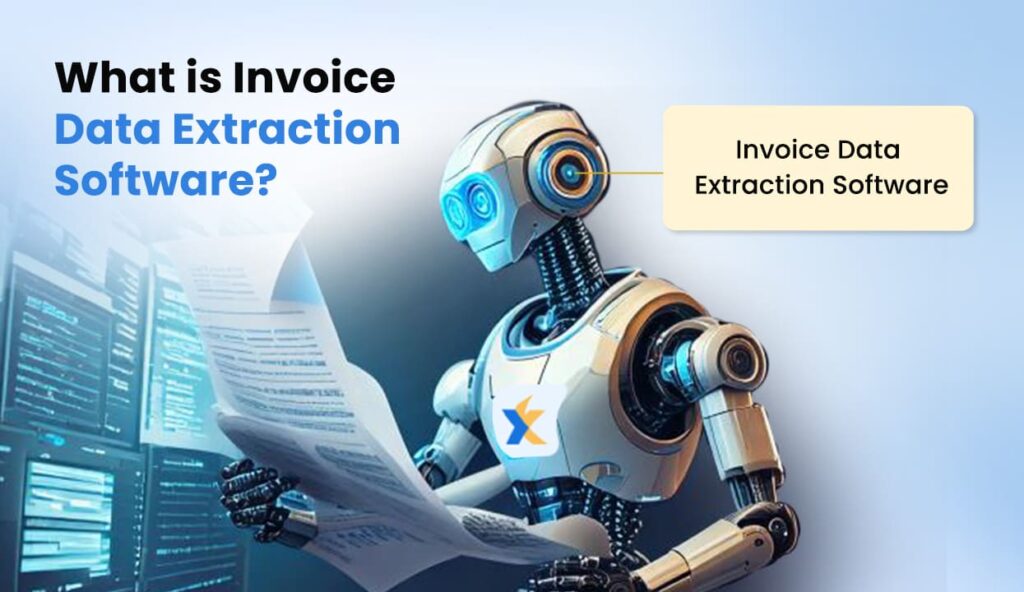
Invoice data extraction software converts document information into usable data. These AI-powered tools scan invoices and pull out important details without manual typing. They transform financial workflows by reducing the time spent on data entry from hours to minutes.
Modern businesses process thousands of invoices each month. Many companies still rely on manual methods that waste time and create errors. The latest extraction tools use advanced OCR technology paired with machine learning algorithms to identify text patterns.
These systems work with multiple document formats. They handle PDFs, scanned papers, and digital invoices with equal accuracy. The software adapts to different layouts without requiring template setup for each vendor.
Key components of invoice extraction systems include:
- Text recognition technology that reads printed and handwritten text
- AI algorithms that identify relevant data fields automatically
- Validation rules that check data accuracy before processing
- Integration capabilities with accounting and ERP systems
Invoice data extraction reshapes financial document handling across organizations. The software learns with each processed document, improving accuracy over time. This intelligence allows finance teams to focus on analysis rather than data entry.ans teams spend less time on data entry and more time on strategic financial planning.
The impact of using AI in accounts payable helps processing more invoices in less time. Finance leaders gain real-time visibility into payables, and vendors receive payments faster. This creates a more efficient, accurate, and responsive financial operation.
Benefits of Choosing the Right Invoice Data Extraction Software
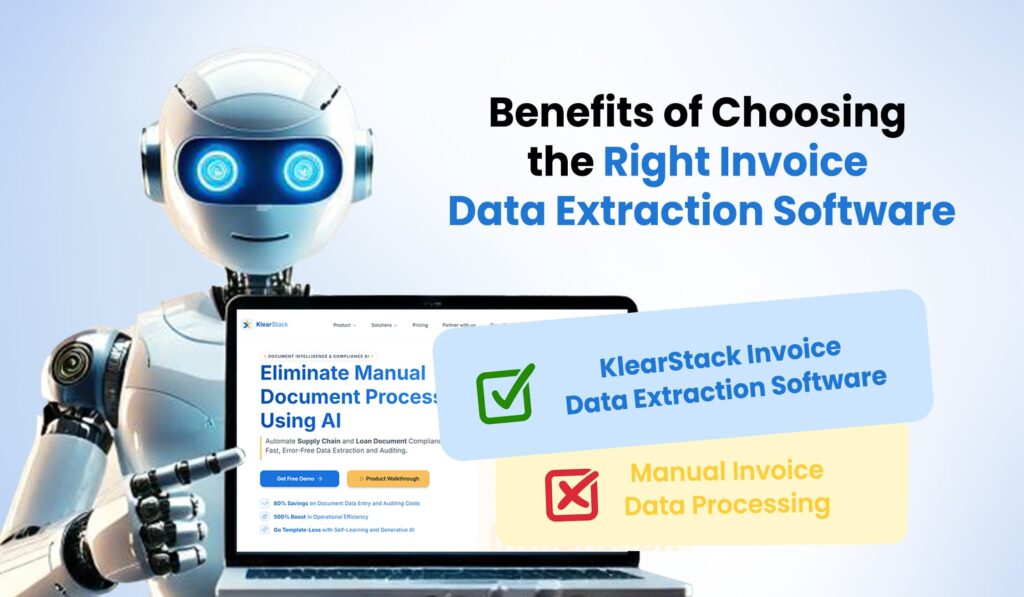
Invoice data extraction software cuts processing costs by up to 80%. Companies report significant savings after switching from manual methods to automated systems. The financial impact becomes clear within the first few months of implementation.
Accuracy rates reach 99% with AI-based extraction tools. Human data entry typically has error rates between 1-4%, causing payment issues and vendor disputes. These mistakes cost businesses money through late fees and damaged relationships with suppliers.
The time savings are substantial for accounting departments. A task that once took days now finishes in minutes. The Institute of Finance Management notes that manual processing takes 8.6 days on average, while automated systems complete the same work in hours.
Organizations gain these specific advantages:
- Reduced labor costs from minimized manual data entry
- Fewer payment errors and late fees from improved accuracy
- Faster approval cycles with automated routing
- Better cash flow management through timely processing
- Improved vendor relationships due to consistent, on-time payments
The data captured becomes a valuable resource for financial analysis. Teams gain visibility into spending patterns and vendor performance. This information helps with budget planning and negotiating better terms with suppliers.
Small businesses see the same benefits as larger organizations. The technology scales to match processing volume needs without requiring additional staff. This makes growth possible without proportional increases in accounting personnel.
How to Choose the Best Invoice Data Extraction Software for Your Business?
Picking the right solution requires careful evaluation of your specific needs and business goals. Modern invoice processing software needs to meet multiple technical and operational requirements while fitting within your budget and existing workflows.
Your choice will affect daily operations, team productivity, and vendor relationships.
Essential Selection Criteria:
- Accuracy Rates: Leading automated invoice processing software achieves 98%+ accuracy
- Implementation Timeline: Quality invoice data extraction software typically deploys in 2-4 weeks
- Format Flexibility: Advanced systems process PDFs, images, and digital formats
- Integration Capabilities: Top invoice processing software connects with major ERP systems
- Customization Options: Data extraction from invoices should adapt to your rules
- Scalability Parameters: Solutions grow from 100 to 100,000 monthly invoices
- ROI Metrics: Automated invoice processing software delivers payback within 6-12 months
When evaluating options, examine how each system will extract invoice data in your specific environment. The right invoice automation solution adapts to your existing processes rather than forcing you to change them.
Invoice data extraction capabilities should improve over time through machine learning.Technical specifications matter, but user experience determines long-term success. Teams need intuitive interfaces, clear error notifications, and simple correction workflows.
Consider how the software handles exceptions, manages validation rules, and maintains audit trails. Your solution should reduce complexity while increasing control over your invoice processing.
The best platforms combine powerful technology with practical usability. They offer flexible deployment options, responsive support teams, and clear upgrade paths. This balance ensures you get immediate benefits while positioning your organization for future growth and changes in invoice processing requirements.
Best Invoice Data Extraction Software in 2025
There are several invoice data extraction tools available in the market but which one should you choose?
To save your time and make the searching process effortless, we have shortlisted the Top 8 invoice data extraction software.
Let’s first check out a comparison table of all these 8 invoice data extraction software solutions.
Comparative Analysis
| Parameter | KlearStack | Rossum | ABBYY Flexicapture | Tipalti | Tungsten AP Agility | Sage Intacct | Xero | Ui PathDocument Understanding |
| Accuracy | 99% | 75% | 94% | 90% | 98% | Not mentioned | Not mentioned | Not mentioned |
| Pricing | Starts from 10,000 to 100,000 Pages/Year. | Custom pricing plans | Starts from $99/year | Starts from $299 to $447/month | Starts from $3,500 for 100,000 pages/ year | Custom pricing plans | Starts from $9.75/month | Included in Pro Trial plan and Custom Enterprise Plan only. |
| Integration | RPA, Quickbooks, API | Email, RPA, or API | Alteryx, Bizagi, Pegasystems,Blue Prism, UiPath, SAP, m-Files, SharePoint, Laserfiche | Accounting,ERP, and performance management systems | Third-party AI solutions and open source ML tools such as Python, Webservices, .NET, SOAP and REST | Tipalti, Expensify, Fortis, Yooz, and lot more. | Xero app store | Mutiple Ui Path solutions like Ui Path AI Center. |
1. KlearStack
KlearStack stands apart with its AI-powered IDP Solutions that redefines invoice data extraction. This innovative invoice processing software reduces manual data entry costs by 80% while accelerating operations by 300%. The impact on business efficiency is measurable and immediate.
AI Innovation Highlights:
- Processing accuracy improves with each document
- Self-learning system handles unknown invoice formats
- Real-time validation ensures data quality
What sets KlearStack apart is its advanced approach to data extraction from invoices. Unlike traditional systems that need template training, this automated invoice processing software instantly adapts to new formats.
The invoice automation capabilities stem from deep learning algorithms that understand document context and structure.
The invoice data extraction software runs on a sophisticated neural network that continuously improves its accuracy. KlearStack processes each document intelligently, identifying and extracting relevant information regardless of layout variations.
The platform’s success comes from its practical approach to solving real business challenges. Teams using KlearStack report significant improvements in processing speed, accuracy, and overall operational efficiency.
Why KlearStack is best data extraction tool:
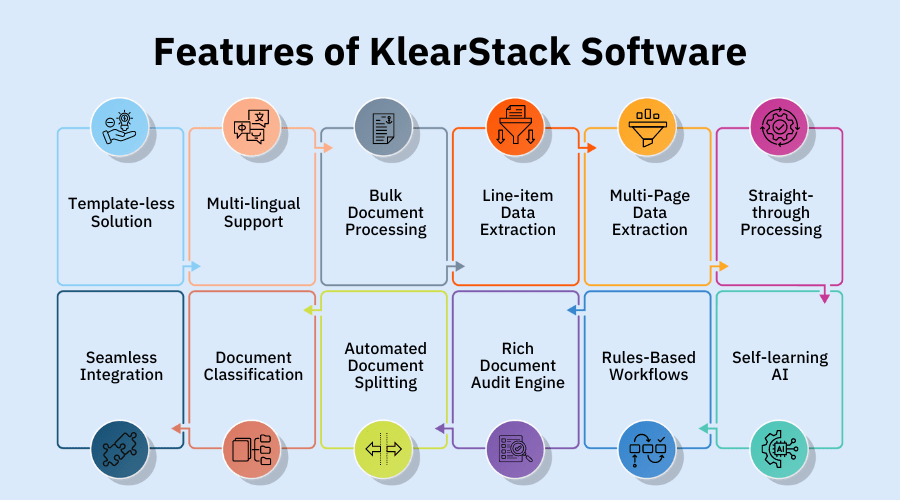
| Software Name: KlearStack | |
| Features: | Template-less solutionLine-item data extractionMulti-page invoice extractionBulk-invoice processingStraight-through processingSeamless integrationsData-extractionData-validationAdaptive learningCognitive capabilitiesProcess scanned and electronic documentsImage-quality enhancementSupports multiple formats |
| Benefits: | 99% Accuracy Cuts data entry costs by 80% Speed up operations by 300% 20x lower set-up cost |
| Pricing: | KlearStack has 3 pricing plans based on the business needs: Standard: $ 10k if 100,000 pages per yearPremium: $ 100k if 1M pages per yearEnterprise: Get custom quote for more than 1M pages per year. Want to know more about KlearStack pricing plan? Click here |
Are you struggling with time-consuming invoice data extraction? Try none other than KlearStack; you’ll never regret this decision.
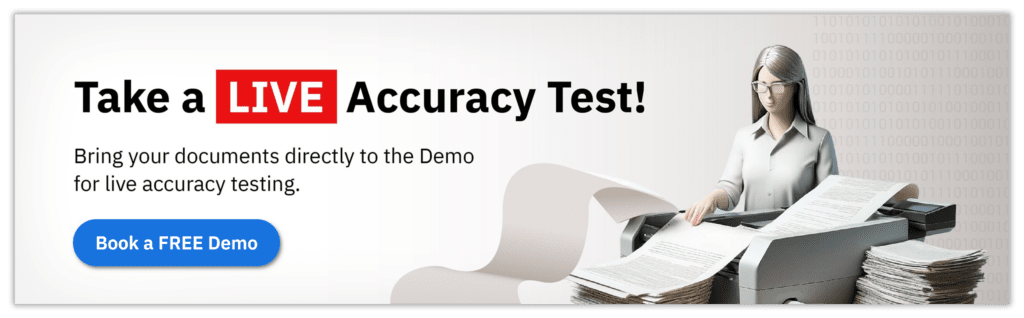
2. FlexiCapture by ABBY
ABBYY FlexiCapture simplifies invoice data extraction through its ready-to-use application. The system can extract invoice data from multiple sources, including fax, mailbox, mobile devices, and scanned documents. Its data extraction from invoices technology processes information with high accuracy.
The platform’s invoice automation capabilities integrate smoothly with existing ERP systems. Teams using FlexiCapture benefit from quick installation and comprehensive compatibility, making it an efficient choice for organizations looking to modernize their financial processes.
| Software Name: FlexiCapture by ABBY | |
| Features: | Automated document entryAutomatic document classificationRecognitionData extractionDate VerificationData exportWeb-based administration and monitoring console |
| Benefits | Faster, straight through processingSmooth transactions, smart decisions, rapid actionControl, predictability, and complianceIntelligent data extractionData validation and control |
| Pricing: | Pricing starts from $29.99 a month for 500 pages |
3. Tipalti
Tipalti offers comprehensive invoice data extraction capabilities within its integrated accounts payable system. As leading invoice data extraction software, it enables teams to capture supplier documents through email or a dedicated web portal.
The platform’s data extraction from invoices happens seamlessly, eliminating manual entry through advanced OCR software solutions.
The invoice automation features include intelligent approval routing, PO matching, and scheduled batch payments. Teams using Tipalti benefit from a streamlined approach that transforms accounts payable from a manual process into an efficient, automated workflow.
| Software Name: Tipalti | |
| Features: |
|
| Benefits |
|
| Pricing: | Tipaliti’s price starts from $299 to $447 per month. |
4. Tungsten Automation AP Agility (formerly Kofax AP Agility)
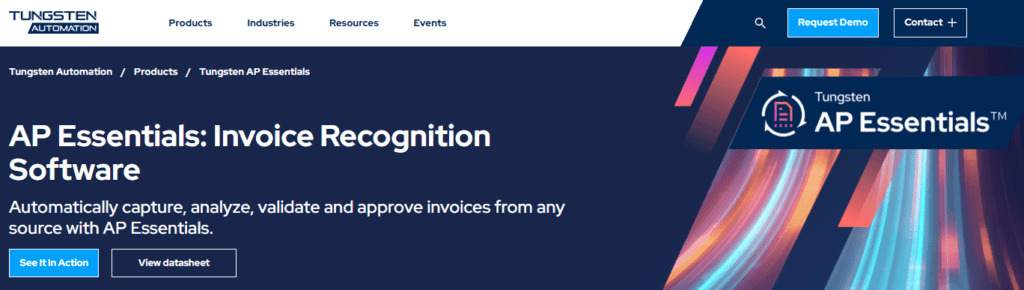
Tungsten AP Agility provides advanced invoice data extraction capabilities across multiple languages. As sophisticated invoice data extraction software, it enables organizations to digitally transform their financial workflows. The platform’s data extraction from invoices spans 30+ languages, making it ideal for global operations.
The invoice automation features integrate smoothly with existing ERP systems. While the platform offers robust processing capabilities, organizations should evaluate the investment carefully, considering both pricing structure and customization needs for their specific requirements.
| Software Name: Tungsten Automation AP Agility | |
| Features: | AP Document IntelligenceCloud ChoiceExtensive role-based user managementSupports single or multiple ERPsLeverages TotalAgility work queueAP workflowsOrganizational and business unit hierarchiesGeneral Ledger (GL)Integrated actionable analytics |
| Benefits | Improved information visibilityOperational excellenceImproved supplier relationsFinancial agility |
| Pricing: | Quote for a pricing |
5. Sage Intacct
Sage Intacct delivers powerful invoice data extraction capabilities through its cloud-based financial platform. This invoice processing software enables teams to extract invoice data anywhere, anytime.
The platform’s data extraction from invoices technology maintains AICPA standards, ensuring compliance and accuracy.
The system streamlines accounts payable through seamless integration options. As the only software endorsed by AICPA, it offers both efficiency and reliability, making it suitable for businesses seeking to enhance their financial operations through automation.
| Software Name: Sage Intacct | |
| Features: | Intelligent General LedgerCash ManagementAccounts ReceivableOrder EntryAccounts Payable PurchasingReporting and Dashboards |
| Benefits | Real-time multi-dimensional business visibility.Tailored reports and workflows.Automation saves times up to 66%.Accelerates finance team productivity by 40%. |
| Pricing: | Sage Intacct’s price will vary based on your requirements and business. You can quote for pricing. |
6. Xero
Xero simplifies invoice data extraction through its user-friendly online accounting platform. Small businesses can extract invoice data efficiently while managing finances in one central location.
The platform’s invoice automation features integrate smoothly with various business apps.
As automated invoice processing software, Xero makes financial management accessible and straightforward. Its intuitive interface and comprehensive functionality help small businesses control cash flow and streamline their accounting processes effectively.
| Software Name: Xero | |
| Features: | Accounts payableAccounts receivableCash management Bank reconciliationExpense managementTime tracking Fixed asset management Multi-currency supportMulti-division support Regulations compliance Electronic tax filing Self-service portal Global Financial Support |
| Benefits | Automate tasks like invoicing and reporting.Get a full picture of your business with up-to-date financial data.Make end-of-year tax returns easy. |
| Pricing: | Xero’s price plans range from $9.75(Early), $24.05 (Growing), $35 (Established) per month. |
7. Rossum
Rossum is a cloud-based intelligent document processing solution that specializes in invoice data extraction. It eases operations by automating document processing end-to-end. The platform’s data extraction from invoices happens automatically, transforming how teams handle financial documents.
Rossum’s invoice automation capabilities include downloading documents directly from email, processing them instantly, and delivering essential information. It’s designed for quick deployment without heavy IT maintenance requirements.
You can customize the solution to match your specific business processes and document handling needs.
| Software Name: Rossum | |
| Features: | Track and organizes all AP document types.Receive document from any channel.IntegrationsData extractionData validationImage EnhancementFile conversionMulti-format support |
| Benefits | Reduce manual workload upto 82%Extract data across all formatsAutomate CommunicationFilter out spamFlexible queuing system |
| Pricing: | Custom pricing plans are available. |
8. Ui Path Document Understanding
UiPath Document Scanning is an AI-powered solution that enables automated extraction and digitization of information from physical and digital documents.
It combines OCR technology with machine learning to accurately capture, classify, and process various document types, streamlining document-intensive workflows in enterprise environments.
| Software Name: Ui Path Document Understanding | |
| Features: | Processes different document typesEnd-to-End Document Understanding workflowDrag and drop Document Understanding activitiesNo-code Forms AICoupled with traditional RPA |
| Benefits | Wide range of document handlingPre-trained high accuracy AI models52% Reduced Errors35% Reduced cost of manual document processing17% Reduced time spent on document tasks |
| Pricing: | Pro Trial and Custom Enterprise Pricing Plans are available |
How to Implement KlearStack in Your Business?
Step-by-step guide to implement KlearStack in your business.
Step 1: Sign In
Go to the KlearStack website and sign in to your account using your credentials. If you don’t have an account, you can sign up for one.
Step 2: Select the Right Package
Choose the KlearStack package that aligns with your organization’s unique needs and objectives.
Step 3: Installation & Setup
Work with KlearStack’s team to install and configure the software seamlessly.
Step 4: Integration
Integrate KlearStack with your existing financial or document management systems, such as your accounting software or ERP platform.
Step 5: Data Mapping
Define the data fields you want to extract from your invoices, such as vendor names, invoice numbers, and line item details.
Customize these settings to match your specific requirements.
Step 6: Automation Rules
Configure automation rules within KlearStack to handle common invoice processing tasks.
For example, you can set rules to automatically categorize invoices or route them for approval.
Step 7: Training
Train your team members on how to use KlearStack effectively.
Provide hands-on training sessions and access to user documentation.
Step 8: Testing
Before full implementation, conduct thorough testing to ensure that KlearStack accurately extracts and processes data from a variety of invoice formats.
Step 9: Monitoring
Continuously monitor KlearStack’s performance and fine-tune settings as needed. Regularly review extracted data for accuracy.
Step 10: Feedback Loop
Encourage your team to provide feedback on KlearStack’s usability and effectiveness. Use this feedback to make improvements and optimize your processes.
Step 11: Scaling
As your business grows, scale your usage of KlearStack to handle increased volumes of invoices and maintain efficiency.
Conclusion
Modern finance teams need solutions that deliver both accuracy and efficiency. Invoice data extraction technologies provide new standards in financial document processing. The right invoice processing software should match your organization’s size, requirements, and expansion plans.
Solution Selection Guide:
- Each platform brings unique strengths to invoice automation
- Advanced systems handle high processing volumes efficiently
- Features and capabilities differ based on business needs
- Quality of data extraction from invoices varies by solution
- Invoice data extraction software aligns with document types
- Processing depth varies by industry and requirements
Consider testing various options to see how they extract invoice data in your environment. Look beyond features – assess user interface, support responsiveness, and implementation costs. The most effective invoice data extraction systems integrate naturally with your current operations while preparing you for future needs.
The objective is to build smarter, more responsive financial operations that strengthen your organization’s position.Ready to let KlearStack take care of all this for you? Book A Free Demo Call Now!
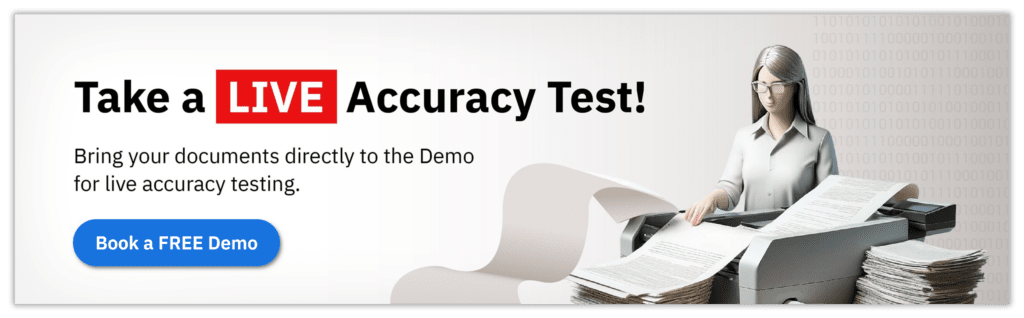
FAQ'S on Invoice Data Extraction Software
What is the best data extraction software?
KlearStack is one of the most recommended invoice data extraction software. It is known for its accuracy which is 99%. It is a template-less AI-based OCR solution. It reduces manual date entry costs by 80%. It automates the data extraction and data validation processes.
What is the best software to create invoices?
Some of the recommended software to create invoices are Freshbooks, Zoho Invoice, and Xero. You can give a try to all these 3 and find the best that suits you.
What software is used for data extraction?
For robust data extraction, KlearStack is a reliable choice. It’s engineered to efficiently capture and interpret data from diverse documents, making it a versatile solution for various industries.
What is invoice data extraction?
Invoice data extraction is a process of capturing and extracting structured and unstructured data from invoices, efficiently. It simplifies complex tasks, such as identifying vendor details, invoice numbers, dates, and line item data, empowering businesses with efficient, error-free data entry and processing.