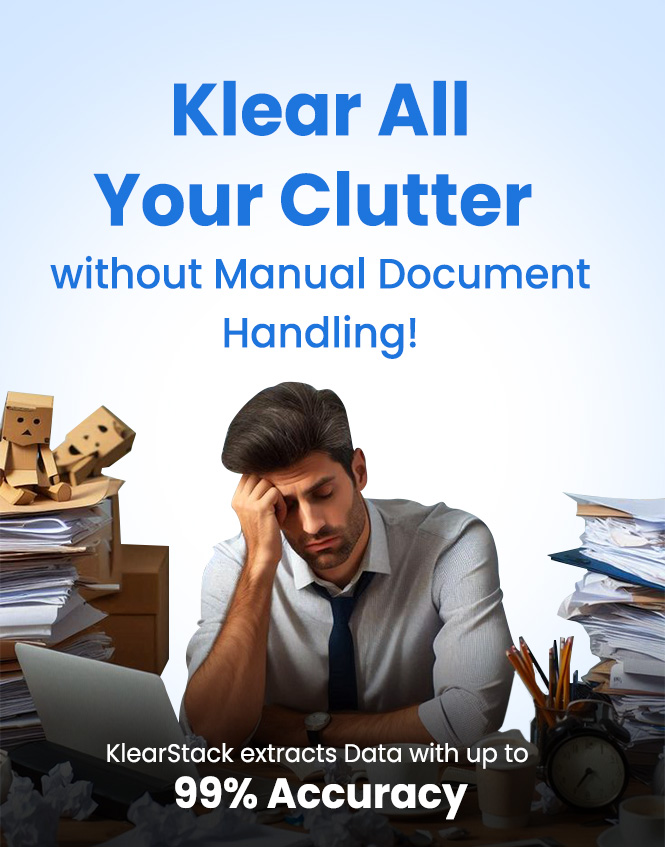[vc_row pix_particles_check=””][vc_column][vc_column_text]KlearStack AI vs Docparser, both are data extraction software that helps to accurately extract data from different types of documents. The fundamental technology behind both solutions is the OCR technology that enables accurate data prediction and extraction. These solutions help enterprises to save costs and boost their productivity to focus on growing their business. Both these solutions can take care of data extraction and remove the manual resources required to do so.
However, both these solutions have many differences in other aspects of intelligence document processing and automation. Below is a comparison of how these solutions vary from one another.[/vc_column_text][vc_column_text]
KlearStack AI vs Docparser : Comparison on Various Parameters
[/vc_column_text][vc_column_text]
Artificial Intelligence & Machine Learning:
[/vc_column_text][vc_column_text]Docparser uses zonal OCR technology where users will need to define what is dataset that is being extracted and then the data extraction process takes place. For example, to extract the invoice number from a document, the system needs the input that this particular area on the document has the invoice number and only then the system will extract the data accurately as an invoice number. Therefore, artificial intelligence and machine learning models are not equipped in Docparser.
KlearStack AI reads, interprets and extracts data contextually from documents. Instead of understanding the document logically, it uses technologies such as NLP, computer vision and heuristics to get information about where the invoice number could be in the document and then it extracts in the corresponding field. KlearStack AI also has self-learning machine learning models wherein with more documents processed through KlearStack AI, the accuracy also keeps on increasing.[/vc_column_text][vc_column_text]
Data Capture Accuracy:
[/vc_column_text][vc_column_text]Docparser can accurately extract data from documents that are template based. Documents like government-issued identity cards (driving licenses, social security cards) and passports are examples of template-based documents from which Docparser can accurately extract data. However, free-form documents like invoices, receipts and purchase orders require contextual understanding for accurate data extraction and Docparser lacks that ability.
Since KlearStack AI uses artificial intelligence and machine learning models along with OCR technology, it can capture and extract data from free-from as well as template-based documents with nearly 20-30% higher accuracy compared to other software. With re-training of the machine learning models, the accuracy rate can increase as well in KlearStack AI.[/vc_column_text][vc_column_text]
Processing Documents End-to-End:
[/vc_column_text][vc_column_text]Docparser has the ability to connect with any other solution to store data. Using Zapier, Microsoft Power Automate or any other data storage application can be integrated with Docparser. But Docparser lacks the ability to reconcile and cross-check data from one document with the other before the documents are processed completely.
KlearStack AI provides integrations with SAP, QuickBooks and other such data solutions. Apart from this, KlearStack AI also has the ability to validate and reconcile data. Using an additional layer of automation called Straight-Through Processing, documents can be cross-checked, verified and reconciled before the data is stored in the backend tool. This provides complete end-to-end document automation.[/vc_column_text][vc_column_text]
Multipage Documents:
[/vc_column_text][vc_column_text]KlearStack AI vs Docparser : Which is better when it comes to extract data from multipage documents?
Docparser does not have the ability to automatically split the documents from a single PDF. For example, if a document has invoices, receipts and other documents all combined into one file, Docparser will not understand and split up the single document into multiple pages.
KlearStack AI has the ability to classify documents different types of documents even from a single PDF. Artificial intelligence and advanced OCR technologies are made possible in KlearStack AI. Invoices, receipts and other such documents, if scanned together, will be split automatically into different documents before they are stored at the back end.[/vc_column_text][vc_column_text]
Setting Up KlearStack AI vs Docparser:
[/vc_column_text][vc_column_text]Docparser can be used as a web version or the APIs can be integrated with your existing solution. It provides a dashboard as well as an integration with any other software. This provides flexibility for enterprises to set up the document processing solution any way they would like to do so.
KlearStack AI also has the same set-up capabilities. Either through APIs or via dashboards, the solution can be set up and enterprises can start utilising the solution to process their documents from end-to-end.[/vc_column_text][vc_column_text]
KlearStack AI vs Docparser : Which One should be your go-to choice?
[/vc_column_text][vc_column_text]KlearStack AI vs Docparser, both have their distinct features and benefits. Depending on your requirements, you can opt for either of the two solutions.
If you are looking for a template-based data capture solution, you can think of opting for Docparser. But if you require a solution that needs to contextually understand from free-form documents and extract data with high accuracy, KlearStack AI should be your go-to choice.
Some other questions that you should ask before deciding on a document processing solution for your enterprise are:
- What level of automation does your enterprise have from document intelligence solutions?
- How efficiently can the documents be processed from a particular solution?
- What kind of documents will you be digitizing?
By asking such questions, it will become easy for your enterprise to narrow down the best document processing software for your enterprise. If you would like to know more about KlearStack AI and its features, you can book a demo by clicking here[/vc_column_text][/vc_column][/vc_row]