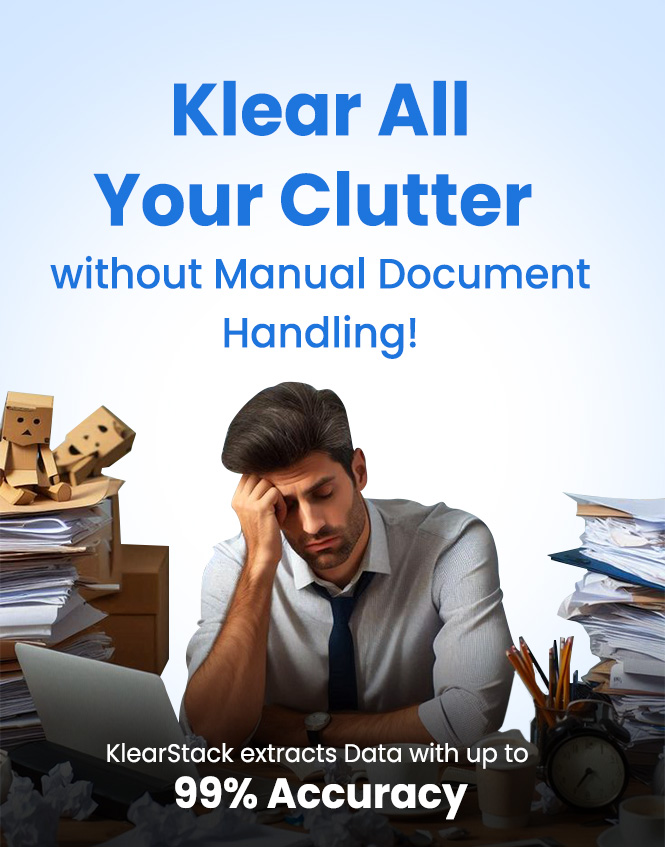Enterprises are now taking steps towards digital transformation. They have started converting manual and physical data and started adding it to the systems. This is what Digital Document Processing is all about. But this needs thorough planning and the right document-processing solution for your enterprise.
Digital document processing transforms analogue data to a digital format so that these documents can be adapted and integrated into the day-to-day business processes of your enterprise. Through the usage of an intelligent document processing system that has the ability to extract and store data at the backend, an enterprise can have a digital copy of the analogue data and replicate the original structure and its contents.
What is Digital Document Processing?
Digital document processing is ideal for converting documents that have the same formats all throughout. Government IDs & passports are some of the many identical formats which can be transformed into digital documents with 100% accuracy. However, with the advancement in Artificial Intelligence (AI) and Machine Learning (ML) technologies, it has become efficient to extract data from unidentical formats such as invoices, receipts, purchase orders and so on.
AI and ML technologies have allowed enterprises to achieve more than just extract data from documents. Digital document processing has the ability to classify and validate information as well. It speeds up the digital document processes further through the use of automation. It also helps to structure the unstructured data.
Robotic Process Automation (RPA) and Natural Language Processing (NLP) are additional tools that also allow for transformation to happen swiftly from analogue to digital, with a reduction in errors.
How Does Document Digitization Process Work?
Digitization of document process can be done through computer vision, neural networks or manual processes. Usually, the process of digitizing analogue data into digital data is done by following these steps:
1. Categorization and Extraction:
Digital document processing solutions are rule-oriented. Programmers create certain pre-defined extraction rules before the actual work starts. This can include defining a category or a format of the documents. Once these are defined, the team can then extract the layout and structure from the documents.
2. Extraction of data from document:
There are many methods that different teams use to automate text extractions. Optical Character Recognition (OCR) scans the document for the typed text from manual documents and transforms it into data. Smart character recognition, a type of handwritten text recognition (HTR), can also recognize standard text along with different fonts and styles of handwriting.
3. Detect and Rectify Document Errors:
OCR technology is not 100% error-free. Extracted data may, at times, require a manual review as well. If a document is not processed or errors are identified in the data extraction process, the document is flagged. The flagged document can be reviewed by a human and through manual data entry, it can be fixed.
4. Storing data and Documents:
The extracted document is then stored in a format that will allow it to be integrated with the existing applications.
Digital Document Processing: Best Practices to Follow
Whether your enterprise is in the manufacturing industry or providing financial services, below mentioned are some universal best practices to follow to leverage digital document processing solutions to the fullest.
Document Categorization:
Organize and author documents according to their function. This help in the clarification of relative information for concise data extraction.
Data Conversion:
Unstructured and semi-structured data need to be converted into structured data which can then provide useful information for further automation enhancement.
Integration and APIs:
Once the data is digitally stored, it is important that it is accessible by the concerned teams. Discussions need to take place internally to understand the business needs and what integrations will be required for it.
Limitations of Digital Document Processing
Using One Format Only:
Digital document processing uses pre-defined rules of data extraction to transform manual data into digital form. This type of data capture works very well for structured documents. But for large volumes of unstructured data or documents that have inconsistent formats, the process can have errors and require frequent manual checks.
Dependency on Processing Experts:
When issues and errors arise, they are flagged for manual checks. This can be again a time-consuming affair and might require additional human resources for this.
Continuous Improvement:
Document processing systems do not have much operational visibility into how your document process is functioning. It may not highlight the errors that are usually slowing the process down.
Conclusion
We have understood how digital document processing works, and what are its benefits and got insights into its limitations as well. Enterprises are looking for these solutions to reduce the burden of processing documents manually and automating them.
KlearStack AI is an intelligent document processing platform that understands the document contextually and has the ability to extract data from unstructured documents as well. This allows users of KlearStack AI to extract information from documents such as government ids, and passports as well as purchase orders, invoices and receipts. To know more about KlearStack AI, schedule a demo with our experts.