Back Office Automation Using Intelligent Document Processing: Complete Guide for 2025
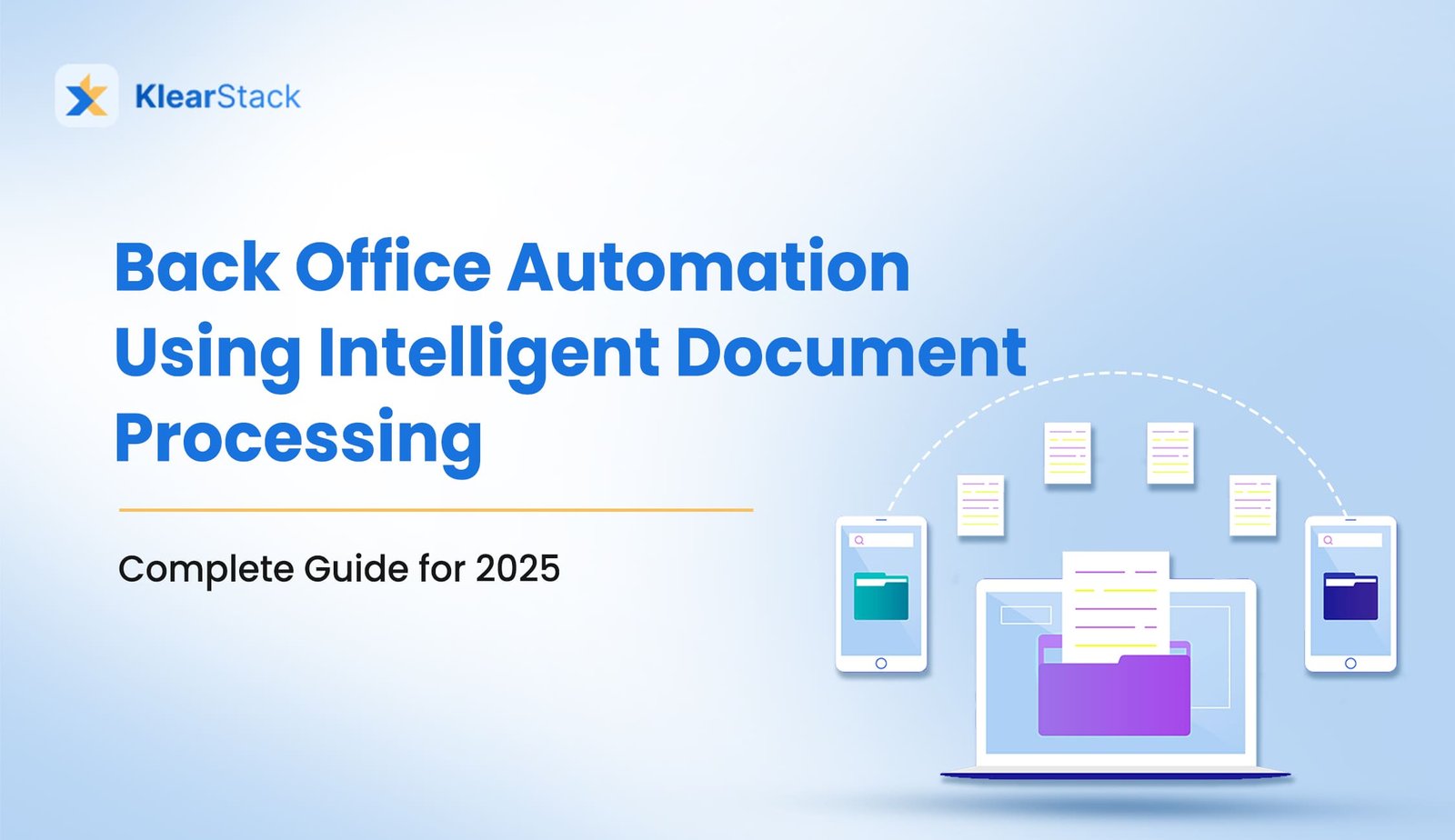
Back office automation with intelligent document processing transforms how organizations handle their administrative operations. According to McKinsey & Company (2024), companies that implement these technologies see notable reductions in operational costs.
The technology enables extraction and transformation of unstructured data from various document formats into structured, usable information – key for businesses looking to modernize.
Companies implementing intelligent document processing often report significant improvements in their operational workflows. Back office processes account for a significant portion of operational expenses in most organizations with document processing making up nearly half of that cost (Gartner, 2024).
- How much time does your team waste on manual document handling each week?
- What would your business achieve if you could redirect those hours to strategic work?
- How many errors occur in your current back office processes, and what do they cost you?
Modern businesses need more than basic automation – they need intelligent systems that understand context, adapt to changing document formats, and integrate with existing workflows. Back office automation using intelligent document processing offers a comprehensive solution to these challenges.
Key Takeaways
- Back office automation transforms administrative processes without direct customer interaction.
- IDP technology adds intelligence to document processing beyond basic automation methods.
- The combination creates a powerful solution for document-heavy departments.
- Implementation should start with assessment of your highest-volume processes.
- Forward-thinking companies prioritize tasks with clear rules and predictable formats.
- Modern solutions adapt to document variations without requiring rigid templates.
- The right implementation approach makes a significant difference in success rates.
What is Back-Office Automation?

Back-office automation focuses on tasks behind the scenes, like internal operations and administrative functions, rather than customer-facing activities. It uses technology, including software and automation tools, to streamline and optimize these processes.
By automating routine administrative tasks and processes that are essential for the smooth functioning of a business, organizations can improve efficiency, reduce costs, and minimize human error.
Back office operations include activities in departments such as:
- Finance and Accounting: Automating payroll, invoicing, expense management, and financial reporting
- Human Resources: Automating onboarding, benefits administration, and employee data management
- Customer Service: Automating order processing, returns management, and some email/chat support
- Supply Chain Management: Automating inventory control, purchase orders, and logistics
- IT Operations: Automating user management, file management, and task management
- Data Management: Automating data extraction and document storage, and retrieval
The Difference Between Back-Office Automation and Front-Office Automation
While both back-office and front-office automation aim to enhance overall efficiency, they cater to different aspects of business operations. Front-office automation focuses on customer-facing processes, such as customer service, or marketing campaigns.
On the other hand, back-office automation is concerned with internal processes that support the core functions of the business.
In essence, front-office automation enhances customer experience, while back-office automation optimizes internal workflows.
Businesses that implement effective data automation for both front and back office processes can achieve a holistic and streamlined operational model.
Benefits of Back-Office Task Automation
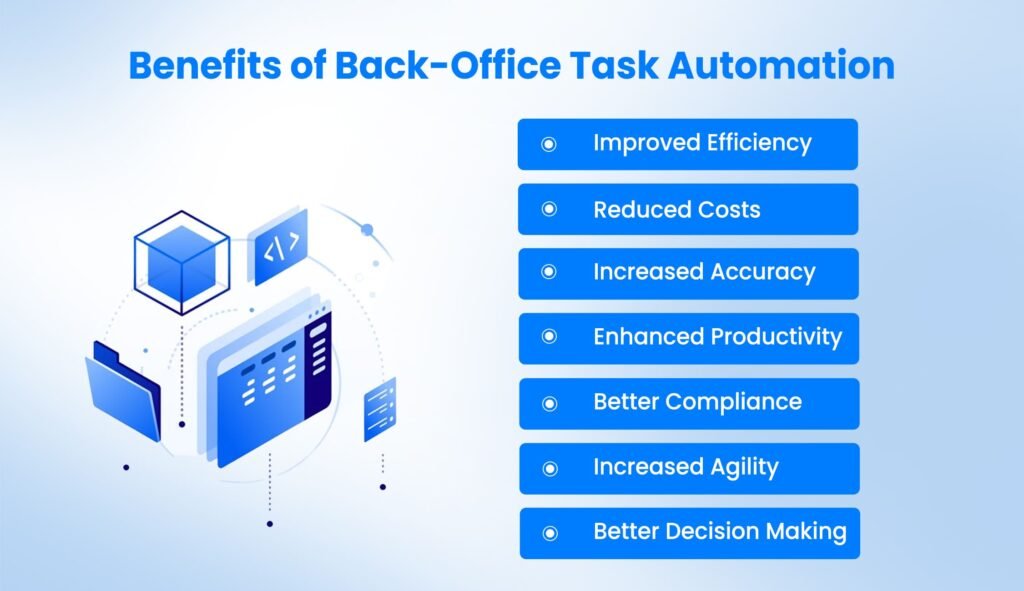
Back-office automation provides several key benefits that directly impact organizational performance:
- Improved Efficiency: Automation reduces manual work, allowing employees to focus on higher-value tasks.
- Reduced Costs: Streamlined processes and minimized errors can lead to lower operating costs.
- Increased Accuracy: Automation can reduce human error, leading to more accurate data and reporting.
- Enhanced Productivity: By freeing up employees from repetitive tasks, automation can boost overall productivity.
- Better Compliance: Automated processes can help businesses stay compliant with regulations and industry standards.
- Increased Agility: Automating back-office processes can make it easier to adapt to changing business needs and market conditions.
- Better Decision Making: Accurate data and insights from automated processes can help decision-makers make more informed choices.

Examples of Back-Office Tasks that can be Automated
Many routine back-office tasks are excellent candidates for automation, freeing up staff for more strategic work:
- Data Entry: Automating the entry of information into spreadsheets, databases, and other systems.
- Invoice Processing: Automating the creation, sending, and payment of invoices.
- Payroll Processing: Automating the calculation, payment, and reporting of employee payroll.
- Order Processing: Automating the processing of customer orders, including shipping and ocean bill of lading preparation for international shipments.
- Expense Management: Automating the tracking, reporting, and reimbursement of business expenses.
- Inventory Management: Automating the tracking and management of inventory levels.
- Onboarding: Automating the onboarding of new employees, including HR paperwork and access to systems.
- Compliance Reporting: Automating the generation of reports required for regulatory compliance.
Tools and Techniques for Back-Office Automation
Several technologies power effective back office automation:
Robotic Process Automation (RPA): Using software robots to automate repetitive tasks. RPA bots can:
- Enter data into systems
- Copy information between applications
- Follow simple if/then decision rules
- Handle structured data efficiently
Artificial Intelligence (AI): Using AI to automate complex tasks and make decisions. AI systems can:
- Learn from patterns in data
- Make predictions and recommendations
- Understand and process natural language
- Recognize images and documents
Workflow Management Systems: Using software to manage and automate workflows. These systems can:
- Route tasks to appropriate staff
- Track progress and deadlines
- Notify team members of pending actions
- Maintain audit trails
Business Process Automation (BPA): Using technology to automate end-to-end business processes. BPA solutions can:
- Map entire processes
- Coordinate human and automated activities
- Monitor performance metrics
- Enable continuous improvement
How Intelligent Document Processing (IDP) Automates Back-Office Tasks
Intelligent Document Processing represents a significant advancement in back-office automation technology. IDP automates back-office tasks by extracting and transforming information from documents into structured data, streamlining various processes and improving efficiency.
How IDP Works?
IDP combines several advanced technologies to deliver comprehensive document automation:
- Document Capture & Input
IDP systems can ingest documents from various formats, including PDFs, images, and even scanned documents.
- OCR and Data Extraction
Optical Character Recognition (OCR) converts images into text, and IDP then extracts specific data points like invoice numbers, dates, and amounts. Modern systems can extract data from PDF files with high accuracy, even from complex layouts.
- Classification & Categorization
The extracted data is classified based on pre-defined rules or machine learning models, allowing for automated routing and processing.
- Data Validation & Workflow Automation
IDP systems can validate data against existing databases, automate workflows like invoice approvals, and integrate with other business systems. Companies implementing advanced data capture methods see significant improvements in validation accuracy.
Key Benefits of IDP in Back-Office
IDP provides numerous advantages for organizations looking to optimize their back-office operations:
- Increased Efficiency: Automates manual data entry and extraction, reducing time spent on repetitive tasks.
- Reduced Errors: Minimizes human error in data extraction and processing, leading to greater accuracy.
- Cost Savings: Reduces labor costs and operational expenses associated with manual processing.
- Improved Compliance: Streamlines processes related to regulatory requirements and audits.
- Enhanced Customer Experience: Faster and more efficient document processing can lead to improved customer service and onboarding.
- Better Decision-Making: Provides access to accurate and timely data, enabling better decision-making.
- Scalability: IDP can handle large volumes of documents and adapt to evolving business needs.
Examples of Back-Office Tasks IDP Can Automate
IDP technology can transform numerous document-heavy processes across various departments:
Invoice Processing: Automates data extraction, classification, and routing of invoices.
- Captures vendor information, line items, and payment terms
- Validates against purchase orders
- Routes for approval based on business rules
- Creates payment entries in accounting systems
Data Entry: Automates data entry from various documents into databases and systems.
- Extracts information from forms and applications
- Converts paper documents to digital data
- Populates multiple systems with the same information
- Reduces manual data entry errors
Document Management: Automates the organization, storage, and retrieval of documents.
- Classifies incoming documents by type
- Routes documents to appropriate departments
- Indexes documents for easy retrieval
- Maintains document version control
Contract Management: Automates the review, extraction, and processing of contract data.
- Extracts key terms and conditions
- Identifies renewal dates and obligations
- Flags unusual or non-standard terms
- Maintains a searchable contract database
Claims Processing: Automates the processing of insurance claims and other forms.
- Extracts claim details and supporting information
- Validates coverage and eligibility
- Routes for review and approval
- Tracks claim status through resolution
Onboarding Processes: Automates the collection and processing of documents for new hires.
- Processes application forms and supporting documents
- Extracts personal and professional information
- Creates employee records in HR systems
- Generates onboarding documentation
Receipt Processing: Automates the processing of receipts for expenses and reimbursements.
- Extracts vendor, date, and amount information
- Categorizes expenses by type
- Matches receipts to expense reports
- Creates reimbursement requests
How IDP Helps in Reducing Back-Office Complications
Intelligent Document Processing (IDP) plays a vital role in streamlining back-office operations. Here are some key ways IDP reduces complications:
Automating Manual Tasks such as Data Entry
IDP automates data extraction from various documents like invoices, receipts, purchase orders, and shipping records. This reduces the need for manual data entry, minimizes errors, and frees up employees to focus on more strategic tasks.
Streamlining Inventory Management
Retailers and manufacturers frequently deal with a large volume of inventory data. IDP can quickly process and analyze inventory records. As a result, businesses can update stock levels on time, reorder products, and track shipments. This also ensures that stock levels are accurate at all touchpoints, effectively reducing the chances of overstocking or understocking.
Enhancing Supplier Management
IDP simplifies the management of supplier invoices and contracts by digitizing and extracting relevant information from these documents. It ensures timely payments, minimizes errors in billing, and improves the overall supplier-business relationship by maintaining accurate records.
Improving Customer Experience
Businesses use IDP to automate document processing so they can respond more quickly to customer inquiries, returns, and claims. Additionally, IDP can process warranty claims and return documentation more efficiently. This leads to faster customer resolutions and improved customer satisfaction.
Effective Categorization
IDP can categorize documents systematically, making it easier to retrieve necessary information during work and audits. The technology allows for effective document classification which helps maintain compliance and improves operational efficiency.
Supporting Digital Transformation
As businesses shift towards more digital and data-driven operations, IDP plays a crucial role by bridging the gap between paper-based documents and digital workflows. It helps integrate physical documents into digital systems, contributing to a smoother digital transformation process.
How Retailers are Thriving with IDP
The retail industry in particular has seen significant transformations through the implementation of IDP technology in back-office operations.
Challenges Faced Without IDP
Without Intelligent Document Processing, retailers face multiple operational challenges:
- Increased Processing Time: Manual document processing takes days instead of minutes, creating backlogs.
- Higher Operational Costs: Manual invoice processing requires more staff and resources.
- Frequent Errors: Human data entry leads to errors that impact inventory accuracy and customer satisfaction.
- Slow Inventory Management: Delayed document processing affects stock visibility and replenishment.
- Frequent Errors: Human data entry leads to errors that impact inventory accuracy and customer satisfaction.
- Difficult Scaling: Growth requires proportional increases in back-office staff and costs.
- Compliance Risks: Manual document handling increases the risk of missing regulatory requirements.
The Transformation with IDP
With IDP implementation, retailers experience dramatic improvements:
Streamlined Operations: Document processing that once took days now completes in hours or minutes.
Improved Inventory Accuracy: Real-time data extraction leads to more accurate stock levels across all channels.
Enhanced Supplier Relationships: Faster invoice processing and fewer payment errors improve vendor relations.
Better Customer Service: Quicker processing of returns and warranty claims improves customer satisfaction.
Cost-Effective Scaling: Retailers can handle increased document volumes without proportional staff increases.
Stronger Compliance: Automated invoice processing ensures consistent handling and proper record-keeping.
The Evolution of Back-Office Operations with IDP
The future of back-office operations is being revolutionized by IDP. As AI and machine learning technologies continue to advance, IDP solutions are becoming increasingly sophisticated, enabling businesses to automate complex processes and gain deeper insights from their data.
Integration with Other Systems
IDP solutions work best when integrated with other key business systems:
Enterprise Resource Planning (ERP): IDP can feed extracted document data directly into ERP systems, eliminating manual data entry and ensuring data consistency.
Customer Relationship Management (CRM): Customer documents processed through IDP can update customer records automatically, providing more complete customer views.
Supply Chain Management: IDP can process shipping documents, inventory records, and supplier communications to maintain real-time supply chain visibility.
Accounting and Finance Systems: Financial documents processed through IDP can update accounting systems automatically, improving financial reporting accuracy.
Driving Innovation Beyond Document Processing
The adoption of IDP drives innovation in several related areas:
Predictive Analytics: Data extracted from documents can feed predictive models to anticipate market trends and business needs.
Real-time Decision Making: Faster document processing enables more timely business decisions based on current information.
Process Optimization: Analysis of document flows helps identify bottlenecks and opportunities for further automation.
Customer Experience Enhancement: Faster document processing leads to quicker customer service and improved satisfaction.
Implementation Approach for Success
A successful IDP implementation requires careful planning and execution:
- Assessment: Evaluate current document processes and identify automation opportunities
- Process selection: Begin with high-volume, rule-based processes
- Technology selection: Choose IDP solutions that match your specific needs
- Phased implementation: Start small and expand as you demonstrate success
- Continuous improvement: Regularly review and optimize your IDP implementation

Why Should You Choose KlearStack for Back Office Automation using IDP?

Back office operations make up the backbone of your organization, but manual document processing often creates bottlenecks. Your team wastes hours on repetitive data entry while more strategic work remains undone. KlearStack transforms how you handle documents throughout your back office operations.
Solutions That Solve Real Business Problems:
- Template-free processing that handles any document format without programming
- Self-learning AI that improves with each document it processes
- End-to-end automation from document intake to data export
- Multi-format support for invoices, purchase orders, receipts, and more
- Exception handling with intuitive user verification
Proven Performance for Back Office Excellence:
KlearStack delivers measurable results across industries:
- Processing Speed: Handle thousands of documents daily with consistent accuracy
- Recognition Accuracy: Achieve high extraction accuracy across document types
- Implementation Time: Get up and running in weeks, not months
- Integration Capability: Connect seamlessly with your existing business systems
Your back office needs intelligent automation that adapts to your specific requirements. KlearStack reduces document processing time while improving data quality.
Key Processing Capabilities:
- Intelligent field extraction from varying layouts
- Automated data validation against business rules
- Secure cloud or on-premises deployment options
- Custom workflows that match your business processes
Ready to transform your back office operations with intelligent document processing? Book a Free Demo Call! results across industries:
- Processing Speed: Handle thousands of documents daily with consistent accuracy
- Recognition Accuracy: Achieve up to 99% extraction accuracy across document types
- Implementation Time: Get up and running in weeks, not months
- Integration Capability: Connect seamlessly with your existing business systems
Your back office needs intelligent automation that adapts to your specific requirements. KlearStack reduces document processing time by 80% while improving data quality.
Key Processing Capabilities:
- Intelligent field extraction from varying layouts
- Automated data validation against business rules
- Secure cloud or on-premises deployment options
- Custom workflows that match your business processes
Ready to transform your back office operations with intelligent document processing? Book a Free Demo Call!
Conclusion
Back office automation using intelligent document processing offers transformative benefits for organizations of all sizes. The combination of AI-powered document processing with streamlined workflows creates efficiencies that manual processes simply cannot match.
The key business impacts of implementing this technology include:
- Operational cost reduction
- Processing time decreased
- Error rates reduced
- Employee time redirected to higher-value activities
Organizations implementing document digitization and automation gain significant competitive advantages through faster processing, better data quality, and more strategic use of human resources.
FAQ on Back Office Automation Using Intelligent Document
Back office automation focuses on internal administrative processes like accounting, HR, and document processing. Front office automation addresses customer-facing activities such as sales and customer service.
IDP goes beyond basic OCR by using AI and machine learning to understand context, handle unstructured documents, and improve over time through continuous learning.
IDP solutions can process invoices, purchase orders, contracts, applications, receipts, forms, and virtually any document type that contains structured or semi-structured information.
Basic implementation can be completed in weeks depending on complexity. Full integration with existing systems and optimization typically takes a few months.


