Comprehensive Guide to Batch Document Processing with OCR
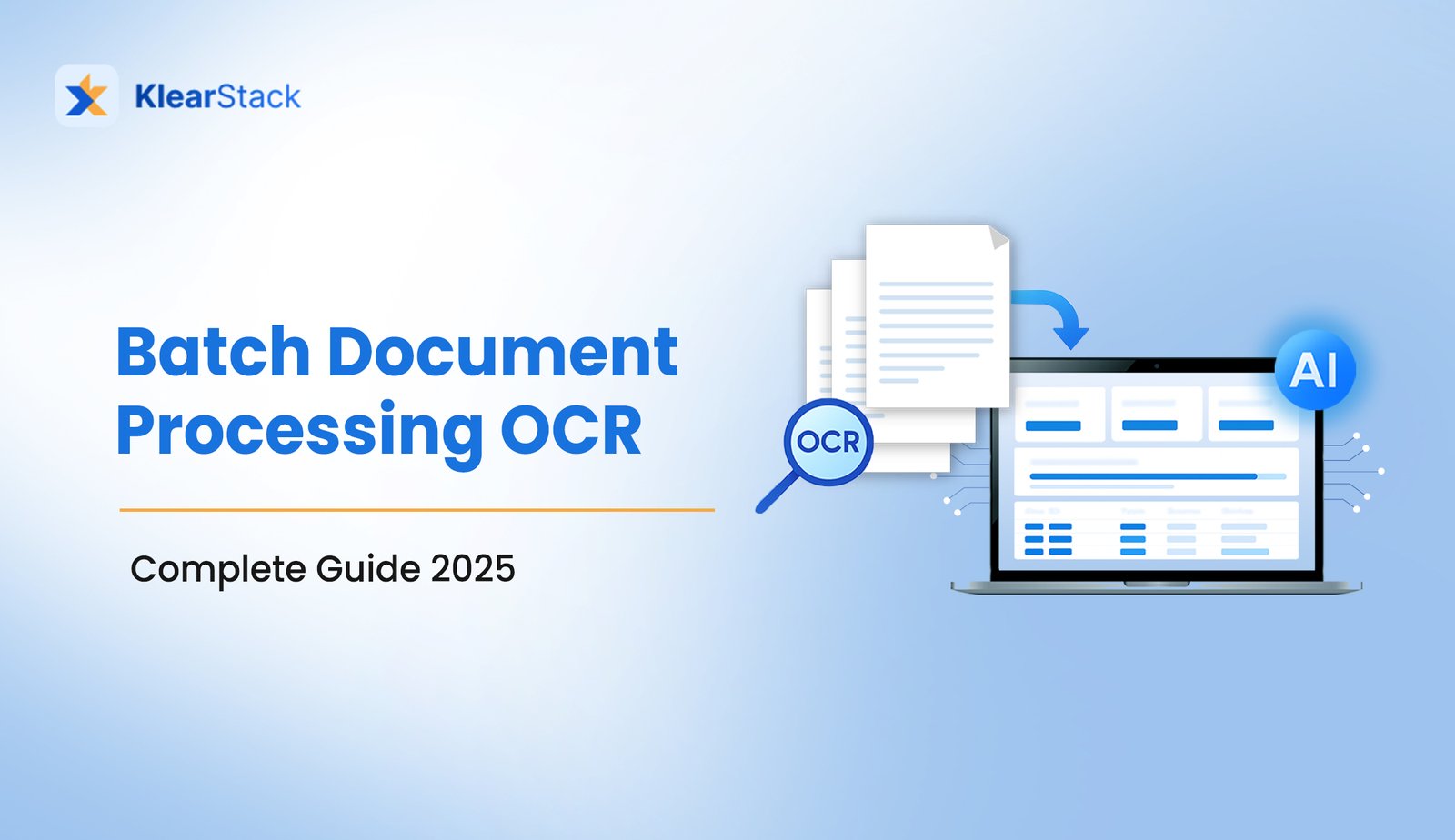
Batch document processing with OCR uses Optical Character Recognition technology to convert and extract text from large volumes of images or scanned documents automatically.
This capability has become essential for organizations seeking to modernize their document workflows. Research indicates that document automation can reduce processing time by 50-80%, making it a critical capability for organizations managing thousands of documents monthly.
For businesses managing thousands of documents monthly, the shift from processing files individually to batch workflows represents a fundamental operational change.
Yet many organizations still operate with outdated processes that consume substantial resources. Consider these challenges facing today’s businesses:
- Are you manually processing documents one by one, when batch workflows could handle hundreds simultaneously?
- How much time does your team waste correcting data entry errors that intelligent extraction could prevent?
- What’s preventing your organization from making scanned documents and images searchable across your entire document repository?
These pain points aren’t unique challenges—they’re signals that batch document processing with OCR has evolved from optional technology to operational necessity.
Understanding how to extract text from image at scale is the foundation for modern document automation. The question isn’t whether to adopt it, but how to implement it effectively.
Key Takeaways
- Batch OCR processes multiple documents simultaneously using automated workflows, delivering efficiency gains impossible with single-document processing
- Modern solutions combine text recognition with intelligent field extraction, handling structured documents like invoices and forms with minimal human intervention
- Implementation ranges from desktop applications for small operations to enterprise orchestration platforms managing millions of pages across distributed infrastructure
- Success requires understanding document types, defining validation rules, and establishing quality assurance procedures before scaling to production
- Organizations deploying batch OCR gain competitive advantages in operational cost reduction, process speed, and the ability to extract business intelligence from document data
What is Batch Document Processing OCR?

Batch document processing OCR represents the automated, high-volume conversion of scanned documents, photographs, or PDF files into machine-readable, editable text using Optical Character Recognition technology. Unlike single-document OCR where operators process files individually, batch processing handles multiple documents through unified workflows.
At its core, batch OCR combines character recognition with what is data extraction capabilities, enabling systems to pull meaningful information from documents rather than just converting text. The term “batch” indicates that documents move through the OCR pipeline as groups rather than one at a time, with processing logic automatically applied to each file.
Historically, OCR emerged as a labor-intensive process requiring significant manual intervention and quality verification. Organizations in the 1990s and 2000s faced either hiring armies of data entry clerks or investing in expensive OCR solutions with poor accuracy.
Modern batch OCR transforms this calculus entirely. Today’s systems leverage artificial intelligence and machine learning to achieve accuracy rates suitable for production workloads, while automation handles the repetitive aspects of processing at scale.
- The modern iteration of batch OCR addresses what industry practitioners call the “proof-of-concept to production gap.” Early OCR implementations often worked well with small document samples but failed when deployed against real-world document volumes and variety.
- Current solutions solve this by incorporating automatic retry logic, intelligent error handling, quality validation layers, and integration capabilities that move OCR from experimental technology to mission-critical operational infrastructure.
- What distinguishes batch processing specifically is the exponential efficiency gain. Processing 100 documents individually at 5 minutes each requires 500 minutes of manual effort or system overhead.
Batch processing the same 100 documents takes approximately 50-100 minutes through orchestrated workflows, with reduction factors depending on solution sophistication. This scalability doesn’t just improve speed—it fundamentally changes what becomes economically viable to automate.
How Batch OCR Processing Works
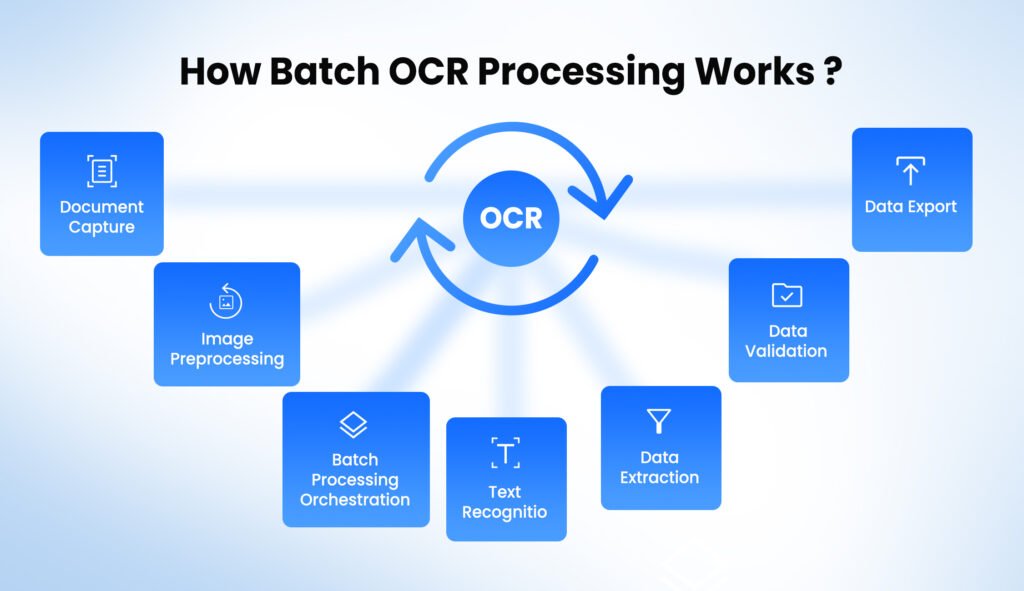
A typical batch OCR workflow consists of seven sequential stages, each performing specific functions before passing documents to the next step:
1. Document Capture
Scanners or automated systems collect physical documents, faxes, and digital files into a designated source location. Organizations typically establish “hot folders” where new documents automatically trigger the batch processing workflow. This stage includes initial file validation—confirming documents exist, assessing file formats, and verifying that files aren’t corrupted.
2. Image Preprocessing
Before OCR engines attempt recognition, the system processes raw images to maximize text clarity. This preprocessing step applies multiple enhancements: de-skewing corrects rotated or crooked scans, noise reduction removes artifacts, brightness normalization equalizes contrast variations, and edge detection clarifies character boundaries.
For faded documents or poor-quality scans, these preprocessing enhancements often determine whether subsequent recognition succeeds or fails.
3. Batch Processing Orchestration
The system groups documents for efficient processing. Instead of sending individual files one-by-one to OCR engines, batch workflows send groups of documents—often 10-50 per batch depending on configuration.
This reduces overhead and allows distributed processing where documents in different batches process in parallel across available computational resources. Batch size configuration represents a trade-off between throughput (larger batches) and responsiveness (smaller batches for near-immediate results).
4. Text Recognition
The core OCR engine analyzes preprocessed images to identify and recognize text. Modern systems employ deep learning models — particularly convolutional neural networks (CNNs) and LSTM (Long Short-Term Memory) networks — rather than template matching. These models learn character patterns across millions of examples, enabling recognition of varied fonts, sizes, and styles.
What distinguishes advanced intelligent document processing systems is their ability to understand context, not just recognize characters individually. The recognition engine identifies individual characters, groups them into words, and organizes text according to detected layout and structure.
5. Data Extraction
Beyond simple character recognition, advanced systems perform intelligent field extraction. For documents with known structures like invoices, the system identifies relevant fields — vendor name, invoice number, amounts, dates — and extracts values with semantic understanding rather than simple text recognition. This field-level extraction generates structured data ready for database insertion or integration with business systems.
6. Data Validation
Extracted data undergoes automated quality checks before export. Validation rules might verify that extracted amounts fall within reasonable ranges, that dates conform to expected formats, or that extracted values match other data sources.
When extraction confidence scores fall below defined thresholds, documents route to human review queues rather than proceeding to export. This validation layer prevents garbage data from corrupting downstream systems.
7. Data Export
Verified data exports to specified output formats and destinations. Documents might become searchable PDFs, export to CSV for spreadsheet analysis, or integrate directly into ERP and accounting systems through structured formats like JSON or XML.
The system maintains audit trails documenting when documents processed, which models performed extraction, validation results, and any manual corrections applied.
Key Features of Batch OCR Software
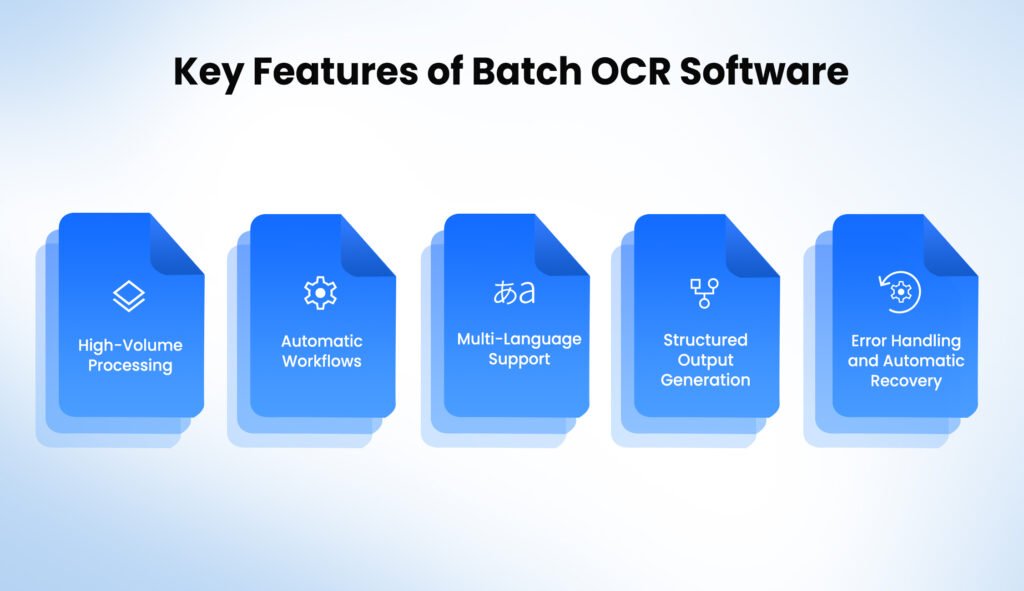
Modern batch OCR platforms share foundational capabilities that distinguish them from basic optical recognition tools:
High-Volume Processing
Enterprise-grade batch OCR systems handle processing loads from thousands to millions of documents monthly. Scalability comes through distributed architecture, intelligent resource allocation, and efficient workflow orchestration.
Desktop solutions might process 100-500 documents daily, while server-based and cloud platforms scale to handle 10,000+ documents daily without performance degradation.
At the foundation of high-volume operations lies effective data capture that feeds these systems continuously. True scalability means processing capacity increases smoothly as document volumes grow, without requiring fundamental architectural changes.
Automatic Workflows
Batch systems eliminate manual document feeding. Organizations define processing rules once document type classification, extraction templates, validation rulesets and the system applies them automatically to every document.
Folder monitoring triggers workflows when new documents arrive, processing completes overnight or in background operations, and results populate downstream systems without human intervention. This automation transforms OCR from a manual task to a continuous, background operational capability.
Multi-Language Support
Global operations require OCR systems recognizing documents in multiple languages and character sets. Most enterprise solutions support English, European languages, Chinese, Japanese, Arabic, and other character systems.
Some systems automatically detect document language, while others require explicit configuration. This capability becomes essential for organizations with international operations, immigration processing, or multilingual document collections.
Structured Output Generation
Beyond converting scanned images to readable text, advanced systems generate structured data suitable for system integration. Structured output exports data as CSV, JSON, XML, or direct database inserts rather than simple text files.
For documents with identifiable structure invoices, forms, contracts, the system maps fields to predefined schemas, enabling downstream automation that wouldn’t be possible with unstructured text.
Error Handling and Automatic Recovery
Production systems encounter failures temporary network interruptions, out-of-memory conditions, malformed input files. Robust batch OCR platforms implement automatic retry logic, isolating failures to individual documents without interrupting batch processing.
Dead-letter queues capture problematic documents for manual review while the workflow continues processing remaining files. This resilience prevents entire batch jobs from failing due to isolated document issues.
Batch OCR Tools and Platforms
Organizations have access to batch OCR solutions spanning desktop applications, enterprise servers, cloud APIs, and open-source frameworks. Selecting appropriate tools depends on processing volume, required accuracy, integration needs, and deployment constraints.
Desktop Applications for Smaller Batches
- Adobe Acrobat Pro includes a batch OCR function for converting multiple PDFs into searchable documents. Users specify source and output folders, then Acrobat processes all PDFs with consistent settings.
- This approach suits organizations processing 100-500 documents monthly with sporadic batch needs.
- ABBYY FineReader provides both single-document and batch processing modes. Its optical recognition engine achieves high accuracy on diverse document types, and template creation tools allow customizing extraction for specific document formats. FineReader suits mid-sized organizations maintaining on-premise infrastructure.
- Nitro PDF offers batch document conversion with integration into popular document management systems. Its lightweight approach works well for organizations with existing PDF-centric workflows seeking batch capabilities without major infrastructure additions.
- SimpleIndex combines ABBYY’s recognition engine with pattern-matching for automated data extraction, making it suitable for organizations processing standardized document types like invoices or applications at moderate volumes.
- These desktop solutions share characteristics: they run on individual workstations or departmental servers, process documents at rates of dozens to hundreds daily, and work best for organizations with predictable, volume-limited document flows.
Enterprise and Server-Based Solutions
- KlearStack provide scalable, server-based OCR for high-volume operations. It can specifically catch addresses document classification and automated field extraction, supporting processes like invoice processing, insurance claim handling, and form automation at thousands-of-documents-daily scale.
- Google Cloud Document AI leverages Google’s machine learning infrastructure to process documents at scale through cloud APIs. Its specialized processors address common use cases—invoices, expense reports, contracts—with pre-trained models requiring minimal customization. Organizations integrate Document AI through REST APIs, processing large volumes without maintaining OCR infrastructure.
- AWS Textract similarly provides serverless document processing through Amazon’s infrastructure. Textract combines OCR with table detection and form field recognition, enabling organizations to extract structured data from documents without custom templates. The service scales automatically based on processing demand.
- Microsoft Azure Cognitive Services includes Form Recognizer and Computer Vision APIs providing OCR and document intelligence capabilities. Azure integrates with Microsoft’s application ecosystem, making it natural for organizations already using Office 365, Dynamics 365, or other Azure services.
- OCRmyPDF is a command-line tool combining the Tesseract open-source OCR engine with Python automation. It enables developers to create sophisticated batch workflows integrating OCR with custom data processing logic.
- Mistral OCR provides lightweight, AI-powered OCR designed for high-throughput environments, offering faster processing than heavier competitors with acceptable accuracy trade-offs for many use cases.
These enterprise solutions handle document volumes from thousands to millions monthly, support integration with business systems, provide API-based access enabling workflow orchestration, and offer the reliability and support structures required for mission-critical operations.
Cloud-Based APIs and Open-Source
Cloud Vision APIs from various providers (Google Cloud, AWS, Azure) enable integration of OCR capabilities into custom applications without deploying recognition infrastructure. Developers pay per-document fees while the cloud provider manages infrastructure scaling.
Tesseract, an open-source OCR engine, powers many commercial solutions. Developers integrate Tesseract into custom applications through command-line interfaces or programming language bindings, creating batch workflows tailored to specific requirements. The trade-off is responsibility for infrastructure provisioning and maintenance.
ABBYY Cloud SDK provides web-based access to ABBYY’s recognition engine, enabling integration without on-premise installation. This approach suits organizations preferring managed services over infrastructure ownership.
Open-source and cloud-based approaches appeal to developers building custom solutions, organizations with specific architectural requirements, or those seeking to minimize capital expenditure by moving OCR to operating expenses through cloud services.
Real-World Applications of Batch OCR
Batch OCR solves concrete business problems across multiple industries. Understanding these applications helps organizations identify opportunities within their own operations.
Accounts Payable Automation
Finance departments processing vendor invoices face perpetual challenges: invoices arrive in varied formats from thousands of vendors, each with different layouts, terminology, and data presentation. Manual data entry into accounting systems consumes substantial labor while introducing costly errors. Batch OCR with intelligent extraction identifies key fields—vendor name, invoice number, invoice date, line items, total amount—regardless of document layout variations. Extracted data automatically routes to three-way matching processes comparing purchase orders, receiving records, and invoices. This automation accelerates payment cycles, improves accuracy for audit compliance, and frees accounting staff from repetitive data entry to focus on exception handling and vendor management.
Logistics and Supply Chain Processing
Supply chain operations generate document volumes that overwhelm manual processing: shipping manifests, bills of lading, delivery proofs, customs documentation. Batch OCR extracts shipping details, tracking numbers, weight, dimensions, and signatures from these documents, populating logistics management systems automatically. This enables real-time shipment visibility, reduces manual data entry errors that cause fulfillment problems, and accelerates last-mile processing by removing data entry bottlenecks.
Financial Document Processing
Insurance companies, investment firms, and lenders process enormous quantities of financial documents: claim forms, account applications, tax returns, bank statements. The specialized requirements of ocr in banking demand systems that extract financial metrics, dates, transaction details, and signatures with precision. Batch OCR enables automated underwriting workflows, fraud detection through pattern analysis, and faster decision-making. High accuracy becomes critical as extraction errors can result in policy cancellations or loan denials, making validation layers and human review options essential.
Legal Document Management and Discovery
Legal departments maintain massive document repositories spanning decades—contracts, litigation files, regulatory correspondence. Making this archive searchable and accessible requires digitizing and indexing all documents. Batch OCR converts documents to searchable PDFs where specific terms become locatable, enables full-text indexing within document management systems, and supports electronic discovery (eDiscovery) processes required in litigation. Legal professionals spend less time hunting through boxes for relevant documents and more time performing actual legal analysis.
Healthcare Records Digitization
Healthcare organizations maintain millions of patient records often stored as paper or faxed documents. Batch OCR converts these legacy records to digital format, making medical history accessible through electronic health record (EHR) systems. This enables better care coordination—physicians access complete patient history during appointments—and compliance with regulations like HIPAA requiring secure storage and access controls. Handwriting recognition capabilities become particularly valuable in healthcare, where physicians’ notes and prescriptions require conversion to searchable formats.
Advanced Features and Capabilities
Leading batch OCR platforms offer sophisticated capabilities extending beyond basic text recognition:
Intelligent Data Extraction
Advanced systems employ contextual understanding beyond character recognition. Rather than matching predefined templates, AI models understand document semantics. When processing invoices with varied layouts, automated data extraction identifies vendor information through contextual analysis rather than position-based template matching. This approach handles invoice variations—letterheads positioned differently, line items in different sequences, totals in different locations—without requiring separate templates for each vendor format. Confidence scoring indicates extraction reliability, enabling automatic human review for low-confidence extractions.
High-Accuracy Recognition
Modern deep learning models achieve character recognition accuracy exceeding human capability on clean documents. Multiple models can process the same document with results compared and reconciled, identifying and correcting occasional misrecognitions. Multi-model voting—where three different models attempt recognition and the majority result is selected—further improves accuracy. Layout preservation maintains document structure in output, preventing interpretation errors that occur when text linearization loses column relationships or table structure.
Multi-Format Support
Batch OCR handles diverse input formats: scanned PDFs, JPG/PNG images, TIFF files, faxes, and even documents stored in cloud services. Some systems support native processing of “born digital” PDFs—digitally-created documents without internal text encoding—seamlessly alongside scanned documents. This flexibility enables processing of documents from multiple sources without requiring format conversion preprocessing.
Automated Workflows and Integration
Batch platforms integrate with business systems through APIs, web services, and message queues. Documents processed through batch workflows automatically trigger downstream actions: vendor records updated in ERP systems, accounting transactions created in general ledgers, insurance claims routed to underwriting teams. End-to-end automation eliminates manual interventions between OCR completion and business system updates.
Scalability and Performance
Truly scalable solutions handle growth without architectural limitations. Cloud-based systems add processing capacity automatically as volume increases. On-premise enterprise solutions support multi-server orchestration distributing documents across available processors. Desktop solutions reach scaling limits but at least provide clear performance boundaries helping organizations determine when infrastructure upgrades become necessary.
Choosing the Right Batch OCR Solution
Evaluating OCR solutions requires understanding organization-specific requirements around scale, industry, system integration, and accuracy demands:
Organization Size Considerations
Small businesses with limited document volumes typically benefit from cloud-based APIs or desktop applications. These eliminate infrastructure investment while providing on-demand scaling. For organizations focused on document digitization projects like archive conversion, cloud services reduce both capital expenditure and operational burden. Monthly costs remain proportional to usage, preventing waste on unused capacity.
Mid-market organizations often choose between managed cloud services and licensed enterprise software. Cloud services reduce infrastructure burden and support staff requirements. Licensed software provides more control and potentially lower total cost of ownership at higher volumes where per-document cloud fees accumulate substantially.
Large enterprises often deploy custom orchestration combining multiple solutions. They might use specialized tools for specific document types—one system for invoices, another for medical records—orchestrated through central workflow platforms. This modularity enables best-of-breed approach rather than forcing all requirements into single platform.
Industry-Specific Requirements
Financial services organizations prioritize accuracy and audit trail requirements, making enterprise solutions with comprehensive logging and validation capabilities essential. Healthcare implementations require HIPAA compliance, necessitating on-premise deployment or cloud providers meeting healthcare security standards. Legal operations demand eDiscovery capabilities and document chain-of-custody tracking.
Volume and Throughput Needs
Small batches (less than 1,000 documents monthly) work with desktop applications and most cloud services. Medium volume (1,000-100,000 monthly) typically requires enterprise solutions or cloud platforms with scaling to prevent per-document costs from becoming prohibitive. High volume (greater than 100,000 monthly) demands enterprise or custom orchestration where batch processing efficiency becomes paramount.
Integration Requirements
Organizations with tightly-integrated system landscapes need OCR platforms providing native connectors to existing infrastructure. Others with diverse systems may prefer API-first platforms enabling custom integration code. Some seek packaged solutions where vendors provide pre-built integrations with popular business systems.
Implementation Best Practices
Successful batch OCR deployment follows structured approaches addressing technical, organizational, and operational considerations:
Document Inventory and Assessment
Begin by auditing existing document types, formats, and quality. Understand how many documents of each type arrive monthly, assess legibility and consistency, and identify quality variations. This assessment reveals which documents are good OCR candidates and which require preprocessing or manual intervention. Organizations often discover document volumes and types were unknown, making this inventory critical for scoping implementations realistically.
Pilot Project Planning
Start with representative document samples from the highest-value use cases. Define success metrics beyond just “OCR works”—establish accuracy targets, processing throughput expectations, and integration requirements. Pilot projects typically run against 100-500 documents representing real operational diversity. They identify unexpected document variations, processing challenges, and integration issues before production deployment.
Configuration and Customization
Configure the OCR system for specific document types. For structured documents like invoices, create extraction templates defining field locations or contextual rules for field identification. For semi-structured documents, develop classification models identifying document type before applying appropriate extraction logic. Custom prompts and contextual rules guide AI models toward expected results. This configuration transforms generic OCR capability into domain-specific operational infrastructure.
Quality Validation Setup
Define validation rulesets checking extracted data before system integration. For invoice processing, validate that extracted amounts are numerically reasonable, invoice dates fall within expected ranges, and vendor codes match known vendors. Establish confidence thresholds determining when extraction triggers human review versus automatic system acceptance. Document escalation procedures for exceptions that automated validation cannot resolve.
Integration and Orchestration
Map data flow from batch processing through downstream systems. Determine whether extracted data routes to web services for real-time system updates, message queues for asynchronous processing, or batch jobs running at scheduled times. For accounts departments implementing accounts payable automation software, configure error handling ensuring extraction failures don’t halt downstream processes but instead route to exception queues for investigation. This orchestration prevents entire workflows from failing due to isolated document issues.
Team Training and Change Management
Prepare staff for process changes. Operators need training on batch submission procedures and exception handling. Downstream users—accountants reviewing invoice data, underwriters assessing extracted insurance information—need to understand data provenance and appropriate confidence in automated extraction. Change management communication helps teams understand why processes are changing and what new capabilities become possible.
Common Challenges and Solutions
Real-world batch OCR implementations encounter predictable challenges with established solutions:
Challenge: Variable Document Quality
Documents arrive in inconsistent conditions: some are crisp, clear scans while others are faded, rotated, or contain significant noise. Poor-quality source documents create OCR failures and recognition errors.
Solution: Implement robust image preprocessing enhancing document clarity before OCR recognition. De-skewing corrects rotated documents, brightness normalization handles faded scans, and noise reduction removes artifacts. Set confidence thresholds appropriately—lowering thresholds accepts more extractions at cost of accuracy, while high thresholds route marginal documents to human review. Multi-model processing where different recognition approaches are compared can identify confidence issues requiring review.
Challenge: Handwritten and Non-Standard Text
Mixed printed and handwritten documents challenge recognition systems. Signatures, cursive handwriting, and non-standard notation defeat template-based approaches.
Solution: Select OCR systems with handwriting recognition capabilities. When standard extraction fails, implement human-in-the-loop workflows where problematic documents route to manual data entry after automated processing attempts. For documents where handwriting is structural—like handwritten signatures—implement specialized signature detection and verification separate from text extraction.
Challenge: Complex Layouts and Tables
Multi-column documents, nested tables, and complex layouts confuse systems designed for linear text. Documents might contain text wrapping around images, multiple article columns, or intricate table nesting.
Solution: Choose OCR systems with explicit layout detection and table recognition capabilities. Some systems handle complex layouts natively while others require custom extraction logic for unusual structures. For particularly complex documents, sometimes manual extraction becomes more cost-effective than engineering extraction automation.
Challenge: Language and Character Set Variations
Organizations processing multilingual documents face recognition challenges. Mixed language documents, special characters, and non-Latin character sets confuse systems trained primarily on English.
Solution: Select OCR systems supporting required language and character sets. Configure language detection when processing multilingual batches. For documents with specific character sets like mathematical symbols or scientific notation, test thoroughly with sample documents before production deployment. Some specialized document types might require models trained specifically for those domains.
Challenge: Integration Complexity
Connecting batch OCR systems with existing business infrastructure requires navigating various data formats, APIs, authentication mechanisms, and error handling. Organizations with diverse systems face greater integration complexity.
Solution: Choose platforms providing native integration capabilities for your specific systems. Implement middleware or integration platforms handling format translation and routing. For complex scenarios, engage systems integrators experienced with your specific technology landscape. Investment in integration infrastructure prevents ongoing maintenance burdens.
Why Should You Choose KlearStack?
We understand that batch document processing requires more than just accurate character recognition. Success demands a platform combining extraction accuracy with intelligent workflow automation, integration capability, and operational reliability:

Out-of-the-Box Document Templates — We provide pre-built extraction templates for common document types—invoices, purchase orders, expense reports, contracts. Rather than starting from scratch with custom configuration, organizations deploy proven extraction logic immediately. These templates represent years of refinement processing millions of documents across diverse organizations and industries.
AI-Powered Intelligent Extraction — Beyond OCR, our platform applies semantic understanding to documents. When processing invoices, the system understands relationships between invoice structure and data values. When handling contracts, intelligent extraction identifies critical clauses and obligations rather than simply transcribing text. This semantic comprehension dramatically reduces manual review requirements.
No-Code Workflow Builder — Complex automation doesn’t require custom development. Our visual workflow builder enables business users to define document classification, extraction parameters, validation rules, and downstream system integration without writing code. Changes to processes happen through interface configuration rather than development cycles.
Enterprise-Grade Reliability — Production deployments require resilience. Our platform implements automatic retry logic isolating failures to individual documents, comprehensive audit logging tracking every processing decision, and error escalation ensuring exceptions reach appropriate human reviewers quickly.
Industry-Specific Solutions — We apply deep expertise across financial services, healthcare, legal, and supply chain industries. Rather than generic document processing, we provide vertical-specific workflow templates, industry-standard compliance tracking, and best practices learned from thousands of implementations.
Seamless System Integration — Our platform connects natively with accounting systems, ERPs, document management solutions, and cloud infrastructure. Organizations reduce integration complexity and accelerate time-to-value through pre-built connectors rather than custom API development.
Ready to transform your document operations? Schedule a demo to see batch OCR capabilities in action.
Conclusion
Batch document processing with OCR has evolved from experimental technology to operational necessity for organizations managing document volumes at scale. Modern systems combine accurate character recognition with intelligent field extraction, enabling organizations to automate processes from invoice processing to records digitization.
Success requires choosing solutions matching organizational requirements around volume, accuracy, integration, and budget while implementing structured deployment approaches addressing both technical and organizational considerations.
KlearStack helps you with that plan, providing the platform, templates, and expertise necessary to deploy batch OCR solving real business problems, not just converting images to text. Begin exploring how batch document processing can transform your operations today.
FAQs
Batch OCR processes multiple documents simultaneously through automated workflows with optimized efficiency, while single-document OCR handles files individually. Batch processing is essential for enterprise scale, reducing per-document processing overhead and enabling sophisticated orchestration. Batches might contain 10-500 documents depending on configuration, each processed with identical logic and quality standards.
Modern batch OCR achieves high accuracy for structured documents through intelligent field extraction and multi-layer validation. Accuracy rates vary by document type and source quality, but most enterprise systems exceed 95% accuracy on clean, well-formed documents. For structured documents with consistent layouts, accuracy often reaches 98-99%. Multi-model verification and confidence scoring further improve results by routing lower-confidence extractions to human review before system integration.
Advanced systems use intelligent classification to automatically identify document types before routing to appropriate extraction workflows. A single batch might contain invoices, purchase orders, and delivery receipts that the system automatically classifies and processes with type-specific extraction logic. This capability enables unified document processing, submit any document type to a batch workflow and the system handles appropriate extraction without manual intervention or document pre-sorting.
Pilot implementations typically complete in 2-4 weeks using pre-built templates and straightforward integrations. Full production rollout depends on complexity, ranging from one to three months for typical enterprise deployments including system integration, user training, and process refinement. Organizations with complex system landscapes, multiple document types, or unique business process requirements may require additional timeline for customization and testing.


