Easily reduce the size of your PDF files right from your web browser, saving time and effort.
Simply drag and drop your PDFs. Get straightforward file size reduction.
Share your compressed PDFs hassle-free, with colleagues, clients, or team members.
Whether you prioritize file size or quality, you get to adjust your desired compression levels.
Share online with zero worries about email size limits and slow uploads.
Your files will be automatically deleted, when you choose not to save or sign in.
Get crisp texts, images, graphics, diagrams, and charts. Maintain the quality of your content.
Access it on popular web browsers like Microsoft Edge and Google Chrome.
To reduce the KB size of a PDF, utilize KlearStack’s user-friendly tool. Simply upload your PDF file, choose the compression level (e.g., “High” for maximum reduction), and the tool will efficiently reduce the file size. Download the compressed PDF for easier sharing and storage.
Achieve 90% compression KlearStack’s free PDF compression tool. Upload your PDF document, select the “High” compression option, and let the tool work its magic. Upon completion, you can download the significantly reduced file size.
KlearStack’s free PDF compression tool is ideal to compress your PDF effortlessly. Upload your PDF, choose the compression level, and download the compressed file. It’s a straightforward solution for optimizing PDF sizes.
KlearStack’s free PDF compression tool provides efficient PDF size reduction directly from your web browser. With an intuitive interface and various compression options, it simplifies the process of making your PDFs smaller and more manageable.
You can compress a PDF without compromising quality with KlearStack’s free PDF compression tool. Upload your PDF, then select “Medium” or “Low” compression options for better quality retention.
Use KlearStack’s free PDF compression tool to check your PDF file size effortlessly. Upload the PDF, choose the desired compression level, and upon download, you’ll see the reduced file size displayed. It’s a quick way to verify the size of your compressed PDFs.
Business emails only.
Extract data from any document, regardless of format, and gain valuable business intelligence.
Our self-learning AI extracts data from documents with upto 99% accuracy, comparing originals to identify missing information and continuously improve.
Our open RESTful APIs and pre-built connectors for SAP, QuickBooks, and more, ensure seamless integration with any system.
We ensure the security and privacy of your data with ISO 27001 certification and SOC 2 compliance.
The KlearStack SaaS solution has proven to be reliable and robust, and has met our expectations in terms of performance.



We’ve sent you an email to book a time-slot for us to talk. Talk soon!
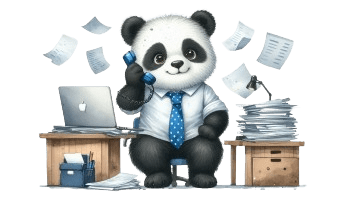

Did You Know?

Did You Know?

Did You Know?
We use cookies to make sure our website works well for you. You consent to our cookie policy by continuing to use this website.