Document Workflow Automation: Features, Benefits and Implementation Guide for 2025
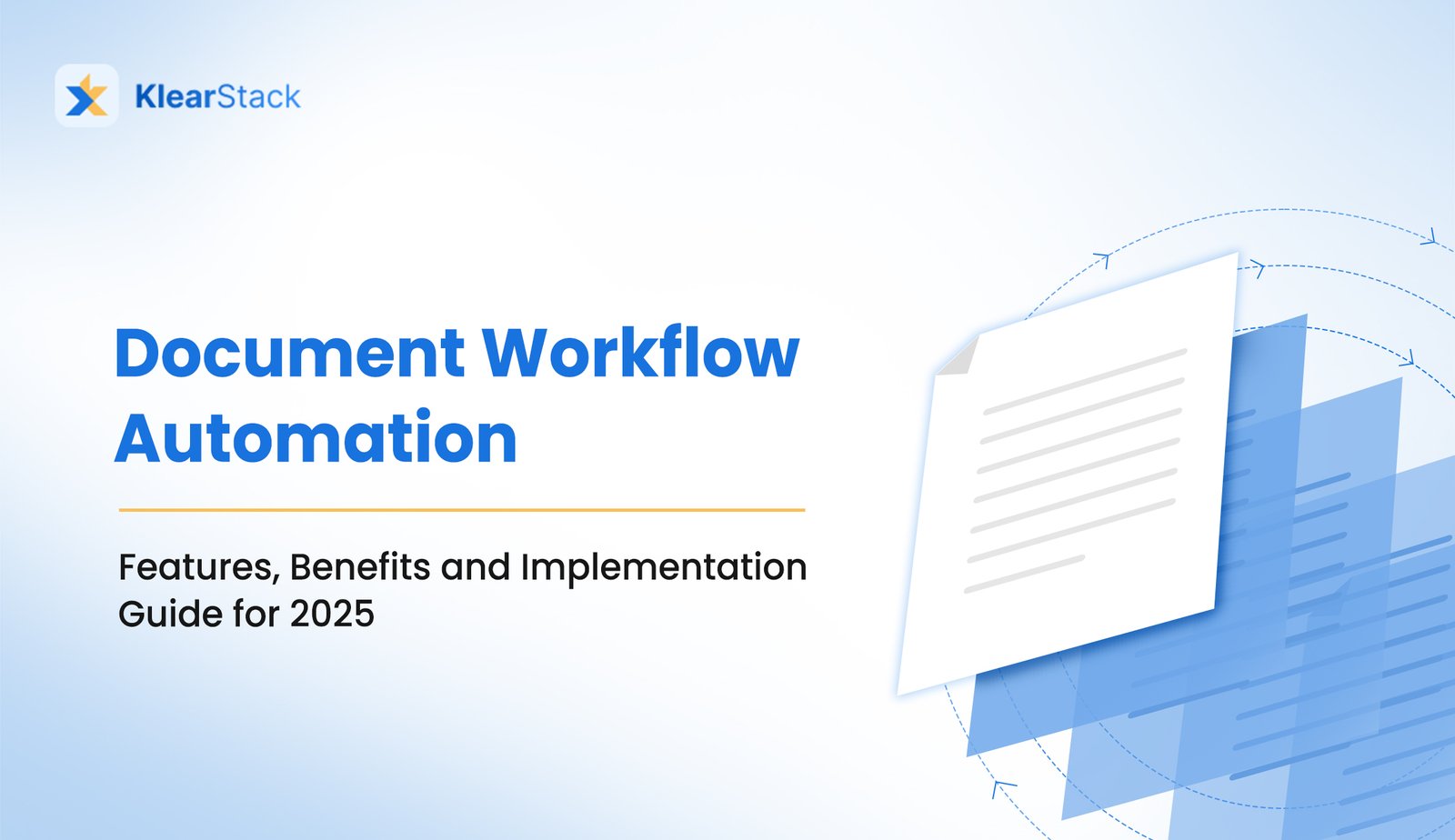
Document workflow automation generates $13.2 trillion in annual economic value globally, as per a report by McKinsey [1]. Organizations using automated document processes report 88% improvement in data accuracy compared to manual systems.
Modern businesses handle thousands of documents daily. Each document moves through multiple approval stages before completion. Manual processing creates delays and increases error rates significantly.
- Why do finance teams spend 40% of their time on document routing instead of strategic analysis?
- How can healthcare organizations reduce patient record processing from hours to minutes?
- What makes some companies process invoices 10 times faster than their competitors?
Document workflow automation solves these challenges by removing manual bottlenecks from business processes. Companies implementing automated document management see immediate improvements in processing speed and accuracy.
The technology transforms how organizations handle everything from contract approvals to compliance reporting, often integrating with intelligent document processing systems for enhanced data handling capabilities.
Key Takeaways
- Document workflow automation reduces manual processing time by connecting documents directly to approval workflows
- Automated routing sends documents to the right people based on predefined business rules and conditions
- Integration capabilities allow document systems to work with existing CRM, ERP, and business applications seamlessly
- Real-time tracking provides visibility into document status and identifies process bottlenecks automatically
- Template-based document generation maintains consistency while reducing manual creation time
- Role-based permissions control document access and maintain security throughout the workflow process
- Analytics features help organizations measure workflow performance and identify improvement opportunities
What Is Document Workflow Automation?
Document workflow automation uses technology to manage document movement through business processes automatically. It connects document creation, review, approval, and storage into a single automated system. Organizations replace manual document handling with predefined rules and automatic routing.
The system works by applying business logic to document processes. When someone submits a document, the automation software reads the content and routes it to appropriate reviewers.
Each step follows preset rules without requiring manual intervention, making data extraction from various document formats seamless and accurate.
Core Components of Automated Document Systems
Document workflow automation includes several key elements that work together:
- Intelligent Document Routing: Automation software analyzes document content and sends files to correct departments or individuals.
The system uses metadata, document type, and content analysis to make routing decisions. This eliminates manual sorting and reduces processing delays.
- Automated Approval Workflows: The system creates approval chains based on document value, type, or department requirements.
Documents move automatically from one approver to the next until completion. Notifications keep everyone informed about approval status and pending actions.
- Template-Based Document Generation: Automated systems use predefined templates to create consistent documents.
Data from forms or databases populates templates automatically. This approach maintains formatting standards while reducing manual document creation time.
Organizations implementing document workflow automation see immediate improvements in processing speed.
The system handles routine document tasks while employees focus on higher-value activities.
Benefits of Document Workflow Automation
Document workflow automation delivers measurable improvements across multiple business areas. Organizations experience faster processing times and reduced operational costs. The technology addresses common pain points in manual document handling.
Process Speed and Efficiency Improvements
Automated systems process documents significantly faster than manual methods. Documents move instantly between approval stages without waiting for human intervention.
The automation eliminates common delays in document processing:
- Instant routing – Documents reach the right person immediately
- Parallel processing – Multiple reviewers can work simultaneously
- Automatic notifications – People know when action is required
- Exception handling – System manages special cases automatically
This resulted in organizations reducing document processing time from days to hours. Manual bottlenecks disappear when automation handles routine routing decisions.
Error Reduction and Quality Control
Automated document management systems maintain consistency through standardized processes. Template-based creation eliminates formatting errors and missing information.
Data Validation Features:
- Required field checks prevent incomplete submissions
- Automatic format validation catches input errors
- Duplicate detection prevents redundant processing
- Version control maintains document integrity
The system enforces business rules consistently across all document types. Human error decreases substantially when automation handles repetitive validation tasks.
Cost Savings Through Automation
Document workflow automation reduces operational expenses in multiple ways. Organizations save money on manual labor, paper processing, and error correction.
Financial Impact Areas:
- Reduced staff time on routine document tasks
- Lower printing and storage costs
- Decreased error correction expenses
- Faster processing improves cash flow
Companies typically see return on investment within six months of implementation. The savings compound over time as document volumes increase without requiring additional staff, especially when combined with document digitization initiatives that further reduce physical storage and handling costs.
The technology pays for itself through improved efficiency and reduced manual work.
Key Features of Document Automation Software
Modern document workflow automation platforms include advanced capabilities that address complex business requirements.
These features work together to create comprehensive document management solutions. Understanding each component helps organizations select the right automation tools.
Template Creation and Management Systems
Document automation software provides tools for creating standardized templates across departments. Templates ensure consistency while reducing document creation time significantly.
Template Capabilities Include:
- Drag-and-drop document builders
- Dynamic field insertion from databases
- Conditional content based on document type
- Multi-format output support (PDF, Word, Excel)
The system allows users to create complex documents with automated data population. Legal contracts, financial reports, and compliance documents maintain professional formatting automatically.
Templates adapt to different scenarios while preserving brand standards and regulatory requirements, with data automation ensuring accurate field population from multiple data sources.
Advanced Integration Capabilities
Document workflow automation connects with existing business systems to create seamless data flow. Integration eliminates duplicate data entry and maintains information accuracy across platforms.
Common Integration Points:
- Customer Relationship Management (CRM) systems
- Enterprise Resource Planning (ERP) platforms
- Human Resources Information Systems (HRIS)
- Financial management applications
API Connectivity Features: Real-time data synchronization keeps information current across all connected systems.
When customer data changes in the CRM, document templates update automatically. This integration prevents data inconsistencies and reduces manual updates.
Third-Party Application Support: The platform connects with email systems, cloud storage, and collaboration tools.
Documents route through existing communication channels without requiring new workflows. Users continue working with familiar applications while gaining automation benefits.
Security and Compliance Controls
Document automation platforms include robust security features that protect sensitive information. Role-based access controls ensure only authorized users handle specific document types.
Security Framework Components:
- Multi-factor authentication for system access
- Encryption for data transmission and storage
- Audit trails tracking all document activities
- Automatic backup and recovery systems
Compliance Management: The system maintains detailed logs of document handling activities. These records support regulatory audits and internal compliance reviews.
Automated retention policies ensure documents remain available for required timeframes, while document archiving systems provide secure long-term storage with appropriate access controls.
Organizations handling sensitive data rely on these security features to meet industry regulations.
Healthcare, finance, and legal sectors require strict document controls that automation platforms provide automatically.
How to Implement Document Workflow Automation?
Successful document workflow automation requires systematic planning and careful execution. Organizations must analyze current processes before designing automated solutions.
This approach ensures the automation addresses actual business needs rather than simply digitizing existing inefficiencies.
Phase 1: Process Analysis and Planning
Document automation begins with thorough analysis of existing workflows. Organizations must understand current document handling before implementing changes.
Current State Assessment Steps:
- Document inventory – Catalog all document types and volumes
- Process mapping – Track how documents move through the organization
- Bottleneck identification – Find delays and inefficiencies
- Stakeholder interviews – Understand user needs and pain points
Document Inventory and Analysis: Teams should measure processing times for different document types. High-volume, routine documents offer the best automation opportunities.
Complex documents requiring human judgment may need hybrid approaches combining automation with manual review, particularly when data capture from unstructured formats requires additional verification steps.
Resource Requirements Planning: The analysis phase identifies technical requirements, staff training needs, and implementation timelines. Organizations develop realistic budgets and set measurable goals for automation success.
Phase 2: Software Selection and Configuration
Choosing the right document workflow automation platform requires evaluating multiple factors. Organizations must consider current technology infrastructure and future growth plans.
Platform Evaluation Criteria:
Technical Compatibility:
- Integration with existing business systems
- Scalability to handle growing document volumes
- Mobile access for remote workers
- Cloud or on-premise deployment options
User Experience Factors:
- Intuitive interface requiring minimal training
- Customizable workflows matching business processes
- Self-service capabilities for end users
- Comprehensive reporting and analytics
Implementation Approach: Start with pilot projects focusing on high-impact, low-complexity processes. Invoice processing and expense approvals work well for initial automation. Success with simple workflows builds confidence before tackling complex document types.
Phase 3: Workflow Design and Testing
Creating effective automated workflows requires understanding both technical capabilities and business requirements. The design phase translates business processes into automated rules and routing logic.
Workflow Configuration Elements:
Rule-Based Routing:
- Document type determines approval paths
- Dollar amounts trigger different authorization levels
- Department codes route to appropriate reviewers
- Exception handling manages unusual cases
Approval Chain Design: Sequential approvals for standard documents and parallel processing for time-sensitive items. The system handles approver availability through delegation rules and escalation procedures.
Testing Methodology: Comprehensive testing validates workflow logic before full deployment. Test scenarios include normal processing, exception handling, and system integration points. User acceptance testing ensures workflows meet actual business needs.
Organizations should plan for iterative improvements during the testing phase. User feedback identifies workflow adjustments that improve adoption and effectiveness.
Document Automation Use Cases Across Industries
Document workflow automation addresses specific challenges in different industry sectors. Each industry has unique requirements for document handling, compliance, and processing speed.
Understanding these applications helps organizations identify automation opportunities.
1. Healthcare Document Management
Healthcare organizations manage complex document workflows involving patient records, insurance claims, and regulatory compliance.
Document workflow automation addresses critical needs in medical settings, enabling more efficient document classification of patient files, test results, and treatment documentation.
Patient Record Processing: Automated systems route patient documents to appropriate departments based on document type and urgency.
Laboratory results automatically update patient files and notify relevant physicians. Insurance verification documents process faster, reducing patient wait times.
Compliance Documentation: Healthcare regulations require detailed documentation for patient care decisions.
Automated workflows ensure proper documentation completion and storage. The system maintains audit trails for regulatory reviews and quality assurance programs.
Claims Processing Automation: Insurance claims follow standardized workflows that automation handles effectively.
The system validates claim information, routes for appropriate approvals, and tracks processing status. This reduces claim processing time and improves revenue cycle management.
2. Financial Services Documentation
Financial institutions handle sensitive documents requiring strict security and compliance controls.
Document workflow automation provides necessary safeguards while improving processing efficiency, particularly for high-volume processes like automated invoice processing that require precise validation and approval workflows.
Loan Application Processing:
Application Intake Automation: Digital forms capture loan application data and route to appropriate underwriters.
The system validates required documentation and identifies missing information automatically. Applicants receive status updates without manual intervention.
Credit Decision Workflows: Loan applications follow predefined approval paths based on amount, risk level, and applicant profile.
Senior underwriters review high-risk applications while routine applications process automatically. This accelerates loan decisions while maintaining risk controls.
Regulatory Reporting: Financial institutions must submit numerous regulatory reports with strict deadlines. Automated document generation pulls data from multiple systems and creates standardized reports. The system ensures compliance with changing regulatory requirements.
3. Manufacturing Process Documentation
Manufacturing companies use document workflow automation for quality control, supplier management, and regulatory compliance. The technology supports complex approval processes across multiple locations.
Quality Control Documentation:
Inspection Report Processing: Quality inspectors create digital reports that route automatically to supervisors and quality managers.
Non-conformance reports trigger corrective action workflows with automatic follow-up reminders. The system maintains complete quality history for product traceability.
Supplier Documentation Management: Purchase orders, invoices, and delivery confirmations process through automated workflows. The system validates pricing, terms, and delivery schedules against master agreements.
Exception handling routes discrepancies to procurement teams for resolution, while data parsing capabilities extract key information from vendor documents in various formats automatically.
Environmental and Safety Compliance: Manufacturing facilities must maintain extensive environmental and safety documentation.
Automated workflows ensure proper document completion, approvals, and regulatory submissions. The system tracks compliance deadlines and generates required reports automatically.
Each industry benefits from document workflow automation in different ways. The technology adapts to specific business requirements while providing consistent improvements in efficiency and accuracy.
Why Should You Choose KlearStack?
Document workflow automation requires a platform that understands complex document processing challenges.
Traditional automation tools often struggle with unstructured documents and varied formats. KlearStack provides intelligent document automation that adapts to real business environments.
Advanced Document Processing Capabilities:
KlearStack handles documents in any format without requiring standardized templates. The platform uses artificial intelligence to understand document content and extract relevant data accurately. This eliminates the template setup requirements that limit other automation platforms.
Key Processing Features:
- Template-free document processing that adapts to any layout
- Self-learning AI that improves accuracy with each document
- Multi-format support including PDFs, images, and scanned documents
- Real-time data validation and error detection
Seamless Integration with Business Systems:
The platform connects with existing workflow management systems and business applications. Document data flows automatically into CRM, ERP, and financial systems without manual intervention. This integration reduces data entry errors and accelerates business processes.
Implementation Advantages:
- No-code workflow design for business users
- Pre-built integrations with popular business platforms
- Scalable processing that handles high document volumes
- Enterprise-grade security meeting compliance requirements
KlearStack transforms document processing from a manual bottleneck into an automated advantage.
Ready to automate your document workflows? Book a Free Demo Call!
Conclusion
Document workflow automation represents a fundamental shift in how organizations handle information processing. Companies implementing automated document management report significant improvements in efficiency, accuracy, and cost control. The technology eliminates manual bottlenecks while maintaining necessary oversight and compliance controls.
The combination of workflow automation with AI document analysis capabilities represents the future of intelligent document processing. Organizations implementing these technologies create competitive advantages through faster processing, better accuracy, and reduced operational costs.
Document workflow automation success depends on careful planning and appropriate technology selection. Organizations should start with high-volume, routine processes before expanding to complex document types.
FAQs on Document Workflow Automation
Document workflow automation manages business document processes from creation to storage. It handles invoice processing, contract approvals, and compliance reporting automatically. The system routes documents based on business rules without manual intervention.
Automated document management uses templates and validation rules to maintain consistency. The system checks required fields and formatting automatically. This eliminates human errors in data entry and document routing decisions.
Document automation provides faster processing times and reduced operational costs. Organizations see improved accuracy through standardized processes. The technology frees employees from routine tasks for strategic work.
Successful implementation starts with analyzing current document processes thoroughly. Choose automation software that integrates with existing business systems. Begin with simple workflows before expanding to complex processes.


