Line Item Data Extraction in PDFs: For Invoices & Receipts

In 2023, businesses processed over 550 billion invoices worldwide, with 90% of these documents containing critical line item data that required extraction (Billentis Market Report). For finance teams and business owners, getting information from each line item on invoices and receipts is a major challenge.
- How can you capture product details, prices, and quantities from hundreds of invoices efficiently?
- Why do manual data entry processes lead to costly errors?
- What solutions work best for businesses dealing with large volumes of financial documents?
Many businesses still rely on manual data entry, copying information line by line from their documents. This approach isn’t just time-consuming—it creates a bottleneck for your entire financial operation.
Modern approaches to data extraction can solve these challenges. At KlearStack, we understand these issues and have created this guide to help you implement effective line item data extraction.
Key Takeaways
- Line item extraction pulls detailed information from each purchase on invoices and receipts
- OCR technology enables automatic capture of this information for import into your systems
- The extraction process follows five key steps that make information management simple
- Proper line item extraction helps with expense tracking, payment processing, and data validation
- Modern tools can handle hundreds of documents while maintaining high accuracy rates
- Data extracted from line items supports better financial decisions and vendor management
- Using the right software ensures your data is properly organized for accounting purposes
What is Line Item Data Extraction?
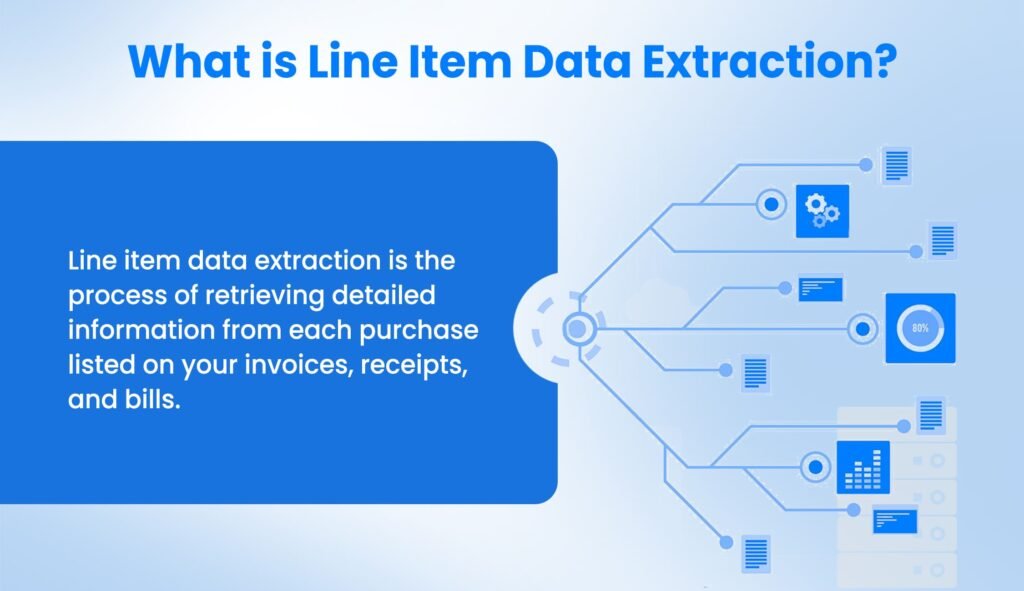
Line item data extraction is the process of retrieving detailed information from each purchase listed on your invoices, receipts, and bills.
Using OCR data extraction software, you can automatically capture and compile this information into a spreadsheet, accounting, or ERP software. The technology behind intelligent document processing makes it possible to handle even complex invoices with high accuracy.
It enables you to efficiently manage and analyze your financial data, ensuring accuracy and saving time for your invoice automation process.
Businesses and accounting firms use line item extraction to improve financial processes, make expense tracking easier, and keep records organized.
Line Item Fields Commonly Extracted
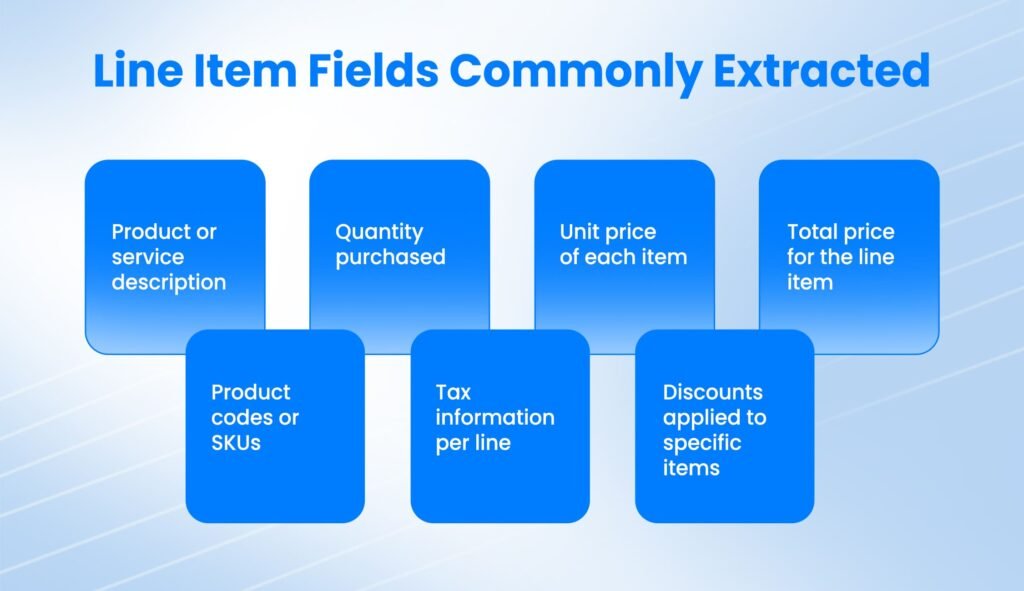
When extracting data from invoices and receipts, several important fields are typically captured:
- Product or service description
- Quantity purchased
- Unit price of each item
- Total price for the line item
- Product codes or SKUs
- Tax information per line
- Discounts applied to specific items
Having this detailed information makes it easier to track expenses, manage inventory, and analyze spending patterns. Many companies also apply these techniques to extract data from purchase orders to maintain data consistency across procurement documents.
Why Line Item Extraction is Important for Businesses
There are many benefits of using line item extraction for invoice or receipt data entry, especially for businesses:
Tracking Expenses
This is the primary reason for implementing line item extraction. It allows businesses to compile and analyze their spending accurately.
By extracting detailed information from each purchase, you gain a complete view of your expenses, which helps in budget management and finding ways to reduce costs. Effective financial operations often include data automation to maintain consistent information flow across systems.
Smoother Payment Processing
Line item extraction enables businesses to efficiently pay vendors. With data neatly organized and sorted, the payment process becomes more straightforward, reducing the risk of errors and delays.
This efficiency ensures timely payments and maintains good vendor relationships.
Identifying Discrepancies
Finding discrepancies helps businesses maintain transparency and monitor for any potential losses or fraudulent activities.
By having detailed records of each line item, you can easily spot discrepancies and take corrective actions promptly, ensuring the integrity of your financial data.
Managing Accounts Payable and Receivable
With accurate and detailed records, managing accounts payable and receivable becomes much simpler.
Many businesses implement accounts payable automation software that integrates with their line item extraction process. This ensures that all transactions are recorded correctly, which improves cash flow management and ensures timely collections and payments.
Validating Invoices
Line item extraction enables easy cross-checking of extracted data against your records.
This ensures accuracy and compliance, as you can quickly validate invoices, reducing the risk of overpayments or underpayments.

Methods for Line Item Extraction
Based on our analysis of AI Overview results and industry practices, several effective methods exist for extracting line item data from PDFs.
Specialized Software
Tools like KlearStack, DocuClipper, Datamolino, and Lightyear are designed specifically for extracting data from invoices and receipts.
They often automate the process of extracting line items and their associated data, saving time and effort compared to manual extraction.
These software solutions typically offer user-friendly interfaces that allow users without technical knowledge to upload documents and review the extracted data easily.
OCR Technology
Optical Character Recognition (OCR) can be used to convert PDF images into text, allowing for the extraction of data from the resulting text.
Zonal OCR, where specific areas of the PDF are identified for data extraction, can improve accuracy and efficiency for structured documents like invoices and receipts.
Modern OCR systems work by:
- Finding text in the document image
- Converting those elements into computer-readable text
- Organizing the data based on the document layout
- Pulling out specific information like line items
AI-Powered Parsers
AI-powered parsers like Airparser and Parsio can learn from examples and automatically extract structured data from PDFs, including line items.
These systems use machine learning that gets better over time as they process more documents. By identifying patterns in invoice layouts, they can:
- Recognize different sections of an invoice
- Find line item tables even when formats change
- Extract and organize data correctly
- Handle unexpected document variations
Manual Extraction
While less efficient, manual extraction using copy and paste is possible for simple PDFs.
This approach might work for businesses with very low volumes of documents or unusual formats that automated tools have trouble with.
Custom Scripts
Using libraries like PyPDF2, PDFMiner, or PyMuPDF, you can write custom scripts to extract data from PDFs.
This approach offers maximum flexibility for specific extraction needs but requires programming knowledge.
AI Tools
Tools like ChatGPT can be used to extract data from PDFs into structured formats. These newer AI tools offer flexibility and can be trained to handle various document types with minimal setup.
Steps to Extract Line Item Data
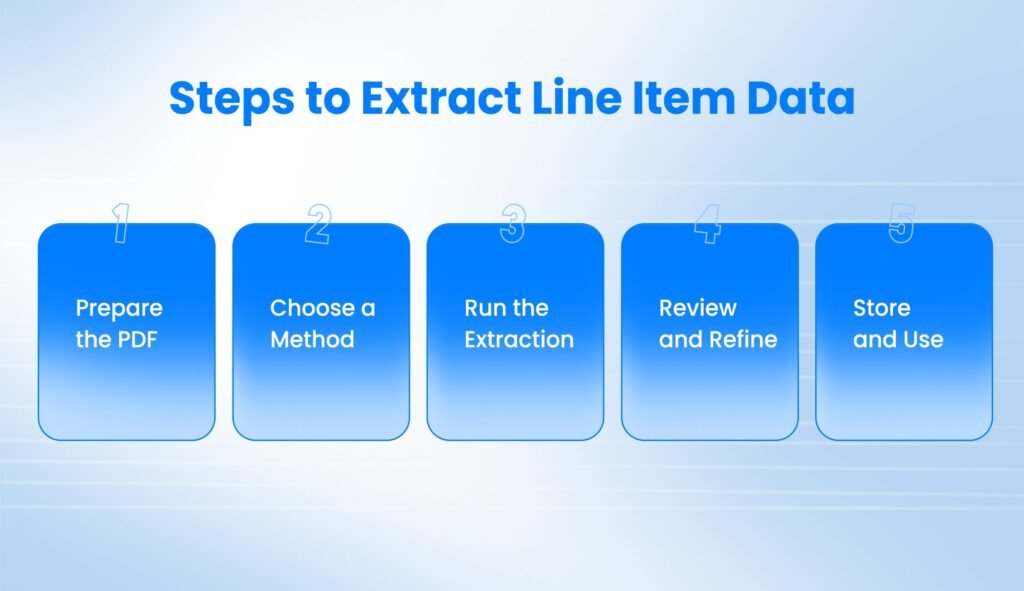
Follow these five key steps to extract line item data from your invoices and receipts effectively:
1. Prepare the PDF
Ensure the PDF is a high-quality electronic file or a well-scanned image. The quality of your source document significantly impacts extraction accuracy.
For scanned documents, aim for high resolution (at least 300 DPI), clear focus, proper alignment, and minimal background noise or stains. Many businesses employ professional document scanning services to ensure optimal quality for their extraction processes.
2. Choose a Method
Select the appropriate method for extraction based on the complexity of the PDF and your needs. Consider factors like:
- Number of documents you need to process
- Consistency of document formats
- Available budget
- Technical expertise of your team
- Integration needs with existing systems
For businesses handling large volumes of similar invoices, specialized software or AI parsers often provide the best balance of efficiency and accuracy.
3. Run the Extraction
Use the chosen tool or script to extract the line item data. The extraction process typically involves:
- Loading the document into your chosen system
- Starting the extraction process
- Allowing the system to identify and process line items
- Generating organized output with the extracted data
Most modern extraction tools provide a preview of the extracted data alongside the original document for easy verification.
4. Review and Refine
Examine the extracted data for accuracy and make any necessary adjustments. This quality control step is essential for maintaining data integrity.
Common issues to check for include missing line items, incorrect numerical values, misclassified information, text recognition errors, and formatting problems. The OCR accuracy of your system will significantly impact how much manual review is needed.
5. Store and Use
Save the extracted data in a usable format (e.g., CSV, Excel) for analysis or further processing. Depending on your needs, you might:
- Import the data into your accounting software
- Store it in a database for reporting
- Use it for expense tracking and analysis
- Feed it into business intelligence tools
Having a consistent naming system and storage structure helps keep everything organized as you process more documents.
Benefits of Line Item Extraction
Implementing automated line item extraction offers several key benefits for businesses:
Automation
Reduces manual effort and saves time. Most businesses report saving 60-80% of the time previously spent on manual data entry, allowing staff to focus on more valuable tasks.
Accuracy
Minimizes errors and ensures data consistency. Human data entry typically has error rates between 1-4%, while automated extraction can achieve much higher accuracy rates with good quality documents.
Efficiency
Improves financial data processing and analysis. The entire payment cycle can be shortened dramatically when line item data is automatically extracted and processed.
Data Analysis
Enables easier identification of trends and patterns in spending. With structured line item data, businesses can track spending by category, identify price variations, monitor purchase volumes, and detect unusual transactions.
How to Implement Line Item Extraction in Your Business
If you’re considering implementing line item extraction, here’s a practical approach:
Step 1: Select OCR Software for Line Items
There are many OCR software options for line item extraction, each with its own strengths. Consider your budget, document volume, and integration needs when choosing.
For complex document types, implementing automated invoice processing solutions can provide the most comprehensive approach. KlearStack is a good option for high-volume processing needs.
Our system converts financial documents from PDF to structured formats and helps import data into accounting systems.
Step 2: Upload Your PDF or Image Invoices or Receipts
Once you’ve selected your software, it’s time to upload your documents. Most modern systems allow you to upload multiple files at once through a simple drag-and-drop interface.
Quality extraction software can process both digital PDFs and scanned paper documents, giving you flexibility in handling different document sources.
Step 3: Invoice Processing & Data Check
After uploading, you’ll typically see a side-by-side view of the original document and the extracted data. This allows you to verify the accuracy of the extraction.
You can review fields such as dates, invoice numbers, taxes, totals, costs, and quantities of each item. This ensures that all information is accurately captured and ready for your records.
Step 4: Exporting Line Items to Your Systems
Once you’ve confirmed the extracted data is correct, you can export it to your preferred system. Most extraction tools offer multiple export options:
- Direct integration with accounting software like QuickBooks
- Export to Excel or CSV for flexible use
- API connections to your ERP system
- Custom data formats for specialized needs
This flexibility ensures you can get the data where you need it without manual re-entry.

Why Should You Choose KlearStack for Line Item Data Extraction?
KlearStack provides a robust solution for businesses looking to automate their line item extraction from invoices, receipts, and other financial documents. Our platform addresses the key challenges faced by finance teams when processing large volumes of documents.
Solutions That Matter:

- Template-free processing that handles any invoice format without pre-configuration
- Self-learning AI that improves over time as it processes your documents
- Line item extraction with high accuracy even from complex tables
- Automatic field mapping to your accounting or ERP system
KlearStack specializes in high-volume document processing:
- Process thousands of documents daily with consistent accuracy
- Handle multi-page invoices with complex line item tables
- Extract data from both digital PDFs and scanned documents
- Maintain data integrity across all processing stages
Our platform learns from each document it processes, continuously improving its extraction accuracy for your specific document types.
Key Processing Capabilities:
- Intelligent line item recognition across table formats
- Automatic subtotal and total validation
- Multi-currency support for global businesses
- Tax calculation verification at the line item level
Ready to transform your invoice processing with accurate line item extraction? Book a Free Demo Call!
Conclusion
Implementing line item data extraction for your invoices and receipts can significantly improve your financial processes, save time, and increase accuracy.
By using OCR software, you can efficiently track expenses, ensure smooth payments, identify discrepancies, and validate invoices. The benefits extend beyond just data extraction—many organizations implement comprehensive document archiving as part of their digital transformation strategy.
This method makes your overall financial management better, making it easier to keep organized records and support better decision-making.
FAQs about Line Item Data Extraction
A “line item” on an invoice refers to a specific entry detailing individual products or services sold. Each line item typically includes a description, quantity, unit price, and total cost for that particular product or service.
Yes, you can extract line items from invoices or receipts using OCR software. This software scans your documents and extracts detailed information, including line items, quantities, prices, and descriptions.
An invoice is a complete document from a seller to a buyer, listing all products or services provided. An invoice line (or line item) is a single entry within the invoice, showing one specific product or service with its description, quantity, and price.
The purpose of a line item on an invoice is to provide a detailed breakdown of each product or service sold. It includes specific information such as the description, quantity, unit price, and total cost for each entry.


