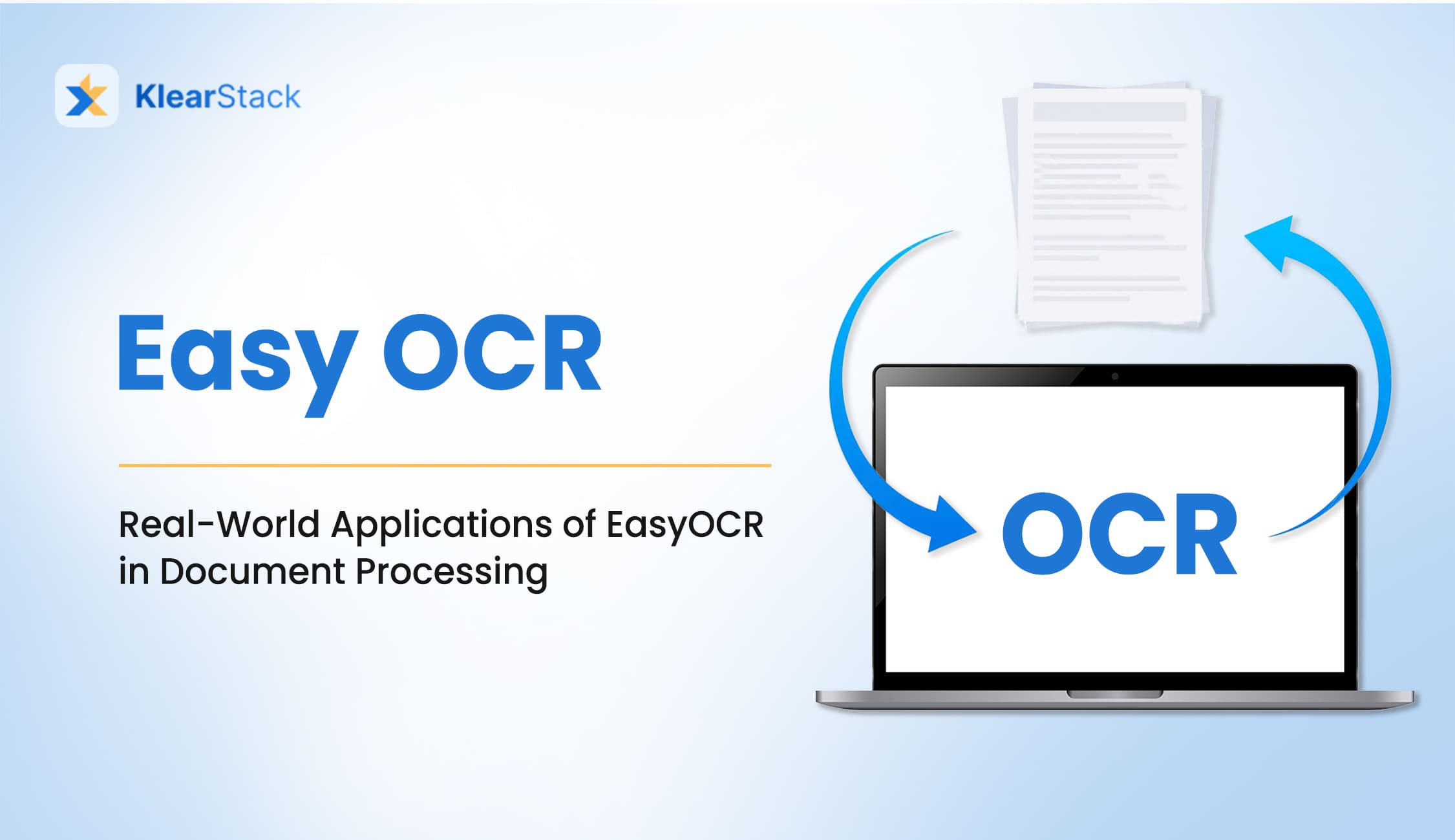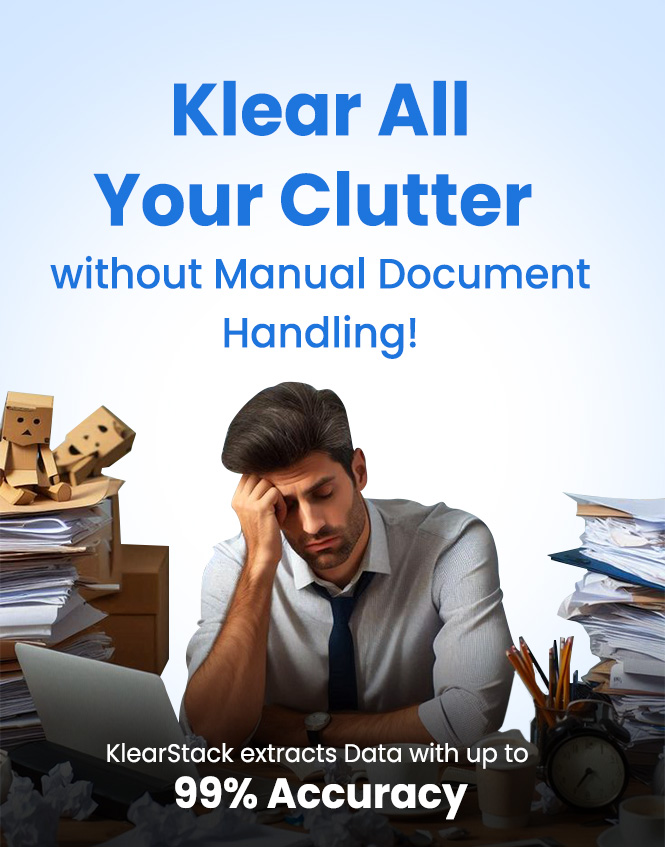Optical character recognition is now a core business tool.
Researchers put the market at US $14.49 billion in 2024. The same report projects a 15.5 percent rise to US $16.73 billion in 2025 [Source: The Business Research Company]
- How do you pull text from mixed-language invoices without extra postwork?
- Why does your current OCR break on tilted images or rare fonts?
- What is the fastest way to test a GPU-ready OCR in Python?
This guide looks at Easy OCR, the PyTorch-based library that answers those questions. We walk through setup, usage, best practices, and how KlearStack adds error checking.
Today, intelligent Optical Character Recognition (OCR) has become the gold standard. Businesses use OCR technology especially for automating their data entry processing and enabling text-based search.
Considering these advantages, the OCR market valuation is 8.93 billion, and is expected to grow at the rate of 15.4% by the year 2030. Amidst its growing popularity, we decided to give you an idea about the software with our EasyOCR guide today. Take a look!
Key Takeaways
- Easy OCR installs in minutes on Python 3 with pip, no heavy setup.
- It reads 80+ writing systems, cutting manual typing across invoices, receipts, and forms [1]
- Handles mixed languages in one image, lowering post-processing effort.
- GPU support with CUDA speeds extractions, helpful for high-volume batches.
- The Reader class lets you set language codes and pull weights automatically.
- We cover install steps, usage tips, and how KlearStack fixes post-OCR errors.
What is Easy OCR?
Easy OCR refers to a Python package that lets you extract text from image in a most straight forward manner. It is a form of OCR that handles a varied range of text styles, fonts, and text images.
Easy OCR is developed and maintained by Jaided AI, a leading name in the field of OCR software development and AI implementation. The software uses Python for its implementation, alongside the PyTorch library. When using this Python-based OCR software, access to a CUDA-capable GPU can allow PyTorch’s Deep Learning library to extract text and features at unbelievably faster speeds.
Easy OCR software can easily recognize 58 languages including Hindi, German, English, etc. With its developers planning to add many other languages as well, Easy OCR is moving towards becoming a world-renowned software.
The installation of Easy OCR software free on your device can be completed in a few simple steps. Before you get started with the procedure, it is advised that you install only opencv-python and not the opencv-contrib-python. Even the presence of both of these within the same virtual environment can lead to interference and disruption, which eventually decreases the accuracy of the optical character recognition.
The steps for the installation of Easy OCR are as follows:
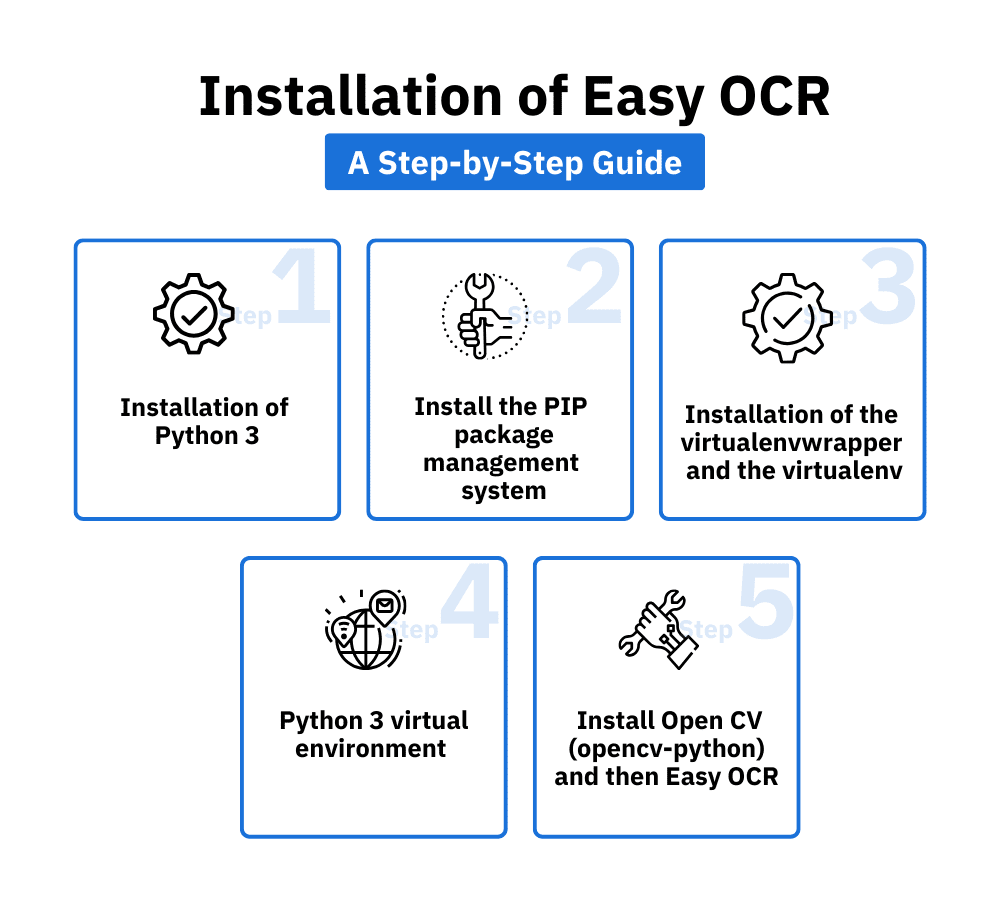
- Start with the installation of Python 3 on your device.
- Then install the PIP package management system.
- Proceed with the installation of the virtualenvwrapper and the virtualenv on your device. Edit your ZSH or Bash profile as instructed.
- Now, create a new Python 3 virtual environment and give it a name, say easy ocr. Switch it onto the active mode with the workon command.
- Lastly, install OpenCV (opencv-python) and then Easy OCR. All these steps will eventually create your virtual environment, and after this, you will be all set to get started with the optical character recognition process.
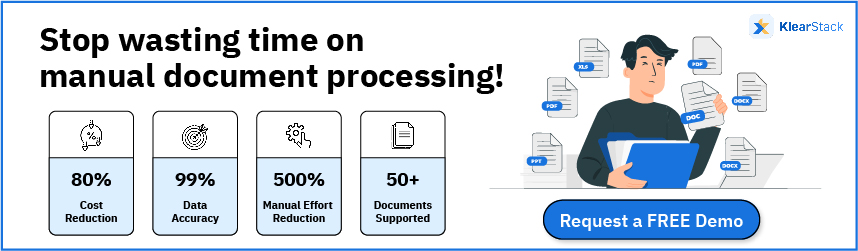
Using Easy OCR to Extract Text
Easy OCR is capable of reading different languages within the same image provided all of them are compatible with each other. A base class for Easy OCR, known as the Reader Class, stores a list of codes for different languages and other information like GPU which is set to a default TRUE setting. Within the system, this needs to run only when there is a need to load some important models.
Users have an option to retrieve model weights either through manual or the automatic download method. Learning about the read text method is important, as it is the main method for Reader class.
During the actual Optical Character Recognition, firstly the bounding box coordinates of the text in the X and Y form are displayed. This is accompanied by the confidence score and the identified text corresponding to it. For the complete process, a code is written in Python language where the user needs to set the output language for the identified text.
Easy OCR also recognizes the bounding boxes in the image effectively. A major difference between Easy OCR and tesseract is that it can work with BGR images in OpenCV, while tesseract requires prior conversion to RGB before proceeding further.
Best Practices to Use EasyOCR
Pay attention to image quality, language settings, preprocessing, batch processing, and fine-tuning. This way, you can enhance the accuracy and efficiency of your OCR tasks, making the most out of EasyOCR’s capabilities.
1) Quality of Input Images
Ensure that the images you provide to EasyOCR are clear, well-lit, and have a high resolution. This helps the OCR engine accurately identify and recognize characters. Poor-quality images with blurriness or low resolution can lead to misinterpretations.
2) Language and Script Selection
EasyOCR supports 58 languages and scripts. It’s crucial to correctly specify the language and script used in the input images. This ensures that the OCR engine is optimized for the specific linguistic characteristics, improving overall accuracy.
3) Preprocessing
Before running OCR, consider preprocessing techniques to enhance the quality of images. This may involve tasks such as noise reduction, contrast adjustment, or image normalization. Preprocessing can significantly improve OCR accuracy, especially when dealing with challenging images.
4) Batch Processing
If you have a large number of images to process, take advantage of EasyOCR’s batch processing capabilities. This allows you to automate the OCR task for multiple images simultaneously, saving time and resources. Batch processing is efficient for scenarios where you need to handle a bulk of documents.
5) Fine-Tuning
Explore any fine-tuning options provided by EasyOCR. Fine-tuning allows you to customize the OCR engine’s behavior based on your specific use case. Adjusting parameters or configurations can optimize the model for the types of documents or content you are working with, leading to better results.
Use Cases of EasyOCR
The use of EasyOCR is known to help enhance efficiency, reduce manual efforts, minimize errors, and gain valuable insights from your data.
Following are the use cases of EasyOCR:
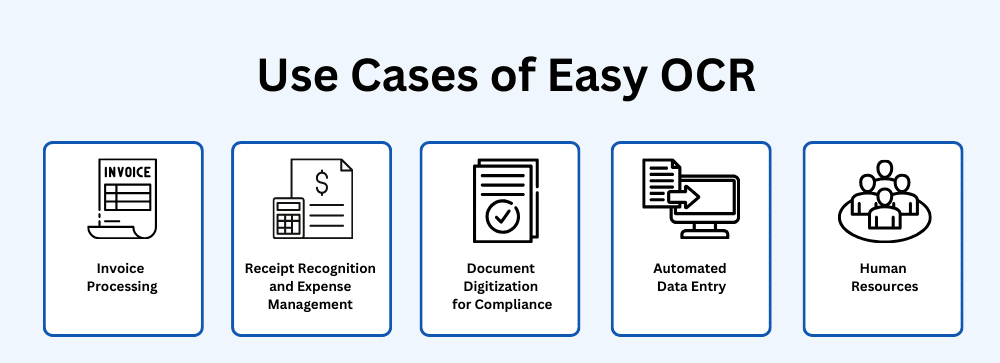
Invoice Processing: Many businesses receive a large number of invoices in various formats. EasyOCR can be employed to automatically extract key information such as vendor details, invoice amounts, and due dates, streamlining the invoice processing workflow and reducing manual data entry errors.
Receipt Recognition and Expense Management: Managing and categorizing receipts for expense reporting can be time-consuming. EasyOCR helps automate the extraction of relevant information from receipts, making it easier for businesses to track expenses accurately and efficiently.
Document Digitization for Compliance: Businesses often deal with regulatory compliance and need to digitize physical documents for record-keeping. EasyOCR facilitates the conversion of paper documents into digital formats, ensuring that businesses can easily access and manage their records.
Automated Data Entry: Manual data entry is prone to errors and can be resource-intensive. EasyOCR automates data entry tasks by extracting text from documents, reducing the risk of errors and freeing up valuable human resources for more strategic activities.
Human Resources: Managing employee documents, such as resumes and performance reviews, can be cumbersome. EasyOCR helps in organizing and digitizing employee documents. This makes it easier for HR departments to maintain accurate records and quickly retrieve necessary information.
Tesseract OCR Vs EasyOCR
Tesseract and EasyOCR, both the methods help in recognizing and extracting image from image. However, EasyOCR is known to have 95% accuracy for recognizing text from images. On the other hand, Tesseract is known to have 90% accuracy.
One of the reasons for this difference is EasyOCR’s use of a deep learning approach that is essential for object recognition and data analysis in real time. Deep learning allows EasyOCR to adapt to various fonts, styles, and languages, enhancing its performance.
Tesseract, while a powerful open-source OCR engine, relies on traditional OCR techniques, which may lead to slightly lower accuracy in some scenarios. Its core recognition engine has been developed over years and is continually improved, but it may not match the precision achieved by deep learning models in certain cases.
| Feature | EasyOCR | Tesseract OCR |
| Accuracy | 95% accuracy with deep learning approach | Approximately 90% accuracy with traditional OCR techniques |
| Ease of Use | Beginner-friendly syntax and quick setup | Requires more expertise in handling configurations |
| Pre-Trained Models | Pre-trained models available for quick use | Requires additional setup for pre-trained models |
| Use Cases | Versatile for various OCR applications | Commonly used for text extraction from images and documents |
| Documentation | Well-documented with examples and tutorials | Comprehensive documentation for developers |
The choice between EasyOCR and Tesseract often depends on specific project requirements, available resources, and the desired level of accuracy.
For tasks demanding cutting-edge accuracy, particularly in complex scenarios, EasyOCR’s deep learning approach might be a preferred choice. Tesseract, being open-source and well-established, remains a solid option for various OCR applications, especially when a high degree of accuracy is not paramount.
Improve your Business Efficiency with KlearStack’s Easy OCR
KlearStack leverages recent advances in Artificial Intelligence and Deep Learning to bring a revolution in Optical Character Recognition technology.
Our AI-backed EasyOCR software not only provides the basic image-to-text features but also rectifies the errors in the converted text to ensure much higher accuracy than before.
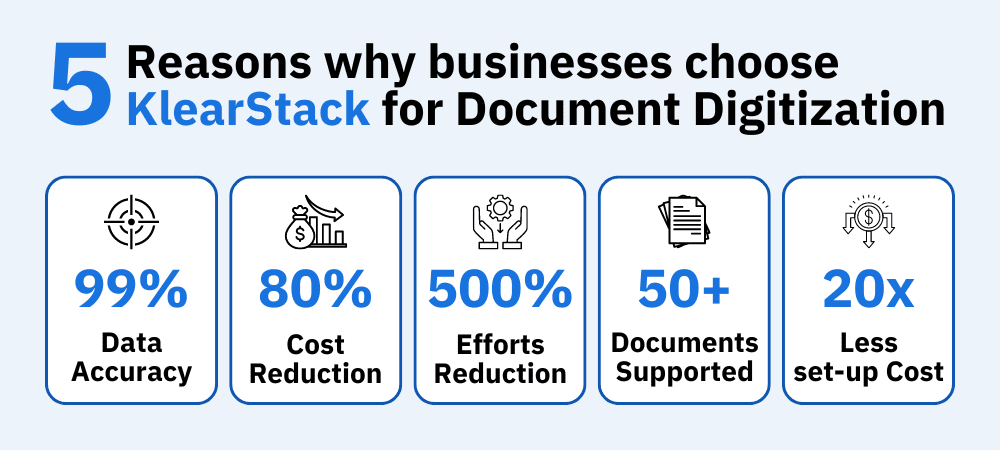
Book a free demo session to learn how it can help your business!
FAQs on EasyOCR
EasyOCR is used for Optical Character Recognition (OCR), extracting text from images. It’s employed in diverse applications like document digitization, data extraction from invoices, automated data entry, language translation, and more.
The choice depends on specific needs. EasyOCR offers higher accuracy (95%) with a deep learning approach, making it suitable for various applications. Tesseract, an open-source OCR, has around 90% accuracy and is versatile, with extensive language support.
Yes, EasyOCR is an open-source project and is generally free to use. Users can access and modify the source code, contributing to its community-driven development. However, it’s essential to check the licensing terms for specific use cases.
EasyOCR’s architecture is based on deep learning. It employs neural networks, likely Convolutional Neural Networks (CNNs), and other deep learning models for text recognition in images. The architecture is designed to adapt to various fonts, styles, and languages, contributing to its high accuracy.