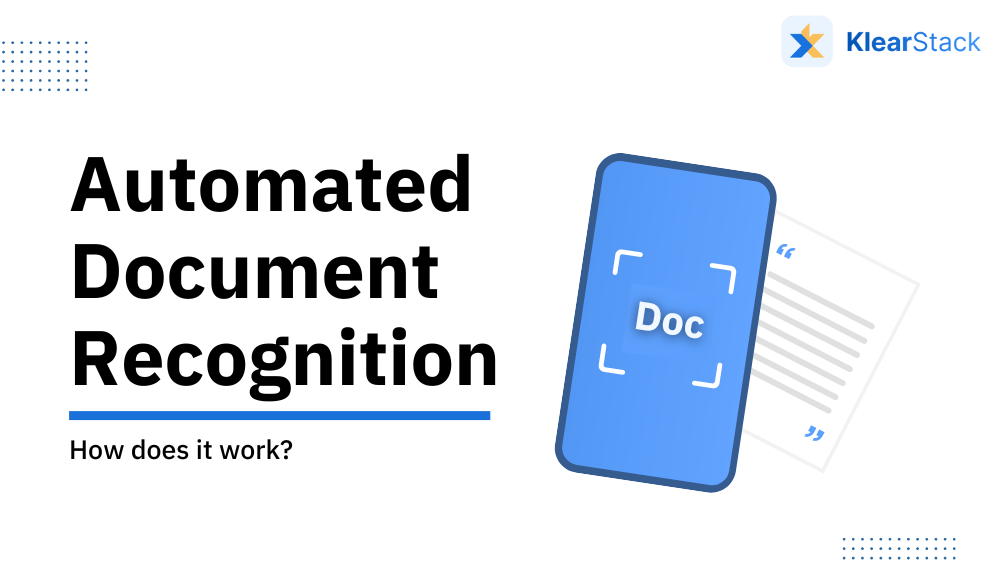Automated Document Recognition (ADR) is a sophisticated engine used in document and information management systems to perform automatic document classification and categorization activities.
It enables your apps to recognize any type of structured document, including invoices, cheques, forms, orders, delivery notes, and page separators. Automated Document Recognition technology that uses AI and machine learning to identify and categorize documents automatically, streamlining document processing workflows.
Applications for picture comparison may also be created using automated document recognition. Scanning, archiving, indexing, sorting, classification, search, document, and information management are just a few of the applications that may use a variety of document recognition tasks provided by automated document recognition technology.
With automated document recognition, you can classify an electronic document into one or more categories based on its contents, either automatically or manually.
How does Automated Document Recognition work?
Automated document recognition is a technology that automatically analyzes documents and pictures in accordance with predefined criteria. Applications for ADR include document indexing and retrieval, content-based image retrieval (CBIR), customization systems, and content-based multimedia retrieval.
The working of an image processing system is as follows:
- An image is captured by a camera or scanner.
- The image is converted into digital form by an image scanner or camera.
- The digital image is stored in memory or on a disk.
- A computer program analyzes the pixels in the digital image to determine what it contains and how they should be processed further based on user-defined criteria such as color classifications, textual content tags, or spatial relationships between objects within the scene depicted by the picture itself (for example: if two people are standing next to each other).
Advantages of Automated Document Recognition (ADR)
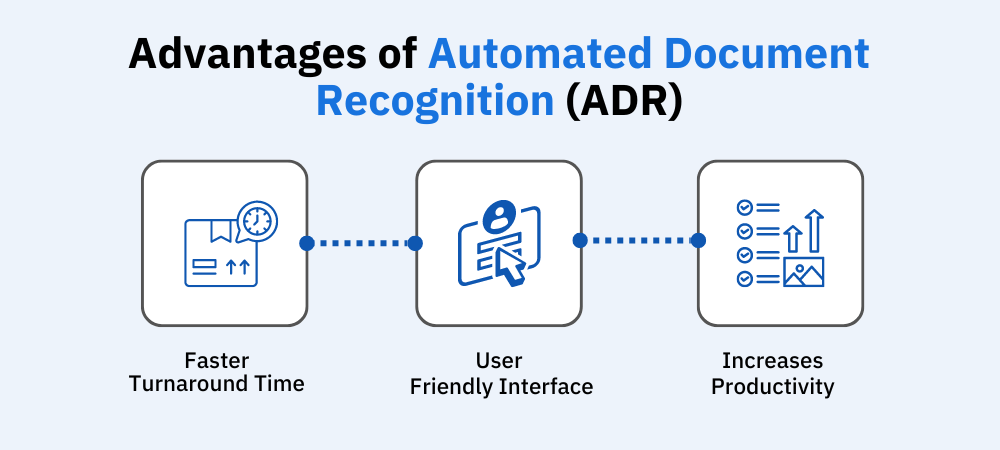
1. Faster turnaround time
Automated Document Processing is a process that is used to automate the manual entry process. Document processing refers to the collection and organization of information from a variety of sources. This process can be time-consuming, so organizations often use ADR software to automate it.
ADR software electronically captures documents, such as invoices, purchase orders, or bills of lading. It then scans them into the system, where they are stored in a database for future reference. The software allows users to enter data directly into their database instead of having to type it manually on paper forms or through an electronic form.
2. User friendly
Automated Document Processing is a technology that allows users to create, process, and manage electronic documents with a user-friendly control interface. This can be done through the use of software that allows users to enter information into the program and then process it into a document.
The software also gives users the ability to manage their documents by allowing them to add metadata, such as dates and authors, as well as edit documents if necessary. Automated Document Recognition is a software solution that allows you to automate the processing of documents. ADR uses a user-friendly control interface that allows you to configure and customize your document processing workflow, and then it automatically processes those documents.
This solution provides many other benefits to businesses of all sizes, including Improved efficiency.
ADR can help you process more documents in less time, which means you can spend less time doing paperwork and more time on other tasks.
Cost savings – With less manual work involved in the processing of documents, companies are able to save money on labor costs.
3. Increases productivity
Automated document recognition offers a wide range of advantages to your business. First, it increases productivity by reducing the time spent on manual tasks. Second, it reduces the risk of human error by removing humans from the equation. Third, it improves accuracy because humans are no longer involved in the process.
Types of Automated Document Recognition (ADR) Modules
1. Structured Outbound Documents
This module gives you the option to set up segments so that your documents can recognize them and create templates that will instantly fill in the relevant metadata (invoice number, customer name, amount, etc.).
Because the electronic process achieves a very high level of automation and does not require time-consuming and arduous human entry, the productivity gains are significant. By connecting the electronic document with the values gathered by the ADR module, indexing is automatically carried out.
2. Unstructured Input Documents, High Volumes
ADR offers a module for recognizing unstructured documents that are particularly well-suited to supplier invoices. The module may extract data from your supplier invoices, regardless of format. KlearStack leverages this module to guarantee automation of documents that don’ have a standard template.
Thanks to the most recent technology, without the requirement for zones to be established in preparation. The program can even extract data from each line of the invoice. It automatically recognizes the necessary information in the invoice header and footer, such as the number, date, total before tax, VAT, total including tax, etc.
In order to maximize recognition rates, the ADR module can be set up in a number of different ways:
- Species of field
- Characters that need to be skipped
- Before identification, apply a filter (to clean up the image, get rid of any frames or lines, etc.).
- Masks to verify the recognized data
Real-World Applications of Automated Document Recognition
Automated document recognition, or ADR, is a technology that can be used to automatically read the text in images. This technology has applications in multiple fields and industries.
Automated Document Recognition finds applications across various industries, including:
Financial Institutions:
- Loan Application Processing: ADR technology can automatically sort and categorize loan application documents, such as income statements, bank statements, and identification proofs. This streamlines the loan approval process, reducing manual effort and enabling faster decision-making.
- Credit Checks: ADR can assist in automating credit checks by extracting and analyzing financial data from credit reports and other supporting documents, helping financial institutions assess creditworthiness efficiently.
- Compliance Document Handling: ADR can aid in managing compliance-related documents, such as Know Your Customer (KYC) and Anti-Money Laundering (AML) forms. It automates the identification and verification of required information, ensuring regulatory compliance.
Healthcare:
- Medical Record Categorization: ADR technology can automatically classify medical records based on document types (e.g., lab reports, discharge summaries) and extract relevant patient information, simplifying record management and retrieval processes.
- Insurance Claims Processing: ADR can automate the identification and extraction of key information from insurance claim forms, medical bills, and supporting documents. This expedites the claims processing workflow, reduces errors, and accelerates reimbursement for healthcare providers and patients.
- Patient Data Management: ADR can assist in organizing patient documents like consent forms, insurance cards, and identification proofs. It enables seamless integration with electronic health record (EHR) systems, enhancing data accessibility and patient care coordination.
Legal:
- Legal Contract Management: Automated document recognition technology can automate the identification and categorization of legal contracts, extracting crucial information such as parties involved, effective dates, and contract terms. This simplifies contract management processes and aids in contract analysis.
- Case Files and Supporting Documents: ADR technology can efficiently sort and organize case-related documents, including pleadings, affidavits, and evidence. It facilitates quick access to relevant information during legal proceedings, improving efficiency and reducing manual effort.
Logistics and Supply Chain:
- Invoice Processing: ADR can automate the extraction of invoice details such as invoice numbers, vendor information, line items, and totals. This enables faster invoice verification, reduces errors, and improves the efficiency of accounts payable processes.
- Shipment Documentation: ADR technology can automatically recognize and classify shipping documents like bills of lading, packing lists, and customs forms. It expedites the customs clearance process, enhances supply chain visibility, and minimizes delays.
- Customs Paperwork: ADR can assist in automating the identification and processing of customs-related documents, such as import/export declarations and compliance certificates. This helps ensure accurate and efficient customs procedures.
Conclusion
Automated Document Recognition is revolutionizing document processing by eliminating manual efforts, improving accuracy, and boosting operational efficiency. With its ability to handle diverse document types and scalable nature, ADR proves to be a valuable asset across various industries.
Embracing this technology empowers businesses to unlock the benefits of streamlined document workflows, saving time, and resources, and ultimately delivering better customer experiences.
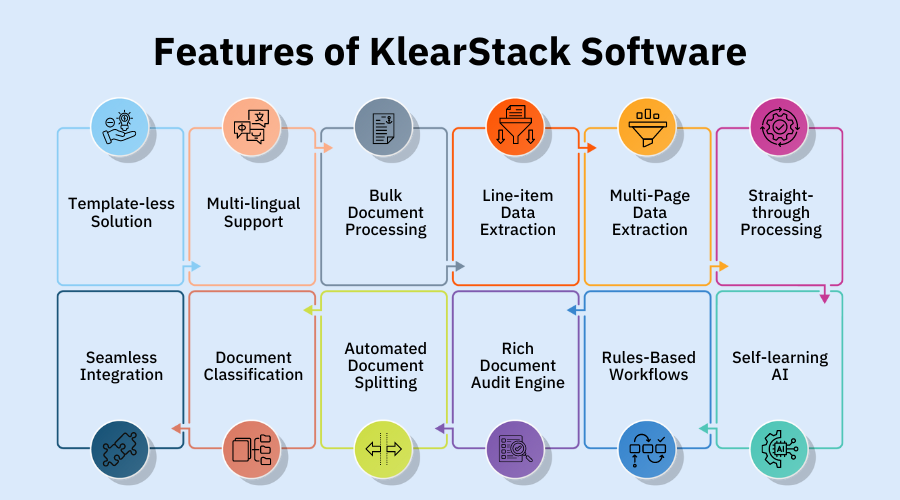
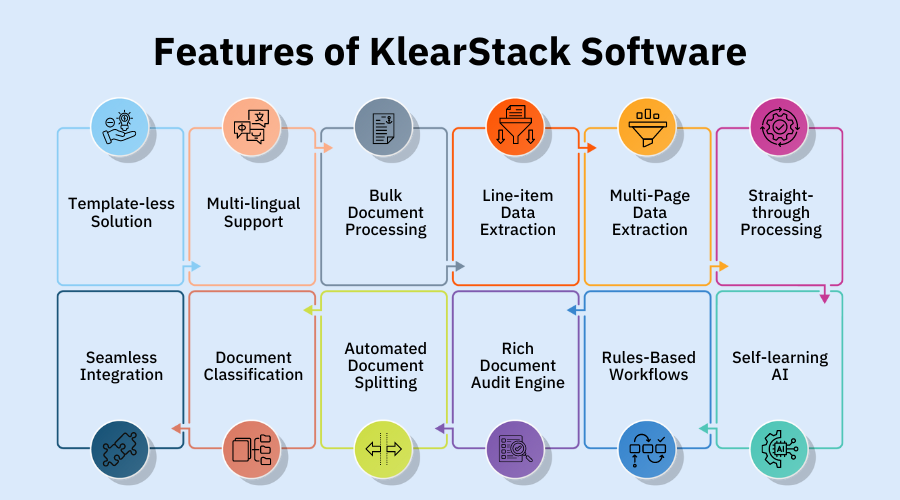
With KlearStack’s Automated Document Recognition solution, businesses can streamline document processing, boost productivity, reduce errors, and enhance operational efficiency. By automating the labor-intensive tasks associated with document recognition and data extraction, organizations can unlock significant time and cost savings while improving data accuracy and customer satisfaction.
KlearStack empowers businesses to harness the power of automation and drive digital transformation in their document-centric workflows.
Schedule a demo with our experts to learn more about KlearStack solutions.