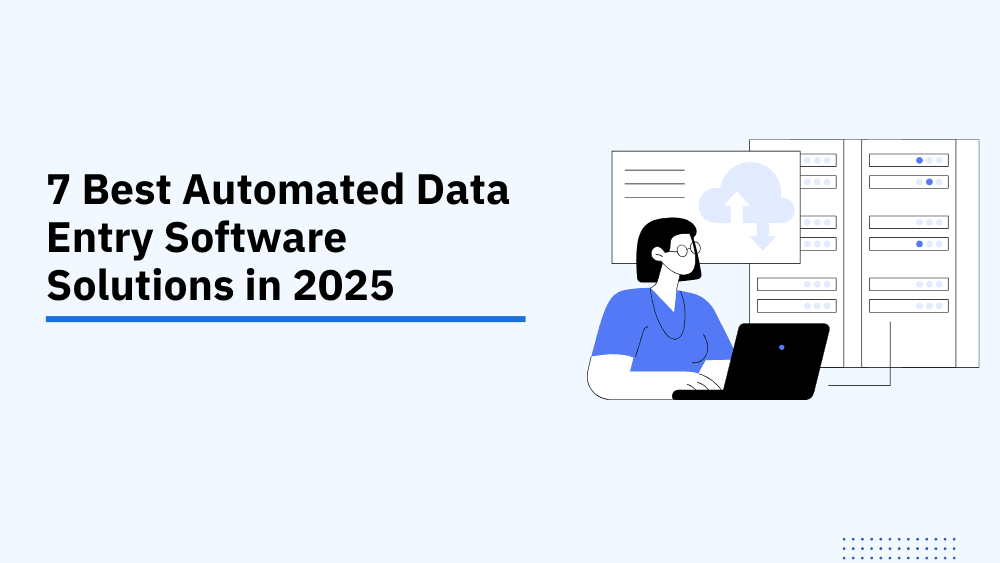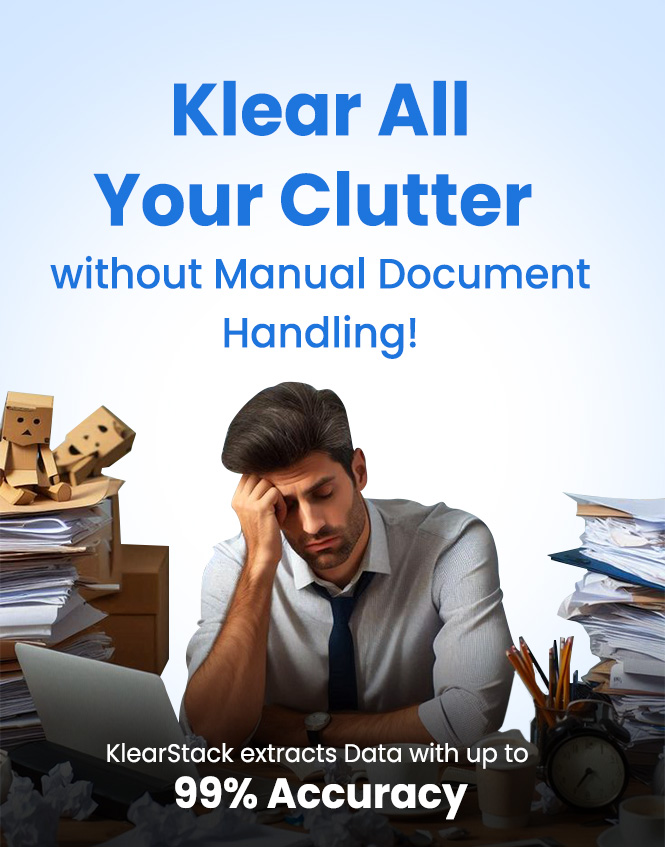According to a recent Deloitte Global RPA survey, companies implementing data entry automation saw a 90% increase in accuracy and 92% improvement in compliance. Data entry tasks consume 30-50% of staff working hours in most organizations, with manual errors costing businesses an average of $220 per record.
- How much time does your team waste on manual data entry instead of high-value tasks?
- Are data errors causing costly mistakes in your business operations?
- Is your competitive edge being dulled by slow, inefficient document processing?
While data is essential for business growth, traditional manual entry methods create significant challenges. Organizations need reliable solutions to transform their data workflows, reduce errors, and help their teams focus on strategic priorities.
Key Takeaways
- Automated data entry software uses OCR and AI to convert documents into structured data
- Companies achieve 90% higher accuracy and 92% improved compliance with automation
- Data entry automation reduces manual effort by up to 95% and costs by 80%
- The data capture software market will grow by $3.6 billion by 2025
- Different solutions exist for various document types and industries
- Proper implementation requires assessment of needs and integration options
What is Automated Data Entry Software?
V2: Add the following definition with an illustration based on the definition: Automated data entry software are specialized programs that extract data from various sources without manual typing. These systems capture information from documents, forms, images, and web pages, then transfer that data into target applications.
Automated data entry software are specialized programs that extract data from various sources without manual typing. These systems capture information from documents, forms, images, and web pages, then transfer that data into target applications.
The technology works through optical character recognition (OCR), artificial intelligence (AI), and machine learning (ML). These technologies allow the software to identify and process information from both structured and unstructured documents.
Gary Boomer, a thought leader in accounting technology, notes that “Soon there will be little to no human input required for most data entry.” This shift represents a fundamental change in how businesses handle information processing.
How Automated Data Entry Software Works
V3: Take reference from the following image and ideate based on the following components:
- Document Capture
- Preprocessing
- Classification
- Data Extraction
- Validation
The automated data entry process follows a defined workflow to transform raw data into usable information:
- Document Capture: Document classification is done and uploaded into the system in various formats
- Preprocessing: The system prepares documents through image enhancement and formatting
- Classification: AI algorithms identify document types and apply appropriate templates
- Data Extraction: OCR and AI extract relevant information from the documents
- Validation: The system checks data against business rules to ensure accuracy
- Export: Structured data is sent to target systems like ERP, CRM, or accounting software
Deep Cognition notes that “AI automated solutions will replace manual data entry processes and eliminate errors.”
These intelligent document processing systems can identify tables, forms, and signatures within documents, then extract structured data accordingly.
Top 7 Automated Data Entry Software Solutions for 2025
Based on industry reviews, functionality, and user feedback, here are the top automated data entry software solutions in 2025:
- KlearStack
KlearStack stands out with its template-free processing and self-learning AI capabilities. The system adapts to document variations without requiring predefined templates.
Key Features:
- Up to 99% extraction accuracy
- 500% operational efficiency improvement
- Template-free data extraction
- Self-learning algorithms
- Seamless integrations with major platforms
KlearStack processes diverse document types including invoices, receipts, purchase orders, ID cards, and bills of lading. Its advanced AI handles both structured and unstructured documents with equal precision.
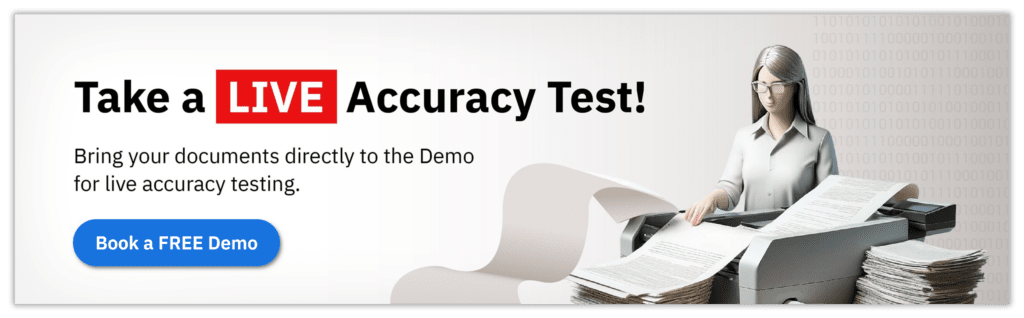
- UiPath
UiPath offers a comprehensive Robotic Process Automation (RPA) platform that includes strong data entry automation capabilities. It excels at automating tasks across various applications.
Key Features:
- End-to-end automation workflows
- Strong integration with existing systems
- Desktop and web application automation
- Visual process designer
- Enterprise-grade security
Organizations use UiPath for high-volume, repetitive data entry tasks that span multiple systems and applications. The platform offers both attended and unattended automation options.
- AutoEntry
AutoEntry specializes in accounting document automation, particularly for invoices, receipts, and statements. It integrates directly with popular accounting platforms.
Key Features:
- Accounting software integration
- Line item extraction
- Purchase order matching
- Multi-currency support
- Mobile capture options
Financial teams use AutoEntry to reduce manual data entry in accounts payable and receivable processes. The system validates extracted data against supplier information to ensure accuracy.
- Hyland Intelligent Document Processing (IDP)
Hyland offers an enterprise-grade solution for document processing and data extraction. It handles complex documents and integrates with content management systems.
Key Features:
- Advanced document classification
- Machine learning capabilities
- Integration with Hyland’s content services
- Workflow automation
- Compliance features
Large enterprises with complex document processing needs benefit from Hyland’s comprehensive approach. The system works well for organizations with regulatory compliance requirements.
- Zoho Forms
Zoho Forms provides form-based data collection and automation. It captures information directly into structured forms rather than extracting from existing documents.
Key Features:
- Custom form builder
- Field validation rules
- Workflow automation
- Integration with Zoho ecosystem
- Mobile-friendly forms
Organizations use Zoho Forms to eliminate paper forms and manual data entry at the source. The system works particularly well for customer data collection and internal processes.
- Microsoft Power Automate
Microsoft Power Automate includes AI Builder capabilities for document processing and data extraction. It integrates natively with Microsoft 365 applications.
Key Features:
- Form processing models
- Custom workflow creation
- Microsoft 365 integration
- Cloud and desktop automation
- Low-code development
Organizations already using Microsoft products benefit from Power Automate’s seamless integration. The platform combines document processing with broader workflow automation capabilities.
- Zapier
Zapier connects different applications and automates data transfer between them. It eliminates manual copy-paste operations between systems.
Key Features:
- 4,000+ app integrations
- Automated workflows
- Custom data mapping
- Scheduled automation
- Error handling and notifications
While not primarily an OCR solution, Zapier excels at moving data between systems automatically. It complements document extraction tools by handling the integration aspects.
Benefits of Automated Data Entry Software
Implementing automated data entry software delivers significant advantages across business operations:
Increased Accuracy
Human data entry typically has an error rate of 1-4%, while automated systems achieve accuracy rates above 99%. This improvement eliminates costly mistakes in business processes.
Every manual keystroke introduces error potential. Automated systems remove this risk by extracting information directly from source documents without retyping.
Time Savings
Automated data entry processes documents up to 10 times faster than manual methods. This speed reduces backlogs and helps organizations handle growing document volumes without adding staff.
Employees freed from data entry tasks can focus on higher-value activities like analysis, customer service, and decision-making. This shift improves both productivity and job satisfaction.
Cost Reduction
The direct cost savings from automated data entry come from reduced labor requirements, fewer errors, and improved process efficiency. Most organizations see ROI within 6-12 months of implementation.
According to Forbes, “Automation can save a commercial real estate company from $6,000 to $1 million per year.” The potential savings scale with document volume and complexity.
Improved Security
Automated systems provide better data security through controlled access, audit trails, and consistent processing. These capabilities reduce the risk of unauthorized data exposure.
Many solutions offer encryption, secure cloud storage, and role-based permissions to protect sensitive information. These security features often exceed what organizations achieve with manual processes.
Why Choose KlearStack for Automated Data Entry?
Organizations processing high document volumes need reliable, accurate, and adaptable solutions. Your current document handling systems might struggle with diverse formats. KlearStack provides an AI-powered approach that transforms data extraction.
Solutions That Matter:
- Template-free processing that adapts to any document format
- Self-learning AI that improves with each processed document
- End-to-end automation reducing manual intervention by up to 95%
- Integration capabilities that connect with your existing systems
KlearStack offers measurable improvements that directly impact your bottom line. Organizations using KlearStack report 80% reduction in processing costs, 300% faster document handling, and 500% improvement in operational efficiency.
Ready to transform your data entry processes?
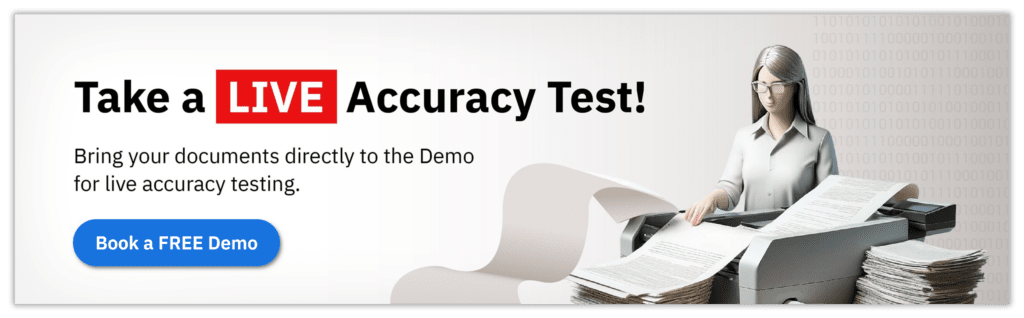
Conclusion
Automated data entry software changes how organizations handle information processing. This technology reduces manual effort, increases accuracy, and creates more efficient operations.
Key Business Impacts:
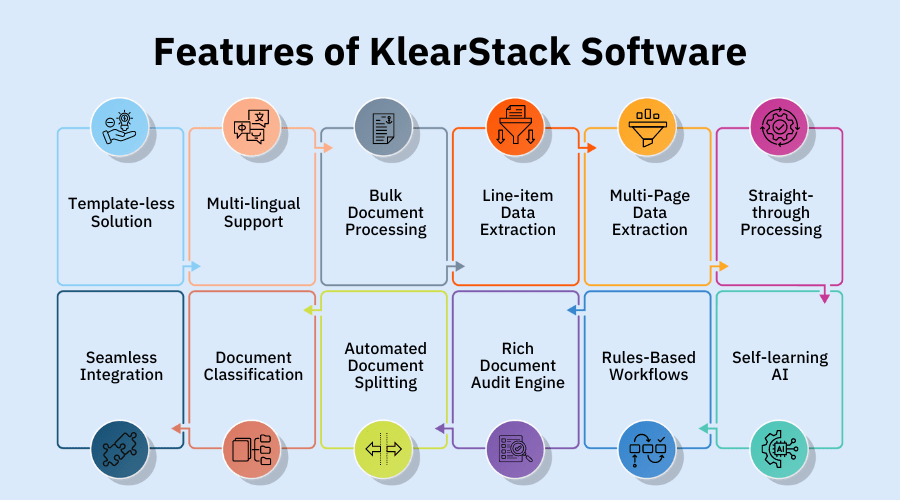
- Reduced processing costs by up to 80%
- Increased staff productivity by 40-80%
- Improved data accuracy to over 99%
- Faster document processing by 5-10 times
The right automated data entry solution depends on your specific needs, document types, and business processes. Careful evaluation of options and clear understanding of requirements leads to successful implementation.
FAQs on Automated Data Entry Software
Automated data entry software uses OCR and AI to extract information from documents without manual typing. It processes forms, invoices, and other files automatically.
It eliminates human typing errors and validates data against business rules. Accuracy typically improves from 96% with manual entry to 99% with automation.
It handles invoices, receipts, forms, ID cards, contracts, and more. Advanced systems adapt to various formats without needing separate templates.
Most organizations see return on investment within 6-12 months. Cost savings come from reduced labor, fewer errors, and faster processing.